Page 41 of 208

Setting memory preset stations
1. Select the frequency band with the AM/FM select control.
2. Select a station. Refer toTune adjustorSeek functionfor more
information on selecting a station.
3. Press and hold a memory preset control until the sound returns,
indicating the station is held in memory on the control you selected.
Autoset memory preset
Autoset allows you to set strong radio stations without losing your
original manually set preset stations. This feature is helpful on trips
when you travel between cities with different radio stations.
Starting autoset memory preset
1. Select a frequency using the AM/FM select controls.
2. Press the AUTO control.
3. When the first six strong stations
are filled, the station stored in
memory preset control 1 will start
playing.
If there are less than six strong
stations available on the frequency
band, the remaining memory preset
controls will all store the last strong station available.
These stations are temporarily stored in the memory preset controls
(until deactivated) and are accessed in the same manner of your original
presets.
To deactivate autoset and return to your audio system’s manually set
memory stations, press the AUTO control again.
AM FM
REW FF SIDE 1-2 COMP SHUFFLE
12 3456
AUTO
CLK
Controls and features
41
Page 42 of 208
Bass adjust
The bass adjust control allows you
to increase or decrease the audio
system’s bass output.
Press the BASS control then press:
•
to decrease the bass output
and
•
to increase the bass output.
Treble adjust
The treble adjust control allows you
to increase or decrease the audio
system’s treble output.
Press the TREB control then press:
•
to decrease the treble output
and
•
to increase the treble output.
Speaker balance adjust
Speaker sound distribution can be
adjusted between the right and left
speakers.
BASS TREB
SEL
BASS TREB
SEL
BAL FADE
Controls and features
42
Page 43 of 208
Press the BAL control then press:
•
to shift sound to the left and
•
to shift sound to the right.
Speaker fade adjust
Speaker sound can be adjusted
between the front and rear
speakers.
Press the FADE control then press:
•
to shift the sound to the
front and
•
to shift the sound to the rear.
Tape select
•To begin tape play (with a tape
loaded into the audio system)
while in the radio or CD mode,
press the TAPE control. Press the
button during rewind or fast forward to stop the rewind or fast
forward function.
Rewind
The rewind control works in tape
and CD modes.
•In tape mode, radio play will
continue until rewind is stopped
(with the TAPE control) or the beginning of the tape is reached.
•In CD mode, pressing the REW control rewinds the CD within the
current track.
SEL
BAL FADE
SEL
TAPE CD
REW
1
Controls and features
43
Page 48 of 208

•Tighten very loose tapes by inserting a finger or pencil into the hole
and turning the hub.
•Remove loose labels before inserting tapes.
•Do not leave tapes in the cassette player for a long time when not
being played.
Radio frequency information
The Federal Communications Commission (FCC) and the Canadian Radio
and Telecommunications Commission(CRTC) establish the frequencies
AM and FM stations may use for their broadcasts. Allowable frequencies
are:
AM 530, 540–1600, 1610 kHz
FM 87.7, 87.9–107.7, 107.9 MHz
Not all frequencies are used in a given area.
Radio reception factors
Three factors can affect radio reception:
•Distance/strength.The further an FM signal travels, the weaker it is.
The listenable range of the average FM station is approximately 40 km
(24 miles). This range can be affected by“signal modulation.”Signal
modulation is a process radio stations use to increase their
strength/volume relative to other stations.
•Terrain.Hills, mountains and tall buildings between your vehicle’s
antenna and the radio station signal can cause FM reception problems.
Static can be caused on AM stations by power lines, electric fences,
traffic lights and thunderstorms. Moving away from an interfering
structure (out of its“shadow”) returns your reception to normal.
•Station overload.Weak signals are sometimes captured by stronger
signals when you pass a broadcast tower. A stronger signal may
temporarily overtake a weaker signal and play while the weak station
frequency is displayed.
The audio system automatically switches to single channel reception if it
will improve the reception of a station normally received in stereo.
Audio system warranties and service
Refer to the“Warranty Guide”for audio system warranty information.
If service is necessary, see your dealer or a qualified technician.
Controls and features
48
Page 205 of 208
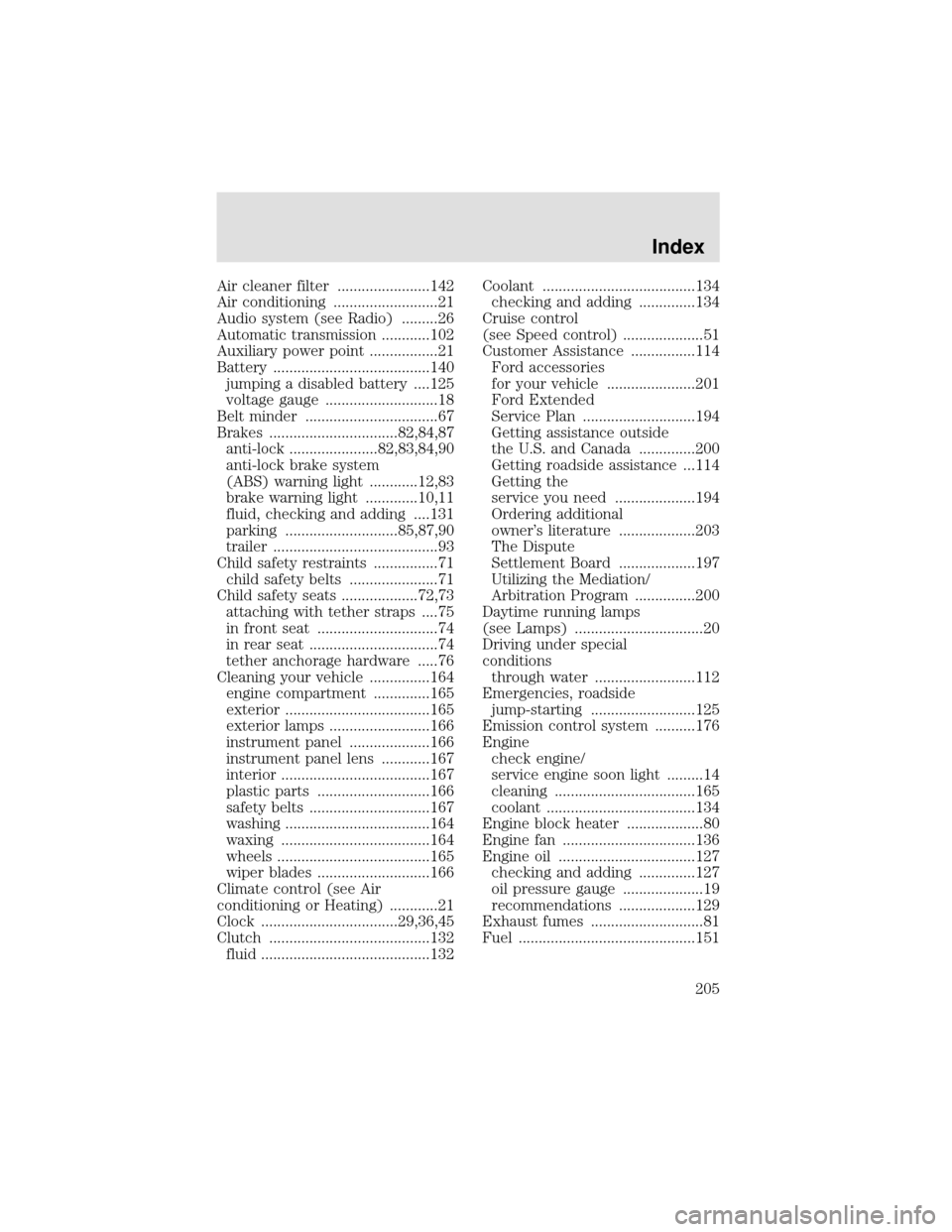
Air cleaner filter .......................142
Air conditioning ..........................21
Audio system (see Radio) .........26
Automatic transmission ............102
Auxiliary power point .................21
Battery .......................................140
jumping a disabled battery ....125
voltage gauge ............................18
Belt minder .................................67
Brakes ................................82,84,87
anti-lock ......................82,83,84,90
anti-lock brake system
(ABS) warning light ............12,83
brake warning light .............10,11
fluid, checking and adding ....131
parking ............................85,87,90
trailer .........................................93
Child safety restraints ................71
child safety belts ......................71
Child safety seats ...................72,73
attaching with tether straps ....75
in front seat ..............................74
in rear seat ................................74
tether anchorage hardware .....76
Cleaning your vehicle ...............164
engine compartment ..............165
exterior ....................................165
exterior lamps .........................166
instrument panel ....................166
instrument panel lens ............167
interior .....................................167
plastic parts ............................166
safety belts ..............................167
washing ....................................164
waxing .....................................164
wheels ......................................165
wiper blades ............................166
Climate control (see Air
conditioning or Heating) ............21
Clock ..................................29,36,45
Clutch ........................................132
fluid ..........................................132Coolant ......................................134
checking and adding ..............134
Cruise control
(see Speed control) ....................51
Customer Assistance ................114
Ford accessories
for your vehicle ......................201
Ford Extended
Service Plan ............................194
Getting assistance outside
the U.S. and Canada ..............200
Getting roadside assistance ...114
Getting the
service you need ....................194
Ordering additional
owner’s literature ...................203
The Dispute
Settlement Board ...................197
Utilizing the Mediation/
Arbitration Program ...............200
Daytime running lamps
(see Lamps) ................................20
Driving under special
conditions
through water .........................112
Emergencies, roadside
jump-starting ..........................125
Emission control system ..........176
Engine
check engine/
service engine soon light .........14
cleaning ...................................165
coolant .....................................134
Engine block heater ...................80
Engine fan .................................136
Engine oil ..................................127
checking and adding ..............127
oil pressure gauge ....................19
recommendations ...................129
Exhaust fumes ............................81
Fuel ............................................151
Index
205