2000 FORD EXPLORER garage door opener
[x] Cancel search: garage door openerPage 90 of 296
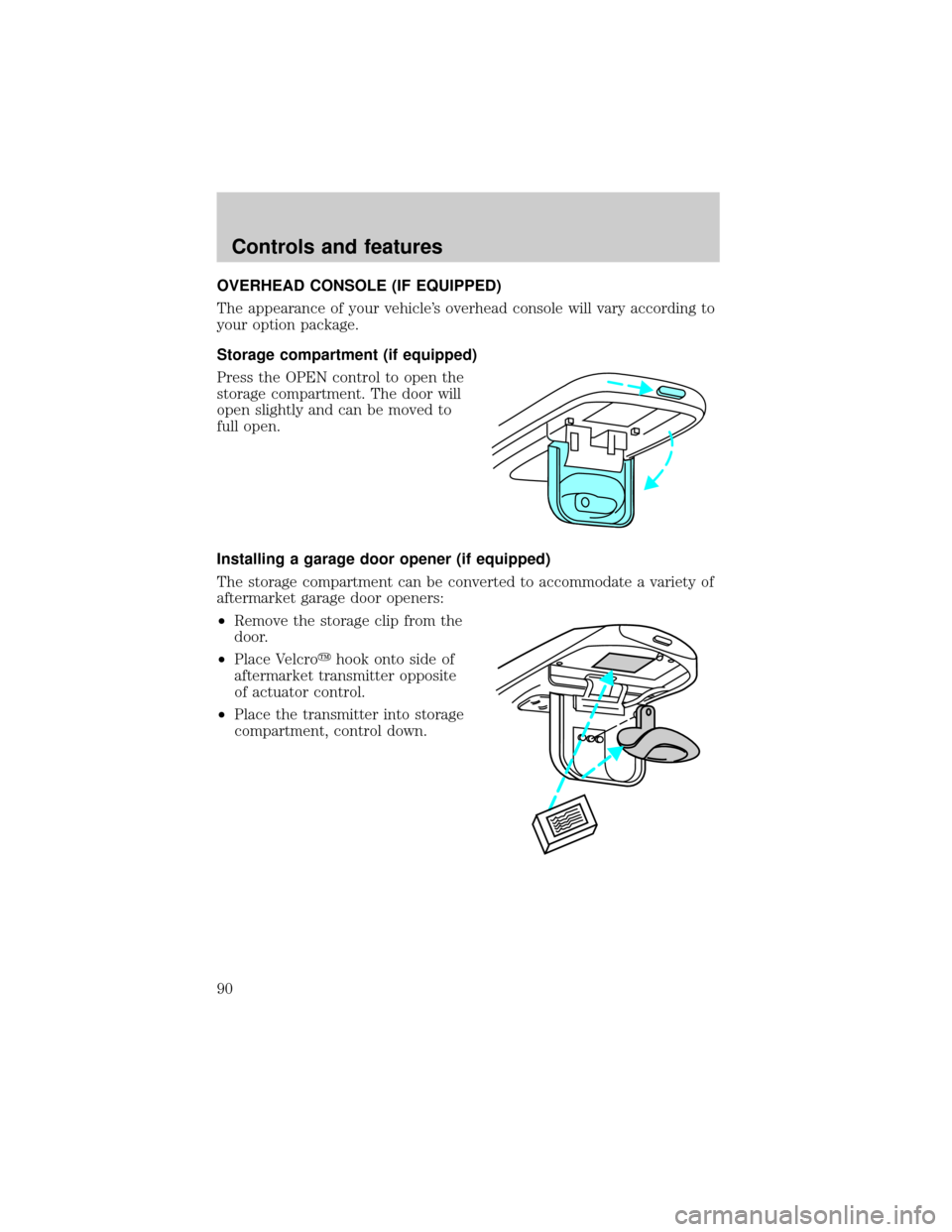
OVERHEAD CONSOLE (IF EQUIPPED)
The appearance of your vehicle's overhead console will vary according to
your option package.
Storage compartment (if equipped)
Press the OPEN control to open the
storage compartment. The door will
open slightly and can be moved to
full open.
Installing a garage door opener (if equipped)
The storage compartment can be converted to accommodate a variety of
aftermarket garage door openers:
²Remove the storage clip from the
door.
²Place Velcroyhook onto side of
aftermarket transmitter opposite
of actuator control.
²Place the transmitter into storage
compartment, control down.
Controls and features
90
Page 94 of 296
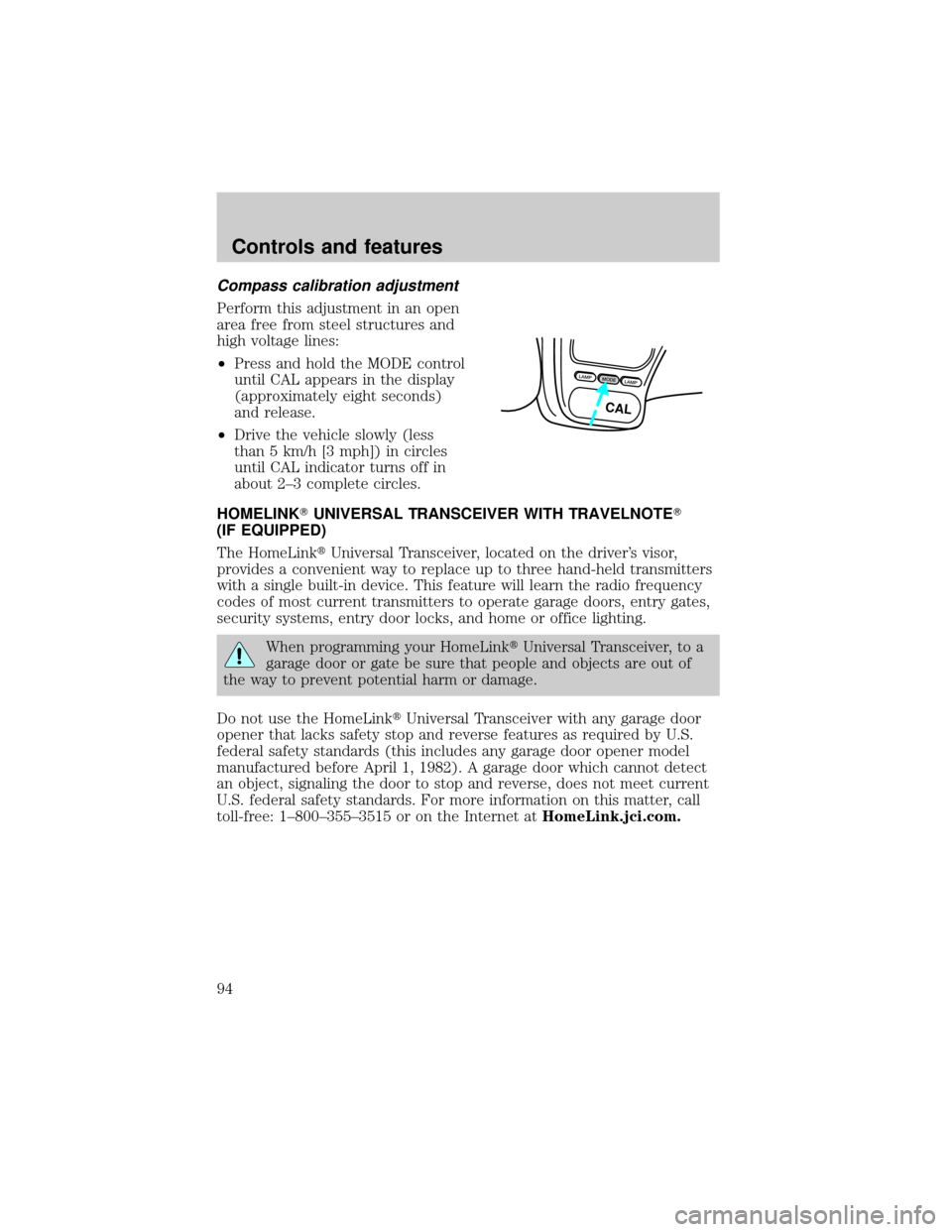
Compass calibration adjustment
Perform this adjustment in an open
area free from steel structures and
high voltage lines:
²Press and hold the MODE control
until CAL appears in the display
(approximately eight seconds)
and release.
²Drive the vehicle slowly (less
than 5 km/h [3 mph]) in circles
until CAL indicator turns off in
about 2±3 complete circles.
HOMELINKTUNIVERSAL TRANSCEIVER WITH TRAVELNOTET
(IF EQUIPPED)
The HomeLinktUniversal Transceiver, located on the driver's visor,
provides a convenient way to replace up to three hand-held transmitters
with a single built-in device. This feature will learn the radio frequency
codes of most current transmitters to operate garage doors, entry gates,
security systems, entry door locks, and home or office lighting.
When programming your HomeLinktUniversal Transceiver, to a
garage door or gate be sure that people and objects are out of
the way to prevent potential harm or damage.
Do not use the HomeLinktUniversal Transceiver with any garage door
opener that lacks safety stop and reverse features as required by U.S.
federal safety standards (this includes any garage door opener model
manufactured before April 1, 1982). A garage door which cannot detect
an object, signaling the door to stop and reverse, does not meet current
U.S. federal safety standards. For more information on this matter, call
toll-free: 1±800±355±3515 or on the Internet atHomeLink.jci.com.
LAMPMODELAMP
CAL
Controls and features
94
Page 95 of 296
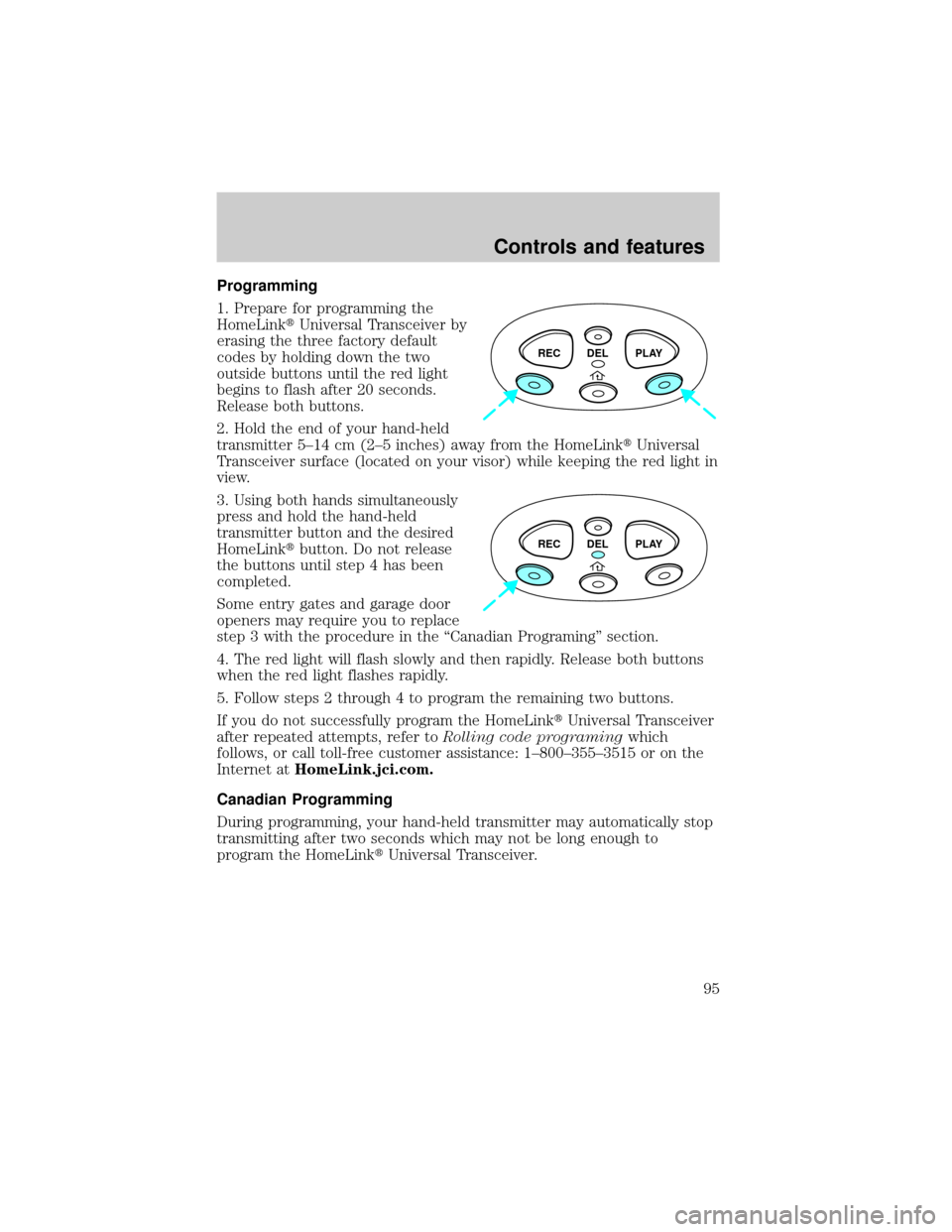
Programming
1. Prepare for programming the
HomeLinktUniversal Transceiver by
erasing the three factory default
codes by holding down the two
outside buttons until the red light
begins to flash after 20 seconds.
Release both buttons.
2. Hold the end of your hand-held
transmitter 5±14 cm (2±5 inches) away from the HomeLinktUniversal
Transceiver surface (located on your visor) while keeping the red light in
view.
3. Using both hands simultaneously
press and hold the hand-held
transmitter button and the desired
HomeLinktbutton. Do not release
the buttons until step 4 has been
completed.
Some entry gates and garage door
openers may require you to replace
step 3 with the procedure in the ªCanadian Programingº section.
4. The red light will flash slowly and then rapidly. Release both buttons
when the red light flashes rapidly.
5. Follow steps 2 through 4 to program the remaining two buttons.
If you do not successfully program the HomeLinktUniversal Transceiver
after repeated attempts, refer toRolling code programingwhich
follows, or call toll-free customer assistance: 1±800±355±3515 or on the
Internet atHomeLink.jci.com.
Canadian Programming
During programming, your hand-held transmitter may automatically stop
transmitting after two seconds which may not be long enough to
program the HomeLinktUniversal Transceiver.
REC DEL PLAY
REC DEL PLAY
Controls and features
95
Page 96 of 296
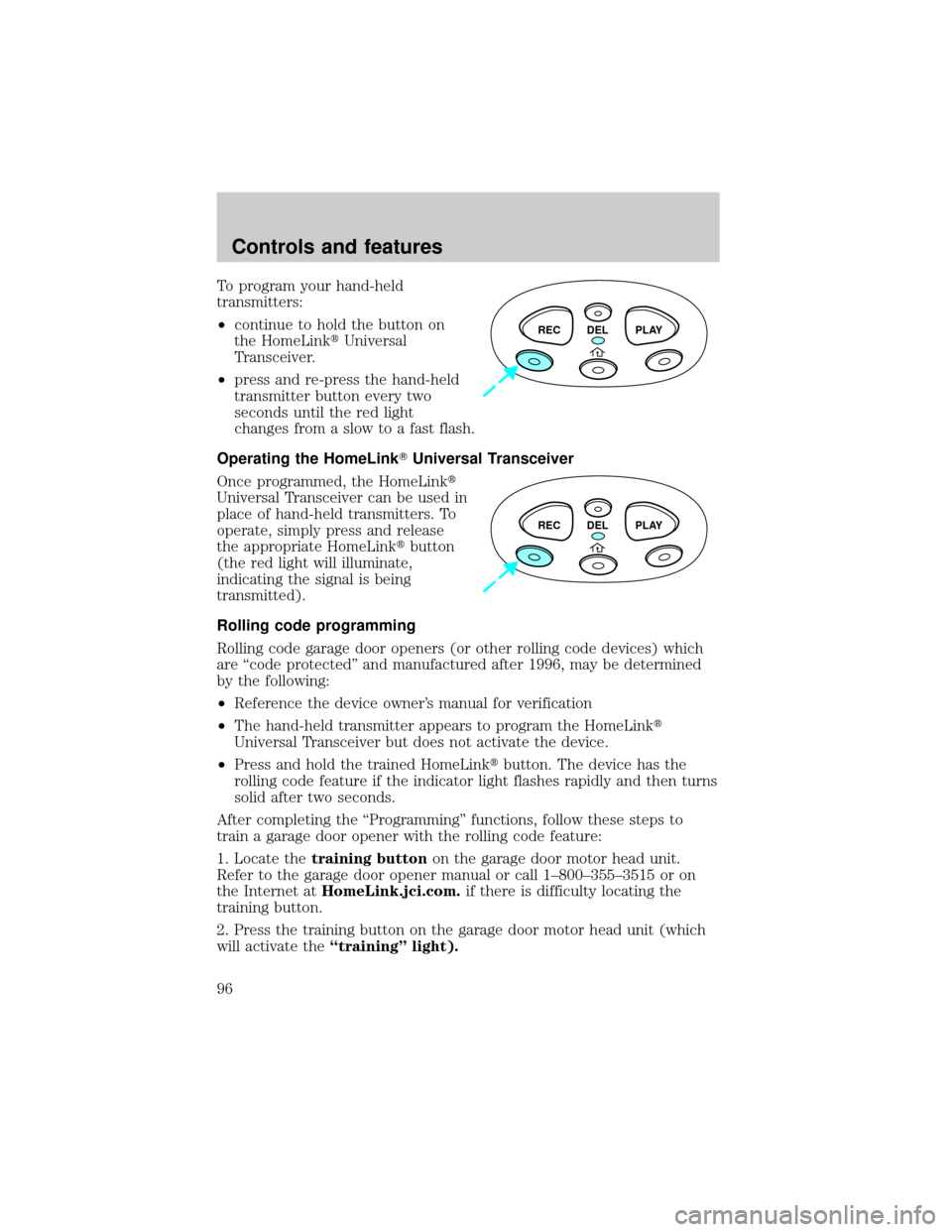
To program your hand-held
transmitters:
²continue to hold the button on
the HomeLinktUniversal
Transceiver.
²press and re-press the hand-held
transmitter button every two
seconds until the red light
changes from a slow to a fast flash.
Operating the HomeLinkTUniversal Transceiver
Once programmed, the HomeLinkt
Universal Transceiver can be used in
place of hand-held transmitters. To
operate, simply press and release
the appropriate HomeLinktbutton
(the red light will illuminate,
indicating the signal is being
transmitted).
Rolling code programming
Rolling code garage door openers (or other rolling code devices) which
are ªcode protectedº and manufactured after 1996, may be determined
by the following:
²Reference the device owner's manual for verification
²The hand-held transmitter appears to program the HomeLinkt
Universal Transceiver but does not activate the device.
²Press and hold the trained HomeLinktbutton. The device has the
rolling code feature if the indicator light flashes rapidly and then turns
solid after two seconds.
After completing the ªProgrammingº functions, follow these steps to
train a garage door opener with the rolling code feature:
1. Locate thetraining buttonon the garage door motor head unit.
Refer to the garage door opener manual or call 1±800±355±3515 or on
the Internet atHomeLink.jci.com.if there is difficulty locating the
training button.
2. Press the training button on the garage door motor head unit (which
will activate theªtrainingº light).
REC DEL PLAY
REC DEL PLAY
Controls and features
96
Page 97 of 296
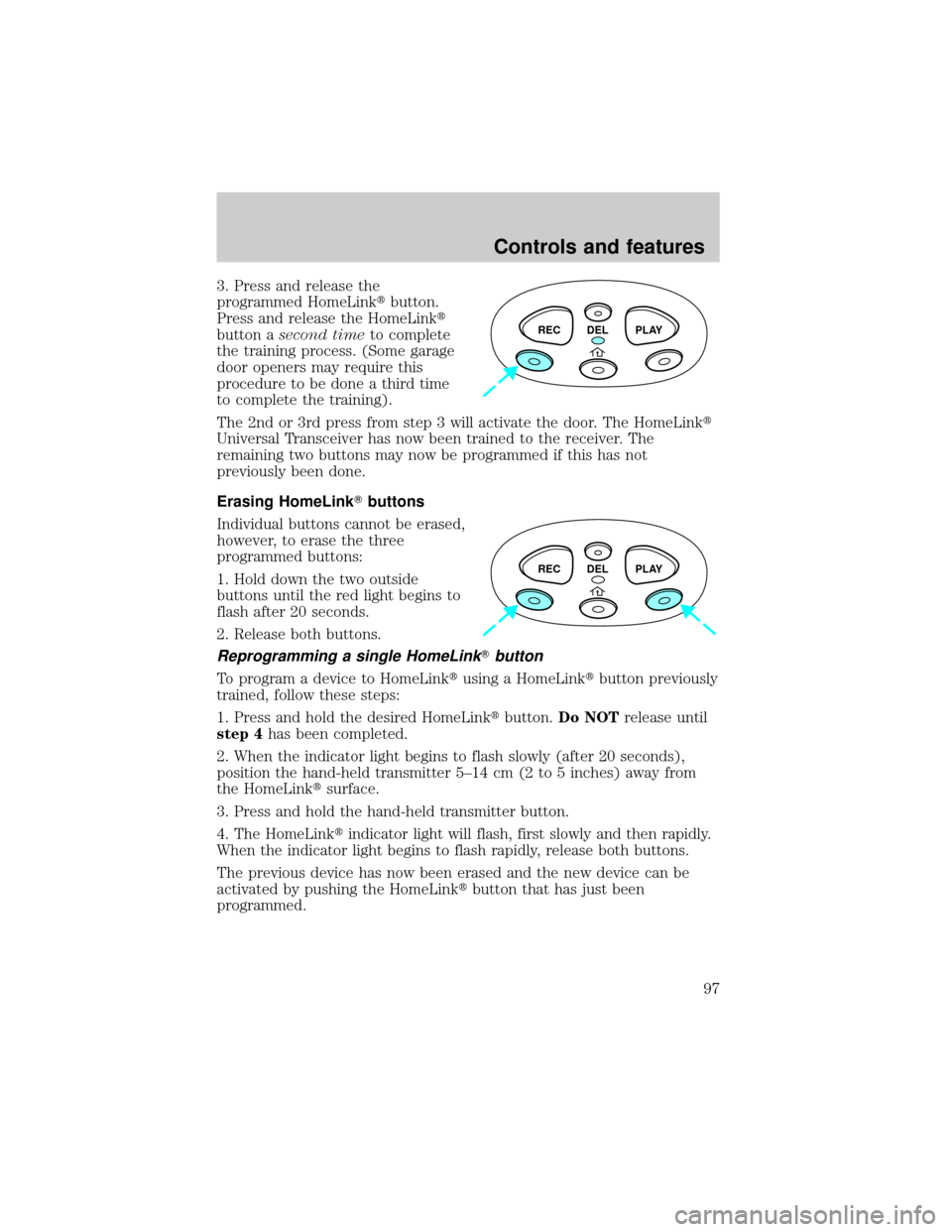
3. Press and release the
programmed HomeLinktbutton.
Press and release the HomeLinkt
button asecond timeto complete
the training process. (Some garage
door openers may require this
procedure to be done a third time
to complete the training).
The 2nd or 3rd press from step 3 will activate the door. The HomeLinkt
Universal Transceiver has now been trained to the receiver. The
remaining two buttons may now be programmed if this has not
previously been done.
Erasing HomeLinkTbuttons
Individual buttons cannot be erased,
however, to erase the three
programmed buttons:
1. Hold down the two outside
buttons until the red light begins to
flash after 20 seconds.
2. Release both buttons.
Reprogramming a single HomeLinkTbutton
To program a device to HomeLinktusing a HomeLinktbutton previously
trained, follow these steps:
1. Press and hold the desired HomeLinktbutton.Do NOTrelease until
step 4has been completed.
2. When the indicator light begins to flash slowly (after 20 seconds),
position the hand-held transmitter 5±14 cm (2 to 5 inches) away from
the HomeLinktsurface.
3. Press and hold the hand-held transmitter button.
4. The HomeLinktindicator light will flash, first slowly and then rapidly.
When the indicator light begins to flash rapidly, release both buttons.
The previous device has now been erased and the new device can be
activated by pushing the HomeLinktbutton that has just been
programmed.
REC DEL PLAY
REC DEL PLAY
Controls and features
97
Page 285 of 296
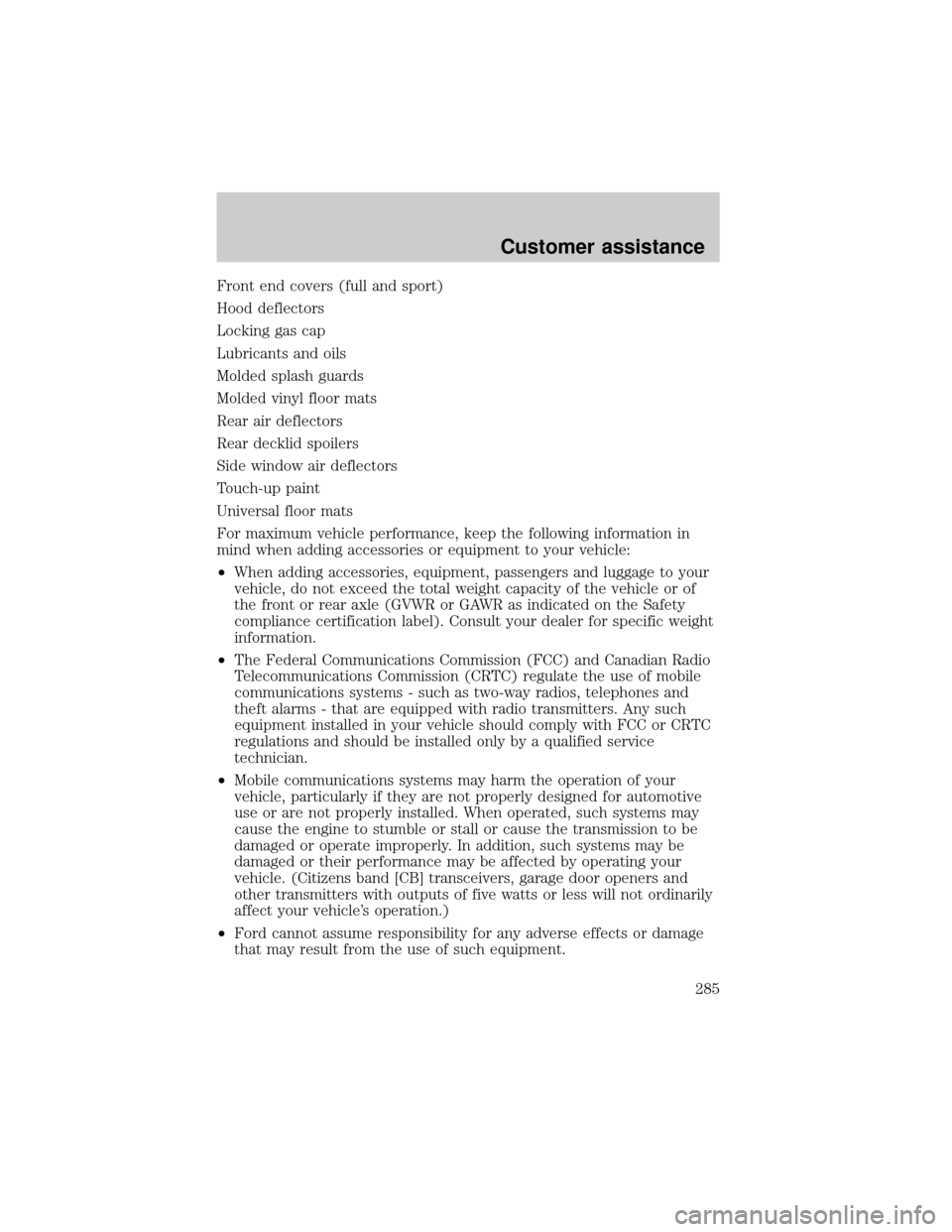
Front end covers (full and sport)
Hood deflectors
Locking gas cap
Lubricants and oils
Molded splash guards
Molded vinyl floor mats
Rear air deflectors
Rear decklid spoilers
Side window air deflectors
Touch-up paint
Universal floor mats
For maximum vehicle performance, keep the following information in
mind when adding accessories or equipment to your vehicle:
²When adding accessories, equipment, passengers and luggage to your
vehicle, do not exceed the total weight capacity of the vehicle or of
the front or rear axle (GVWR or GAWR as indicated on the Safety
compliance certification label). Consult your dealer for specific weight
information.
²The Federal Communications Commission (FCC) and Canadian Radio
Telecommunications Commission (CRTC) regulate the use of mobile
communications systems - such as two-way radios, telephones and
theft alarms - that are equipped with radio transmitters. Any such
equipment installed in your vehicle should comply with FCC or CRTC
regulations and should be installed only by a qualified service
technician.
²Mobile communications systems may harm the operation of your
vehicle, particularly if they are not properly designed for automotive
use or are not properly installed. When operated, such systems may
cause the engine to stumble or stall or cause the transmission to be
damaged or operate improperly. In addition, such systems may be
damaged or their performance may be affected by operating your
vehicle. (Citizens band [CB] transceivers, garage door openers and
other transmitters with outputs of five watts or less will not ordinarily
affect your vehicle's operation.)
²Ford cannot assume responsibility for any adverse effects or damage
that may result from the use of such equipment.
Customer assistance
285
Page 290 of 296
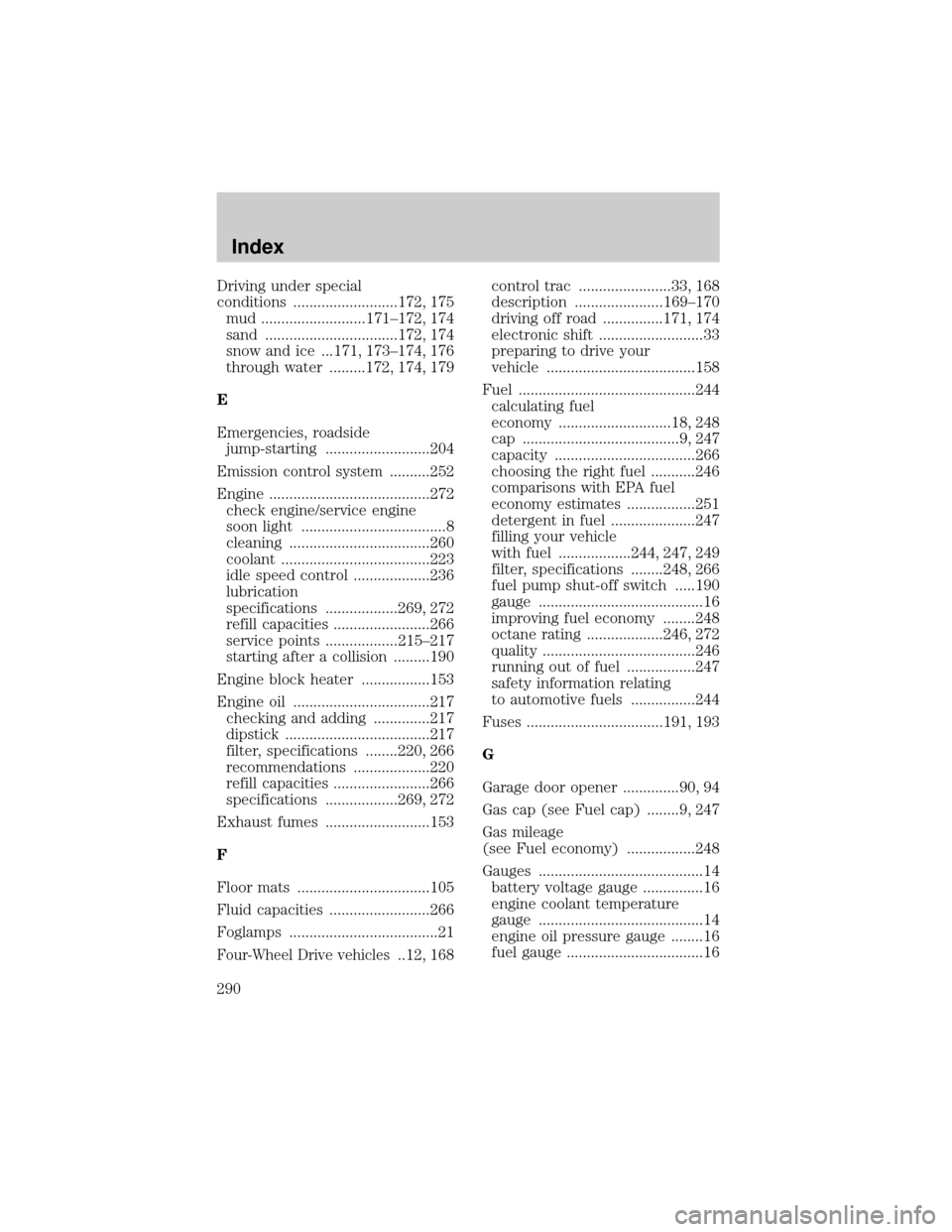
Driving under special
conditions ..........................172, 175
mud ..........................171±172, 174
sand .................................172, 174
snow and ice ...171, 173±174, 176
through water .........172, 174, 179
E
Emergencies, roadside
jump-starting ..........................204
Emission control system ..........252
Engine ........................................272
check engine/service engine
soon light ....................................8
cleaning ...................................260
coolant .....................................223
idle speed control ...................236
lubrication
specifications ..................269, 272
refill capacities ........................266
service points ..................215±217
starting after a collision .........190
Engine block heater .................153
Engine oil ..................................217
checking and adding ..............217
dipstick ....................................217
filter, specifications ........220, 266
recommendations ...................220
refill capacities ........................266
specifications ..................269, 272
Exhaust fumes ..........................153
F
Floor mats .................................105
Fluid capacities .........................266
Foglamps .....................................21
Four-Wheel Drive vehicles..12, 168control trac .......................33, 168
description ......................169±170
driving off road ...............171, 174
electronic shift ..........................33
preparing to drive your
vehicle .....................................158
Fuel ............................................244
calculating fuel
economy ............................18, 248
cap .......................................9, 247
capacity ...................................266
choosing the right fuel ...........246
comparisons with EPA fuel
economy estimates .................251
detergent in fuel .....................247
filling your vehicle
with fuel ..................244, 247, 249
filter, specifications ........248, 266
fuel pump shut-off switch .....190
gauge .........................................16
improving fuel economy ........248
octane rating ...................246, 272
quality ......................................246
running out of fuel .................247
safety information relating
to automotive fuels ................244
Fuses ..................................191, 193
G
Garage door opener ..............90, 94
Gas cap (see Fuel cap) ........9, 247
Gas mileage
(see Fuel economy) .................248
Gauges .........................................14
battery voltage gauge ...............16
engine coolant temperature
gauge .........................................14
engine oil pressure gauge ........16
fuel gauge ..................................16
Index
290
Page 291 of 296

odometer ...................................15
speedometer .............................14
tachometer ................................15
trip odometer ............................15
GAWR (Gross Axle Weight
Rating) .......................................176
calculating ...............................178
definition .................................176
driving with a heavy load ......176
location ....................................176
GVWR (Gross Vehicle Weight
Rating) .......................................176
calculating .......................176, 178
definition .................................176
driving with a heavy load ......176
location ....................................176
H
Hazard flashers .........................190
Head restraints .................119, 123
Headlamps ...................................21
aiming ......................................259
autolamp system .......................99
bulb specifications ..................258
daytime running lights .............21
flash to pass ..............................22
high beam ...........................11, 21
replacing bulbs .......................254
turning on and off ....................21
warning chime ..........................13
Heating ........................................22
heating and air conditioning
system .......................................22
HomeLink universal
transceiver (see Garage
door opener) .........................94±98
Hood ..........................................213I
Ignition .................................81, 272
Infant seats
(see Safety seats) .....................144
Inspection/maintenance
(I/M) testing ..............................253
Instrument panel
cleaning ...................................263
cluster ..................................8, 264
lighting up panel
and interior ...............................22
location of components ..............8
J
Jack ............................................199
positioning ...............................199
storage .....................................199
Jump-starting your vehicle ......204
K
Keyless entry system ...............112
autolock ...................................114
keypad .....................................112
locking and unlocking
doors ................................113±114
programming entry code .......113
Keys
key in ignition chime ...............13
positions of the ignition ...........81
L
Lamps
bulb replacement
specifications chart ................258
cargo lamps ...............................22
daytime running light ...............21
Index
291