2000 FIAT MAREA lock
[x] Cancel search: lockPage 137 of 330

Marea-Marea Weekend Electrical system
2000 range @ Junction unit
55.
LIST OF FUSES AND MAJOR PROTECTED CIRCUITS
Fuse
No. Amp Symbol Protected circuit Fuse
No. Amp Symbol Protected circuit
1 ion SERVIZI SERVICES
Brake light - Supple
mentary brake light -
Turn signal - Instrument
power supply
6 10 ID Right main beam
headlamp
7 10 ID
Left main beam
headiamp - main beam
headlamp warning light
Right front side light -
Left rear side light
Right number plate light
- Radio light - Instru
8 20 0*
Radio - Door lock -
Boot light
2 10 3>
Side light warning light -
Cigarette lighter light -
Switch panel light -
9 10 A
Hazard warning lamps -
Instrument power supply
(from January 2001)
Automatic transmission
control light - Carphone
light - heater/air condi
tioner control lighting 10 10 SERVIZI SERVICES
Internal lights (front and
back) - Instrument sup
ply (to December 2000)
- remote control receiver
and alarm control unit
supply - Car phone
power supply - Tester
output power supply
3 10 -;o oi-
left front side light
Right rear side light -Left
11 30 Heated rear windscreen
- Mirror demisting
3 10 -;o oi-number plate light
Mirror control light -12 30 8
Car interior climate con
trol fan motor (air con
ditioned).
lO Right dipped beam
headlamp
13 20 Air conditioner control
unit - horns
4 10 lO Right dipped beam
headlamp
14 20
Windscreen wiper - Rear
windscreen wiper
Windscreen / Rear wind
screen wiper - Headlamp
washer intermittence
5 10 %o
Left dipped beam
headlamp - Headlamp
alignment corrector
Headlamp washers inter-
mittence
15 20 La
Air conditioner control
unit - Car interior cli
mate control fan motor
(heated).
(*) Replaced with 15A if tow-hook installed.
Copyright by Fiat Auto XII 00 - Supersedes previous version 7
Page 153 of 330

Marea-Marea Weekend
2000 range ©
Electrical system
Radio System
55.
A
WARNINGS
Anti-theft protection
The radio comes with a theft protection system comprising of a segret 4 digit code.
The protection system makes the rdaio inoperable if it is removed from the facia as a result of a theft. See
the following pages to activate the antitheft device
CODE card
The radio identity document shows the model, serial number and secret code.
The serial number is the same as the number stamped on the set frame
If the set is lost, the CODE card facilitates search investigations and speeds up claim settlement by insurers
due to the ownership document.
r i A T
SECURITY
CODICE Dl SICUREZZA
A
If the antitheft protection is active and the radio is disconnected from the car battery, the radio is
still protected electronically
It may only be operated again by entering a special code.
Display
If the set is disconnected from the voltage supply, the display figures flash when it is reconnected.
The flashing figures are a reminder that the clock must be reset as described below.
Extended function field (EXP key)
The EXPERT control level allows the user to use a range of functions beginning with the base control yet
without losing an overall view.
Operation with mobile phone (PHONE)
The radio is designed for connection to a mobile phone handsfree system (using the PHONE IN input).
The radio sound is deactivated while the mobile phone is in operation.
PHONE appears on the display.
Copyright by Fiat Auto XII-00 - Updatfi 23
Page 164 of 330

Radio system
Electrical system Marea-Marea Weekend
2000 range @
55.
Example 1: bass setting.
Repeatedly press the AUD key until the display shows: «BASS 00».
Use the A key to adjust the bass tones.
To restore all sound settings to neutral (all set to zero), keep the AUD key depressed for longer than 2
seconds until the display shows "00"
NOTE: this reset function only applies to the source in current use; the existing settings remain valid foi
the others. The LOUDNESS FUNCTION IS NOT INCLUDED IN THIS RESET FUNCTION MUSI
AL WA YS BE DEACTIVA TED MANUALL Y.
Example 2: LOUDNESS setting
Repeatedly press the AUD until the display shows»LOUD».
To activate(L0UD ON), turn the volume key anticlockwise; to deactivate (LOUD OFF) turn it clockwise.
When the Loudness function is active, the display shows the symbol «LD».
Volume distribution FAD (FADER)
The FADER is used to distribute volume between the front speaker group «F» (Front) and rear group «R»
(Rear). Use knob A. to adjust the function.
The display shows «FAD F R».
Only for version M2: the function must be activated (see EXPERT settings) in the case of changes to
the speaker system (4 x 5W speakers).
With the standard system (2 x 75W speakers) the function is not usable
Volume ratio BAL (balance)
Balance is the volume ratio between the left and right hand speakers Use knob A. to adjust the function
The display shows«BAL L R».
Manual switching to MONO
See EXPERT settings This function is recommended when the radio is tuned to a station with a lot of in
terference, to reduce the background noise.
RADIO (Tuner)
A
4F034LL01
34 XII-00 - Update I Publication no. 506.763/24
Page 171 of 330

Marea- Marea Weekend Electrical system
2000 range (Q) Radio System
55.
ALTERING EXPERT SETTINGS
Turning on EXPERT
Depress the EXP key for 2 seconds until «EXPERT» appears on the display.
4F041LL01
Choosing options
Select the settings to be checked or altered using keys A or B.
Example: Setting maximum volume upon start-up. (N.3): use keys A or B to select the required option
(e.g. ONVOL 13), the display shows «ONVOL 13». The selected station is played at the set speed.
Altering the setting
Turn the volume knob to set the required volume, the display shows "ONVOL 20", for example.
Turn the knob clockwise: increase the value; turn the knob anticlockwise: reduce the value.
Concluding the setting
Set the next function using keys A or B
Alternatively, press the EXP for 2 seconds until "EXIT" appears on the display. EXPERT mode is closed
(except for the code and clock).
POSSIBLE SETTINGS
1 - set time
«TM 2:13» appears, for example.
Turn the volume knob to set hours and minutes:
- turn fast to adjust hours
- turn slow to adjust minutes
Give a short press to the EXP key to start the clock.
2 - activate/deactivate synchronisation of the clock with the time sent by some RDS stations
- turn volume knob clockwise: «SYNC ON»: the built-in clock goes forward (synchronisation) toward
RDS information.
- turn the knb anticlockwise: »SYNC OFF».
Synchronisation may be deactivated in places where no RDS TIMER signal is received.
NOTE: The signal sent by the stations may often be incorrect.
Copyright by Fiat Auto XII 00 - Update 41
Page 172 of 330
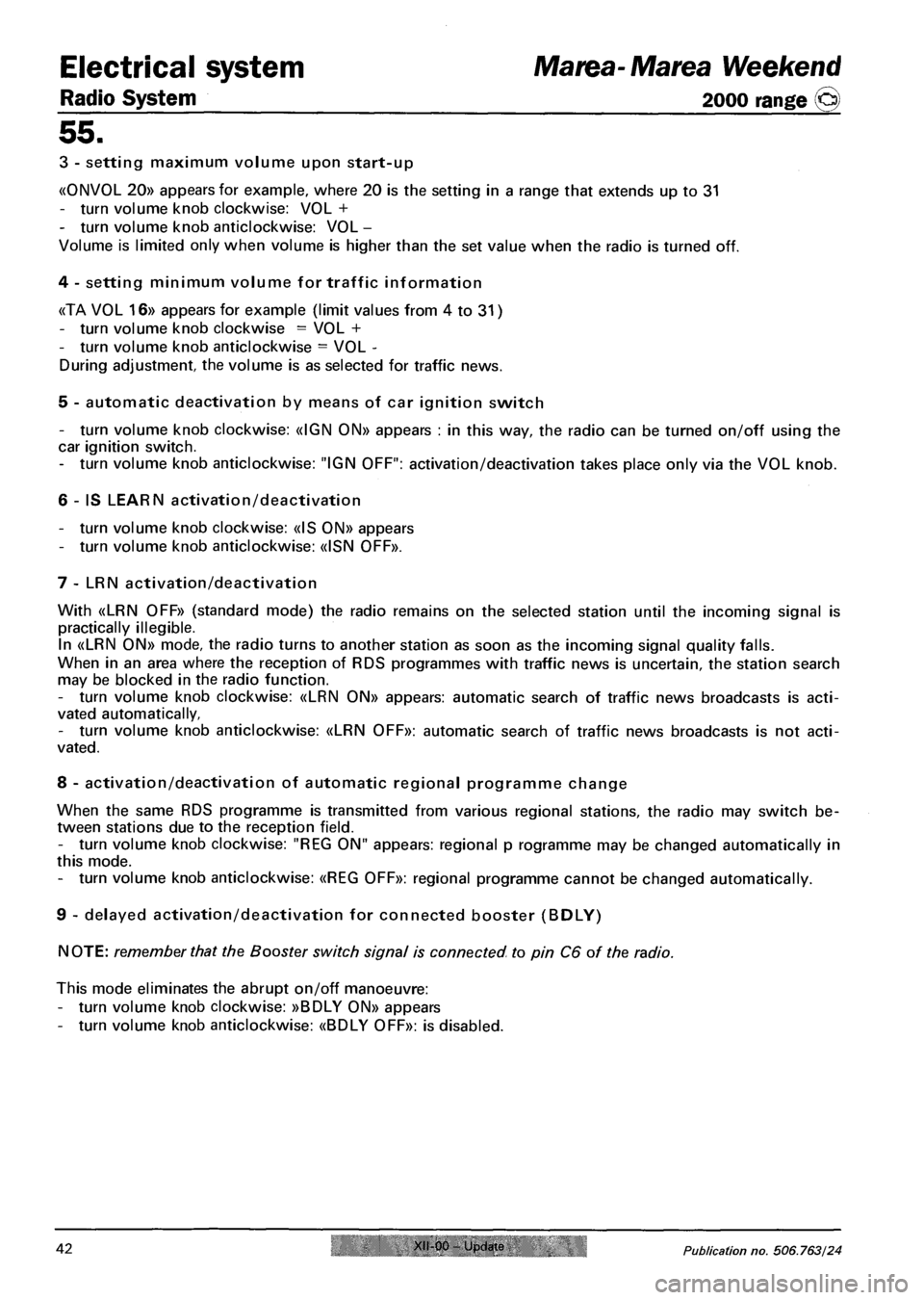
Electrical system Marea-Marea Weekend
2000 range (§) Radio System
55.
3 - setting maximum volume upon start-up
«0NV0L 20» appears for example, where 20 is the setting in a range that extends up to 31
- turn volume knob clockwise: VOL +
- turn volume knob anticlockwise: VOL -
Volume is limited only when volume is higher than the set value when the radio is turned off.
4 - setting minimum volume for traffic information
«TA VOL 16» appears for example (limit values from 4 to 31)
- turn volume knob clockwise = VOL +
- turn volume knob anticlockwise = VOL -
During adjustment, the volume is as selected for traffic news.
5 - automatic deactivation by means of car ignition switch
- turn volume knob clockwise: «IGN ON» appears : in this way, the radio can be turned on/off using the
car ignition switch.
- turn volume knob anticlockwise: "IGN OFF": activation/deactivation takes place only via the VOL knob.
6 - IS LEARN activation/deactivation
- turn volume knob clockwise: «IS 0N» appears
- turn volume knob anticlockwise: «ISN 0FF».
7 - LRN activation/deactivation
With «LRN OFF» (standard mode) the radio remains on the selected station until the incoming signal is
practically illegible.
In «LRN ON» mode, the radio turns to another station as soon as the incoming signal quality falls.
When in an area where the reception of RDS programmes with traffic news is uncertain, the station search
may be blocked in the radio function.
- turn volume knob clockwise: «LRN ON» appears: automatic search of traffic news broadcasts is acti
vated automatically,
- turn volume knob anticlockwise: «LRN OFF»: automatic search of traffic news broadcasts is not acti
vated.
8 - activation/deactivation of automatic regional programme change
When the same RDS programme is transmitted from various regional stations, the radio may switch be
tween stations due to the reception field.
- turn volume knob clockwise: "REG ON" appears: regional p rogramme may be changed automatically in
this mode.
- turn volume knob anticlockwise: «REG OFF»: regional programme cannot be changed automatically.
9 - delayed activation/deactivation for connected booster (BDLY)
NOTE: remember that the Booster switch signal is connected to pin C6 of the radio.
This mode eliminates the abrupt on/off manoeuvre:
- turn volume knob clockwise: »BDLY ON» appears
- turn volume knob anticlockwise: «BDLY OFF»: is disabled.
42 XII-00 Update Publication no. 506.763/24
Page 173 of 330
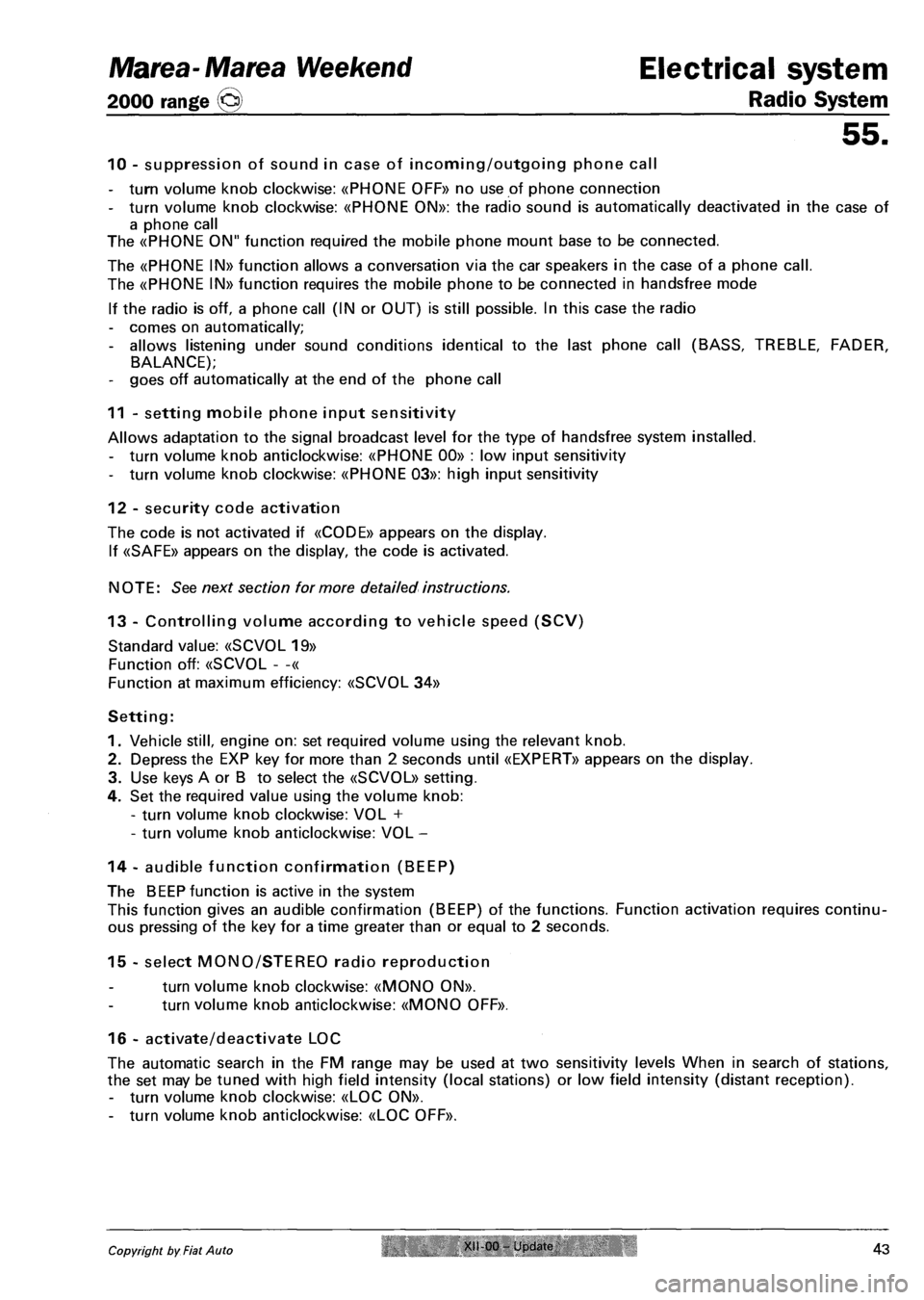
Marea-Marea Weekend Electrical system
2000 range (§j) Radio System
55.
10 - suppression of sound in case of incoming/outgoing phone call
- turn volume knob clockwise: «PHONE 0FF» no use of phone connection
- turn volume knob clockwise: «PH0NE 0N»: the radio sound is automatically deactivated in the case of
a phone call
The «PH0NE ON" function required the mobile phone mount base to be connected.
The «PH0NE IN» function allows a conversation via the car speakers in the case of a phone call.
The «PH0NE IN» function requires the mobile phone to be connected in handsfree mode
If the radio is off, a phone call (IN or OUT) is still possible. In this case the radio
- comes on automatically;
- allows listening under sound conditions identical to the last phone call (BASS, TREBLE, FADER,
BALANCE);
- goes off automatically at the end of the phone call
11 - setting mobile phone input sensitivity
Allows adaptation to the signal broadcast level for the type of handsfree system installed.
- turn volume knob anticlockwise: «PHONE 00» : low input sensitivity
- turn volume knob clockwise: «PHONE 03»: high input sensitivity
12 - security code activation
The code is not activated if «CODE» appears on the display.
If «SAFE» appears on the display, the code is activated.
NOTE: See next section for more detailed instructions.
13 - Controlling volume according to vehicle speed (SCV)
Standard value: «SCVOL 19»
Function off: «SCVOL - -«
Function at maximum efficiency: «SCVOL 34»
Setting:
1. Vehicle still, engine on: set required volume using the relevant knob.
2. Depress the EXP key for more than 2 seconds until «EXPERT» appears on the display.
3. Use keys A or B to select the «SCVOL» setting.
4. Set the required value using the volume knob:
- turn volume knob clockwise: VOL +
- turn volume knob anticlockwise: VOL -
14 - audible function confirmation (BEEP)
The BEEP function is active in the system
This function gives an audible confirmation (BEEP) of the functions. Function activation requires continu
ous pressing of the key for a time greater than or equal to 2 seconds.
15 - select MONO/STEREO radio reproduction
turn volume knob clockwise: «MONO ON».
turn volume knob anticlockwise: «MONO OFF».
16 - activate/deactivate LOC
The automatic search in the FM range may be used at two sensitivity levels When in search of stations,
the set may be tuned with high field intensity (local stations) or low field intensity (distant reception).
- turn volume knob clockwise: «LOC ON».
- turn volume knob anticlockwise: «LOC OFF».
Copyright by Fiat Auto XII-00 Updale 43
Page 179 of 330

Marea-Marea Weekend
2000 range ©
Electrical system
Radio System
55.
MULTIPLE COMPACT DISC PLAYER (CD changer)
The radio set (in H4 and H3 versions) is designed to work with compatible compact disc players avail
able from the Fiat Accessory range.
The Fiat Accessory range player comes with a loader that can hold up to 6 CDs.
Filling the loader
The holder contains 6 holders that can each contain one compact disc.
Take a holder from the loader for each CD to be played and insert the CD
Ensure the CD label is facing the correct way, i.e. toward the holder. Otherwise the player will not work
NOTE The CD player is not designed for playing 8 cm CDs, which require adaptors available from Hi-Fi
stores.
Inserting the loader into the CD player.
Proceed as follows:
- move sliding flap A fully to the right until it locks
- check that switch B is in position "1"
- insert loader C- into the CD player with the labelled side (see arrow) facing up.
- close sliding flap A after inserting the loader in order to prevent foreign bodies or dust entering the CD
player.
Copyright by Fiat Auto XII-00 Update 49
Page 180 of 330

Electrical system Marea- Marea Weekend
Radio System 2000 range @
55.
Removing the loader from the CD player.
Proceed as follows:
- slide flap A- to the right until it is no longer locked
- press the eject button on the CD player, .
f
s-
VV
Removing the CDs from the loader
Remove the CDs in order after removing the holders from the loader.
CD PLAYER OPERATION
Selecting CD changer programme source
Press the SRC briefly and repeatedly until the message «MCD» appears on the display.
Choosing a CD
Keep tapping station selection key 3 or 6 until the number of the required CD appears on the display.
3: previous CD
6: next CD
Selecting or repeating a track
Keep tapping the «RIGHT» or «LEFT» keys until the required track number appears on the display.
«RIGHT»: next track
«LEFT» : the track currently playing or the previous track is repeated.
Play a track on the selected CD for 10 seconds (SCAN)
Press the SCAN key briefly.
«SCAN ON» appears briefly on the display.
To stop this function briefly press SCAN key.
«SCAN OFF» appears briefly on the display.
Fast forward and return (TRACK FAST)
To listen to the track at reduced volume during track fast:
Forward: press "RIGHT" and hold down.
Return: press "LEFT" and hold down.
Repeat track (TRACK REPEAT)
To repeat the current track continually: press the RPT key, "TRK ON" appears on the display.
A different track may be selected.
Press RPT key again to suspend the function: «TRK OFF» appears on the display.
50 XII-00 - Update Publication no. 606.763/24