2000 FIAT MAREA service
[x] Cancel search: servicePage 135 of 330

Marea-Marea Weekend
2000 range Q
DESCRIPTION OF WIRING AND CONNECTORS
CONNECTOR A
N.
No.
Wiring
colour Circuit involved
1 R Supply (+30) from fuse box
2 BR Supply (+30) from fuse box
CONNECTOR c
N. No.
Wiring colour Circuit involved
1 RN Car interior fan power supply (with
air conditioner), air conditioner
control unit
2 MB Fuel pump control, inertia switch
3 AN Car interior fan power supply (only heater), air conditioner control unit
4 H Right dipped beam headlamp
5 HN Left dipped beam, headllamp en
ablement
6 VN Left main beam
7 V Right main beam
CONNECTOR E
N.
No.
Wiring colour Circuit involved
1 RN Right brake light
2 GR Rear view mirror control light
3 RG Left brake light
4 MN Rear window power supply
5 MB Fuel pump, inertia switch
6 -N.C.
7 AN Left rear turn signal
8 -N.C.
9 GR Right rear side light (without check
panel)
10 HL Left number plate light (without
check panel)
11 -N.C.
12 RG N.C.
13 RN N.C.
14 R Supplementary brake light
Electrical system
Junction unit
55.
CONNECTOR B
N. No.
Wiring
colour Circuit involved
1 R Power supply to electric windows, door lock, service control unit, main beam relay, fog lamp, sun-roof, heated seats, cigar lighter
CONNECTOR D
N.
No.
Wiring colour Circuit involved
1 G Left headlamp alignment
2 G Right headlamp alignment
3 G Headlamp alignment control
4 AN Front and left side turn signal
5 AR Alarm control unit power supply
6 HB Right headlamp alignment power
supply
7 H Left headlamp alignment power
supply
8 H Headlamp alignment control
9 B Reversing light control
10 Z Horns.
11 Z Horns.
12 -N.C.
13 GV Right front side light
14 AR Brake light power supply
15 A Front and right side turn signal
16 GL Left front side light
17S -N.C.
18 RN Brake light control
CONNECTOR F
N.
No.
Wiring colour Circuit involved
1 HR Dipped beam control
2 -N.C.
3 LR Main beam control
4 -N.C.
5 G Side light power supply from ignition
Copyright by Fiat Auto 5
Page 137 of 330

Marea-Marea Weekend Electrical system
2000 range @ Junction unit
55.
LIST OF FUSES AND MAJOR PROTECTED CIRCUITS
Fuse
No. Amp Symbol Protected circuit Fuse
No. Amp Symbol Protected circuit
1 ion SERVIZI SERVICES
Brake light - Supple
mentary brake light -
Turn signal - Instrument
power supply
6 10 ID Right main beam
headlamp
7 10 ID
Left main beam
headiamp - main beam
headlamp warning light
Right front side light -
Left rear side light
Right number plate light
- Radio light - Instru
8 20 0*
Radio - Door lock -
Boot light
2 10 3>
Side light warning light -
Cigarette lighter light -
Switch panel light -
9 10 A
Hazard warning lamps -
Instrument power supply
(from January 2001)
Automatic transmission
control light - Carphone
light - heater/air condi
tioner control lighting 10 10 SERVIZI SERVICES
Internal lights (front and
back) - Instrument sup
ply (to December 2000)
- remote control receiver
and alarm control unit
supply - Car phone
power supply - Tester
output power supply
3 10 -;o oi-
left front side light
Right rear side light -Left
11 30 Heated rear windscreen
- Mirror demisting
3 10 -;o oi-number plate light
Mirror control light -12 30 8
Car interior climate con
trol fan motor (air con
ditioned).
lO Right dipped beam
headlamp
13 20 Air conditioner control
unit - horns
4 10 lO Right dipped beam
headlamp
14 20
Windscreen wiper - Rear
windscreen wiper
Windscreen / Rear wind
screen wiper - Headlamp
washer intermittence
5 10 %o
Left dipped beam
headlamp - Headlamp
alignment corrector
Headlamp washers inter-
mittence
15 20 La
Air conditioner control
unit - Car interior cli
mate control fan motor
(heated).
(*) Replaced with 15A if tow-hook installed.
Copyright by Fiat Auto XII 00 - Supersedes previous version 7
Page 138 of 330

Electrical system
Protection and security devices
Marea-Marea Weekend
2000 range Q
55.
SUPPLEMENTARY FUSEBOX
Many shunt fuses are found under the facia
just above the junction control unit
The fuses are grouped in two special multiple
connectors, one for the front wiring the other
for the facia wiring, according to a pre-set
position and located as shown in the figure:
3A: front wiring
Fuse Protected circuit Amp
- F1 Fuse protecting ignition activated services (15/54) 7.5
- F2 Fuse protecting headlamp washers 20
- F3 Fuse protecting injection and CODE, fan 7.5
- F4 Fuse protecting ABS 10
- F5 Fuse protecting compressor and air conditioner 7.5
- F6 Fuse protecting injection memory and CODE, fan 7.5
3D: facia wiring
Fuse Protected circuit Amp
- F1 Fuse protecting ignition activated services (INT) 7.5
- F2 Fuse protecting foglamps 15
- F3 Fuse protecting rear electric windows 25
- F4 Fuse protecting front electric windows 25
- F5 Fuse protecting sunroof, seats, cigarette lighter 30
- F6 Fuse protecting airbag 10
8 Publication no. 506.763/24
Page 142 of 330
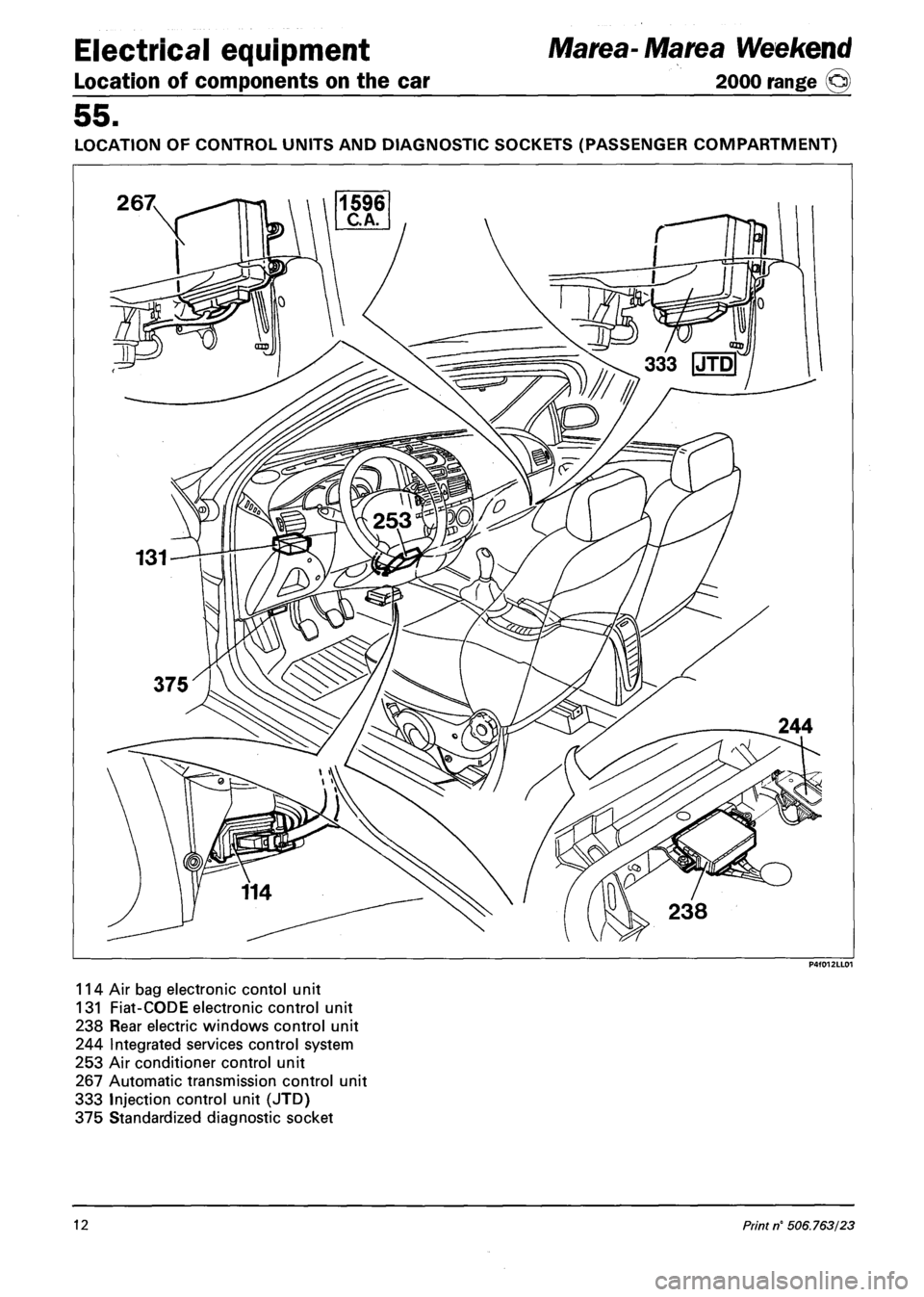
Electrical equipment Marea-Marea Weekend
Location of components on the car 2000 range ©
55.
LOCATION OF CONTROL UNITS AND DIAGNOSTIC SOCKETS (PASSENGER COMPARTMENT)
P4f012LL01
114 Air bag electronic contol unit
131 Fiat-CODE electronic control unit
238 Rear electric windows control unit
244 Integrated services control system
253 Air conditioner control unit
267 Automatic transmission control unit
333 Injection control unit (JTD)
375 Standardized diagnostic socket
12 Print n° 506.763/23
Page 165 of 330

Marea-Marea Weekend
2000 range (§)
Electrical system
Radio System
55.
Range selection
FM range: press the BN key repeatedly until the display shows the required range «FM 1», «FM 2» or «FM
3».
AM Range: press the BN key repeatedly until the display shows «MW» (medium wave) or «LW» (long
wave).
Last station memory
Once the selection has been made, the last programme tuned on this range can be played (Last Station
Memory) While in Last Station Memory mode, the set stores the settings present before it is turned off:
selected station, CD or TAPE, and plays them when the set is turned on again.
Stereo reception - FM
When a stereo station is received, the display shows the corresponding symbol.
Traffic information reception (TP)
TP (Traffic Program): RDS station able to transmit traffic broadcasts.
TP function activation
Give the TP key a short press This enables the traffic broadcast reception function: the display shows the
message "TP"
When traffic information is received with the TP function active and another sound source is playing (e.g.
CD or tape), the source is interrupted to listen to the radio information and the display shows the message
"TA INFO" for 10 seconds.
At the end of the traffic information, the soruce is automatically switched to the source selected originally.
NOTE: if the station tuned in is not an RDS station able to broadcast traffic information, a search is
automatically started for an RDS station when the TP function is selected.
Interrupting traffic information
Give the TP key a short press. The function still remains active to receive future traffic information.
Because the radio offers the EON service, another station belonging to the same network may tune in
while listening to a radio station to provide traffic information (only with TP function enabled); it will re
turn to the original station automatically at the nd of the news.
NOTE: traffic information is provided at minimum volume. This volume may be adjusted by means of the
EXPERT control menu.
// only traffic information is to be played, activate the function by means of the TP key and set
the volume to zero using knob A
Alternative frequency (AF)
During reception of an RDS programme that is broadcast by several stations at different frequencies, the
radio will automatically switch to the frequency with the best local reception.
NOTE: in a very poor reception area, the user may become aware of attempts to switch between sound
frequencies due to frequent pauses. In this case, it is advisable to deactivate the AF function
RDS-EON
temporarily.
Copyright by Fiat Auto XII-00 - Updatp. 35
Page 166 of 330

Electrical system
Radio system
Marea- Marea Weekend
2000 range ©
55.
Deactivating AF function
NOTE: tihs function can be deactivated only when receiving stations with alternative frequencies.
To deactivate the AF, simply give the AF key a short press. When a short message 0FF>;
will appear on the display.
Do the same to reactivate.
NOTE: the AF OFF reception condition should be considered a local, temporary solution because it in
volves manual compensation of a broadcasting service.
For this reason, tuning will automatically be switched to AF ON upon each manual or automatic tuning
control or selection of another stored station.
The AF OFF condition can be stored, together with the station, when it is activated before storage.
If an attempt is made to deactivate AF for a station that is not broadcasting using an RDS protocol, the
message "NO AF" will appear on the display.
RDS OFF
With some stations (e.g. MF103.3-ISORADIO in Italy), it is advisable t store the station in RDS OFF
mode to receive optimum reception.
To activate RDS OFF mode, simply press the AF key for more than 2 seconds.
RDS OFF mode, as with AF OFF mode, is absolutely temporary. The RDS OFF condition can be stored,
together with the station, whenever it is activated before storage.
Storing RDS stations/programmes
Press the selection key for stations 1 to 6 for more than 2 seconds until the station can be heard
again.
NOTE: theAF ON I OFF and RDS ON I OFF modes are stored together with the station.
36 XII-00 Update Publication no. 506.763/24
Page 168 of 330

Electrical system Marea- Marea Weekend
Radio System 2000 range @
55.
Tuning RDS programmes (IS LEARN) function (see EXP)
The IS LEARN function (which can be run only after activating the EXPERT function) can be used to
store up to 30 programmes in the IS memory (virtual memory area that does not correspond to storage
keys).
Stored programmes can be called up one by one as described in the EXP section.
The IS memory is useful when the station selection keys are restored or when the tuning stops on a new
reception field and you do not wish to deleted stored stations from preset keys.
Starting the automatic IS LEARN function
Use the BN key to select the range «FM 1», «FM 2» or «FM 3».
Press the SRC key for longer than 2 seconds. «IS ...» will appear on the display, the receiver starts the
search.
If an attempt is made to start the IS LEARN search without the IS mode being active (see EXPERT), the
display will show the message "EXPERT".
NOTE: Always wait for the end of the automatic intelligent search (IS).
If no reception is possible, the automatic intelligent research may stay on, e.g. in an underground garage
or if the aerial is defective. In this case, the automatic search can be interrupted by pressing one of the
station selection keys from 1 to 6.
The automatic intelligent search IS ensures up to 30 stations can be stored with optimum reception.
During automatic intelligent search IS, RDS programmes are stored first ordered by programme code, fol
lowed by FM stations.
Calling up the contents of the IS memory
Stations can be called up from the memory in the required direction by giving a short press to one of the
keys A or B. «IS-SCAN» appears on the display during station selection.
Programme types (PTY)
Many radio programmes offer the programme type service (PTY) in the FM range (FM1, FM 2, FM3) The
message «NEWS» is displayed during a news programme, for example.
The PTY function activates a search filter that allows the radio to tune only to stations that broadcast pro
grammes with a preset PTY code.
Programme types
The types of programme offered by a radio station vary according to the type of programme transmitted.
NEWS News and topical matters
AFFAIRS Politics and events
INFO Special information programmes
SPORT Sports broadcasts
EDUCATE Education and training
DRAMA Radio plays and readings
CULTURE Culture, church and religion
SCIENCE Science
VARIED Various
POP Pop music (hits and chart music)
ROCK M Rock music
EASY M Easy listening
LIGHT M Light classical music
CLASSICS Classical music
OTHER M Unclassified music programmes
(*) differs from phone-in function, activated only
WEATHER Weather forecasts
FINANCE Financial news
CHILDREN Children's programmes
SOCIAL A Social information
RELIGION Religious and philosophical
broadcasts
PHONE IN Listeners' phone-ins (*)
TRAVEL Tourist information
LEISURE Leisure, hobbies and pastimes
JAZZ Jazz music
COUNTRY Country music
NATIONAL National broadcasts
OLDIES Golden Oldies
FOLK M Folk music
DOCU Special documentaries
NO PTY No identification code
the handsfree connection for mobile phone
38 XII-00 - Update Publication no. 506.763/24
Page 202 of 330

4F016ML01
FIAT MAREA
CAR INTERIOR LIGHTING - SYMBOL LIGHTING
Component key
3 Power fusebox
4 Junction unit:
6 Instrument panel
7 Stalk unit
10 Engine battery earth
11 Battery
12 Ignition switch
18 Left rear earth
19 Right rear earth
22 Left facia earth
34 Switch control unit
35 Connection between dashboard/left front
door cables
36 Connection between dashboard/right
front door cables
42 Right facia earth
48 Radio receiver with clock
58 Control panel light dimmer
64 Glove compartment light bulb with built-
in switch
65 Luggage compartment light
69 Cigar lighter
86 Connection between rear/left rear door cables
87 Connection between rear/right rear door
cables
107 Door remote control receiver
108 Left rear door lock
109 Right rear door lock
110 Left front door lock
111 Right front door lock
243 Luggage compartment light button
244 Integrated services control system
245 Rear courtesy light
310 Connection bridge
Electrical equipment
Component location
55.
Marea-Marea Weekend
2000 range (§)
35 Connection between dashboard/left front door cables
* HV n.d
ZG 244A
B310E
CB 244A
BV 244A
CN 244A
36 Connection between dashboard/right front door cables
ZB 67
Rn.d.
GV 78B
AG 67
AV78A
H 110A
N n.d.
A110B
ZG76
CB73A
S28B. HG 310D*
GN 244A
Z28B
16 Print n° 506.763/23