Page 150 of 330

Electrical system
Radio System
55.
CAR RADIO
The radio is customised to fit in with the instrument facia styling. It is fixed because it cannot be adapted
to any other car.
It comes in three versions:
RADIO H4 : with CD player, theft protection, predisposition for handsfree mobile phone use,
connection lead for CD changer, possibility of steering wheel controls.
RADIO H3 : with cassette player, theft protection, predisposition for handsfree mobile phone
use, connection lead for CD changer, possibility of steering wheel controls.
Marea-Marea Weekend
2000 range ©
RADIO M2 : with cassette player, predisposition for handsfree mobile phone use
AERIAL
The car is fitted with aN aerial on the roof.
Electrically-controlled aerial
The car radio is fitted with the wiring for controlling an automatic electric aerial (that rises when the car
radio is switched on and lowers when the radio is switched off).
SPEAKERS
The special sound system comprises:
- 2 elliptical mid-woofer speakers 130 x 180 mm with a power output of 30W max each;
- 2 diffusori fluid iron tweeter dome speakers with a max power output of 40W max;
- 2 full-range 0 130 mm speakers with a power output of 30W max each (only for H4 and H3)
20 XII-00 - Update Publication no. 506.763/24
Page 152 of 330
Radio system
Electrical system Marea- Marea Weekend
2000 range @
55.
Supplementary connections
Connector C
Line output: possibility of connection for power amplifier (Booster)or active speaker
C1 Rear speaker (left +)
C2 Rear speaker (right +)
C3 Earth (-)
C4 Front speaker (left +)
C5 Front speaker (right +)
C6 Switch signal for power amplifier: on/off (max. 0.3A).
Phone input
Possibility of mobile phone handsfree connection
C7 NF phone
C12 NF phone earth
Remote control from steering wheel (H4 and H3 versions)
C8 Earth
C9 Remote control
Cd changer connection (H4 and H3 versions)
C13 CD bus control line
C15 CD bus earth
C16 +12V supply voltage for cd changer
C17 Switching voltage for cd changer
C18 NF CD earth
C19 left NF CD
C20 rifht NF CD
22 XII-00 - Update Publication no. 506.763/24
Page 154 of 330
Electrical system Marea- Marea Weekend
Radio system 2000 range (§)
55.
CONTROL DESCRIPTION
RADIO H4
This comes with a CD player, antitheft protection, predisposition for mobile phone handsfree operation,
connection lead for CD changer, possibility of steering wheel controls.
4 5 2 14 7 6
13 18 17 16 15 12 11 10
The tables on the following pages details key functions according to operating mode (RADIO, CD, CD
CHANGER, PHONE).
24 XII-00 - Update Publication no. 506.763/24
Page 155 of 330

Marea-Marea Weekend Electrical system
2000 range ca Radio System
55.
PHONE mode
short press
On/off: press .VOL/AUD:
Turn left:
down.
Turn right: up
Eject
(CD)
CD-CHANGER
mode > 2 sec. press Fast
return
(continuous) Rapid
return
(continuous) Fast
forward
(con
tinuous) Fast
forward (continu
ous)
CD-CHANGER
mode
short press
On/off: press .VOL/AUD:
Turn left:
off. Turn right: up
TP ON/OFF Track -N Track -N Track
+N
Track
+N
Eject
(CD)
CD
mode
> 2 sec. press Fast
return
(continuous) Rapid return (continuous) Fast
forward (continu
ous) Fast forward (continuous)
CD
mode
short press
On/off: press VOL/AUD:
Turn left:
down.
Turn right: up
TP ON/OFF Track
-N
Track -N Track +N Track
+N
Eject
(CD)
RADIO
mode
> 2 sec. press Aid
RDF
ON/OFF
FM:MAN
-
AM:MAN
-
PTY: automatic search
(within
pro
gramme) FM:MAN
-
AM:MAN
-
PTY: automatic search
(within
pro
gramme) FM:MAN
+
AM:MAN
+
PTY:automatic search
(within
pro
gramme) FM:MAN
+
AM:MAN
+
PTY: automatic search
(within
pro
gramme) FM/AM:
store preset
station
1 PTY: store
program FM/AM:
store preset
station 2 PTY: store programme
RADIO
mode
short press
On/off:
press
VOL/AUD
adjustment: Turn left: down.
Turn right: up
TP ON/OFF AF ON/OFF FM: Search -AM: Search -PTY: Select next programme FM: Store next IS AM: Search -PTY: Select next programme programme FM: Search + AM: Search + PTY: Select next programme FM: Store next IS AM: Search + PTY: Select next programme Eject (CD) FM/AM/PTY:
recall
preset
station 1
FM/AM/PTY:
recall
preset station 2
Status EXPERT IS=OFF
z o II to IS=0FF
z o II to
function Radio
on/off
VOL/AUD
ad
justment TP Traffic Program AF: Alternative frequency Previous (left) Previous (right) Eject Preset station 1 Preset station 2
Key CN LO CD r^ 00
Copyright by Fiat Auto 25
Page 157 of 330
Marea-Marea Weekend
2000 range @
Electrical system
Radio System
55.
RADIO H3
This comes with a cassette player, antitheft protection, predisposition for mobile phone handsfree opera
tion, connection lead for CD changer, possibility of steering wheel controls.
/ / /' /
13 18 17 16 15 12 11 10
The tables on the following pages details key functions according to operating mode (RADIO, CASSETTE,
CD CHANGER, PHONE).
Copyright by Fiat Auto XII-00 Update 27
Page 158 of 330

Electrical system Marea-Marea Weekend
Radio System 2000 range Q
55.
PHONE mode
short press
On/ off:
press
VOL/AUD
adjustment:
Turn left: down.
Turn right: up
Eject
Tape
CD-CHANGER
mode > 2 sec. press Fast
rewind
(continuous) Fast rewind (continuous) fast
forward
(continu
ous) fast
forward (continu
ous)
CD-CHANGER
mode
short
press
On/off:
press
VOL/AUD
adjustment:
Turn left: down.
Turn right: up
TP ON/OFF Track - N Track
- N
Track +N Track
+N
Eject
Tape
CASSETTE
mode > 2 sec.
press
CASSETTE
mode
short press
On/off: press VOL/AUD
adjustment:
Turn left: down.
Turn right: up
TP ON/OFF Fast
return (to begin
ning of tape) Track
-N max. 9)
fast
forward (to end of
tape) Track
+N max.9)
Eject
Tape
Reverse/Normal
RADIO
mode
> 2 sec. press PTY RDF
ON/OFF
FM:MAN
-
AM:MAN
-
PTY:
automatic
search
(within
pro
gramme) FM:MAN
-
AM:MAN
-
PTY: automatic search
(within
pro
gramme) FM:MAN
+
AM:MAN
+
PTY: automatic search
(within
pro
gramme) FM:MAN
+
AM:MAN
+
PTY: automatic search
(within
pro
gramme)
RADIO
mode
short press
On/off: press VOL/AUD
adjustment:
Turn left:
down.
Turn right:
up TP ON/OFF AF ON/OFF FM: search -AM: search -PTY: Select next programme FM: (store next IS AM: search -PTY: Select next programme FM: search + AM: search + PTY: Select next programme FM: (store next IS AM: search + PTY: Select next programme Eject
Tape
Status EXPERT
Li-Li. O II CO
z o ii CO
LL U_ O II CO CO 5
z o II CO CO
LL LL O II to
z o II CO
LL U_ O II to CO MSS=0N
Function Radio
on/off
VOL/AUD
ad
justment TP Traffic programme AF: Alternate frequency Previous (left) programme (right) Eject Reverse
Key CM LO CD
28 Publication no. 506.763/24
Page 176 of 330

Electrical system Marea-Marea Weekend
Radio System 2000 range @
55.
COMPACT DISC PLAYER - only for H4 version
Activating CD operation
Place a CD in the slot and press slightly, the player will draw in the CD automatically.
If a CD is already present in the slot, press the SRC key until the message «DISC» appears on the display;
the CD begins to play automatically.
SRC = Source ; the sources are: RADIO, DISC, CDC (CD Changer)
4F046LL01
Choosing a track
Keep tapping key A to choose a track in increasing order; similarly, keep tapping key B to choose a track
in decreasing order.
Fast forward to a track
Hold keys A or B down continuously to fast forward or retur to the track being played.
Repeating a track
Press the RPT key to repeat the track being played currently; the wording «RPT ON» appears on the dis
play for a few seconds.
The current track will be repeated until the function is deactivated by pressing the RPT key again; the
wording «RPT 0FF» appears on the display for a few seconds.
RANDOM track selection
Tracks to be played are selected automatically after pressing the RND key; the message «RND ON» ap
pears on the display for a few seconds.
The function is interrupted by pressing RND again; the message «RND 0FF» appears on the display for a
few seconds.
Automatic track scan
Press the SCN key to play all tracks on the CD for about 10 seconds each. The message «SCN ON» ap
pears on the display for a few seconds
The function is suspended by pressing SCN again; the message «SCNOFF» appears on the display for a
few seconds.
Concluding operation and removing the CD
Simply press the C EJECT key to remove the CD from the player.
The wording «EJECT» appears for a few seconds on the display.
Alternatively press the SRC key, the source changes from DISC to CDC (if CD Changer present) or RA
DIO. Source selection is sequential: RADIO, DISC, CDC.
NOTE: Status of RPT, RND, SCN functions are not stored when the radio set is turned off.
46 XII-00 Update Publication no. 506.763/24
Page 178 of 330
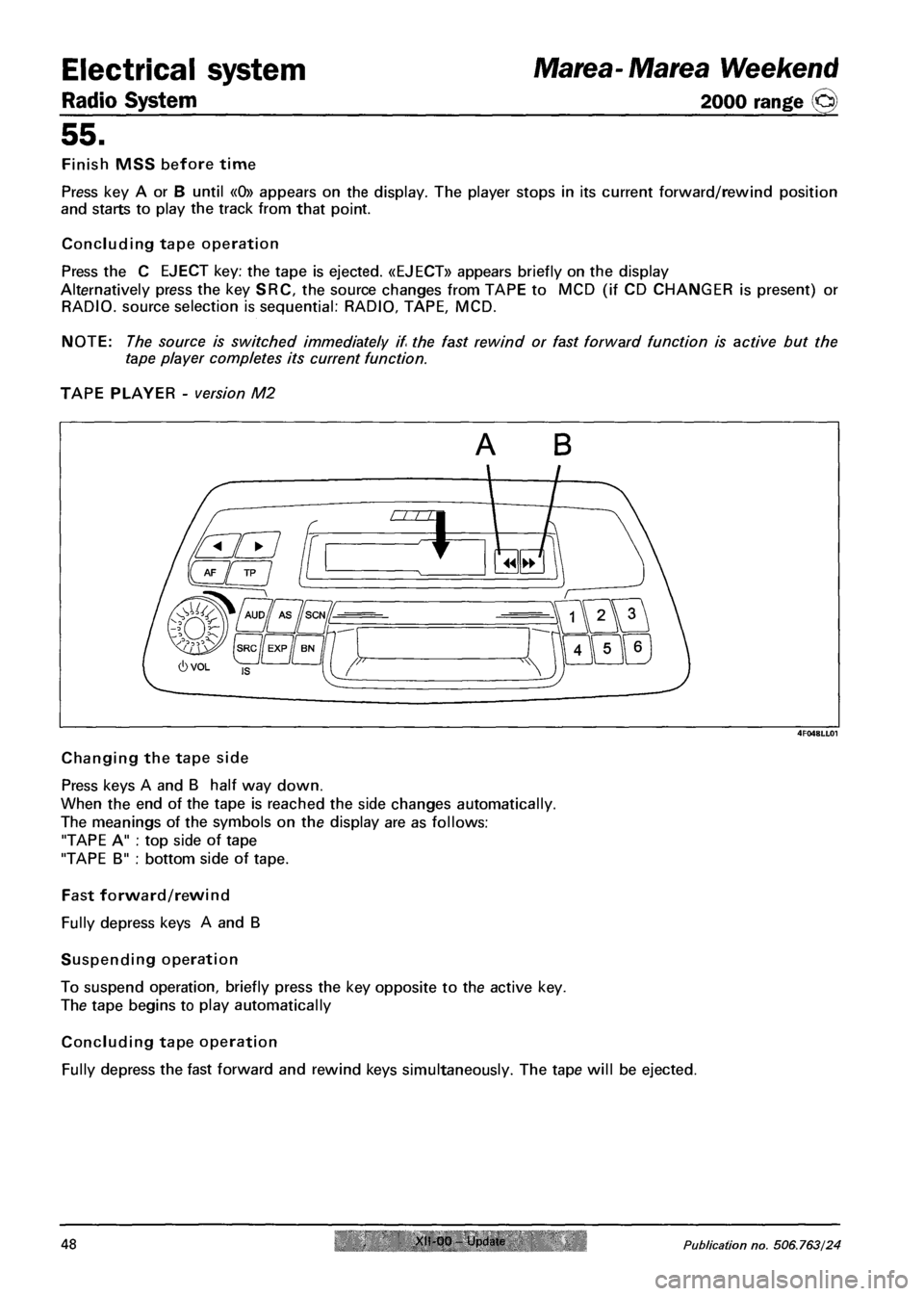
Radio System
Electrical system Marea- Marea Weekend
2000 range O
55.
Finish MSS before time
Press key A or B until «0» appears on the display. The player stops in its current forward/rewind position
and starts to play the track from that point.
Concluding tape operation
Press the C EJECT key: the tape is ejected. «EJECT» appears briefly on the display
Alternatively press the key SRC, the source changes from TAPE to MCD (if CD CHANGER is present) or
RADIO, source selection is sequential: RADIO, TAPE, MCD.
NOTE: The source is switched immediately if the fast rewind or fast forward function is active but the
tape player completes its current function.
TAPE PLAYER - version M2
Changing the tape side
Press keys A and B half way down.
When the end of the tape is reached the side changes automatically.
The meanings of the symbols on the display are as follows:
"TAPE A" : top side of tape
"TAPE B" : bottom side of tape.
Fast forward/rewind
Fully depress keys A and B
Suspending operation
To suspend operation, briefly press the key opposite to the active key.
The tape begins to play automatically
Concluding tape operation
Fully depress the fast forward and rewind keys simultaneously. The tape will be ejected.
A B
4FO48LL01
48 XH-00 - Update Publication no. 506.763/24