Page 171 of 429
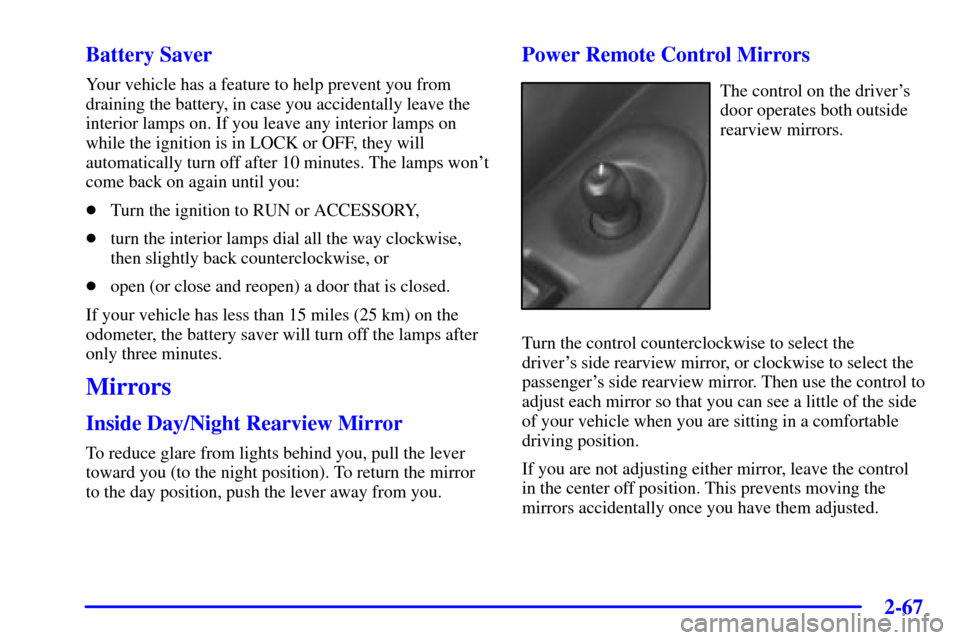
2-67
Battery Saver
Your vehicle has a feature to help prevent you from
draining the battery, in case you accidentally leave the
interior lamps on. If you leave any interior lamps on
while the ignition is in LOCK or OFF, they will
automatically turn off after 10 minutes. The lamps won't
come back on again until you:
�Turn the ignition to RUN or ACCESSORY,
�turn the interior lamps dial all the way clockwise,
then slightly back counterclockwise, or
�open (or close and reopen) a door that is closed.
If your vehicle has less than 15 miles (25 km) on the
odometer, the battery saver will turn off the lamps after
only three minutes.
Mirrors
Inside Day/Night Rearview Mirror
To reduce glare from lights behind you, pull the lever
toward you (to the night position). To return the mirror
to the day position, push the lever away from you.
Power Remote Control Mirrors
The control on the driver's
door operates both outside
rearview mirrors.
Turn the control counterclockwise to select the
driver's side rearview mirror, or clockwise to select the
passenger's side rearview mirror. Then use the control to
adjust each mirror so that you can see a little of the side
of your vehicle when you are sitting in a comfortable
driving position.
If you are not adjusting either mirror, leave the control
in the center off position. This prevents moving the
mirrors accidentally once you have them adjusted.
Page 191 of 429

2-87
Speedometer and Tamper
Resistant Odometer
Your speedometer lets you see your speed in both miles
per hour (mph) and kilometers per hour (km/h). Your
odometer shows how far your vehicle has been driven,
in either miles (used in the United States) or kilometers
(used in Canada).
Your vehicle has a tamper
-resistant odometer.
You may wonder what happens if your vehicle needs a
new odometer installed. If the new one can be set to the
mileage total of the old odometer, then that will be done.
If it can't, then it's set at zero and a label must be put on
the driver's door to show the old mileage reading when
the new odometer was installed.
If your vehicle has the optional driver information
center (DIC), you may toggle the odometer to either
miles (used in the United States) or kilometers (used in
Canada). See ªDriver Information Centerº in the Index.Dual Trip Odometers
In addition to the standard odometer, the cluster can also
display two separate trip odometers (designated by the
letter ªAº or ªBº in the display window). The display can
be toggled between the odometer and the trip odometers
by quickly pressing and releasing the trip/reset button
located to the right of the temperature gage. The display
toggles once each time the trip/reset button is pressed
for less than 1.5 seconds. The display toggles in the
following sequence: Odometer
- Trip Odometer A - Trip
Odometer B. Each of the two trip odometers can be used
to keep track of different trip distances (for example, the
mileage of a long trip and the mileage driven on the
current tank of fuel). The trip odometers will continue to
keep track of miles (kilometers) driven even if they are
not currently displayed. To reset the odometer to zero (0),
push and hold the trip/reset button for at least
1.5 seconds, but less than 3 seconds. Only the trip
odometer that is showing in the display will be reset.
Page 192 of 429

2-88
Retro-Active Reset
Each of the two trip odometers has a feature called
retro
-active reset. This feature can be used to set either
(or both) trip odometer(s) to the number of miles
(kilometers) driven since the ignition was last turned on.
This can be used if you forget to reset your trip
odometer at the beginning of a trip. To use the
retro
-active reset feature, push and hold the trip/reset
button for at least 3 seconds. The trip odometer will then
display the number of miles (kilometers) driven since
the ignition was last turned on and you began driving.
(If you use the retro
-active reset feature after you have
started the vehicle, but before you begin moving, the
display will show the number of miles (kilometers) you
drove during the last ignition cycle.) Once you begin
driving, the trip odometer will accumulate mileage.
For example, if you have driven 5.0 miles (8.0 km)
since you started your vehicle, and then activate the
retro
-active reset feature, the display will show
5.0 miles (8.0 km). As you drive, the display will then
increase to 5.1 miles (8.2 km), 5.2 miles (8.4 km), etc.
Only the trip odometer that is displayed will be effected
by the retro
-active reset so that both trip odometers can
be used separately.
Warning Lights, Gages, Messages
and Indicators
This part describes the warning lights and gages that
may be on your vehicle. The pictures will help you
locate them.
Warning lights and gages can signal that something is
wrong before it becomes serious enough to cause an
expensive repair or replacement. Paying attention to
your warning lights and gages could also save you or
others from injury.
Warning lights come on when there may be or is a
problem with one of your vehicle's functions. As you
will see in the details on the next few pages, some
warning lights come on briefly when you start the
engine just to let you know they're working. If you are
familiar with this section, you should not be alarmed
when this happens.
Gages can indicate when there may be or is a problem
with one of your vehicle's functions. Often gages and
warning lights work together to let you know when
there's a problem with your vehicle.
Page 206 of 429

2-102
Driver Information Center
(DIC) (Option)
The DIC will show information about the vehicle and
the surroundings.
�E/M (English/Metric Button): You can change the
display to a metric or English reading at any time by
pressing E/M. This button will also toggle the
odometer display.�MODE: Press this button to cycle through three
modes of operation
-- Off, Compass/Temperature
and Trip Computer mode.
In the Trip Computer mode, pressing the MODE
button cycles through the five displays. Press the
MODE button after the last Trip Computer display to
return the DIC to the OFF mode.
Off: No driver information is displayed in this mode
of operation.
Compass/Temperature Mode: One of eight compass
readings and the outside temperature are displayed. If
the temperature is below 38�F (3�C), the temperature
reading will toggle between displaying the outside
temperature and the word ªICEº for two minutes.
Compass Variance
Compass variance is the difference between magnetic
north and geographic north. In some areas of the
country, the difference is great enough to cause the
compass to give false readings. If this occurs, the
compass variance must be set.
Page 371 of 429
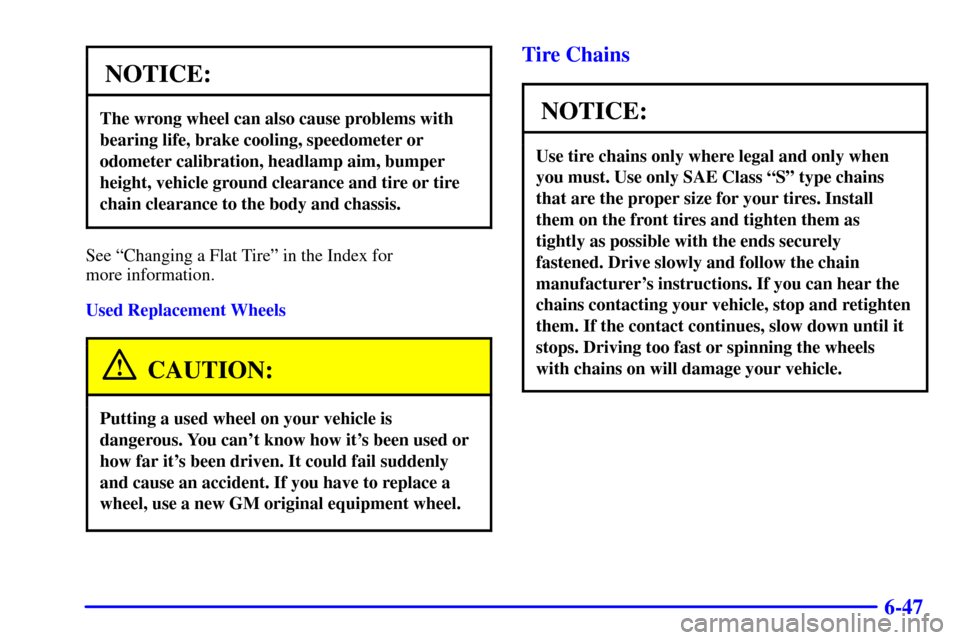
6-47
NOTICE:
The wrong wheel can also cause problems with
bearing life, brake cooling, speedometer or
odometer calibration, headlamp aim, bumper
height, vehicle ground clearance and tire or tire
chain clearance to the body and chassis.
See ªChanging a Flat Tireº in the Index for
more information.
Used Replacement Wheels
CAUTION:
Putting a used wheel on your vehicle is
dangerous. You can't know how it's been used or
how far it's been driven. It could fail suddenly
and cause an accident. If you have to replace a
wheel, use a new GM original equipment wheel.
Tire Chains
NOTICE:
Use tire chains only where legal and only when
you must. Use only SAE Class ªSº type chains
that are the proper size for your tires. Install
them on the front tires and tighten them as
tightly as possible with the ends securely
fastened. Drive slowly and follow the chain
manufacturer's instructions. If you can hear the
chains contacting your vehicle, stop and retighten
them. If the contact continues, slow down until it
stops. Driving too fast or spinning the wheels
with chains on will damage your vehicle.
Page 414 of 429
7-24
Part E: Maintenance Record
After the scheduled services are performed, record the date, odometer reading and who performed the service in the
boxes provided after the maintenance interval. Any additional information from ªOwner Checks and Servicesº or
ªPeriodic Maintenanceº can be added on the following record pages. Also, you should retain all maintenance receipts.
Your owner information portfolio is a convenient place to store them.
Maintenance Record
DATEODOMETER
READINGSERVICED BYMAINTENANCE PERFORMED
Page 415 of 429
7-25
Maintenance Record
DATEODOMETER
READINGSERVICED BYMAINTENANCE PERFORMED
Page 416 of 429
7-26
Maintenance Record
DATEODOMETER
READINGSERVICED BYMAINTENANCE PERFORMED