Page 83 of 374

2-18
DRIVE (D): This position is for normal driving.
If you need more power for passing, and you're:
�Going less than about 15 mph (25 km/h), push your
accelerator pedal about halfway down.
�Going about 15 mph (25 km/h) or more, push your
accelerator pedal all the way down.
You'll shift down to the next gear and have
more power.
SECOND (2): This position gives you more power but
lower fuel economy. You can use SECOND (2) on hills.
It can help control your speed as you go down steep
mountain roads, but then you would also want to use
your brakes off and on.
NOTICE:
Don't shift into SECOND (2) unless you are
going slower than 65 mph (105 km/h) with the
transfer case in FOUR
-WHEEL HIGH (4H),
or 35 mph (55 km/h) with the transfer case in
FOUR
-WHEEL LOW (4L) or you can damage
your transmission.
LOW (L): This position gives you even more power but
lower fuel economy than SECOND (2). You can use it on
very steep hills, or in deep snow or mud. If the selector
lever is put in LOW (L), the transmission won't shift into
low gear until the vehicle is going slowly enough.
NOTICE:
Don't shift into LOW (L) at speeds above
40 mph (65 km/h) with the transfer case in
FOUR
-WHEEL LOW (4L), or you can damage
your transmission.
NOTICE:
If your rear wheels can't rotate, don't try to
drive. This might happen if you were stuck in
very deep sand or mud or were up against a solid
object. You could damage your transmission.
Also, if you stop when going uphill, don't hold
your vehicle there with only the accelerator
pedal. This could overheat and damage the
transmission. Use your brakes to hold your
vehicle in position on a hill.
Page 86 of 374
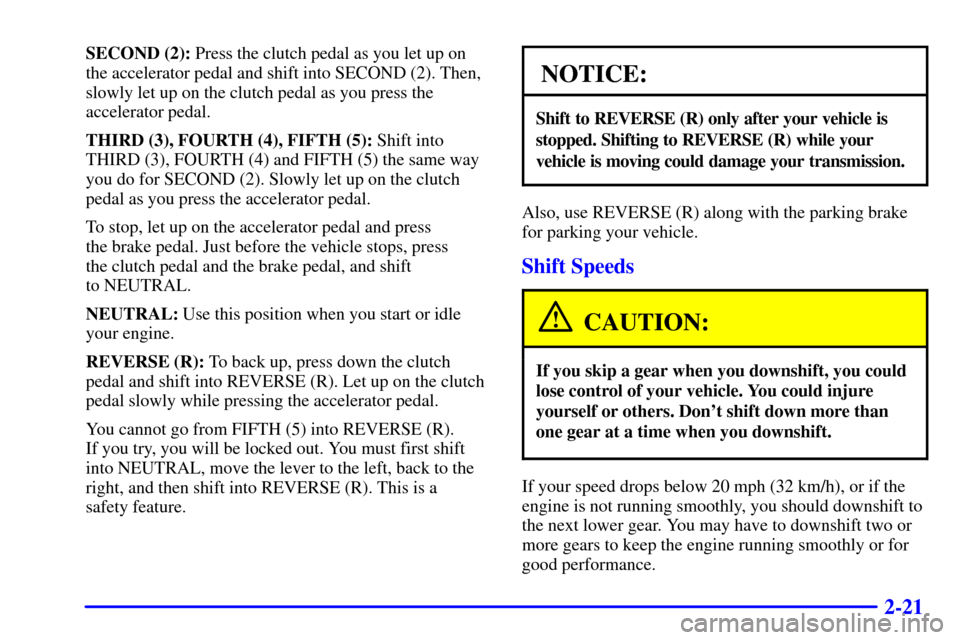
2-21
SECOND (2): Press the clutch pedal as you let up on
the accelerator pedal and shift into SECOND (2). Then,
slowly let up on the clutch pedal as you press the
accelerator pedal.
THIRD (3), FOURTH (4), FIFTH (5): Shift into
THIRD (3), FOURTH (4) and FIFTH (5) the same way
you do for SECOND (2). Slowly let up on the clutch
pedal as you press the accelerator pedal.
To stop, let up on the accelerator pedal and press
the brake pedal. Just before the vehicle stops, press
the clutch pedal and the brake pedal, and shift
to NEUTRAL.
NEUTRAL: Use this position when you start or idle
your engine.
REVERSE (R): To back up, press down the clutch
pedal and shift into REVERSE (R). Let up on the clutch
pedal slowly while pressing the accelerator pedal.
You cannot go from FIFTH (5) into REVERSE (R).
If you try, you will be locked out. You must first shift
into NEUTRAL, move the lever to the left, back to the
right, and then shift into REVERSE (R). This is a
safety feature.
NOTICE:
Shift to REVERSE (R) only after your vehicle is
stopped. Shifting to REVERSE (R) while your
vehicle is moving could damage your transmission.
Also, use REVERSE (R) along with the parking brake
for parking your vehicle.
Shift Speeds
CAUTION:
If you skip a gear when you downshift, you could
lose control of your vehicle. You could injure
yourself or others. Don't shift down more than
one gear at a time when you downshift.
If your speed drops below 20 mph (32 km/h), or if the
engine is not running smoothly, you should downshift to
the next lower gear. You may have to downshift two or
more gears to keep the engine running smoothly or for
good performance.
Page 88 of 374

2-23
TWO-WHEEL HIGH (2H): This setting is for driving
in most street and highway situations. Your front axle is
not engaged in two
-wheel drive.
FOUR
-WHEEL HIGH (4H): This setting engages
your front axle to help drive your vehicle. Use
FOUR
-WHEEL HIGH (4H) when you need extra
traction, such as on wet or icy roads, or in most
off
-road situations.
NEUTRAL (N): Shift to this setting only when your
vehicle needs to be towed.
CAUTION:
Shifting the transfer case to NEUTRAL (N) can
cause your vehicle to roll even if the transmission
is in PARK (P), or if you have a manual
transmission, even if you are in gear. You or
someone else could be seriously injured. Be sure
to set the parking brake before placing the
transfer case in NEUTRAL (N). See ªParking
Brakeº in the Index.
FOUR-WHEEL LOW (4L): This setting also engages
your front axle to give you extra traction and can be
used for driving downhill, uphill or on rocky terrain
when you're driving slower than 35 mph (55 km/h).
Remember that driving in FOUR
-WHEEL HIGH (4H)
or FOUR
-WHEEL LOW (4L) may reduce fuel
economy. Also, driving in four
-wheel drive on dry
pavement could cause your tires to wear faster and make
your transfer case harder to shift.
You can shift from TWO
-WHEEL HIGH (2H) to
FOUR
-WHEEL HIGH (4H) or from FOUR-WHEEL
HIGH (4H) to TWO
-WHEEL HIGH (2H) at any speed
if your vehicle is going less than 60 mph (100 kph) and
your wheels are straight ahead. Your front axle will
engage faster if you take your foot off the accelerator
pedal for a few seconds as you shift.
Shifting Into or Out of FOUR
-WHEEL LOW (4L)
1. Stop your vehicle and shift your transmission
to NEUTRAL (N).
2. Shift the transfer case in one continuous motion.
Don't pause in NEUTRAL (N) as you shift from
FOUR
-WHEEL-LOW (4L) to FOUR-WHEEL
HIGH (4H), or your gears could clash.
Page 89 of 374
2-24
Parking Brake
To set the parking brake, hold the brake pedal down and
pull up on the parking brake lever. If the ignition is on,
the brake system warning light will come on.To release the parking brake, hold the brake pedal down.
Pull the parking brake lever up until you can push in the
release button. Hold the release button in as you move
the lever all the way down.
NOTICE:
Driving with the parking brake on can cause
your rear brakes to overheat. You may have to
replace them, and you could also damage other
parts of your vehicle.
If you are towing a trailer, see ªTowing a Trailerº in
the Index.
Page 90 of 374

2-25
Shifting Into PARK (P)
(Automatic Transmission Only)
CAUTION:
It can be dangerous to get out of your vehicle if
the shift lever is not fully in PARK (P) with the
parking brake firmly set. Your vehicle can roll. If
you have left the engine running, the vehicle can
move suddenly. You or others could be injured.
To be sure your vehicle won't move, even when
you're on fairly level ground, use the steps that
follow. With four
-wheel drive if your transfer
case is in NEUTRAL (N), your vehicle will be free
to roll, even if your shift lever is in PARK (P). So,
be sure the transfer case is in a drive gear
-- not
in NEUTRAL (N). If you're pulling a trailer, see
ªTowing a Trailerº in the Index.
1. Hold the brake pedal down with your right foot and
set the parking brake.
2. Move the shift lever into PARK (P) by holding in the
button on the lever and pushing the lever all the way
toward the front of your vehicle.
3. If you have four
-wheel drive, be sure the transfer
case is in a drive gear
-- not in NEUTRAL (N).
4. Move the key to LOCK.
5. Remove the key and take it with you. If you can
leave your vehicle with the key in your hand, your
vehicle is in PARK (P).
Page 91 of 374

2-26 Leaving Your Vehicle With the Engine
Running (Automatic Transmission Only)
CAUTION:
It can be dangerous to leave your vehicle with
the engine running. Your vehicle could move
suddenly if the shift lever is not fully in PARK (P)
with the parking brake firmly set. If you have
four
-wheel drive and your transfer case is in
NEUTRAL (N), your vehicle will be free to roll,
even if your shift lever is in PARK (P). So be
sure the transfer case is in a drive gear
-- not in
NEUTRAL (N). And, if you leave the vehicle with
the engine running, it could overheat and even
catch fire. You or others could be injured. Don't
leave your vehicle with the engine running unless
you have to.
Torque Lock (Automatic Transmission)
If you are parking on a hill and you don't shift your
transmission into PARK (P) properly, the weight of the
vehicle may put too much force on the parking pawl in
the transmission. You may find it difficult to pull the
shift lever out of PARK (P). This is called ªtorque lock.º
To prevent torque lock, set the parking brake and then
shift into PARK (P) properly before you leave the
driver's seat. To find out how, see ªShifting Into
PARK (P)º in the Index.
When you are ready to drive, move the shift lever out
of PARK (P) before you release the parking brake.
If torque lock does occur, you may need to have another
vehicle push yours a little uphill to take some of the
pressure from the parking pawl in the transmission,
so you can pull the shift lever out of PARK (P).
Page 92 of 374
2-27
Shifting Out of PARK (P)
(Automatic Transmission Only)
Your vehicle has an automatic transmission shift lock
control system. You have to fully apply your regular
brakes before you can shift from PARK (P) when the
ignition is in the ON position. See ªAutomatic
Transmissionº in the Index.
If you cannot shift out of PARK (P), ease pressure on
the shift lever
-- push the shift lever all the way into
PARK (P) and release the shift lever button as you
maintain brake application. Then press the shift lever
button and move the shift lever into the gear you wish
to be in.
If you ever hold the brake pedal down but still can't
shift out of PARK (P), try this:
1. Apply the parking brake until the end of Step 6.
2. If the engine is running, turn it off. Turn the key to
ON or ACC.
Page 93 of 374
2-28
3. Find the access hole cover on the driver's side of the
console, near the shift lever.
4. Remove the screw and cover.
5. Inside, you'll see the return plate. Using your finger,
move the return plate toward the rear of the vehicle
until it stops.
6. Move the shift lever into the gear you want.
7. Have the vehicle fixed as soon as possible.
Parking Your Vehicle
(Manual Transmission Models Only)
Before you get out of your vehicle, put your manual
transmission in REVERSE (R) and firmly apply the
parking brake.
If you have four
-wheel drive, be sure your transfer case
is in a drive gear. Your vehicle could roll if it isn't.
If you are towing a trailer, see ªTowing a Trailerº in
the Index.
Parking Over Things That Burn
CAUTION:
Things that can burn could touch hot exhaust
parts under your vehicle and ignite. Don't park
over papers, leaves, dry grass or other things that
can burn.