Page 5 of 370
iii
Section
3
Comfort Controls and Audio Systems
Section
4
Your Driving and the Road
Section
5
Table of Contents (cont'd)
Braking/Anti-lock Brakes
Traction Control System (If Equipped)
Steering
Driving Tips for Various Road ConditionsRecreational Vehicle Towing
Loading Your Vehicle
Towing a Trailer Heating and Air Conditioning
Setting the Radio Clock
Radio/Cassette Player/CD PlayerRadio Theft-Deterrent Feature
Steering Wheel Controls (If Equipped)
Hazard Warning Flashers
Jump Starting
Towing Your VehicleEngine Overheating
Changing a Flat Tire
If You're Stuck
Problems on the Road
Page 88 of 370

2-22
ON: This is the position to which the switch returns
after you start the engine and release the switch. The
switch stays in ON when the engine is running. But
even when the engine is not running, you can use ON
to operate your electrical power accessories and to
display some instrument panel cluster messages and
warning lights.
START: This position starts the engine. When the
engine starts, release the key. The ignition switch will
return to ON for normal driving.
When the engine is not running, ACC and ON allow you
to operate your electrical accessories, such as the radio.
A warning chime will sound if you open the driver's
door when the ignition is in OFF or ACC and the key is
in the ignition.Retained Accessory Power (RAP)
With retained accessory power (RAP), your power
windows, audio system and the optional sunroof will
continue to work up to 10 minutes after the ignition key
is turned to OFF and no door is opened.
Starting Your Engine
Move your shift lever to PARK (P) or NEUTRAL (N).
Your engine won't start in any other position
-- that's a
safety feature. To restart when you're already moving,
use NEUTRAL (N) only.
NOTICE:
Don't try to shift to PARK (P) if your vehicle is
moving. If you do, you could damage the
transaxle. Shift to PARK (P) only when your
vehicle is stopped.
Page 118 of 370

2-52
Auxiliary Power Connection
(Power Drop)
Your vehicle is equipped
with an auxiliary
power connection.
This feature provides power, ground and accessory
wires which can be accessed to add aftermarket
electrical equipment to your vehicle. It is located on
the passenger's side of the vehicle, under the glove box,
and is labeled with a wire function and fuse rating.
For information on accessing the connection and
electrical hookup, please refer to your service manual.
To order a service manual, see ªService Publications,
Orderingº in the Index.
NOTICE:
Adding some electrical equipment to your vehicle
can damage it or keep other things from working
as they should. This wouldn't be covered by your
warranty. Check with your dealer before adding
electrical equipment, and never use anything that
exceeds the fuse rating.
Cellular Phone Readiness Package
(If Equipped)
Your vehicle may be equipped with a wiring harness that
will work with a dealer
-installed GM Hughes� portable
phone. The phone has integrated features with the radio
and car audio speakers. See your dealer for more details.
Page 125 of 370
2-59
The main components of your instrument panel are:
A. Instrument Panel Fuse Block
B. Multifunction Lever (behind steering wheel)
C. Audio Steering Wheel Controls (If Equipped)
D. Hazard Switch
E. Audio System
F. Climate Controls
G. Automatic Transaxle Shift Lever
H. Ignition Switch
I. Steering Wheel Cruise Control Switches
(If Equipped)
J. Hood Release
K. Remote Trunk Release
L. Lamp Controls
Page 151 of 370

3-
3-1
Section 3 Comfort Controls and Audio Systems
In this section, you'll find out how to operate the comfort control and audio systems offered with your vehicle.
Be sure to read about the particular systems supplied with your vehicle.
3
-2 Comfort Controls
3
-2 Manual Single Zone Climate Control
3
-4 Dual ComforTemp Climate Control
(If Equipped)
3
-6 Air Conditioning
3
-6 Heating
3
-6 Defogging and Defrosting
3
-7 Rear Window Defogger
3
-8 Ventilation System
3
-9 Audio Systems
3
-9 Setting the Clock for Systems with Radio
Data System
3
-9AM-FM Stereo with Cassette Tape Player
with Radio Data System (RDS) and Automatic
Tone Control
3
-17 AM-FM Stereo with Compact Disc Player
with Radio Data System (RDS) and Automatic
Tone Control (If Equipped)3
-23 AM-FM Stereo with Cassette Tape and
Compact Disc Player with Radio Data System
(RDS) and Automatic Tone Control
(If Equipped)
3
-34 Theft-Deterrent Feature RDS Radios
3
-34 Audio Steering Wheel Controls (If Equipped)
3
-35 Understanding Radio Reception
3
-35 Tips About Your Audio System
3
-36 Care of Your Cassette Tape Player
3
-37 Care of Your Compact Discs
3
-37 Care of Your Compact Disc Player
3
-38 Backglass Antenna
3
-38 Vehicle Customization Settings
3
-38 Chime Level Adjustment
Page 159 of 370
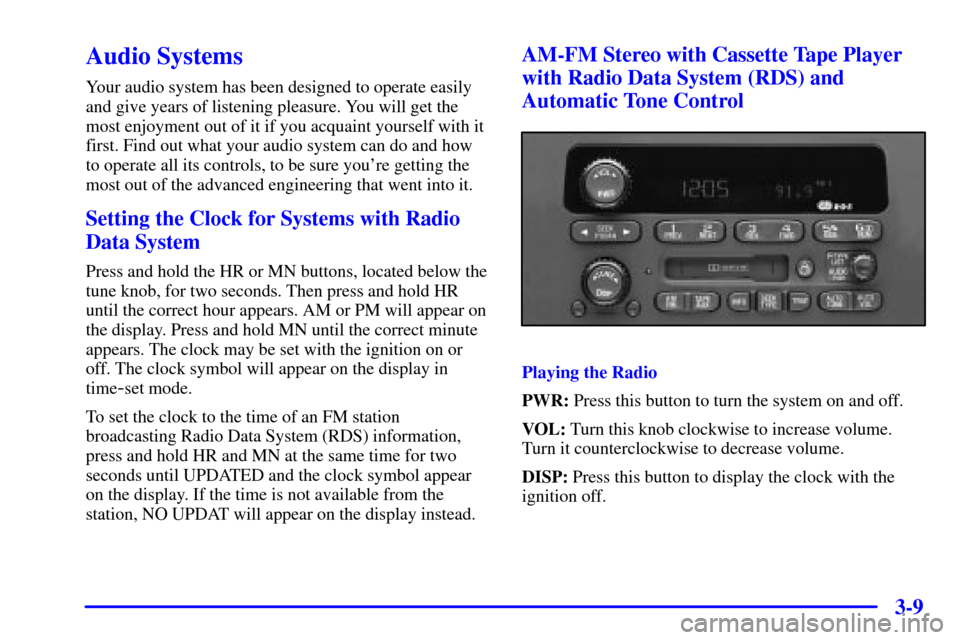
3-9
Audio Systems
Your audio system has been designed to operate easily
and give years of listening pleasure. You will get the
most enjoyment out of it if you acquaint yourself with it
first. Find out what your audio system can do and how
to operate all its controls, to be sure you're getting the
most out of the advanced engineering that went into it.
Setting the Clock for Systems with Radio
Data System
Press and hold the HR or MN buttons, located below the
tune knob, for two seconds. Then press and hold HR
until the correct hour appears. AM or PM will appear on
the display. Press and hold MN until the correct minute
appears. The clock may be set with the ignition on or
off. The clock symbol will appear on the display in
time
-set mode.
To set the clock to the time of an FM station
broadcasting Radio Data System (RDS) information,
press and hold HR and MN at the same time for two
seconds until UPDATED and the clock symbol appear
on the display. If the time is not available from the
station, NO UPDAT will appear on the display instead.
AM-FM Stereo with Cassette Tape Player
with Radio Data System (RDS) and
Automatic Tone Control
Playing the Radio
PWR: Press this button to turn the system on and off.
VOL: Turn this knob clockwise to increase volume.
Turn it counterclockwise to decrease volume.
DISP: Press this button to display the clock with the
ignition off.
Page 160 of 370

3-10
AUTO VOL: Your system has a feature called
Speed
-Compensated Volume (SCV). With SCV, your
audio system adjusts automatically to make up for road
and wind noise as you drive. Set the volume at the
desired level. Press AUTO VOL to adjust the SCV.
AVOL will appear on the display. Each time you press
AUTO VOL, another volume setting (LOW, MEDIUM
or HIGH) will appear on the display. NONE will appear
on the display if the radio cannot find out the vehicle
speed. Then, as you drive, SCV automatically increases
the volume, as necessary, to overcome noise at any
particular speed. The volume level should always sound
the same to you as you drive. If you don't want to use
SCV, select OFF. Each volume setting allows for more
volume compensation at faster vehicle speeds.
Finding a Station
AM FM: Press this button to switch between AM,
FM1 and FM2. The display shows your selection.
TUNE: Turn this knob to choose radio stations.
SEEK: Press the right arrow to tune to the next higher
station and the left arrow to tune to the next lower
station and stay there.PUSHBUTTONS: The six numbered pushbuttons let
you return to your favorite stations. You can set up to
18 stations (six AM, six FM1 and six FM2). Just:
1. Turn the radio on.
2. Press AM FM to select the band.
3. Tune in the desired station.
4. Press AUTO TONE to select the equalization that
best suits the type of station selected.
5. Press and hold one of the six numbered buttons.
The radio will produce one beep. Whenever you
press that numbered button, the station you set will
return and the AUTO TONE equalization that you
selected will also be automatically selected for
that button.
6. Repeat the steps for each pushbutton.
Page 161 of 370

3-11
P SCAN: Press and hold one of the arrows for more
than two seconds. The radio will produce one beep. Use
P SCAN to listen to each of your favorite stations stored
on your pushbuttons for a few seconds. The radio will
scan through each of the stations stored on your
pushbuttons, except those stations with weak reception.
The AUTO TONE setting stored for that pushbutton will
be automatically chosen. Press P SCAN or one of the
pushbuttons again to stop scanning. SCAN will be
displayed whenever the tuner is in the P SCAN mode.
The channel number (P1
-P6) will appear with the
frequency. In FM mode, this function will scan through
the current band such as FM1 or FM2.
Setting the Tone
BASS: Press and release the AUDIO knob until BASS
appears on the display. Then turn the knob clockwise to
increase bass and counterclockwise to decrease bass.
The display will show the bass level. When you use this
control, the radio's AUTO TONE setting will switch to
manual and the AUTO TONE display will go blank. To
set the tone and speaker controls to the middle position,
press and hold the P
-TYPE LIST/AUDIO knob when no
tone or speaker control is active. The radio will produce
one beep and display ALL with the level display in the
middle position.TREB: Press and release the AUDIO knob until TREB
appears on the display. Turn the knob clockwise to
increase treble and counterclockwise to decrease treble.
The display will show the treble level. When you use
this control, the radio's AUTO TONE setting will switch
to manual and the AUTO TONE display will go blank.
If a station is weak or noisy, you may want to decrease
the treble.
AUTO TONE: This feature allows you to choose
preset bass and treble equalization settings designed for
ROCK, NEWS, POP, JAZZ, CLASSIC and COUNTRY
stations. TONE and the preset equalization setting will
appear on the display when you press AUTO TONE.
Each time you press it, another setting will appear on the
display. The manual setting allows tone control to return
to the BASS and TREB controls. Use PUSHBUTTONS
and AUTO TONE button to program AUTO TONE for
station presets.