Page 139 of 370
2-73
This message is displayed
in the message center
when the engine oil
pressure is low. A chime
will sound continuously,
also. If this occurs, you
should have your vehicle
serviced immediately.
CAUTION:
Don't keep driving if the oil pressure is low.
If you do, your engine can become so hot that
it catches fire. You or others could be burned.
Check your oil as soon as possible and have your
vehicle serviced.
NOTICE:
Damage to your engine from neglected oil
problems can be costly and is not covered by
your warranty.
Cruise Light (If Equipped)
The CRUISE light comes
on whenever you set your
cruise control. See ªCruise
Controlº in the Index.
Page 142 of 370
2-76
TRACTION ACTIVE
This message will
appear when the
traction control system
is limiting wheel spin.
The message will stay on a few seconds after the
traction system stops limiting wheel spin.BATTERY LIFE INDICATORWhen the vehicle is
started this message
will be displayed for
three seconds.
If the message is displayed when the engine is running,
you may have a problem with your charging system.
If there is a problem with the charging system, four
chimes will sound when the message comes on. The
battery display will also stay on while the key is in ON
until the engine is started.
If the message stays on after starting the engine it
could indicate a problem with the generator drive belt,
or some other charging system problem. Have it
checked right away. Driving with this message on
could drain your battery.
If you must drive a short distance with this message
displayed, it helps to turn off all your accessories.
Page 143 of 370
2-77
HOT COOLANT TEMP
This message is displayed
when the cooling system
temperature gets hot.
A chime will sound
continuously, also.
Check the coolant temperature gage and the coolant
level. See ªEngine Coolantº, ªEngine Coolant
Temperature Gageº and ªEngine Overheatingº in
the Index for further information.
LOW COOLANT LEVEL
This message is displayed
when the cooling system is
low on coolant. Four chimes
will also sound.
The engine may overheat. See ªEngine Coolantº in the
Index and have your vehicle serviced as soon as possible.LOW OIL PRESSURE
This message is displayed
when the engine oil pressure
is low. A chime will sound
continuously, also. See ªOil
Pressure Indicator/Low Oil
Pressure Lightº earlier in
this section.
LOW ENG OIL LEVEL
This message is displayed
for 60 seconds at the start of
each ignition cycle when the
engine oil level is low. Four
chimes will also sound.
See ªEngine Oilº in the Index on how to check the oil
level and for what type of oil to add.
Page 144 of 370
2-78
CHANGE ENGINE OIL
This message is displayed
when the engine oil needs
to be changed.
When you change the engine oil, be sure to reset the
Engine Oil Life monitor. See ªEngine Oil, When to
Changeº in the Index.
DOOR AJAR
This message will appear
if the driver's door or the
passenger's door is not
completely closed and
the ignition is in ON.
If you are in a forward or reverse gear position you will
also hear four chimes.SECURITY
This message is
displayed to monitor
the Passlock
� system.
If the security message is displayed continuously while
driving and stays on, there may be a problem with the
Passlock system. Your vehicle will not be protected by
Passlock, and you should see your dealer for service.
LOW FUEL
This message is
displayed when your
vehicle is low on fuel.
Four chimes will
also sound.
Refer to the fuel gage for a better indication of the
amount of fuel remaining in the fuel tank.
Page 145 of 370

2-79
LOW WASHER FLUID
This message is displayed
when the vehicle is low on
windshield washer fluid.
The message is only displayed for 60 seconds each time
you start your vehicle. For more information see,
ªWindshield Washer Fluidº in the Index.
LOW TIRE PRESSURE
The low tire pressure
system monitors the
inflation pressure of
your vehicle's tires.
If one or more of the tires is low, the LOW TIRE
PRESSURE message in the system's monitor will be
displayed and four warning chimes will sound.
When you have checked the tire pressures, be sure to
reset the tire inflation monitor. See ªTiresº in the Index.SERVICE VEHICLE SOON
This message will
come on if you have
engine problems.
These problems may not be obvious and may not
affect vehicle performance or durability. Consult a
qualified dealership for necessary repairs to maintain
top vehicle performance.
TRUNK OPEN
This message will
appear if the trunk is
not completely closed
and the ignition is
in ON.
If you are in a forward or reverse gear position you will
also hear four chimes.
Page 159 of 370
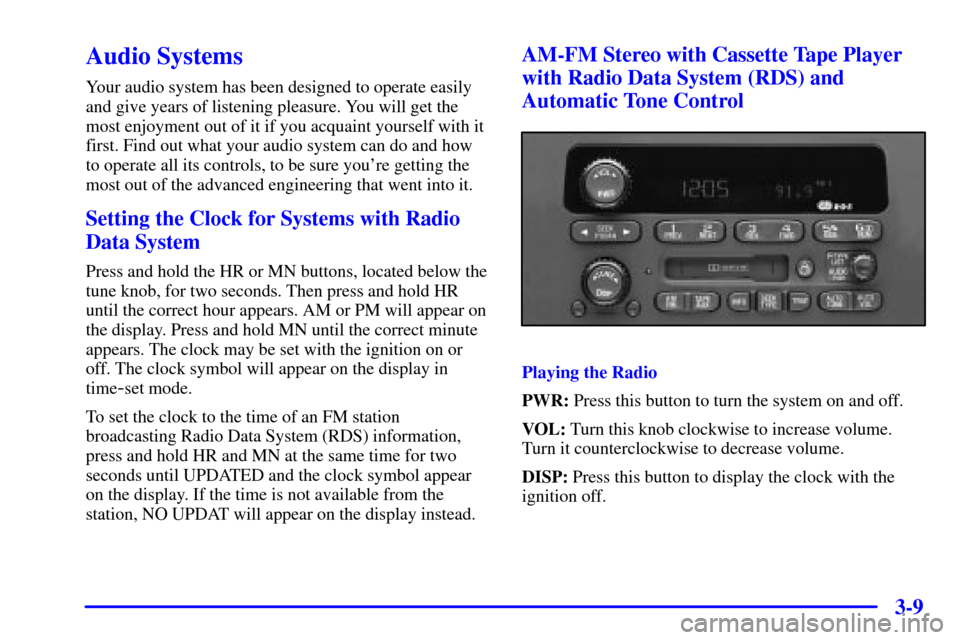
3-9
Audio Systems
Your audio system has been designed to operate easily
and give years of listening pleasure. You will get the
most enjoyment out of it if you acquaint yourself with it
first. Find out what your audio system can do and how
to operate all its controls, to be sure you're getting the
most out of the advanced engineering that went into it.
Setting the Clock for Systems with Radio
Data System
Press and hold the HR or MN buttons, located below the
tune knob, for two seconds. Then press and hold HR
until the correct hour appears. AM or PM will appear on
the display. Press and hold MN until the correct minute
appears. The clock may be set with the ignition on or
off. The clock symbol will appear on the display in
time
-set mode.
To set the clock to the time of an FM station
broadcasting Radio Data System (RDS) information,
press and hold HR and MN at the same time for two
seconds until UPDATED and the clock symbol appear
on the display. If the time is not available from the
station, NO UPDAT will appear on the display instead.
AM-FM Stereo with Cassette Tape Player
with Radio Data System (RDS) and
Automatic Tone Control
Playing the Radio
PWR: Press this button to turn the system on and off.
VOL: Turn this knob clockwise to increase volume.
Turn it counterclockwise to decrease volume.
DISP: Press this button to display the clock with the
ignition off.
Page 186 of 370

3-36
To help avoid hearing loss or damage:
�Adjust the volume control to the lowest setting.
�Increase volume slowly until you hear comfortably
and clearly.
NOTICE:
Before you add any sound equipment to your
vehicle
-- like a tape player, CB radio, mobile
telephone or two
-way radio -- be sure you can
add what you want. If you can, it's very
important to do it properly. Added sound
equipment may interfere with the operation of
your vehicle's engine, Delphi Delco Electronics
radio or other systems, and even damage them.
Your vehicle's systems may interfere with the
operation of sound equipment that has been
added improperly.
So, before adding sound equipment, check with
your dealer and be sure to check Federal rules
covering mobile radio and telephone units.
Care of Your Cassette Tape Player
A tape player that is not cleaned regularly can cause
reduced sound quality, ruined cassettes or a damaged
mechanism. Cassette tapes should be stored in their
cases away from contaminants, direct sunlight and
extreme heat. If they aren't, they may not operate
properly or may cause failure of the tape player.
Your tape player should be cleaned regularly after every
50 hours of use. Your radio may display CLEAN to
indicate that you have used your tape player for 50 hours
without resetting the tape clean timer. If this message
appears on the display, your cassette tape player needs
to be cleaned. It will still play tapes, but you should clean
it as soon as possible to prevent damage to your tapes
and player. If you notice a reduction in sound quality, try
a known good cassette to see if it is the tape or the tape
player at fault. If this other cassette has no improvement
in sound quality, clean the tape player.
The recommended cleaning method for your cassette
tape player is the use of a scrubbing action,
non
-abrasive cleaning cassette with pads which scrub
the tape head as the hubs of the cleaner cassette turn.
The recommended cleaning cassette is available through
your dealership (GM Part No. 12344789).
Page 195 of 370

4-7
Avoid needless heavy braking. Some people drive in
spurts
-- heavy acceleration followed by heavy
braking
-- rather than keeping pace with traffic. This is a
mistake. Your brakes may not have time to cool between
hard stops. Your brakes will wear out much faster if you
do a lot of heavy braking. If you keep pace with the
traffic and allow realistic following distances, you will
eliminate a lot of unnecessary braking. That means
better braking and longer brake life.
If your engine ever stops while you're driving, brake
normally but don't pump your brakes. If you do, the
pedal may get harder to push down. If your engine
stops, you will still have some power brake assist. But
you will use it when you brake. Once the power assist is
used up, it may take longer to stop and the brake pedal
will be harder to push.
Anti-Lock Brakes (ABS)
Your vehicle has anti-lock brakes (ABS). ABS is an
advanced electronic braking system that will help
prevent a braking skid.
When you start your engine, or when you begin to drive
away, your anti
-lock brake system will check itself. You
may hear a momentary motor or clicking noise while
this test is going on, and you may even notice that your
brake pedal moves or pulses a little. This is normal.
If there's a problem with the
anti
-lock brake system, this
warning light will stay on.
See ªAnti
-Lock Brake
System Warning Lightº
in the Index.