Page 88 of 365
yellowblue
2-25
4. Before starting the engine, be sure to unplug and store
the cord as it was before to keep it away from moving
engine parts. If you don't, it could be damaged.
How long should you keep the coolant heater plugged
in? The answer depends on the outside temperature, the
kind of oil you have, and some other things. Instead of
trying to list everything here, we ask that you contact
your dealer in the area where you'll be parking your
vehicle. The dealer can give you the best advice for that
particular area.Automatic Transaxle Operation
Console Shift
Your automatic transaxle may have a shift lever on the
steering column or on the console between the seats.
Page 100 of 365
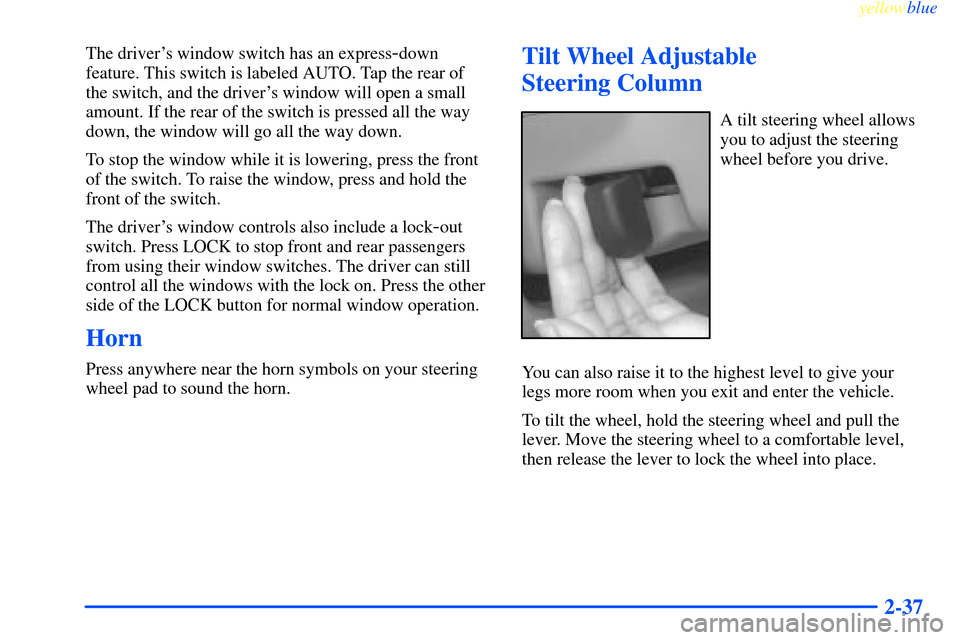
yellowblue
2-37
The driver's window switch has an express-down
feature. This switch is labeled AUTO. Tap the rear of
the switch, and the driver's window will open a small
amount. If the rear of the switch is pressed all the way
down, the window will go all the way down.
To stop the window while it is lowering, press the front
of the switch. To raise the window, press and hold the
front of the switch.
The driver's window controls also include a lock
-out
switch. Press LOCK to stop front and rear passengers
from using their window switches. The driver can still
control all the windows with the lock on. Press the other
side of the LOCK button for normal window operation.
Horn
Press anywhere near the horn symbols on your steering
wheel pad to sound the horn.
Tilt Wheel Adjustable
Steering Column
A tilt steering wheel allows
you to adjust the steering
wheel before you drive.
You can also raise it to the highest level to give your
legs more room when you exit and enter the vehicle.
To tilt the wheel, hold the steering wheel and pull the
lever. Move the steering wheel to a comfortable level,
then release the lever to lock the wheel into place.
Page 101 of 365

yellowblue
2-38
Turn Signal/Multifunction Lever
The lever on the left side of the steering column
includes your:
�Turn Signal and Lane Change Indicator
�Headlamp High/Low Beam Changer
�Flash
-to-Pass
�Windshield Wipers
�Windshield Washer
�Cruise Control ON/OFF Switch
Turn Signal and Lane Change Indicator
The turn signal has two upward (for right) and two
downward (for left) positions. These positions allow you
to signal a turn or a lane change.
To signal a turn, move the lever all the way up or down.
When the turn is finished, the lever will return automatically.
A green arrow on the
instrument panel will flash
in the direction of the turn
or lane change.
To signal a lane change, just raise or lower the lever
until the arrow starts to flash. Hold it there until you
complete your lane change. The lever will return by
itself when you release it.
If the arrow flashes faster than normal as you signal a
turn or a lane change, a signal bulb may be burned out
and other drivers won't see your turn signal.
If a bulb is burned out, replace it to help avoid an
accident. If the arrows don't go on at all when you
signal a turn, check for burned
-out bulbs and then check
the fuse (see ªFuses and Circuit Breakersº in the Index).
Page 104 of 365

yellowblue
2-41 Cruise Control
With cruise control, you can maintain a speed of about
25 mph (40 km/h) or more without keeping your foot
on the accelerator. This can really help on long trips.
Cruise control does not work at speeds below about
25 mph (40 km/h).
When you apply your brakes, the cruise control shuts off.
CAUTION:
�Cruise control can be dangerous where you
can't drive safely at a steady speed. So,
don't use your cruise control on winding
roads or in heavy traffic.
�Cruise control can be dangerous on
slippery roads. On such roads, fast changes
in tire traction can cause needless wheel
spinning, and you could lose control.
Don't use cruise control on slippery roads.
If your vehicle is in cruise control when the traction
control system (optional) begins to limit wheel spin,
the cruise control will automatically disengage. (See ªTraction Control Systemº in the Index.)
When road conditions allow you to safely use it again,
you may turn the cruise control back on.
Setting Cruise Control
CAUTION:
If you leave your cruise control switch on when
you're not using cruise, you might hit a button
and go into cruise when you don't want to. You
could be startled and even lose control. Keep the
cruise control switch off until you want to use
cruise control.
1. Press the cruise control ON button on the turn signal
lever to turn it on.
2. Get up to the speed you want.
3. Press the SET button on your steering wheel and
release it.
4. Take your foot off the accelerator.
The CRUISE light on the instrument panel cluster will
come on after the cruise control has been set to the
desired speed.
Page 105 of 365

yellowblue
2-42
Resuming a Set Speed
Suppose you set your cruise control at a desired speed
and then you apply the brake. This, of course shuts off
the cruise control. But you don't need to reset it.
Once you're going about
25 mph (40 km/h) or more,
press the RESUME button
on your steering wheel.
You'll go right back up to
your chosen speed and
stay there.
Increasing Speed While Using Cruise Control
There are two ways to go to a higher speed:
�Use the accelerator pedal to get to the higher speed.
Press the SET button on the steering wheel, then
release the button and the accelerator pedal. You'll
now cruise at the higher speed.�Press the ACCEL button on the steering wheel. Hold it
there until you get up to the speed you want and then
release the button. (To increase your speed in very small
amounts, press the ACCEL button for less than half a
second and then release it. Each time you do this, your
vehicle will go 1 mph (1.6 km/h) faster.)
The accelerate feature will only work after you set the
cruise control speed by pressing the SET button on the
steering wheel.
Reducing Speed While Using Cruise Control
There are two ways to reduce your speed while using
cruise control:
�Press the COAST button on the steering wheel until
you reach the lower speed you want, then release it.
�To slow down in very small amounts, press the
COAST button on the steering wheel for less than a
half second. Each time you do this, you'll go 1 mph
(1.6 km/h) slower.
Page 109 of 365

yellowblue
2-46 Fog Lamps (If Equipped)
To turn the fog lamps on, press the fog lamps switch
located next to the exterior lamp control on the left side
of the steering column.
A light will glow on the switch to let you know that they
are on. (Your parking lamps must be on or your fog
lamps won't come on.) Press the switch again to turn the
fog lamps off. The fog lamps will go off whenever you
change to high
-beam headlamps. When you return to
low beams, the fog lamps will come on again.
Interior Lamps
Instrument Panel Brightness Control
You can brighten or dim the instrument panel lights by
turning the panel light thumbwheel. Turn the control
clockwise to increase the brightness of the instrument
panel, and counterclockwise to decrease the brightness.
Courtesy Lamps
When any door is opened, several lamps come on. These
lamps are courtesy lamps. They make it easy for you to
enter and leave your vehicle. You can also turn these
lamps on by moving the panel light thumbwheel all the
way to the right.Some of the lamps have switches so you can turn them
on, even when the doors are closed. These lamps are
reading lamps.
Illuminated Entry (If Equipped)
Your courtesy lamps will come on and stay on for a set
time whenever you press UNLOCK on the remote
keyless entry transmitter.
If you open a door, the lamps will stay on while it's open
and then turn off automatically about 25 seconds after
you close it. If you press UNLOCK and don't open a
door, the lamps will turn off after about 40 seconds.
Illuminated entry includes a feature called theater
dimming. With theater dimming, the lamps don't just
turn off at the end of the delay time. Instead, they slowly
dim after the delay time until they go out. The delay
time is canceled if you turn the ignition key to ON,
START or press the power door lock switch so the
lamps will dim right away.
When the ignition is on, illuminated entry is inactive,
which means the courtesy lamps won't come on unless a
door is opened.
Page 121 of 365
yellowblue
2-58
The Instrument Panel -- Your Information System
The main components of your instrument panel are:
A. Instrument Panel Fuse Block
B. Multifunction Lever
C. Hazard Warning Flasher Switch
D. Audio System
E. Climate ControlsF. Center Console Shift Lever
(If Equipped)
G. Ignition Switch
H. Steering Wheel Cruise
Control SwitchesI. Hood Release
J. Remote Trunk Release
K. Lamp Controls
Page 144 of 365
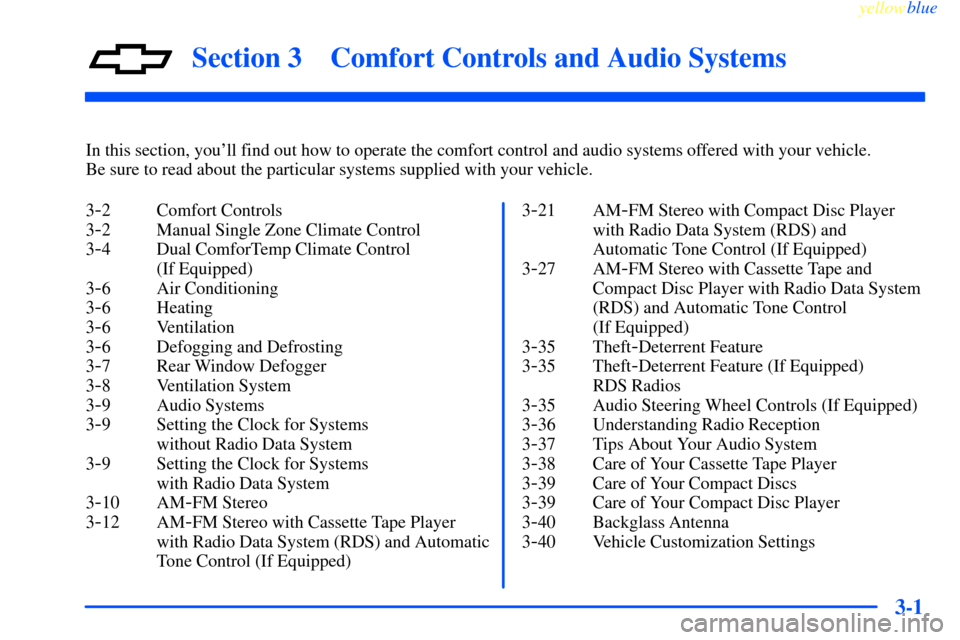
3-
yellowblue
3-1
Section 3 Comfort Controls and Audio Systems
In this section, you'll find out how to operate the comfort control and audio systems offered with your vehicle.
Be sure to read about the particular systems supplied with your vehicle.
3
-2 Comfort Controls
3
-2 Manual Single Zone Climate Control
3
-4 Dual ComforTemp Climate Control
(If Equipped)
3
-6 Air Conditioning
3
-6 Heating
3
-6 Ventilation
3
-6 Defogging and Defrosting
3
-7 Rear Window Defogger
3
-8 Ventilation System
3
-9 Audio Systems
3
-9 Setting the Clock for Systems
without Radio Data System
3
-9 Setting the Clock for Systems
with Radio Data System
3
-10 AM-FM Stereo
3
-12 AM-FM Stereo with Cassette Tape Player
with Radio Data System (RDS) and Automatic
Tone Control (If Equipped)3
-21 AM-FM Stereo with Compact Disc Player
with Radio Data System (RDS) and
Automatic Tone Control (If Equipped)
3
-27 AM-FM Stereo with Cassette Tape and
Compact Disc Player with Radio Data System
(RDS) and Automatic Tone Control
(If Equipped)
3
-35 Theft-Deterrent Feature
3
-35 Theft-Deterrent Feature (If Equipped)
RDS Radios
3
-35 Audio Steering Wheel Controls (If Equipped)
3
-36 Understanding Radio Reception
3
-37 Tips About Your Audio System
3
-38 Care of Your Cassette Tape Player
3
-39 Care of Your Compact Discs
3
-39 Care of Your Compact Disc Player
3
-40 Backglass Antenna
3
-40 Vehicle Customization Settings