Page 77 of 365

yellowblue
2-14
Vehicle Customization Settings
Some of your vehicle's convenience features can be reset
or customized to perform according to your preference.
Customization cannot be changed with the AM
-FM Stereo
radio. See your dealer to have the settings changed. The
features you can program depend upon the options that
came with your vehicle. The following list shows the
features that can be reset or customized along with the
option you need to program that feature:
�Settings (Available for All)
�Oil Life Reset (Available for All)
�Low Tire Pressure Reset (If Equipped)
�Delayed Headlamp Illumination (Available for All)
�Automatic Door Lock and Unlock (Available for All)
�Remote Visual Verification (Available with Remote
Keyless Entry)
�Remote Audible Verification (Available with Remote
Keyless Entry)
�Content Theft Operation (If Equipped with Content
Theft System)�Trunk Jamb (If Equipped with Content Theft System)
�Remote Keyless Entry Transmitter Programming
(Available with Remote Keyless Entry)
�Horn Chirp On Timer (Available with Remote
Keyless Entry)
�Return to Original Factory Settings (Available for All)
�Exit Vehicle Customization Mode
To reset or customize your vehicle's features, you must
first enter the vehicle customization main menu.
To enter the main menu:
1. Turn the ignition to ACC or ON and the radio to off.
2. Press and hold the DISP button on the radio for at
least five seconds until SETTINGS is displayed.
3. Press the SEEK up or down arrows to scroll through
each available feature on your main menu.
4. Press the PREV or NEXT buttons to scroll through
the lower menu. An asterisk will appear next to the
item that is the current setting.
Page 78 of 365

yellowblue
2-15
The following information shows how to reset or
customize features after entering the main menu:
SETTINGS
- Display Current Settings
OIL LIFE
- Oil Life Reset: This feature allows you to
reset the GM Oil Life System� after an oil change, see
ªEngine Oilº in the Index. Be careful not to reset the OIL
LIFE accidentally at any time other than when the oil has
been changed. It can't be reset accurately until the next oil
change. To clear the CHANGE ENGINE OIL light from
the instrument cluster and reset the oil life monitor:
1. Scroll, using the SEEK up or down arrows, until OIL
LIFE appears on the display.
2. Press the PREV or NEXT button to enter the
submenu. RESET will then be displayed.
3. Press the DISP button to reset. A chime will be heard
to verify the new setting and DONE will be
displayed for one second.
TIRE MON (Check Tire Pressure Reset): This feature
allows you to reset the tire pressure monitor after checking
all tire pressures, see ªTiresº in the Index. To clear the
LOW TIRE PRESSURE light from the instrument cluster
and reset the check tire pressure monitor:
1. Scroll, using the SEEK up or down arrows, until
TIRE MON appears on the display.2. Press the PREV or NEXT button to enter the
submenu. RESET will be displayed.
3. Press the DISP reset. A chime will be heard to
verify the new setting and DONE will be displayed
for one second.
LT DELAY (Delayed Headlamp Illumination): This
feature allows the vehicle's headlamps and parking lamps
to stay on for a fixed amount of time after exiting the
vehicle. To customize delayed headlamp illumination:
1. Scroll, using the SEEK up or down arrows, until
LT DELAY appears on the display.
2. Press the PREV or NEXT button to enter the
submenu. The current selection will have an asterisk
next to it. Scroll, using the SEEK up or down arrows,
through the following options:
�OFF
- Turns feature off.
�30 SEC
- 30 seconds.
�60 SEC
- 60 seconds.
3. With your preference displayed, press the DISP
button to select. A chime will be heard to verify the
new setting. The new selection will be displayed
with an asterisk for one second.
Page 137 of 365
yellowblue
2-74
CHANGE ENGINE OIL
This message is displayed
when the engine oil needs to
be changed.
When you change the engine oil, be sure to reset the GM
Oil Life System� See ªEngine Oil, When to Changeº in
the Index.
DOOR AJAR
This message will appear if
the driver's door or one of
the passenger's doors is not
completely closed and the
ignition is ON. If you are in
a forward or reverse gear
position you will also hear
four chimes.SECURITY
This message is
displayed to monitor the
Passlock
� System.
If the security message is displayed continuously while
driving and stays on, there may be a problem with the
Passlock
� System. Your vehicle will not be protected by
Passlock, and you should see your dealer.
LOW FUEL
This message is displayed
when your vehicle is low
on fuel. Four chimes will
also sound.
Refer to the fuel gage for a better indication of the
amount of fuel remaining in the fuel tank.
Page 231 of 365

yellowblue
5-10
Engine Overheating
You will find a coolant temperature gage and a warning
light about a hot engine on your instrument panel. See
ªEngine Coolant Temperature Gageº and ªHot Coolant
Temperatureº in the Index. You also have a low coolant
light on your instrument panel. See ªLow Coolant
Levelº in the Index.
Overheated Engine Protection
Operating Mode
This emergency operating mode allows your vehicle to
be driven to a safe place in an emergency situation.
Should an overheated engine condition exist, an
overheat protection mode which alternates firing groups
of cylinders helps prevent engine damage. In this mode,
you will notice a significant loss in power and engine
performance. The low coolant may come on and the
temperature gage will indicate an overheat condition
exists. Towing a trailer in the overheat protection mode
should be avoided.
NOTICE:
After driving in the overheated engine protection
operating mode, to avoid engine damage, allow
the engine to cool before attempting any repair.
The engine oil will be severely degraded. Repair
the cause of coolant loss and change the oil.
See ªEngine Oilº in the Index.
Page 236 of 365
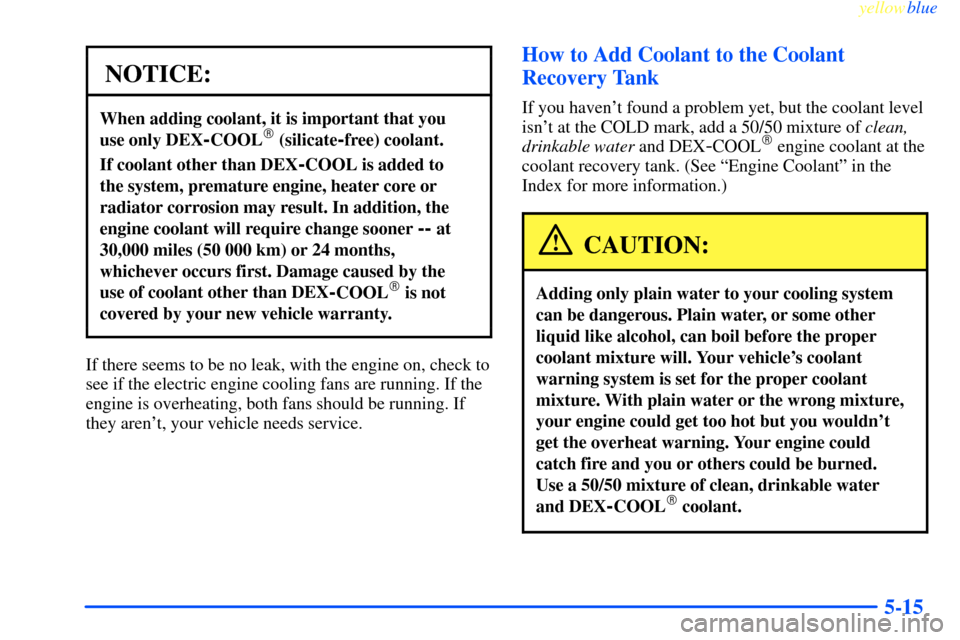
yellowblue
5-15
NOTICE:
When adding coolant, it is important that you
use only DEX
-COOL� (silicate-free) coolant.
If coolant other than DEX-COOL is added to
the system, premature engine, heater core or
radiator corrosion may result. In addition, the
engine coolant will require change sooner
-- at
30,000 miles (50 000 km) or 24 months,
whichever occurs first. Damage caused by the
use of coolant other than DEX
-COOL� is not
covered by your new vehicle warranty.
If there seems to be no leak, with the engine on, check to
see if the electric engine cooling fans are running. If the
engine is overheating, both fans should be running. If
they aren't, your vehicle needs service.
How to Add Coolant to the Coolant
Recovery Tank
If you haven't found a problem yet, but the coolant level
isn't at the COLD mark, add a 50/50 mixture of clean,
drinkable water and DEX
-COOL� engine coolant at the
coolant recovery tank. (See ªEngine Coolantº in the
Index for more information.)
CAUTION:
Adding only plain water to your cooling system
can be dangerous. Plain water, or some other
liquid like alcohol, can boil before the proper
coolant mixture will. Your vehicle's coolant
warning system is set for the proper coolant
mixture. With plain water or the wrong mixture,
your engine could get too hot but you wouldn't
get the overheat warning. Your engine could
catch fire and you or others could be burned.
Use a 50/50 mixture of clean, drinkable water
and DEX
-COOL� coolant.
Page 250 of 365
yellowblue
5-29
2. Raise the vehicle by turning the jack handle
clockwise. Raise the vehicle far enough off the
ground for the spare tire to fit under the vehicle.
Remove all wheel nuts and take off the flat tire.
3. Remove any rust or dirt
from the wheel bolts,
mounting surfaces and
spare wheel.
CAUTION:
Rust or dirt on the wheel, or on the parts to
which it is fastened, can make the wheel nuts
become loose after a time. The wheel could come
off and cause an accident. When you change a
wheel, remove any rust or dirt from the places
where the wheel attaches to the vehicle. In an
emergency, you can use a cloth or a paper towel
to do this; but be sure to use a scraper or wire
brush later, if you need to, to get all the rust or
dirt off.
CAUTION:
Never use oil or grease on studs or nuts. If you
do, the nuts might come loose. Your wheel could
fall off, causing a serious accident.
Page 271 of 365
yellowblue
6-14
The engine oil fill cap is located toward the front of the
engine near the yellow
-looped engine oil dipstick.
Be sure to fill it enough to put the level somewhere in
the proper operating range. Push the dipstick all the way
back in when you're through.
What Kind of Engine Oil to Use
Oils recommended for your vehicle can be identified by
looking for the starburst symbol.
This symbol indicates that the oil has been certified by
the American Petroleum Institute (API). Do not use any
oil which does not carry this starburst symbol.
If you change your own oil, be sure you use oil that has
the starburst symbol on the front of the oil container.
If you have your oil changed for you, be sure the oil put
into your engine is American Petroleum Institute
certified for gasoline engines.
You should also use the proper viscosity oil for your
vehicle, as shown in the following chart:
Page 273 of 365
yellowblue
6-16
As shown in the chart, if you have the 3800 V6 engine,
SAE 10W
-30 is best for your vehicle. However, you can
use SAE 5W
-30 if it's going to be colder than 60�F
(16�C) before your next oil change. When it's very cold,
you should use SAE 5W
-30. These numbers on an oil
container show its viscosity, or thickness. Do not use
other viscosity oils, such as SAE 20W
-50.
NOTICE:
Use only engine oil with the American Petroleum
Institute Certified For Gasoline Engines
starburst symbol. Failure to use the
recommended oil can result in engine damage not
covered by your warranty.
GM Goodwrench� oil meets all the requirements for
your vehicle.
If you are in an area where the temperature falls below
-20�F (-29�C), consider using either an SAE 5W-30
synthetic oil or an SAE 0W
-30 oil. Both will provide
easier cold starting and better protection for your engine
at extremely low temperatures.