Page 18 of 361
Tire Pressure
See Section 6
Service Station Guide
Oil Viscosity
Engine Oil
See Section 6
Engine Oil Dipstick
See Section 6
Premium Fuel Recommended
Use unleaded gas only,
91 Octane or higher.
See Section 6
Cooling System
See Section 5
Windshield Washer
Fluid
See Section 6
Alternate
Fuel Door Release
See Section 6
Battery
See Section 6
Remote Fuel
Release Door
See Section 6
For
a More
Detailed Look at
What's Under the Hood
See Section 6
Hood Release
See Section 6
Page 146 of 361
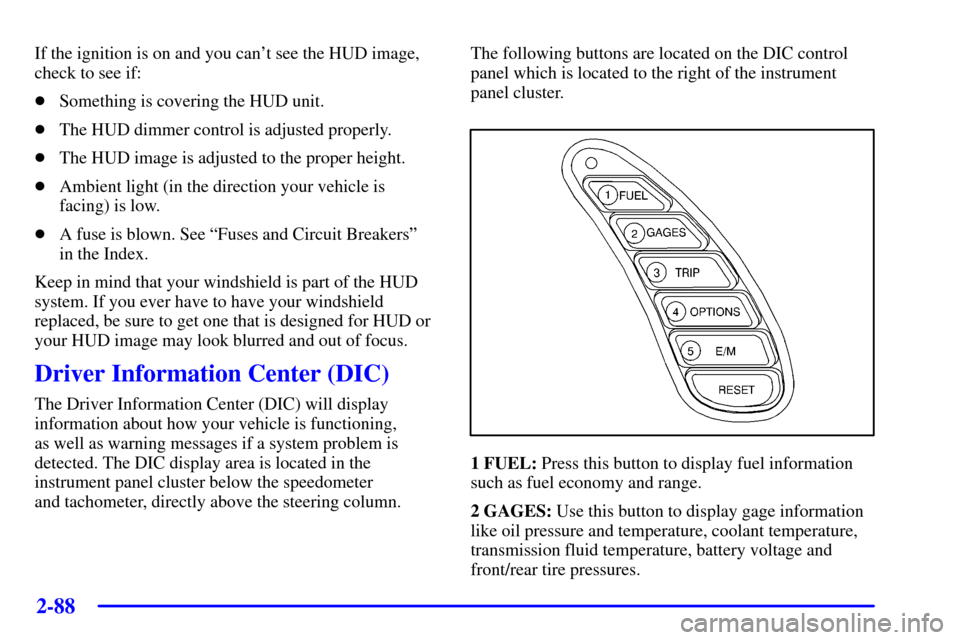
2-88
If the ignition is on and you can't see the HUD image,
check to see if:
�Something is covering the HUD unit.
�The HUD dimmer control is adjusted properly.
�The HUD image is adjusted to the proper height.
�Ambient light (in the direction your vehicle is
facing) is low.
�A fuse is blown. See ªFuses and Circuit Breakersº
in the Index.
Keep in mind that your windshield is part of the HUD
system. If you ever have to have your windshield
replaced, be sure to get one that is designed for HUD or
your HUD image may look blurred and out of focus.
Driver Information Center (DIC)
The Driver Information Center (DIC) will display
information about how your vehicle is functioning,
as well as warning messages if a system problem is
detected. The DIC display area is located in the
instrument panel cluster below the speedometer
and tachometer, directly above the steering column.The following buttons are located on the DIC control
panel which is located to the right of the instrument
panel cluster.
1 FUEL: Press this button to display fuel information
such as fuel economy and range.
2 GAGES: Use this button to display gage information
like oil pressure and temperature, coolant temperature,
transmission fluid temperature, battery voltage and
front/rear tire pressures.
Page 149 of 361
2-91
Press the GAGE button again to display the oil
temperature, such as:
�OIL TEMP 234 �F or
�OIL TEMP 112 �C
Press the GAGE button again to display the coolant
temperature, such as:
�COOLANT TEMP 123 �F or
�COOLANT TEMP 51 �C
Press the GAGE button again to display the transmission
fluid temperature (automatic transmission only),
such as:
�TRANS FLUID 123 �F or
�TRANS FLUID 51 �C
Press the GAGE button again to display the battery
voltage, such as:
�BATTERY VOLTS 13.5
Press the GAGE button again to display the tire pressure
for the front tires (left and right), such as:
�FRONT L34 R33 PSI or
�FRONT L234 R228 kPaPress the GAGE button again to display the tire pressure
for the rear tires (left and right), such as:
�REAR L34 R33 PSI or
�REAR L234 R228 kPa
Note that tire pressure is not available until the vehicle
has reached a speed of 15 mph (24 km/h) or more.
3 TRIP
The TRIP button allows you to scroll through the
functions listed below when you press it.
Page 155 of 361
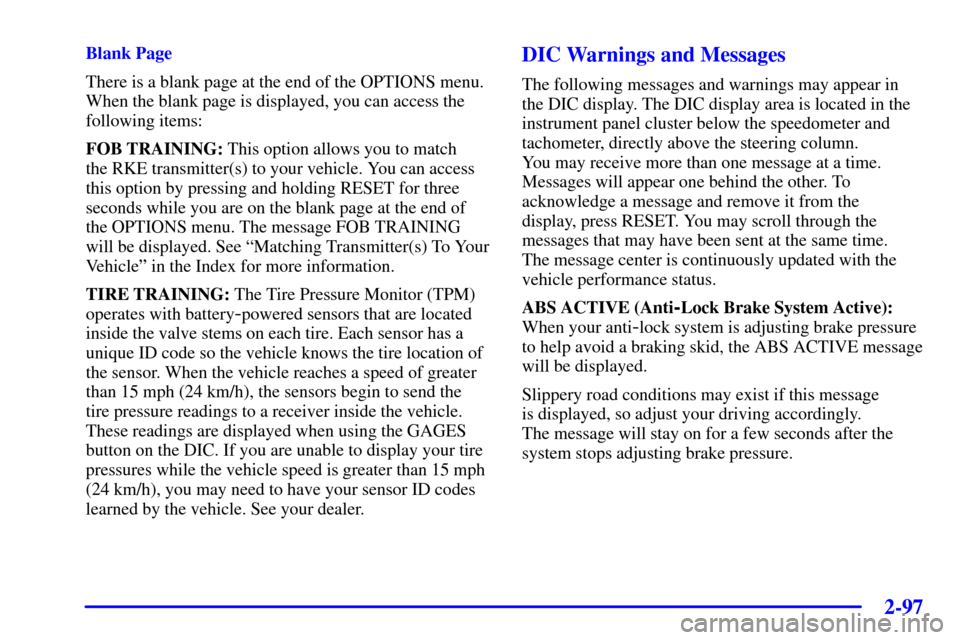
2-97
Blank Page
There is a blank page at the end of the OPTIONS menu.
When the blank page is displayed, you can access the
following items:
FOB TRAINING: This option allows you to match
the RKE transmitter(s) to your vehicle. You can access
this option by pressing and holding RESET for three
seconds while you are on the blank page at the end of
the OPTIONS menu. The message FOB TRAINING
will be displayed. See ªMatching Transmitter(s) To Your
Vehicleº in the Index for more information.
TIRE TRAINING: The Tire Pressure Monitor (TPM)
operates with battery
-powered sensors that are located
inside the valve stems on each tire. Each sensor has a
unique ID code so the vehicle knows the tire location of
the sensor. When the vehicle reaches a speed of greater
than 15 mph (24 km/h), the sensors begin to send the
tire pressure readings to a receiver inside the vehicle.
These readings are displayed when using the GAGES
button on the DIC. If you are unable to display your tire
pressures while the vehicle speed is greater than 15 mph
(24 km/h), you may need to have your sensor ID codes
learned by the vehicle. See your dealer.
DIC Warnings and Messages
The following messages and warnings may appear in
the DIC display. The DIC display area is located in the
instrument panel cluster below the speedometer and
tachometer, directly above the steering column.
You may receive more than one message at a time.
Messages will appear one behind the other. To
acknowledge a message and remove it from the
display, press RESET. You may scroll through the
messages that may have been sent at the same time.
The message center is continuously updated with the
vehicle performance status.
ABS ACTIVE (Anti
-Lock Brake System Active):
When your anti
-lock system is adjusting brake pressure
to help avoid a braking skid, the ABS ACTIVE message
will be displayed.
Slippery road conditions may exist if this message
is displayed, so adjust your driving accordingly.
The message will stay on for a few seconds after the
system stops adjusting brake pressure.
Page 162 of 361
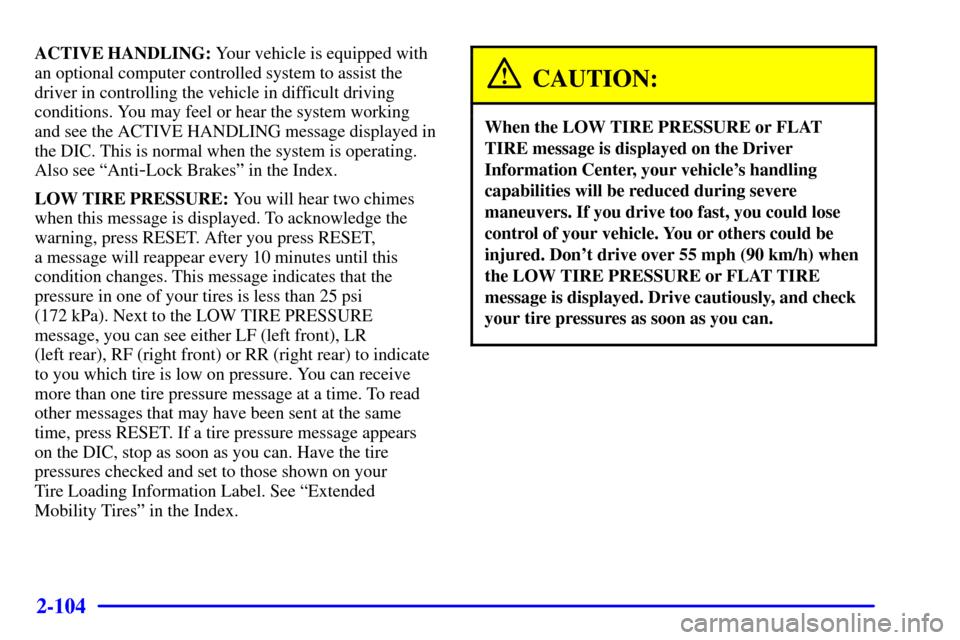
2-104
ACTIVE HANDLING: Your vehicle is equipped with
an optional computer controlled system to assist the
driver in controlling the vehicle in difficult driving
conditions. You may feel or hear the system working
and see the ACTIVE HANDLING message displayed in
the DIC. This is normal when the system is operating.
Also see ªAnti
-Lock Brakesº in the Index.
LOW TIRE PRESSURE: You will hear two chimes
when this message is displayed. To acknowledge the
warning, press RESET. After you press RESET,
a message will reappear every 10 minutes until this
condition changes. This message indicates that the
pressure in one of your tires is less than 25 psi
(172 kPa). Next to the LOW TIRE PRESSURE
message, you can see either LF (left front), LR
(left rear), RF (right front) or RR (right rear) to indicate
to you which tire is low on pressure. You can receive
more than one tire pressure message at a time. To read
other messages that may have been sent at the same
time, press RESET. If a tire pressure message appears
on the DIC, stop as soon as you can. Have the tire
pressures checked and set to those shown on your
Tire Loading Information Label. See ªExtended
Mobility Tiresº in the Index.
CAUTION:
When the LOW TIRE PRESSURE or FLAT
TIRE message is displayed on the Driver
Information Center, your vehicle's handling
capabilities will be reduced during severe
maneuvers. If you drive too fast, you could lose
control of your vehicle. You or others could be
injured. Don't drive over 55 mph (90 km/h) when
the LOW TIRE PRESSURE or FLAT TIRE
message is displayed. Drive cautiously, and check
your tire pressures as soon as you can.
Page 163 of 361
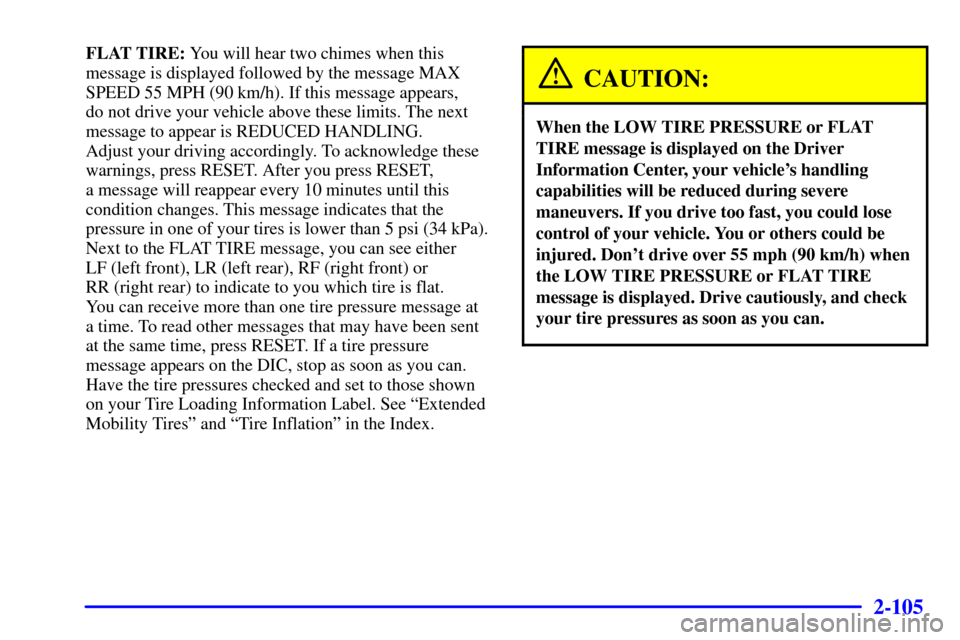
2-105
FLAT TIRE: You will hear two chimes when this
message is displayed followed by the message MAX
SPEED 55 MPH (90 km/h). If this message appears,
do not drive your vehicle above these limits. The next
message to appear is REDUCED HANDLING.
Adjust your driving accordingly. To acknowledge these
warnings, press RESET. After you press RESET,
a message will reappear every 10 minutes until this
condition changes. This message indicates that the
pressure in one of your tires is lower than 5 psi (34 kPa).
Next to the FLAT TIRE message, you can see either
LF (left front), LR (left rear), RF (right front) or
RR (right rear) to indicate to you which tire is flat.
You can receive more than one tire pressure message at
a time. To read other messages that may have been sent
at the same time, press RESET. If a tire pressure
message appears on the DIC, stop as soon as you can.
Have the tire pressures checked and set to those shown
on your Tire Loading Information Label. See ªExtended
Mobility Tiresº and ªTire Inflationº in the Index.
CAUTION:
When the LOW TIRE PRESSURE or FLAT
TIRE message is displayed on the Driver
Information Center, your vehicle's handling
capabilities will be reduced during severe
maneuvers. If you drive too fast, you could lose
control of your vehicle. You or others could be
injured. Don't drive over 55 mph (90 km/h) when
the LOW TIRE PRESSURE or FLAT TIRE
message is displayed. Drive cautiously, and check
your tire pressures as soon as you can.
Page 164 of 361
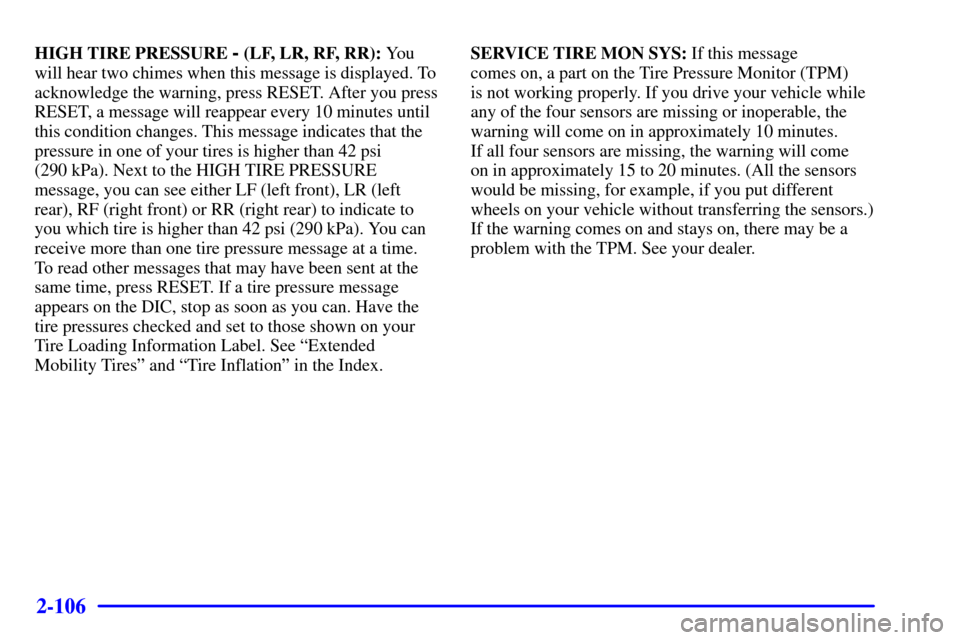
2-106
HIGH TIRE PRESSURE - (LF, LR, RF, RR): Yo u
will hear two chimes when this message is displayed. To
acknowledge the warning, press RESET. After you press
RESET, a message will reappear every 10 minutes until
this condition changes. This message indicates that the
pressure in one of your tires is higher than 42 psi
(290 kPa). Next to the HIGH TIRE PRESSURE
message, you can see either LF (left front), LR (left
rear), RF (right front) or RR (right rear) to indicate to
you which tire is higher than 42 psi (290 kPa). You can
receive more than one tire pressure message at a time.
To read other messages that may have been sent at the
same time, press RESET. If a tire pressure message
appears on the DIC, stop as soon as you can. Have the
tire pressures checked and set to those shown on your
Tire Loading Information Label. See ªExtended
Mobility Tiresº and ªTire Inflationº in the Index.SERVICE TIRE MON SYS: If this message
comes on, a part on the Tire Pressure Monitor (TPM)
is not working properly. If you drive your vehicle while
any of the four sensors are missing or inoperable, the
warning will come on in approximately 10 minutes.
If all four sensors are missing, the warning will come
on in approximately 15 to 20 minutes. (All the sensors
would be missing, for example, if you put different
wheels on your vehicle without transferring the sensors.)
If the warning comes on and stays on, there may be a
problem with the TPM. See your dealer.
Page 206 of 361
4-8
Here's how anti-lock works. Let's say the road is wet.
You're driving safely. Suddenly an animal jumps out in
front of you.
You slam on the brakes. Here's what happens with ABS.
A computer senses that wheels are slowing down. If one
of the wheels is about to stop rolling, the computer will
separately work the brakes at each front wheel and at
both rear wheels.The anti
-lock system can change the brake pressure faster
than any driver could. The computer is programmed to
make the most of available tire and road conditions.
You can steer around the obstacle while braking hard.
As you brake, your computer keeps receiving updates on
wheel speed and controls braking pressure accordingly.