Page 4 of 364
iii
Table of Contents (cont'd)
Braking/Anti-lock Brakes
Traction Control System
Steering
Driving Tips for Various Road ConditionsRecreational Vehicle Towing
Loading Your Vehicle
Towing a Trailer Heating and Air Conditioning
Setting the Radio ClockRadio/Cassette Player/CD Player
Radio Theft-Deterrent Feature
Hazard Warning Flashers
Jump Starting
Towing Your VehicleEngine Overheating
Changing a Flat Tire
If You're Stuck
Problems on the Road
Section
3
Section
4
Section
5
Comfort Controls and Audio Systems
Your Driving and the Road
Page 14 of 364
1-3
If your vehicle is not equipped with easy entry seats,
your passenger seat adjuster looks like this. Slide the
lever under the passenger's seat to the right to unlock it.
Slide the seat to where you want it. Then release the
lever and try to move the seat with your body, to make
sure the seat is locked into place.If your vehicle is equipped with easy entry seats, this is
your front passenger seat adjuster. Pull up on the lever
at the front of the passenger's seat up to unlock it. Slide
the seat to a comfortable position. Then release the lever
and try to move the seat with your body, to make sure
the seat is locked into place.
Manual Lumbar Support (If Equipped)
The manual lumbar support control is located at the
front of the driver's seat, toward the right. Turn the
knob clockwise or counterclockwise to increase or
decrease the amount of support to your lower back.
Page 108 of 364
2-44
Mirrors
Inside Day/Night Rearview Mirror
To reduce glare from lamps behind you, move the lever
toward you to the night position.
Manual Remote Control Mirror
The outside rearview
mirror should be adjusted
so you can see a little of the
side of your vehicle when
sitting in a comfortable
driving position.
Adjust the driver's side outside mirror with the control
lever on the driver's door.To adjust your passenger's side mirror, sit in the driver's
seat and have a passenger adjust the mirror for you.
The mirror is a spring
-loaded breakaway design.
Power Remote Control Mirrors
(If Equipped)
The power mirror control is
located on the driver's door.
Turn the control clockwise
or counterclockwise to
choose the mirror you
want to adjust.
Then move the control in the direction you want the
mirror to move. Adjust each mirror so you can see
a little of the side of your vehicle when sitting in a
comfortable driving position.
The mirror is a spring
-loaded breakaway design.
Page 142 of 364
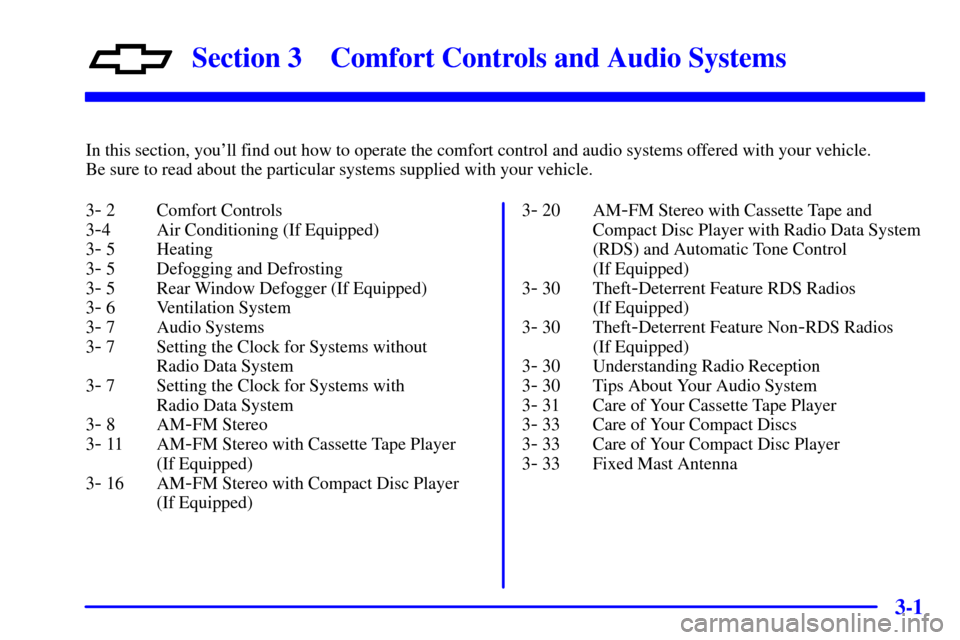
3-
3-1
Section 3 Comfort Controls and Audio Systems
In this section, you'll find out how to operate the comfort control and audio systems offered with your vehicle.
Be sure to read about the particular systems supplied with your vehicle.
3
- 2 Comfort Controls
3
-4 Air Conditioning (If Equipped)
3
- 5 Heating
3
- 5 Defogging and Defrosting
3
- 5 Rear Window Defogger (If Equipped)
3
- 6 Ventilation System
3
- 7 Audio Systems
3
- 7 Setting the Clock for Systems without
Radio Data System
3
- 7 Setting the Clock for Systems with
Radio Data System
3
- 8AM-FM Stereo
3
- 11 AM-FM Stereo with Cassette Tape Player
(If Equipped)
3
- 16 AM-FM Stereo with Compact Disc Player
(If Equipped)3
- 20 AM-FM Stereo with Cassette Tape and
Compact Disc Player with Radio Data System
(RDS) and Automatic Tone Control
(If Equipped)
3
- 30 Theft-Deterrent Feature RDS Radios
(If Equipped)
3
- 30 Theft-Deterrent Feature Non-RDS Radios
(If Equipped)
3
- 30 Understanding Radio Reception
3
- 30 Tips About Your Audio System
3
- 31 Care of Your Cassette Tape Player
3
- 33 Care of Your Compact Discs
3
- 33 Care of Your Compact Disc Player
3
- 33 Fixed Mast Antenna
Page 143 of 364

3-2
Comfort Controls
This section tells you how to make your air system
work for you. With these systems, you can control the
ventilation and heating in your vehicle. Your vehicle
also has the flow
-through ventilation system described
later in this section.
Standard Climate Control System
Fan Knob
The left knob selects the force of air you want. Turn the
knob clockwise to increase fan speed and counterclockwise
to decrease fan speed. To turn the fan off, turn the mode
knob all the way counterclockwise to off. In any other
setting, the fan will run continuously.Temperature Knob
The center knob changes the temperature of the air coming
through the system. Turn this knob toward red (clockwise)
for warmer air. Turn it toward blue (counterclockwise) for
cooler air.
Mode Knob
The right knob has several settings to control the
direction of airflow. For each setting, set the temperature
to a comfortable setting.
VENT: This setting brings in outside air and
directs it through the instrument panel outlets.
BI-LEVEL: This setting brings in outside air
and directs it two ways. Some air is directed through
the instrument panel outlets. Most of the air is directed
through the floor ducts and a little to the defrost and
side window vents.
FLOOR: This setting sends most of the air
through the ducts near the floor. The rest comes out
of the defroster and side window vents.
DEFOG: This setting allows half of the air to
go to the floor ducts and half to the defroster and side
window vents.
Page 144 of 364

3-3
DEFROST: This setting directs most of the air
through the defroster and side window vents. Some of
the air goes to the floor ducts.
Climate Control System with Air
Conditioning (If Equipped)
Fan Knob
The left knob selects the force of air you want. Turn the
knob clockwise to increase fan speed and counterclockwise
to decrease fan speed. To turn the fan off, turn the mode
knob all the way counterclockwise to off. In any other
setting, the fan will run continuously. The fan must be
on to run the air conditioning compressor.Temperature Knob
The center knob changes the temperature of the air
coming through the system. Turn this knob toward
red (clockwise) for warmer air. Turn it toward blue
(counterclockwise) for cooler air.
Mode Knob
The right knob has several settings to control the
direction of airflow. For each setting, set the temperature
to a comfortable setting.
MAX: This setting recirculates much of the air
inside your vehicle and sends it through the instrument
panel outlets. The air conditioning compressor will run
automatically in this setting when it is needed to help
cool the air in the vehicle.
VENT: This setting brings in outside air and
directs it through the instrument panel outlets.
BI-LEVEL: This setting brings in outside air
and directs it two ways. Some air is directed through
the instrument panel outlets. Most of the air is directed
through the floor ducts and a little to the defrost and
side window vents.
Page 148 of 364

3-7
Audio Systems
Your audio system has been designed to operate easily
and give years of listening pleasure. You will get the
most enjoyment out of it if you acquaint yourself with it
first. Find out what your audio system can do and how
to operate all its controls, to be sure you're getting the
most out of the advanced engineering that went into it.
Your vehicle has a feature called Retained Accessory
Power (RAP). With RAP, you can play your audio
system even after the ignition is off. See ªRetained
Accessory Powerº in the Index.
Setting the Clock for Systems without
Radio Data System
Setting the Clock
Press and hold the HR or MIN arrow for two seconds.
Then press the HR (down) arrow until the correct hour
appears. Press and hold the MIN (up) arrow until the
correct minute appears. The clock may be set with the
ignition on or off.
Setting the Clock for Systems with
Radio Data System
Press and hold HR or MN for two seconds. Then press
and hold HR until the correct hour appears. AM or PM
will appear on the display. Press and hold MN until the
correct minute appears. The clock may be set with the
ignition on or off. The clock symbol will appear on the
display in time
-set mode.
To set the clock to the time of an FM station
broadcasting Radio Data System (RDS) information,
press and hold HR and MN at the same time for two
seconds until UPDATED and the clock symbol appear
on the display. If the time is not available from the
station, NO UPDAT will appear on the display instead.
Page 149 of 364

3-8 AM FM Stereo
Playing the Radio
PWR VOL: Press this knob to turn the system on
and off. To increase volume, turn the knob clockwise.
Turn it counterclockwise to decrease volume.
RCL: Press this knob to recall the station being played
or to display the clock. Clock display is available with
the vehicle off.
Finding a Station
AM FM: Press this button to switch between AM,
FM1 and FM2. The display shows your selection.TUNE: Turn this knob to choose radio stations.
SEEK: Press the right arrow to tune to the next higher
station and the left arrow to tune to the next lower
station and stay there. The radio will seek to stations
with a strong signal only.
SCAN: Press and hold one of the SEEK arrows for two
seconds until you hear a beep. Use SCAN to listen to
stations for a few seconds. The radio will go to a station,
stop for a few seconds and flash the station frequency,
then go on to the next station. Press one of the SEEK
arrows again to stop scanning. The radio will scan to
stations with a strong signal only.
PRESET SCAN: Use PRESET SCAN to listen to
each of your preset stations for a few seconds. Press
and hold one of the SEEK arrows for more than four
seconds until you hear two beeps. The radio will go to
the first preset station stored on your pushbuttons,
except those stations with weak reception, stop for a few
seconds and flash the station frequency, then go on to
the next preset station. PRESET SCAN will only scan
the six presets that are in the band selected. Press one
of the SEEK arrows again to stop scanning presets.
The channel number (P1
-P6) will appear momentarily
just before the frequency is displayed.