Page 97 of 364

2-33
To lower the window, press and hold the rear of the
switch. To raise the window, press and hold the
switch forward.
Auto Down Window
The driver's window switch has an auto
-down feature.
The driver's window can be opened to the desired
amount by pushing the rear of the switch to the first
detent. For the auto
-down feature, push the rear of
the switch all the way down. The window will continue
going down until fully opened.
To stop the window while it is lowering, briefly press
the switch forward, then release.
Lockout Switch
Four
-door models also have a lockout switch. Press
the lockout switch to disable the rear passenger's power
window switches. This will prevent rear passengers
from opening and closing the windows. The driver
can still control all windows with the switch in the
lock position.
Press the lockout switch again to enable the passenger's
window switches.
Horn
You can sound the horn by pressing the center of your
steering wheel near the horn symbols.
Tilt Wheel (If Equipped)
A tilt steering wheel allows you to adjust the steering
wheel before you drive. You can also raise it to the
highest level to give your legs more room when you
exit and enter the vehicle.
To tilt the wheel, hold the steering wheel and pull the
lever. Move the steering wheel to a comfortable level,
then release the lever to lock the wheel in place.
Page 101 of 364

2-37 Cruise Control (If Equipped)
With cruise control, you can maintain a speed of about
25 mph (40 km/h) or more without keeping your foot
on the accelerator. This can really help on long trips.
Cruise control does not work at speeds below about
25 mph (40 km/h).
When you apply your brakes, or the clutch pedal if you
have a manual transaxle, the cruise control shuts off.
CAUTION:
�Cruise control can be dangerous where
you can't drive safely at a steady speed.
So, don't use your cruise control on
winding roads or in heavy traffic.
�Cruise control can be dangerous on
slippery roads. On such roads, fast changes
in tire traction can cause needless wheel
spinning, and you could lose control.
Don't use cruise control on slippery roads.
If your vehicle is in cruise control when the optional
enhanced traction system begins to limit wheel spin,
the cruise control will automatically disengage.
(See ªEnhanced Traction Systemº in the Index.)
When road conditions allow you to safely use it again,
you may turn the cruise control back on.
Page 106 of 364

2-42 Fog Lamps (If Equipped)
Use your fog lamps for
better vision in foggy or
misty conditions. The
switch for your fog lamps
is next to the instrument
panel intensity control.
Push the top of the switch to turn the fog lamps on.
Push the top of the switch again to turn the fog
lamps off.
When using fog lamps, the parking lamps or low
-beam
headlamps must be on.
A light on the switch will come on when the fog lamps
are actually on. Fog lamps will go off whenever the
high
-beam headlamps come on. When the high beams
go off, the fog lamps will come on again.
Interior Lamps
Instrument Panel Intensity Control
You can brighten or dim
the instrument panel lights
by turning the thumbwheel
up or down.
Turn the thumbwheel up all the way to turn on the
interior courtesy lamps.
Illuminated Entry
When you open either front door or open a rear door, the
lamps inside your vehicle will go on. In addition, if your
vehicle is equipped with remote keyless entry, the light
will come on when the remote keyless entry UNLOCK
button is pressed.
Page 111 of 364
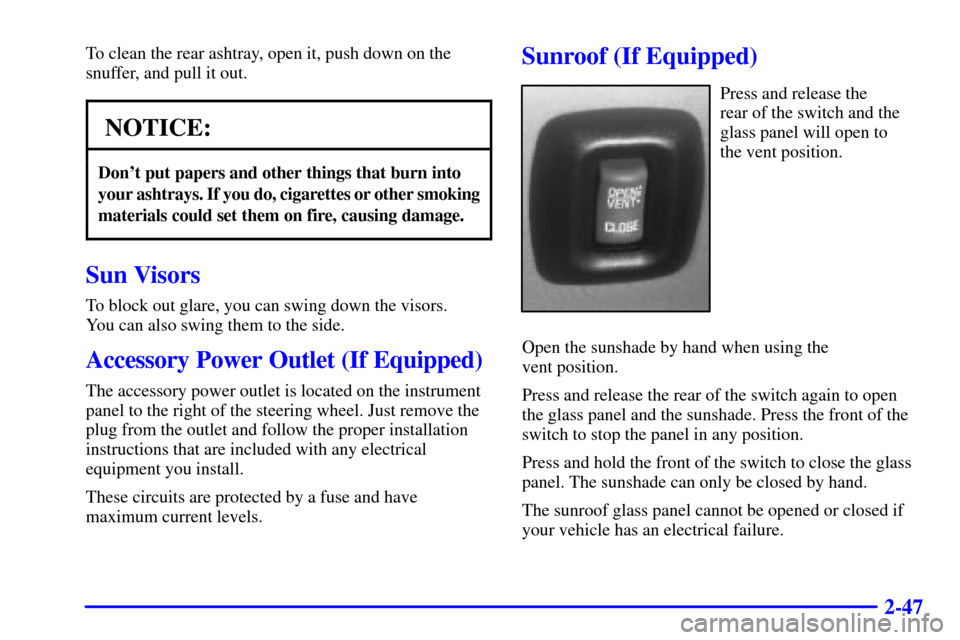
2-47
To clean the rear ashtray, open it, push down on the
snuffer, and pull it out.
NOTICE:
Don't put papers and other things that burn into
your ashtrays. If you do, cigarettes or other smoking
materials could set them on fire, causing damage.
Sun Visors
To block out glare, you can swing down the visors.
You can also swing them to the side.
Accessory Power Outlet (If Equipped)
The accessory power outlet is located on the instrument
panel to the right of the steering wheel. Just remove the
plug from the outlet and follow the proper installation
instructions that are included with any electrical
equipment you install.
These circuits are protected by a fuse and have
maximum current levels.
Sunroof (If Equipped)
Press and release the
rear of the switch and the
glass panel will open to
the vent position.
Open the sunshade by hand when using the
vent position.
Press and release the rear of the switch again to open
the glass panel and the sunshade. Press the front of the
switch to stop the panel in any position.
Press and hold the front of the switch to close the glass
panel. The sunshade can only be closed by hand.
The sunroof glass panel cannot be opened or closed if
your vehicle has an electrical failure.
Page 125 of 364
2-61
The main components of your instrument panel are:
A. Instrument Panel Intensity Control
B. Turn Signal/Multifunction Lever
C. Hazard Warning Flashers Switch
D. Ignition Switch
E. Windshield Wiper/Washer Controls
F. Cigarette Lighter/Accessory Power Outlet
G. Audio SystemH. Climate Controls and Rear Window Defogger
I. Shift Lever
J. Parking Brake Lever
K. Tilt Steering Wheel Lever (If Equipped)
L. Hood Release Lever
M. Fuse Panel
Page 132 of 364

2-68 Anti-Lock Brake System Warning Light
With the anti-lock brake
system, this light will
come on when you start
your engine and it will
stay on for three seconds.
That's normal.
If the light stays on, turn the ignition to OFF. Or, if
the light comes on when you're driving, stop as soon as
possible and turn the ignition off. Then start the engine
again to reset the system. If the light still stays on, or
comes on again while you're driving, your vehicle needs
service. If the regular brake system warning light isn't
on, you still have brakes, but you don't have anti
-lock
brakes. If the regular brake system warning light is
also on, you don't have anti
-lock brakes and there's a
problem with your regular brakes. See ªBrake System
Warning Lightº earlier in this section.
The anti
-lock brake system warning light should come
on briefly when you turn the ignition key to ON. If the
light doesn't come on then, have it fixed so it will be
ready to warn you if there is a problem.
Enhanced Traction System Warning Light
(If Equipped)
United States Canada
With the Enhanced Traction System (ETS), this warning
light should come on briefly as you start the engine.
If the warning light doesn't come on then, have it fixed
so it will be ready to warn you if there's a problem.
If the warning light stays on, or comes on when you're
driving, there may be a problem with your Enhanced
Traction System and your vehicle may need service.
When this warning light is on, the system will not limit
wheel spin. Adjust your driving accordingly.
Page 133 of 364
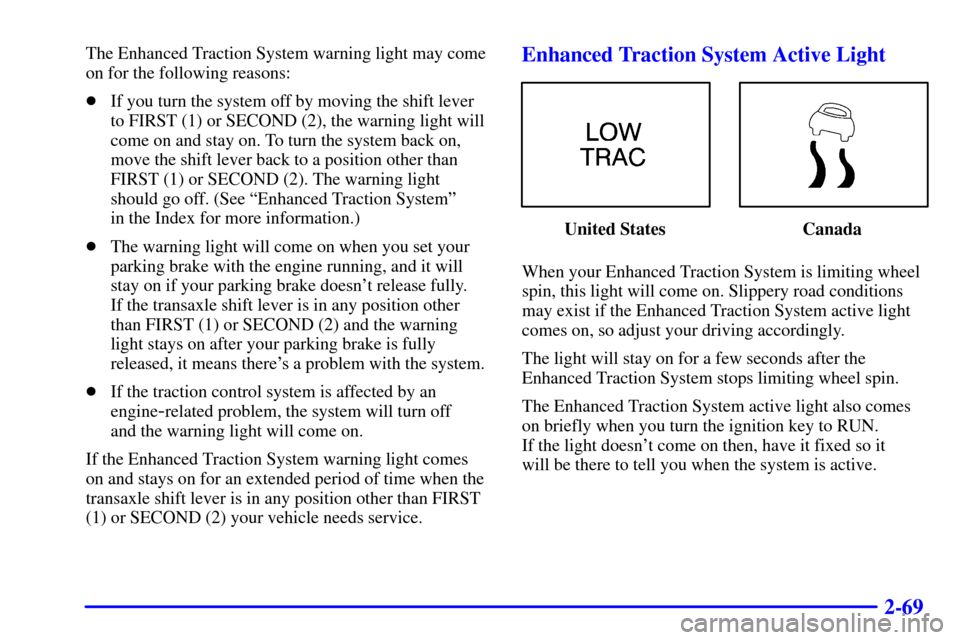
2-69
The Enhanced Traction System warning light may come
on for the following reasons:
�If you turn the system off by moving the shift lever
to FIRST (1) or SECOND (2), the warning light will
come on and stay on. To turn the system back on,
move the shift lever back to a position other than
FIRST (1) or SECOND (2). The warning light
should go off. (See ªEnhanced Traction Systemº
in the Index for more information.)
�The warning light will come on when you set your
parking brake with the engine running, and it will
stay on if your parking brake doesn't release fully.
If the transaxle shift lever is in any position other
than FIRST (1) or SECOND (2) and the warning
light stays on after your parking brake is fully
released, it means there's a problem with the system.
�If the traction control system is affected by an
engine
-related problem, the system will turn off
and the warning light will come on.
If the Enhanced Traction System warning light comes
on and stays on for an extended period of time when the
transaxle shift lever is in any position other than FIRST
(1) or SECOND (2) your vehicle needs service.
Enhanced Traction System Active Light
United States Canada
When your Enhanced Traction System is limiting wheel
spin, this light will come on. Slippery road conditions
may exist if the Enhanced Traction System active light
comes on, so adjust your driving accordingly.
The light will stay on for a few seconds after the
Enhanced Traction System stops limiting wheel spin.
The Enhanced Traction System active light also comes
on briefly when you turn the ignition key to RUN.
If the light doesn't come on then, have it fixed so it
will be there to tell you when the system is active.
Page 182 of 364
4-8
Here's how anti-lock works. Let's say the road is wet.
You're driving safely. Suddenly an animal jumps out in
front of you.
You slam on the brakes. Here's what happens with ABS.
A computer senses that wheels are slowing down. If one
of the wheels is about to stop rolling, the computer will
separately work the brakes at each wheel.The anti
-lock system can change the brake pressure faster
than any driver could. The computer is programmed to
make the most of available tire and road conditions.
You can steer around the obstacle while braking hard.
As you brake, your computer keeps receiving updates on
wheel speed and controls braking pressure accordingly.