Page 4 of 364
iii
Table of Contents (cont'd)
Braking/Anti-lock Brakes
Traction Control System
Steering
Driving Tips for Various Road ConditionsRecreational Vehicle Towing
Loading Your Vehicle
Towing a Trailer Heating and Air Conditioning
Setting the Radio ClockRadio/Cassette Player/CD Player
Radio Theft-Deterrent Feature
Hazard Warning Flashers
Jump Starting
Towing Your VehicleEngine Overheating
Changing a Flat Tire
If You're Stuck
Problems on the Road
Section
3
Section
4
Section
5
Comfort Controls and Audio Systems
Your Driving and the Road
Page 76 of 364

2-12
Trunk
To unlock the trunk from the outside, insert the key and
turn the trunk lock cylinder or use the remote keyless
entry transmitter (if equipped).
When closing the trunk, close from the center to ensure
it fully latches.
CAUTION:
It can be dangerous to drive with the trunk lid
open because carbon monoxide (CO) gas can
come into your vehicle. You can't see or smell
CO. It can cause unconsciousness and even death.
If you must drive with the trunk lid open or if
electrical wiring or other cable connections must
pass through the seal between the body and the
trunk lid:
�Make sure all other windows are shut.
CAUTION: (Continued)
CAUTION: (Continued)
�Turn the fan on your heating or cooling
system to its highest speed with the setting
on any airflow selection except MAX.
That will force outside air into your vehicle.
See ªComfort Controlsº in the Index.
�If you have air outlets on or under the
instrument panel, open them all the way.
See ªEngine Exhaustº in the Index.
Remote Trunk Release (If Equipped)
Pull upward on the remote
release handle, located on
the floor near the left side
of the driver's seat, to
release the trunk lid.
Page 110 of 364

2-46
Storage Compartments
Center Console Storage Area
To open the center console, pull the lift lever up and
the lid back.
To close the center console, push the lid down until
it clicks.
Center Console Cupholders
There are two cupholders located at the front of the
center console, in front of the shift lever. There are also
cupholders for the rear seat passengers located under the
center console lid. Open the center console lid all the
way to uncover the rear cupholders.
Convenience Net (If Equipped)
Your vehicle may have a convenience net. You'll see it
inside the back wall of the trunk. Put small loads, like
grocery bags, behind the net. It can help keep them
from falling over during sharp turns or quick starts and
stops. Un
-clip a corner of the convenience net to fit
larger objects behind the net, then re
-clip it to secure
them in place.The net isn't for larger, heavier loads. Store them in the
trunk as far forward as you can.
You can unhook the net so that it will lie flat when
you're not using it.
Ashtrays and Cigarette Lighter
(If Equipped)
To use the lighter, just push it in all the way and let go.
When it's ready, it will pop back out by itself.
NOTICE:
Don't hold a cigarette lighter in with your hand
while it is heating. If you do, it won't be able to
back away from the heating element when it's
ready. That can make it overheat, damaging the
lighter and the heating element.
To clean the center console ashtray, remove the entire
ashtray and empty it.
Page 134 of 364
2-70 Engine Coolant Temperature Gage
United States Canada
Your vehicle is equipped with one of these gages.
With the ignition in RUN, this gage shows the engine
coolant temperature.If the gage pointer moves into the red area, your
engine is too hot! It means that your engine coolant has
overheated. The CHECK GAGES light should come on
if this condition exists. See ªCheck Gages Lightº later
in this section for more information. If you have been
operating your vehicle under normal conditions, you
should pull off the road, stop your vehicle and turn off
the engine as soon as possible.
In ªProblems on the Road,º this manual shows what
to do. See ªEngine Overheatingº in the Index.
Low Coolant Warning Light
If this light comes on and
stays on, your system is
low on coolant and the
engine may overheat.
See ªEngine Coolantº in the Index and have your
vehicle serviced as soon as you can.
Page 142 of 364
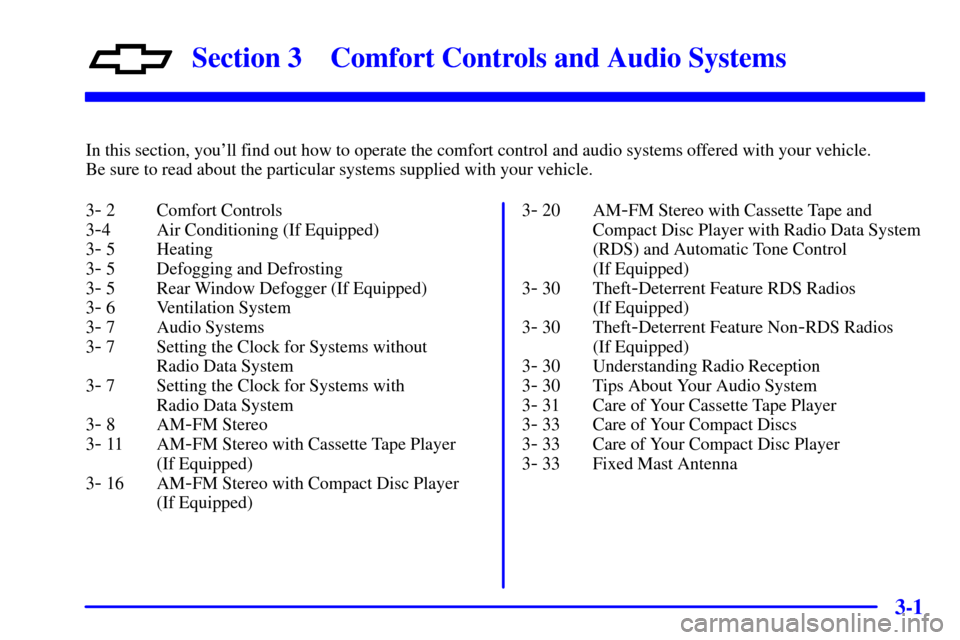
3-
3-1
Section 3 Comfort Controls and Audio Systems
In this section, you'll find out how to operate the comfort control and audio systems offered with your vehicle.
Be sure to read about the particular systems supplied with your vehicle.
3
- 2 Comfort Controls
3
-4 Air Conditioning (If Equipped)
3
- 5 Heating
3
- 5 Defogging and Defrosting
3
- 5 Rear Window Defogger (If Equipped)
3
- 6 Ventilation System
3
- 7 Audio Systems
3
- 7 Setting the Clock for Systems without
Radio Data System
3
- 7 Setting the Clock for Systems with
Radio Data System
3
- 8AM-FM Stereo
3
- 11 AM-FM Stereo with Cassette Tape Player
(If Equipped)
3
- 16 AM-FM Stereo with Compact Disc Player
(If Equipped)3
- 20 AM-FM Stereo with Cassette Tape and
Compact Disc Player with Radio Data System
(RDS) and Automatic Tone Control
(If Equipped)
3
- 30 Theft-Deterrent Feature RDS Radios
(If Equipped)
3
- 30 Theft-Deterrent Feature Non-RDS Radios
(If Equipped)
3
- 30 Understanding Radio Reception
3
- 30 Tips About Your Audio System
3
- 31 Care of Your Cassette Tape Player
3
- 33 Care of Your Compact Discs
3
- 33 Care of Your Compact Disc Player
3
- 33 Fixed Mast Antenna
Page 143 of 364

3-2
Comfort Controls
This section tells you how to make your air system
work for you. With these systems, you can control the
ventilation and heating in your vehicle. Your vehicle
also has the flow
-through ventilation system described
later in this section.
Standard Climate Control System
Fan Knob
The left knob selects the force of air you want. Turn the
knob clockwise to increase fan speed and counterclockwise
to decrease fan speed. To turn the fan off, turn the mode
knob all the way counterclockwise to off. In any other
setting, the fan will run continuously.Temperature Knob
The center knob changes the temperature of the air coming
through the system. Turn this knob toward red (clockwise)
for warmer air. Turn it toward blue (counterclockwise) for
cooler air.
Mode Knob
The right knob has several settings to control the
direction of airflow. For each setting, set the temperature
to a comfortable setting.
VENT: This setting brings in outside air and
directs it through the instrument panel outlets.
BI-LEVEL: This setting brings in outside air
and directs it two ways. Some air is directed through
the instrument panel outlets. Most of the air is directed
through the floor ducts and a little to the defrost and
side window vents.
FLOOR: This setting sends most of the air
through the ducts near the floor. The rest comes out
of the defroster and side window vents.
DEFOG: This setting allows half of the air to
go to the floor ducts and half to the defroster and side
window vents.
Page 146 of 364
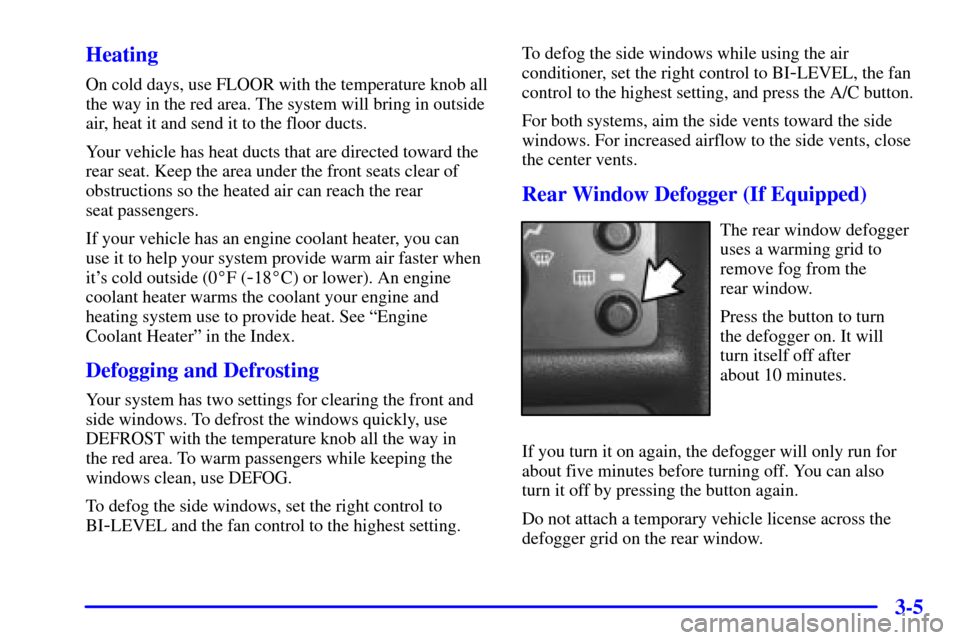
3-5 Heating
On cold days, use FLOOR with the temperature knob all
the way in the red area. The system will bring in outside
air, heat it and send it to the floor ducts.
Your vehicle has heat ducts that are directed toward the
rear seat. Keep the area under the front seats clear of
obstructions so the heated air can reach the rear
seat passengers.
If your vehicle has an engine coolant heater, you can
use it to help your system provide warm air faster when
it's cold outside (0�F (
-18�C) or lower). An engine
coolant heater warms the coolant your engine and
heating system use to provide heat. See ªEngine
Coolant Heaterº in the Index.
Defogging and Defrosting
Your system has two settings for clearing the front and
side windows. To defrost the windows quickly, use
DEFROST with the temperature knob all the way in
the red area. To warm passengers while keeping the
windows clean, use DEFOG.
To defog the side windows, set the right control to
BI
-LEVEL and the fan control to the highest setting.To defog the side windows while using the air
conditioner, set the right control to BI
-LEVEL, the fan
control to the highest setting, and press the A/C button.
For both systems, aim the side vents toward the side
windows. For increased airflow to the side vents, close
the center vents.
Rear Window Defogger (If Equipped)
The rear window defogger
uses a warming grid to
remove fog from the
rear window.
Press the button to turn
the defogger on. It will
turn itself off after
about 10 minutes.
If you turn it on again, the defogger will only run for
about five minutes before turning off. You can also
turn it off by pressing the button again.
Do not attach a temporary vehicle license across the
defogger grid on the rear window.
Page 147 of 364

3-6
NOTICE:
Don't use a razor blade or anything else sharp on
the inside of the rear window. If you do, you
could cut or damage the warming grid, and the
repairs wouldn't be covered by your warranty.
Ventilation System
For mild outside temperatures when little heating or
cooling is needed, use VENT to direct outside air
through your vehicle. Your vehicle also has the
flow
-through ventilation system.
Your vehicle's flow
-through ventilation system supplies
outside air into the vehicle when it is moving. Outside
air will also enter the vehicle when the air conditioning
fan is running.
Ventilation Tips
�Keep the hood and front air inlet free of ice, snow or
any other obstruction, such as leaves. The heater and
defroster will work far better, reducing the chance of
fogging the inside of your windows.
�When you enter a vehicle in cold weather, adjust the
mode knob to FLOOR and the fan to the highest speed
for a few moments before driving off. This helps clear
the intake ducts of snow and moisture and reduces the
chance of fogging the inside of your windows.
�Keep the air path under the front seats clear of objects.
This helps air circulate throughout your vehicle.