Page 83 of 357

2-26
CAUTION:
On manual transmission vehicles, turning the key
to LOCK will lock the steering column and result
in a loss of ability to steer the vehicle. This could
cause a collision. If you need to turn the engine
off while the vehicle is moving, turn the key only
to OFF. Don't press the key release button while
the vehicle is moving.
NOTICE:
If your key seems stuck in LOCK and you can't
turn it, be sure you are using the correct key;
if so, is it all the way in? If it is, then turn the
steering wheel left and right while you turn the
key hard. But turn the key only with your hand.
Using a tool to force it could break the key or the
ignition switch. If none of this works, then your
vehicle needs service.
OFF (C): This position unlocks the steering wheel,
ignition and automatic transmission, but does not send
electrical power to any accessories. Use this position if
your vehicle must be pushed or towed. A warning tone
will sound if you open the driver's door when the
ignition is in OFF and the key is in the ignition.
RUN (D): The position which the switch returns after
you start your engine and release the switch. The switch
stays in RUN when the engine is running. But even
when the engine is not running, you can use RUN to
operate your electrical power accessories and to display
some instrument panel warning and indicator lights.
START (E): Starts the engine. When the engine starts,
release the key. The ignition will return to RUN for
normal driving.
Even if the engine is not running, ACC and RUN or
when Retained Accessory Power (RAP) is active, allows
you to operate your electrical accessories, such as the
radio and ventilation fan. See ªRetained Accessory
Powerº in the Index.
Page 103 of 357
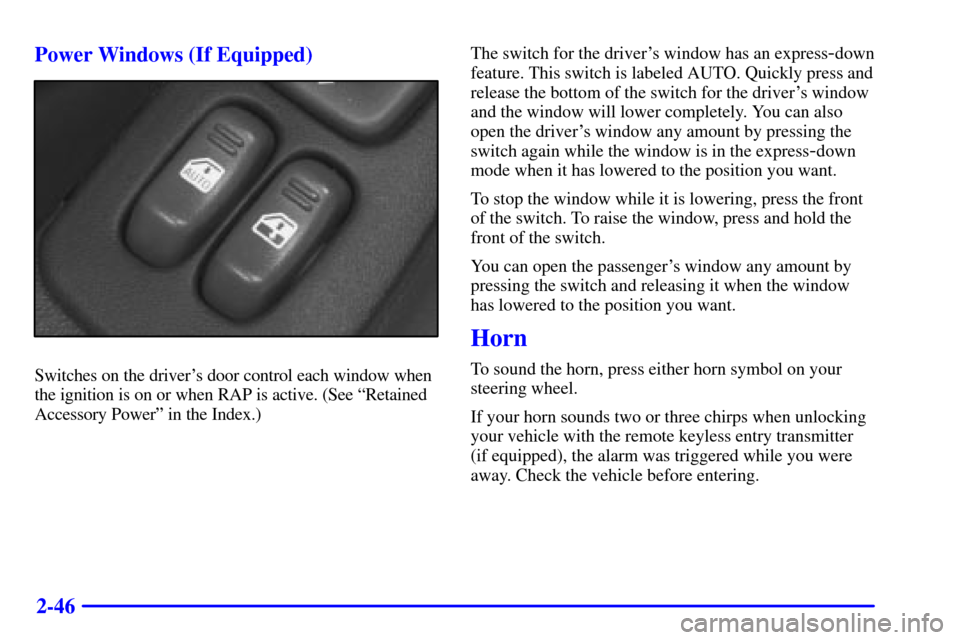
2-46 Power Windows (If Equipped)
Switches on the driver's door control each window when
the ignition is on or when RAP is active. (See ªRetained
Accessory Powerº in the Index.)The switch for the driver's window has an express
-down
feature. This switch is labeled AUTO. Quickly press and
release the bottom of the switch for the driver's window
and the window will lower completely. You can also
open the driver's window any amount by pressing the
switch again while the window is in the express
-down
mode when it has lowered to the position you want.
To stop the window while it is lowering, press the front
of the switch. To raise the window, press and hold the
front of the switch.
You can open the passenger's window any amount by
pressing the switch and releasing it when the window
has lowered to the position you want.
Horn
To sound the horn, press either horn symbol on your
steering wheel.
If your horn sounds two or three chirps when unlocking
your vehicle with the remote keyless entry transmitter
(if equipped), the alarm was triggered while you were
away. Check the vehicle before entering.
Page 104 of 357
2-47
Tilt Wheel
A tilt wheel allows you to adjust the steering wheel
before you drive. It is located on the left side of the
steering column.
You can also raise it to the highest level to give your
legs more room when you exit and enter the vehicle.
To tilt the wheel, hold the steering wheel and pull the
lever. Move the steering wheel to a comfortable level,
then release the lever to lock the wheel in place.
Turn Signal/Multifunction Lever
The lever located on the left side of the steering column
includes your:
�Turn Signal and Lane Change Indicator
�Headlamp High/Low
-Beam Changer and
Passing Signal
�Windshield Wipers
�Windshield Washer
�Cruise Control (Option)
Page 134 of 357
2-77
A. Air Vents
B. Main Lamp Control
C. Instrument Panel Cluster
D. Horn
E. Fog Lamp Switch (If Equipped)
F. Acceleration Slip Regulation (ASR)
Button or Second
-Gear Start Button
(V6 Automatic without ASR) (If Equipped)
G. Audio System
H. Comfort Control System
I. Glove BoxJ. Remote Hatch Release (If Equipped)
K. Audio Steering Wheel Controls (If Equipped)
L. Rear Window Defogger Button
M. Convertible Top Switch (If Equipped)
N. Ashtray
O. Shift Lever
P. Cupholders
Q. Storage Console
R. Parking Brake Lever
S. Cigarette Lighter
T. Accessory Power Outlet
Page 150 of 357

3-
3-1
Section 3 Comfort Controls and Audio Systems
In this section, you'll find out how to operate the comfort control and audio systems offered with your vehicle.
Be sure to read about the particular systems supplied with your vehicle.
3
-2 Comfort Controls
3
-3 Cooling
3
-3 Heating
3
-4 Defogging and Defrosting
3
-4 Rear Window Defogger
3
-5 Ventilation System
3
-6 Audio Systems
3
-6 Setting the Clock for Systems without
Automatic Tone Control
3
-6 Setting the Clock for Systems with
Automatic Tone Control
3
-6AM-FM Stereo with Cassette Tape Player
3
-9 Monsoon� AM-FM Stereo with Cassette
Tape Player and Automatic Tone Control
(If Equipped)3
-15 Monsoon AM-FM Stereo with Compact
Disc Player and Automatic Tone Control
(If Equipped)
3
-19 Trunk-Mounted CD Changer (If Equipped)
3
-22 Theft-Deterrent Feature (If Equipped)
3
-25 Audio Steering Wheel Controls (If Equipped)
3
-26 Understanding Radio Reception
3
-26 Tips About Your Audio System
3
-27 Care of Your Cassette Tape Player
3
-28 Care of Your Compact Discs
3
-28 Care of Your Compact Disc Player
3
-28 Fixed Mast Antenna
Page 174 of 357
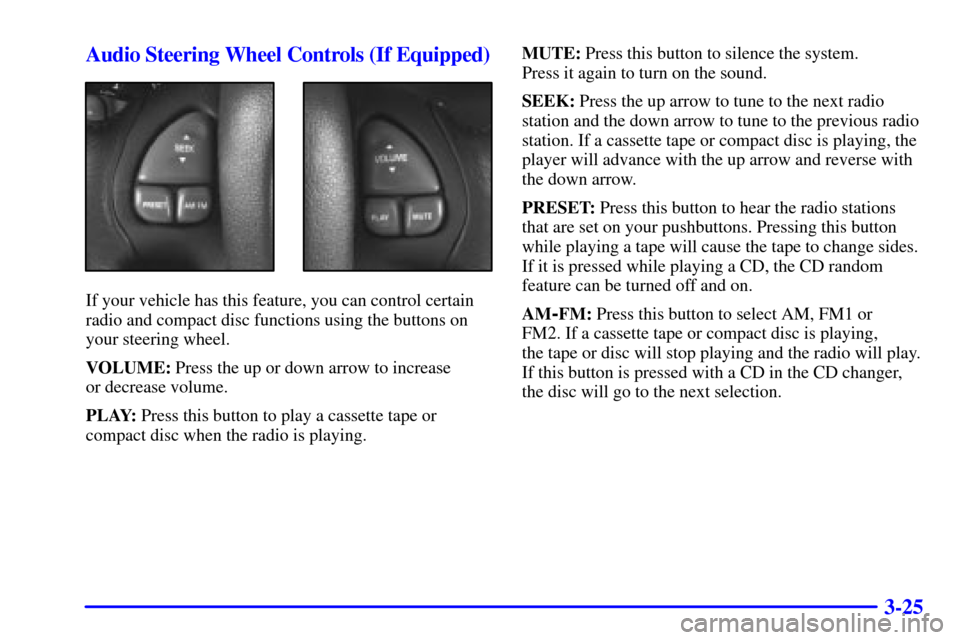
3-25 Audio Steering Wheel Controls (If Equipped)
If your vehicle has this feature, you can control certain
radio and compact disc functions using the buttons on
your steering wheel.
VOLUME: Press the up or down arrow to increase
or decrease volume.
PLAY: Press this button to play a cassette tape or
compact disc when the radio is playing.MUTE: Press this button to silence the system.
Press it again to turn on the sound.
SEEK: Press the up arrow to tune to the next radio
station and the down arrow to tune to the previous radio
station. If a cassette tape or compact disc is playing, the
player will advance with the up arrow and reverse with
the down arrow.
PRESET: Press this button to hear the radio stations
that are set on your pushbuttons. Pressing this button
while playing a tape will cause the tape to change sides.
If it is pressed while playing a CD, the CD random
feature can be turned off and on.
AM-FM: Press this button to select AM, FM1 or
FM2. If a cassette tape or compact disc is playing,
the tape or disc will stop playing and the radio will play.
If this button is pressed with a CD in the CD changer,
the disc will go to the next selection.
Page 178 of 357
4-
4-1
Section 4 Your Driving and the Road
Here you'll find information about driving on different kinds of roads and in varying weather conditions.
We've also included many other useful tips on driving.
4
-2 Defensive Driving
4
-3 Drunken Driving
4
-6 Control of a Vehicle
4
-6 Braking
4
-9 ASR (Acceleration Slip Regulation)
Steering (Option)
4
-11 Steering
4
-13 Off-Road Recovery
4
-13 Passing
4
-15 Loss of Control
4
-16 Driving at Night4
-18 Driving in Rain and on Wet Roads
4
-21 City Driving
4
-22 Freeway Driving
4
-23 Before Leaving on a Long Trip
4
-24 Highway Hypnosis
4
-24 Hill and Mountain Roads
4
-26 Winter Driving
4
-30 Recreational Vehicle Towing
4
-30 Loading Your Vehicle
4
-32 Towing a Trailer
Page 183 of 357
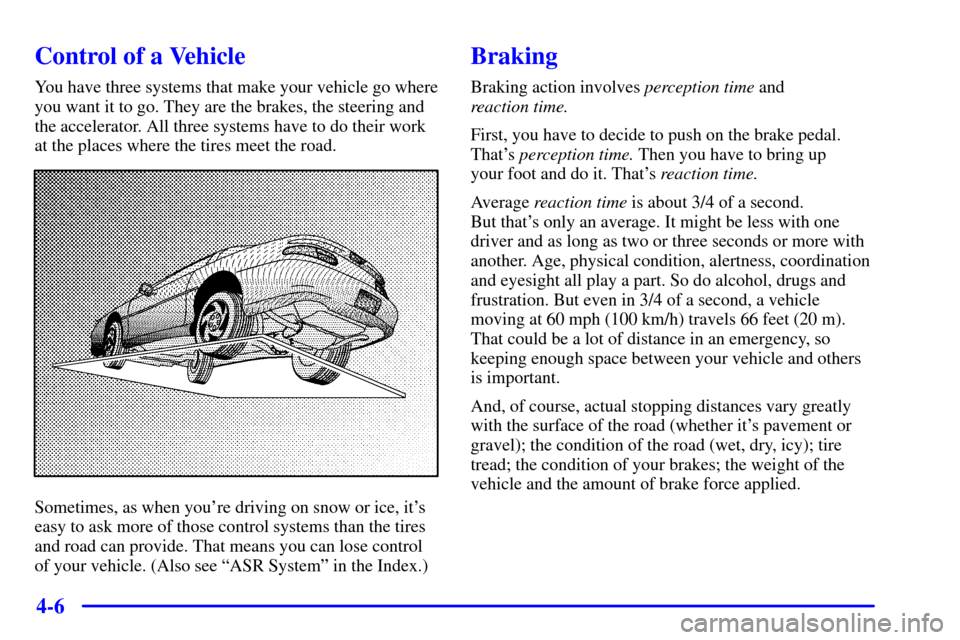
4-6
Control of a Vehicle
You have three systems that make your vehicle go where
you want it to go. They are the brakes, the steering and
the accelerator. All three systems have to do their work
at the places where the tires meet the road.
Sometimes, as when you're driving on snow or ice, it's
easy to ask more of those control systems than the tires
and road can provide. That means you can lose control
of your vehicle. (Also see ªASR Systemº in the Index.)
Braking
Braking action involves perception time and
reaction time.
First, you have to decide to push on the brake pedal.
That's perception time. Then you have to bring up
your foot and do it. That's reaction time.
Average reaction time is about 3/4 of a second.
But that's only an average. It might be less with one
driver and as long as two or three seconds or more with
another. Age, physical condition, alertness, coordination
and eyesight all play a part. So do alcohol, drugs and
frustration. But even in 3/4 of a second, a vehicle
moving at 60 mph (100 km/h) travels 66 feet (20 m).
That could be a lot of distance in an emergency, so
keeping enough space between your vehicle and others
is important.
And, of course, actual stopping distances vary greatly
with the surface of the road (whether it's pavement or
gravel); the condition of the road (wet, dry, icy); tire
tread; the condition of your brakes; the weight of the
vehicle and the amount of brake force applied.