Page 155 of 359

3-
3-1
Section 3 Comfort Controls and Audio Systems
In this section, you'll find out how to operate the comfort control and audio systems offered with your vehicle.
Be sure to read about the particular systems supplied with your vehicle.
3
-2 Comfort Controls
3
-2 Climate Control Panel
3
-6 Air Conditioning
3
-6 Heating
3
-7 Defrosting and Defogging
3
-7 Rear Window Defogger
3
-8 Ventilation System
3
-10 HVAC Steering Wheel Controls
3
-10 Climate Control Personalization (If Equipped)
3
-11 Audio Systems
3
-11 Setting the Clock
3
-11 AM-FM Stereo with Cassette Tape and
Compact Disc Player
3
-16 AM-FM Stereo with Cassette Tape and
Compact Disc Player with Radio Data Systems
(RDS) and Digital Signal Processing (DSP)
(If Equipped)
3
-25 AM-FM Stereo with Cassette Tape and MiniDisc
Player with Radio Data Systems (RDS) and
Digital Signal Processing (DSP) (If Equipped)3
-34 AM-FM Stereo with Cassette Tape and
Radio Data Systems (RDS) with Digital
Signal Processing (DSP) and Communiport
�
Infotainment System (If Equipped)
3
-47 Radio Data Systems (RDS) Program
Type (PTY) Selections
3
-48 Navigation/Radio System (Option)
3
-48 CD Adapter Kits
3
-49 Console-Mounted CD Changer (Option)
3
-51 Radio Personalization with Home and Away
Feature (If Equipped)
3
-52 Theft-Deterrent Feature
3
-52 Audio Steering Wheel Controls
3
-53 Understanding Radio Reception
3
-53 Tips About Your Audio System
3
-54 Care of Your Cassette Tape Player
3
-55 Care of Your Compact Discs
3
-55 Care of Your Compact Disc Player
3
-56 Diversity Antenna System
Page 188 of 359
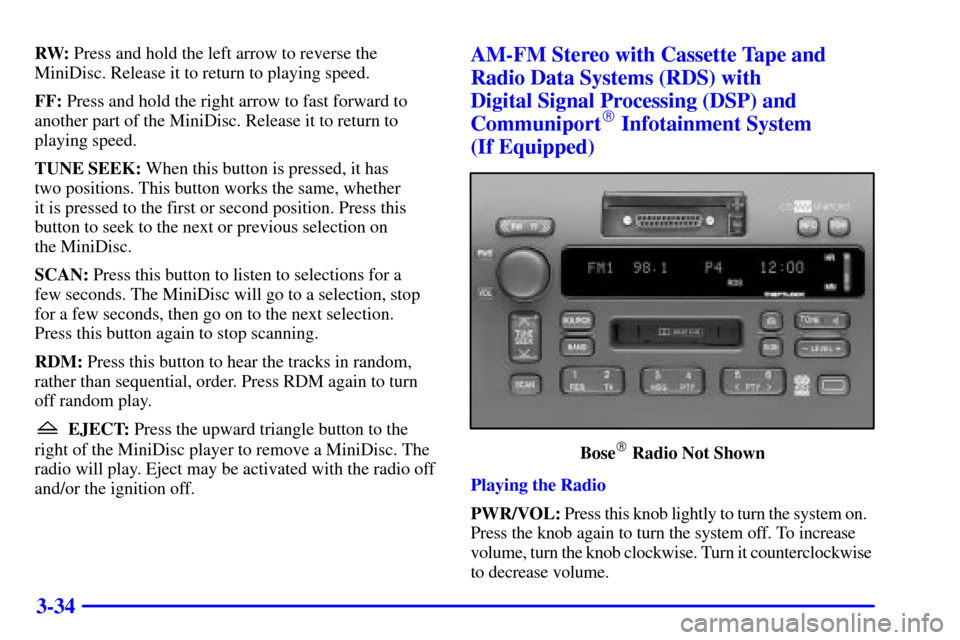
3-34
RW: Press and hold the left arrow to reverse the
MiniDisc. Release it to return to playing speed.
FF: Press and hold the right arrow to fast forward to
another part of the MiniDisc. Release it to return to
playing speed.
TUNE SEEK: When this button is pressed, it has
two positions. This button works the same, whether
it is pressed to the first or second position. Press this
button to seek to the next or previous selection on
the MiniDisc.
SCAN: Press this button to listen to selections for a
few seconds. The MiniDisc will go to a selection, stop
for a few seconds, then go on to the next selection.
Press this button again to stop scanning.
RDM: Press this button to hear the tracks in random,
rather than sequential, order. Press RDM again to turn
off random play.
EJECT: Press the upward triangle button to the
right of the MiniDisc player to remove a MiniDisc. The
radio will play. Eject may be activated with the radio off
and/or the ignition off.
AM-FM Stereo with Cassette Tape and
Radio Data Systems (RDS) with
Digital Signal Processing (DSP) and
Communiport
� Infotainment System
(If Equipped)
Bose� Radio Not Shown
Playing the Radio
PWR/VOL: Press this knob lightly to turn the system on.
Press the knob again to turn the system off. To increase
volume, turn the knob clockwise. Turn it counterclockwise
to decrease volume.
Page 199 of 359

3-45 Programming for News/Information Updates
Your vehicle is delivered with the Communiport
Infotainment radio programmable updates off. You
can program the radio to provide two daily updates.
To program the update times follow these steps:
1. Press and hold the INFO button for approximately
two seconds. This will cause the radio to enter the
programming mode.
2. Press and release the INFO button, UPDATE 1
TIME will appear on the display. Use the HR and
MN buttons to set the time you would like to retrieve
the first news and information update.
3. Press and release the INFO button again, UPDATE
2 TIME will appear on the display. Use the HR and
MN buttons to set the time to retrieve the second
daily news and information update.
The HR button can be used to select OFF if one or both
automatic updates are not required.
If you have not started your vehicle in a couple of days
the radio will switch to a reduced update schedule by
skipping every other update time. After approximately
three days the radio will stop providing information
updates until you restart your vehicle. This is intended
to conserve your vehicle's battery.
Programming for an Immediate
Information Update
To program an immediate news update, press and hold
the INFO button until UPDATE NOW? PRESS RDM
appears on the display. Then press the RDM button while
UPDATE NOW? PRESS RDM is being displayed.
The radio will begin the update by switching to the
FM band, if not already there, and tuning to the service
provider's station. If you are listening to AM, FM or
weather, UPDATING INFO.... will appear on the
display until the update has completed. You can switch
the source to cassette or CD changer or turn the radio
off without interrupting the update.
You can also perform the update while listening to the
cassette player or CD changer. The radio will briefly
display UPDATING INFO...., then return to the
normal display. The radio will beep once to let you
know when the update has completed.
To cancel the update and return to the station you were
listening to, turn the radio off and back on again.