Page 4 of 339
ii
Table of Contents
Keys and Door Locks
Keyless Entry System
Tailgate
Automatic Transmission (If Equipped)
Manual Transmission Operation (If Equipped)
Four-Wheel Drive Operation (If Equipped)
Parking Brake
Windows
Tilt Wheel
Turn Signal/Multifunction LeverWindshield Wipers
Cruise Control
Interior and Exterior Lamps
Mirrors
Storage Compartments
Convenience Net/Cargo Cover/Luggage Carrier (If Equipped)
Accessory Power Outlets
OnStar® System (Option)
HomeLink® Transmitter (Option)
Instrument Panel, Warning Lights and Gages Seats and Seat Controls
Safety BeltsAir Bag System
Child Restraints
Section
1
Section
2
Seats and Restraint Systems
Features and Controls
Page 35 of 339

1-23
The best way to protect the fetus is to protect the
mother. When a safety belt is worn properly, it's more
likely that the fetus won't be hurt in a crash. For
pregnant women, as for anyone, the key to making
safety belts effective is wearing them properly.
Right Front Passenger Position
To learn how to wear the right front passenger's safety belt
properly, see ªDriver Positionº earlier in this section.
The right front passenger's safety belt works the same
way as the driver's safety belt
-- except for one thing.
If you ever pull the lap portion of the belt out all the
way, you will engage the child restraint locking feature.
If this happens, just let the belt go back all the way and
start again.
Air Bag System
This part explains the air bag system.
Your vehicle has air bags
-- one air bag for the driver
and another air bag for the right front passenger.
Frontal air bags are designed to help reduce the risk of
injury from the force of an inflating air bag. But these
air bags must inflate very quickly to do their job and
comply with federal regulations.Here are the most important things to know about the air
bag system:
CAUTION:
You can be severely injured or killed in a crash if
you aren't wearing your safety belt
-- even if you
have air bags. Wearing your safety belt during a
crash helps reduce your chance of hitting things
inside the vehicle or being ejected from it. Air
bags are ªsupplemental restraintsº to the safety
belts. All air bags are designed to work with
safety belts, but don't replace them. Air bags are
designed to work only in moderate to severe
crashes where the front of your vehicle hits
something. They aren't designed to inflate at all
in rollover, rear, side or low
-speed frontal
crashes. And, for unrestrained occupants, air
bags may provide less protection in frontal
crashes than more forceful air bags have
provided in the past. Everyone in your vehicle
should wear a safety belt properly
-- whether or
not there's an air bag for that person.
Page 41 of 339

1-29
NOTICE:
If you damage the covering for the driver's or the
right front passenger's air bag, the bag may not
work properly. You may have to replace the air
bag module in the steering wheel or both the air
bag module and the instrument panel for the
right front passenger's air bag. Do not open or
break the air bag coverings.
If your vehicle ever gets into a lot of water -- such as
water up to the carpeting or higher
-- or if water enters
your vehicle and soaks the carpet, the air bag controller
can be soaked and ruined. If this ever happens, and then
you start your vehicle, the damage could make the air
bags inflate, even if there's no crash. You would have to
replace the air bags as well as the sensors and related
parts. If your vehicle is ever in a flood, or if it's exposed
to water that soaks the carpet, you can avoid needless
repair costs by turning off the vehicle immediately and
disconnecting the battery cables. Don't let anyone start
the vehicle under any circumstances. See your dealer
for service.
Servicing Your Air Bag-Equipped Vehicle
Air bags affect how your vehicle should be serviced.
There are parts of the air bag system in several places
around your vehicle. You don't want the system to
inflate while someone is working on your vehicle. Your
dealer and the service manual have information about
servicing your vehicle and the air bag system. To
purchase a service manual, see ªService and Owner
Publicationsº in the Index.
CAUTION:
For up to 10 minutes after the ignition key is
turned off and the battery is disconnected, an air
bag can still inflate during improper service. You
can be injured if you are close to an air bag when
it inflates. Avoid yellow connectors. They are
probably part of the air bag system. Be sure to
follow proper service procedures, and make sure
the person performing work for you is qualified
to do so.
The air bag system does not need regular maintenance.
Page 69 of 339
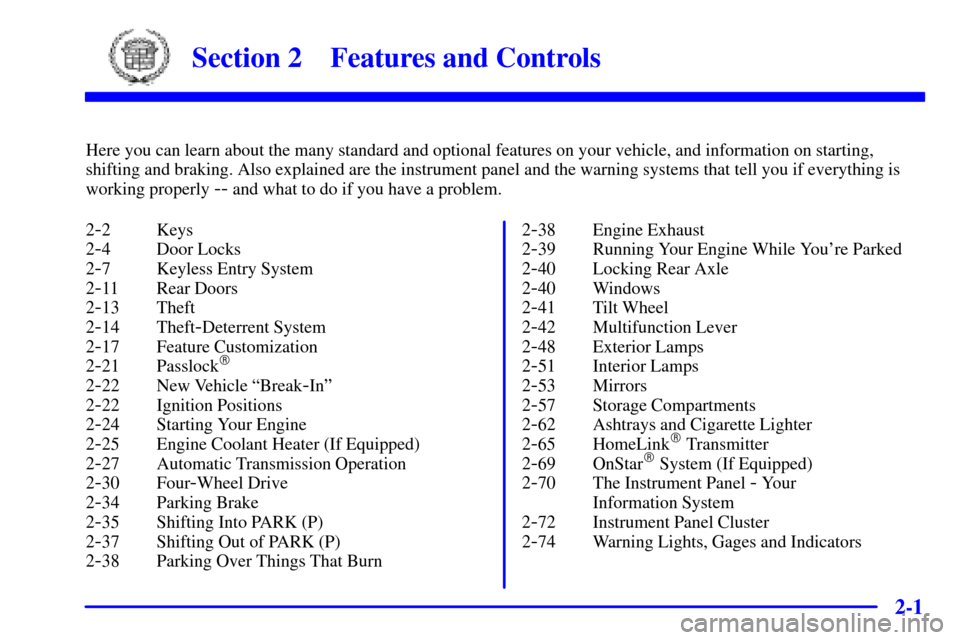
2-
2-1
Section 2 Features and Controls
Here you can learn about the many standard and optional features on your vehicle, and information on starting,
shifting and braking. Also explained are the instrument panel and the warning systems that tell you if everything is
working properly
-- and what to do if you have a problem.
2
-2 Keys
2
-4 Door Locks
2
-7 Keyless Entry System
2
-11 Rear Doors
2
-13 Theft
2
-14 Theft-Deterrent System
2
-17 Feature Customization
2
-21 Passlock�
2-22 New Vehicle ªBreak-Inº
2
-22 Ignition Positions
2
-24 Starting Your Engine
2
-25 Engine Coolant Heater (If Equipped)
2
-27 Automatic Transmission Operation
2
-30 Four-Wheel Drive
2
-34 Parking Brake
2
-35 Shifting Into PARK (P)
2
-37 Shifting Out of PARK (P)
2
-38 Parking Over Things That Burn2
-38 Engine Exhaust
2
-39 Running Your Engine While You're Parked
2
-40 Locking Rear Axle
2
-40 Windows
2
-41 Tilt Wheel
2
-42 Multifunction Lever
2
-48 Exterior Lamps
2
-51 Interior Lamps
2
-53 Mirrors
2
-57 Storage Compartments
2
-62 Ashtrays and Cigarette Lighter
2
-65 HomeLink� Transmitter
2
-69 OnStar� System (If Equipped)
2
-70 The Instrument Panel - Your
Information System
2
-72 Instrument Panel Cluster
2
-74 Warning Lights, Gages and Indicators
Page 70 of 339
2-2
Keys
CAUTION:
Leaving children in a vehicle with the ignition
key is dangerous for many reasons. A child or
others could be badly injured or even killed.
They could operate the power windows or other
controls or even make the vehicle move. Don't
leave the keys in a vehicle with children.
Page 71 of 339
2-3
Your vehicle has one
double
-sided key for the
ignition and all door locks.
If you ever lose your key, your dealer will be able to
assist you with obtaining a new one.
Your vehicle also has a key
that locks and unlocks the
center floor console only.Your vehicle also has an emergency key that operates
the ignition and all door locks. Store the key in a safe
place outside of the vehicle.
Page 72 of 339

2-4
Door Locks
CAUTION:
Unlocked doors can be dangerous.
Passengers -- especially children -- can easily
open the doors and fall out. When a door is
locked, the inside handle won't open it.
Outsiders can easily enter through an unlocked
door when you slow down or stop your vehicle.
This may not be so obvious: You increase the
chance of being thrown out of the vehicle in a
crash if the doors aren't locked. Wear safety belts
properly, lock your doors, and you will be far
better off whenever you drive your vehicle.
There are several ways to lock and unlock your vehicle.
You can use the key, manual door locks, power door
locks or keyless entry system.
To lock the door from the
inside, slide the lever down.
To unlock the door, slide the lever up.
The manual switch, located on each door, works only
that door's lock. It won't lock (or unlock) all of the
doors
-- that's a safety feature.
To unlock the door from the outside, you can also use
your key, but your vehicle has a theft
-deterrent system.
If it is armed, unlocking and opening the door this way
might set off the alarm. See ªTheft
-Deterrent Systemº in
the Index.
Page 74 of 339
2-6 Rear Door Security Locks
With this feature, you can
lock the rear side doors so
they can't be opened from
the inside by passengers.
Move the switch upward to engage the security feature.
Move the switch downward to return the door locks to
normal operation.
See ªFeature Customizationº in the Index for further
information on turning this feature on and off.
Lockout Prevention
This feature protects you from locking your key in the
vehicle, by stopping the power door locks from locking
when the key is in the ignition in OFF and a door
is open.
If the power door lock switch is pressed when a door is
open and the key is in the ignition, none of the doors
will lock.
Leaving Your Vehicle
If you are leaving the vehicle, take your keys, open your
door and set the locks from inside. Then get out and
close the door. For information on how to set the door
locks, see ªTheft
-Deterrent Systemº and ªFeature
Customizationº in the Index.