2000 CADILLAC ELDORADO window
[x] Cancel search: windowPage 89 of 323

2-30
Express-Down Window
This feature is present on the driver's power window.
Pressing the control rearward into the second position then
releasing it will lower the window completely. If you want to
stop the window as it is lowering, press the control forward.
The first position on the power window control operates
the driver's power window in the non
-express mode.
Horn
The horn can be sounded by pressing on the center of
the steering wheel pad.
Tilt Wheel
Tilt steering allows you to adjust the steering wheel
before you drive. Raising the steering wheel to the
highest level gives your legs more room when you enter
and exit the vehicle.
Hold the steering wheel and pull the lever located on the
outboard side of the steering column toward you to tilt the
wheel. Adjust the steering wheel to a comfortable position
and then release the lever to lock the wheel in place.
Turn Signal/Multifunction Lever
Turn and Lane Change Signals
To signal a turn, move the lever all the way up or down.
The lever returns automatically when the turn is complete.
An arrow located on the
instrument panel cluster will
flash in the direction of the
turn or lane change.
Raise or lower the lever until the arrow starts to flash to
signal a lane change. Hold it there until the lane change
is complete. The lever returns when it's released.
Page 100 of 323

2-41
Interior Lamps
Instrument Panel Intensity/
Brightness Control
The digital displays automatically dim when it becomes
dark outside and your lights are on. When it's dark, the
brightness control can be manually adjusted by turning
the exterior lamps control knob counterclockwise to dim
and clockwise to brighten the lighting. The digital
displays automatically brighten when it becomes light
outside, although backlighting will remain active at the
selected brightness as long as the lights are on.
Illuminated Entry
The illuminated entry system turns on the courtesy
lamps and the backlighting to the door controls and to
the exterior lamps control knob when a door is opened
or if you press a remote keyless entry transmitter button.
Since the illuminated entry system has a photocell, this
means that it must be dark outside in order for the
courtesy lamps or backlighting to turn on. The courtesy
lamps turn off approximately 20 seconds after the last
door is closed or after the ignition is turned to RUN.
Parade Dimming
This feature prohibits the dimming of the instrument
panel lights during daylight while the headlamps are on.
This feature operates with the light sensor for the
Twilight Sentinel and is fully automatic. When the light
sensor reads darkness outside, the instrument panel
lights can be adjusted by turning the exterior lamps
control knob counterclockwise to dim and clockwise to
brighten lighting. Backlighting to the instrument panel
will turn on, regardless of light conditions.
Reading Lamps
The reading lamps are either located in the headliner or
above the windows if you have a sunroof. To turn them
on, turn the exterior lamps control knob all the way
clockwise. These lamps and the interior courtesy lamps
automatically come on when either door is opened and it
is dark outside. For manual operation, press the button
to turn them on. Press it again to turn them off.
If the reading lamps are left on, they automatically shut
off 10 minutes after the ignition has been turned off.
Page 104 of 323

2-45 Power Remote Control Mirror (Heated)
Your vehicle has an electric
mirror control located on
the driver's door armrest.
Move the R/L switch in the middle of the control to
choose the right (passenger's side) or left (driver's side)
mirror. To adjust the mirror, push the arrow control in
the direction you want the mirror to go. Adjust each
mirror so you can see the side of your vehicle and the
area behind your vehicle.
The mirrors can also be programmed for personalization if
you have the optional memory package. For more
information, see ªMemory Seat and Mirrorsº in the Index.
To activate the heated mirrors, press the rear window
defogger button. See ªRear Window Defoggerº in
the Index.
Driver's Outside Auto-Dimming
Rearview Mirror
Only the driver's side outside mirror will adjust for
the glare of headlamps behind you. This feature is
controlled by the on and off settings on the
electrochromic mirror. See ªElectrochromic Day/Night
Rearview Mirror with Compassº in the Index.
Curb View Assist Mirror (If Equipped)
If your vehicle is equipped with memory mirrors, it will
also be equipped with the curb view assist mirror
feature. This feature will cause the passenger's mirror to
tilt when the vehicle is moving in REVERSE (R). This
feature may be useful in allowing you to view the curb
when you are parallel parking (selected/programmed
through personalization on the DIC).
When the vehicle is shifted out of REVERSE (R) and a
five second delay has occurred, the passenger's mirror
will return to its original position. If further adjustment
is needed after the mirror is tilted, the mirror switch may
be used. The mirror then returns to its original position.
Page 129 of 323

2-70 DIC Messages
These messages will appear if there is a problem sensed
in one of your vehicle's systems. Vehicles that are first
sold in Canada will have a number after each message.
This number helps to identify the message which is only
displayed in English.
Pressing the INFO or INFO RESET button (s) will
remove most of the following messages from the
DIC display:
APPLY BRAKE TO SHIFT
- 46: This message
will appear if your vehicle is in PARK (P) for about
15 seconds and the brake is not pressed. On the climate
control panel, press the OFF button (next to the MODE
button) and the down arrow on the PASS TEMP button
for about five seconds. Hold the same two buttons to
display the message again.
BATTERY NOT CHARGING
- 7: This message will
appear if the battery is not being charged. Have the
electrical system checked by your dealership at your
earliest convenience.BATTERY VOLTAGE HIGH
- 8: This message
shows that the electrical charging system is
overcharging (more than 16 volts). To avoid being
stranded, have the electrical system checked by your
dealership. You can reduce the charging overload by
using the accessories. Turn on the lamps and radio, set
the climate control on AUTO and the fan speed on HI,
and turn the rear window defogger on. You can monitor
battery voltage on the DIC by pressing the INFO (SKIP)
button. The normal range is 11.5 to 15.5 volts when the
engine is running.
BATTERY VOLTAGE LOW
- 6: This message will
appear when the electrical system is charging less than
10 volts or if the battery has been drained. If this
message appears immediately after starting, it is possible
that the generator can still recharge the battery. The
battery should recharge and may take a few hours to do
so. Consider using an auxiliary charger to boost the
battery after returning home or to a final destination.
(Be sure to follow the manufacturer's instructions when
using a battery charger.)
Page 142 of 323

3-
3-1
Section 3 Comfort Controls and Audio Systems
In this section, you'll find out how to operate the comfort control and audio systems offered with your vehicle.
Be sure to read about the particular systems supplied with your vehicle.
3
- 2 Comfort Controls
3
- 2 Climate Control Panel
3
- 6 Electronic Solar Sensor
3
- 6 Air Conditioning
3
- 6 Heating
3
- 7 Defrosting
3
- 7 Rear Window Defogger
3
- 8 Ventilation System
3
- 9 HVAC Steering Wheel Controls
3
- 9 Climate Control Personalization (If Equipped)
3
- 9 Audio Systems
3
- 9 Setting the Clock
3
- 10 AM-FM Stereo with Cassette Tape Player
3
- 13 AM-FM Stereo with Cassette Tape and
Compact Disc Player with Radio Data
Systems (RDS) and Digital Signal
Processing (DPS) (If Equipped)3
- 22 Radio Data Systems (RDS) Program
Type (PTY) Selections
3
- 23 CD Adapter Kits
3
- 23 Trunk Mounted CD Changer (Option)
3
- 27 Radio Personalization with Home and
Away Feature (If Equipped)
3
- 28 Theft-Deterrent Feature
3
- 28 Audio Steering Wheel Controls
3
- 29 Understanding Radio Reception
3
- 29 Tips About Your Audio System
3
- 30 Care of Your Cassette Tape Player
3
- 31 Care of Your Compact Discs
3
- 32 Care of Your Compact Disc Player
3
- 32 Power Antenna Mast Care
Page 146 of 323
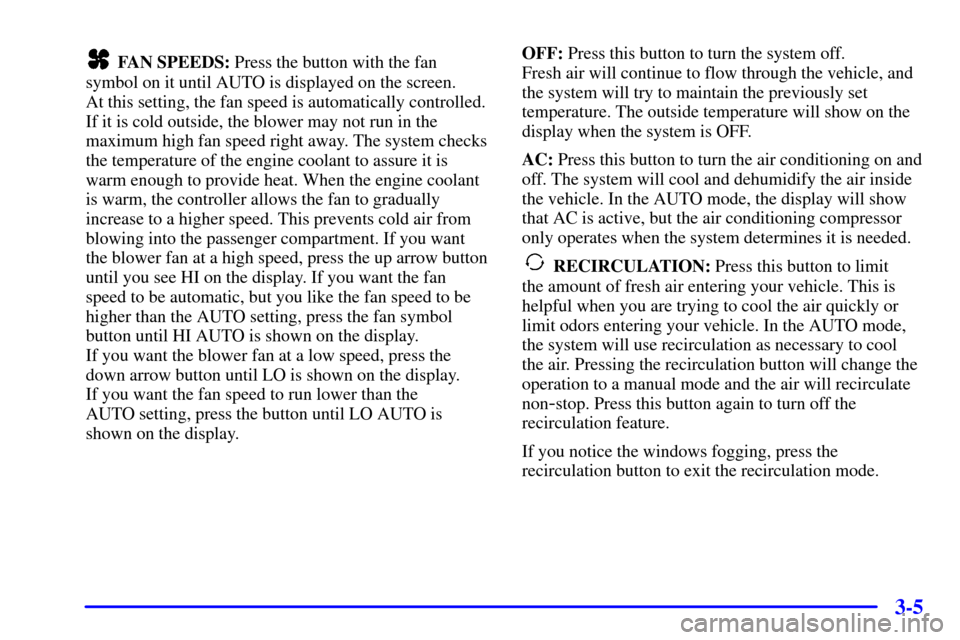
3-5
FAN SPEEDS: Press the button with the fan
symbol on it until AUTO is displayed on the screen.
At this setting, the fan speed is automatically controlled.
If it is cold outside, the blower may not run in the
maximum high fan speed right away. The system checks
the temperature of the engine coolant to assure it is
warm enough to provide heat. When the engine coolant
is warm, the controller allows the fan to gradually
increase to a higher speed. This prevents cold air from
blowing into the passenger compartment. If you want
the blower fan at a high speed, press the up arrow button
until you see HI on the display. If you want the fan
speed to be automatic, but you like the fan speed to be
higher than the AUTO setting, press the fan symbol
button until HI AUTO is shown on the display.
If you want the blower fan at a low speed, press the
down arrow button until LO is shown on the display.
If you want the fan speed to run lower than the
AUTO setting, press the button until LO AUTO is
shown on the display.OFF: Press this button to turn the system off.
Fresh air will continue to flow through the vehicle, and
the system will try to maintain the previously set
temperature. The outside temperature will show on the
display when the system is OFF.
AC: Press this button to turn the air conditioning on and
off. The system will cool and dehumidify the air inside
the vehicle. In the AUTO mode, the display will show
that AC is active, but the air conditioning compressor
only operates when the system determines it is needed.
RECIRCULATION: Press this button to limit
the amount of fresh air entering your vehicle. This is
helpful when you are trying to cool the air quickly or
limit odors entering your vehicle. In the AUTO mode,
the system will use recirculation as necessary to cool
the air. Pressing the recirculation button will change the
operation to a manual mode and the air will recirculate
non
-stop. Press this button again to turn off the
recirculation feature.
If you notice the windows fogging, press the
recirculation button to exit the recirculation mode.
Page 147 of 323

3-6 Electronic Solar Sensor
The sensor monitors the sun's solar radiation and is
located on top of the instrument panel near the
windshield. The ECC panel uses this information to
automatically make the necessary temperature and
airflow adjustments to maintain your comfort.
Air Conditioning
On hot days, open the windows long enough to let hot
inside air escape. This reduces the time it takes for your
vehicle to cool down. Then keep your windows closed
for the air conditioner to work its best.Press the AC button or the TEMP/AUTO knob to turn
the system on and then select the proper mode to direct
airflow. The system will cool and dehumidify the air
inside the vehicle. Also while in the AUTO mode, the
system will use recirculation as necessary to cool the air.
You may also need to adjust the interior temperature and
the fan speed as needed.
When the air conditioner is on, you may sometimes
notice slight changes in your vehicle's engine speed and
power. This is normal because the system is designed
to cycle the compressor on and off to keep the
desired temperature.
Heating
Press the MODE button to select heater. Adjust the
interior temperature to a comfortable level and if the fan
speed needs adjusting, press the up or down arrow.
Outside air will be brought in and sent through the floor,
air conditioning or bi
-level outlets (depending on the
condition). The heater works best if you keep your
windows closed while using it.
Page 148 of 323

3-7 Defrosting
Use defrost to remove fog or ice from the windshield
quickly in extremely humid or cold conditions.
Press the MODE button. If you select DEFROST, adjust
the fan speed by pressing the fan button up or down.
If you select DEFROST from AUTO, the system will
control the fan speed. The temperature also needs to be
adjusted by turning the TEMP/AUTO knob.
Recirculation is not available in the defrost or defog modes.
Rear Window Defogger
The lines you see on the
rear window warm the
glass. Press this button to
turn on the rear defogger.
With it, the rear window
and both outside rearview
mirrors are heated.The system will automatically shut off after 10 minutes.
If further defogging is desired, press the button again.
Do not attach a temporary vehicle license, tape or decals
across the defogger grid on the rear window.
NOTICE:
Don't use a razor blade or something else sharp
on the inside of the rear window. If you do, you
could cut or damage the warming grid or the
integrated rear window antenna, and the repairs
wouldn't be covered by your warranty.