Page 145 of 323

3-4
If your vehicle is sitting out on a hot day and you have it
set on AUTO, the air will first flow out the floor air
outlets for a few seconds. That is normal. This is to
expel hot air from the air outlets. As the air is cooled,
the airflow will move through the air conditioning
outlets. If you start your vehicle with the fan setting on
HI, it will skip the air conditioning purge.
To avoid blowing cold air in cold weather, the system
will delay turning on the fan until warm air is available.
The length of delay depends on the outside air
temperature, engine coolant temperature or the time
since the engine was last started. As the coolant warms
up, the blower fan speed will gradually increase and air
will flow from the heater outlets, with some airflow
to the windshield to prevent fogging under most
normal conditions.
If you leave your vehicle, the system will remember the
control setting the next time you start your engine,
except for recirculation and defrost. Each ignition cycle
cancels recirculation, whereas, DEFROST will change
to automatic operation when the ignition is shut off and
then turned back on.Manual Operation
You may manually adjust the air delivery mode or
fan speed.
BI-LEVEL: This setting directs air into your
vehicle in two ways. Cool air is directed to the upper
portion of your body through the four instrument panel
outlets while warmed air is directed to the floor.
HEATER/DEFROST: This setting directs air to
the floor outlets and toward the windshield.
HEATER: This setting directs warmed air
through the floor outlets. Some warm air is diverted to
the windshield to minimize fogging.
DEFROST: Press this button to quickly remove
fog or frost from the windshield. This setting sends most
of the airflow to the windshield with only a small
amount to the floor outlets.
Page 146 of 323
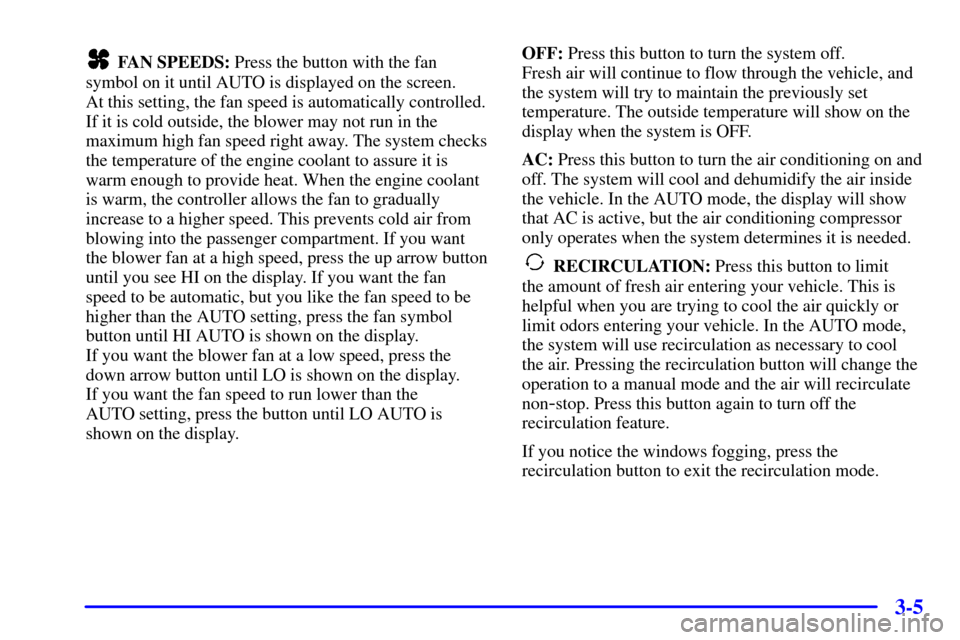
3-5
FAN SPEEDS: Press the button with the fan
symbol on it until AUTO is displayed on the screen.
At this setting, the fan speed is automatically controlled.
If it is cold outside, the blower may not run in the
maximum high fan speed right away. The system checks
the temperature of the engine coolant to assure it is
warm enough to provide heat. When the engine coolant
is warm, the controller allows the fan to gradually
increase to a higher speed. This prevents cold air from
blowing into the passenger compartment. If you want
the blower fan at a high speed, press the up arrow button
until you see HI on the display. If you want the fan
speed to be automatic, but you like the fan speed to be
higher than the AUTO setting, press the fan symbol
button until HI AUTO is shown on the display.
If you want the blower fan at a low speed, press the
down arrow button until LO is shown on the display.
If you want the fan speed to run lower than the
AUTO setting, press the button until LO AUTO is
shown on the display.OFF: Press this button to turn the system off.
Fresh air will continue to flow through the vehicle, and
the system will try to maintain the previously set
temperature. The outside temperature will show on the
display when the system is OFF.
AC: Press this button to turn the air conditioning on and
off. The system will cool and dehumidify the air inside
the vehicle. In the AUTO mode, the display will show
that AC is active, but the air conditioning compressor
only operates when the system determines it is needed.
RECIRCULATION: Press this button to limit
the amount of fresh air entering your vehicle. This is
helpful when you are trying to cool the air quickly or
limit odors entering your vehicle. In the AUTO mode,
the system will use recirculation as necessary to cool
the air. Pressing the recirculation button will change the
operation to a manual mode and the air will recirculate
non
-stop. Press this button again to turn off the
recirculation feature.
If you notice the windows fogging, press the
recirculation button to exit the recirculation mode.
Page 147 of 323

3-6 Electronic Solar Sensor
The sensor monitors the sun's solar radiation and is
located on top of the instrument panel near the
windshield. The ECC panel uses this information to
automatically make the necessary temperature and
airflow adjustments to maintain your comfort.
Air Conditioning
On hot days, open the windows long enough to let hot
inside air escape. This reduces the time it takes for your
vehicle to cool down. Then keep your windows closed
for the air conditioner to work its best.Press the AC button or the TEMP/AUTO knob to turn
the system on and then select the proper mode to direct
airflow. The system will cool and dehumidify the air
inside the vehicle. Also while in the AUTO mode, the
system will use recirculation as necessary to cool the air.
You may also need to adjust the interior temperature and
the fan speed as needed.
When the air conditioner is on, you may sometimes
notice slight changes in your vehicle's engine speed and
power. This is normal because the system is designed
to cycle the compressor on and off to keep the
desired temperature.
Heating
Press the MODE button to select heater. Adjust the
interior temperature to a comfortable level and if the fan
speed needs adjusting, press the up or down arrow.
Outside air will be brought in and sent through the floor,
air conditioning or bi
-level outlets (depending on the
condition). The heater works best if you keep your
windows closed while using it.
Page 148 of 323

3-7 Defrosting
Use defrost to remove fog or ice from the windshield
quickly in extremely humid or cold conditions.
Press the MODE button. If you select DEFROST, adjust
the fan speed by pressing the fan button up or down.
If you select DEFROST from AUTO, the system will
control the fan speed. The temperature also needs to be
adjusted by turning the TEMP/AUTO knob.
Recirculation is not available in the defrost or defog modes.
Rear Window Defogger
The lines you see on the
rear window warm the
glass. Press this button to
turn on the rear defogger.
With it, the rear window
and both outside rearview
mirrors are heated.The system will automatically shut off after 10 minutes.
If further defogging is desired, press the button again.
Do not attach a temporary vehicle license, tape or decals
across the defogger grid on the rear window.
NOTICE:
Don't use a razor blade or something else sharp
on the inside of the rear window. If you do, you
could cut or damage the warming grid or the
integrated rear window antenna, and the repairs
wouldn't be covered by your warranty.
Page 149 of 323
3-8 Ventilation System
Your vehicle's flow-through ventilation system supplies
outside air into the vehicle when it is moving. Outside
air will also enter the vehicle when the heater or the air
conditioning fan is running.
The front outlets are located in the center and at each
side of the instrument panel. You can adjust the
direction of airflow by moving the center control levers
or you can stop the airflow by moving the lever located
on each side of the outlets downward.
The direction of airflow for the rear seats can also be
adjusted. Move the fan lever to adjust the blower speed
from low to high. Move the vent lever to direct
the airflow.
Ventilation Tips
�Keep the hood and front air inlet free of ice, snow or
any other obstruction (such as leaves). The heater
and defroster will work far better, reducing the
chance of fogging the inside of the windows.
Page 188 of 323

4-15
If you have Stabilitrak�, you may see the STABILITY
ENGAGED message on the Driver Information Center.
See ªStability Engaged Messageº in the Index.
Of course, traction is reduced when water, snow, ice,
gravel or other material is on the road. For safety, you'll
want to slow down and adjust your driving to these
conditions. It is important to slow down on slippery
surfaces because stopping distance will be longer and
vehicle control more limited.
While driving on a surface with reduced traction, try
your best to avoid sudden steering, acceleration or
braking (including engine braking by shifting to a lower
gear). Any sudden changes could cause the tires to slide.
You may not realize the surface is slippery until your
vehicle is skidding. Learn to recognize warning
clues
-- such as enough water, ice or packed snow on
the road to make a ªmirrored surfaceº
-- and slow
down when you have any doubt.
Remember: Any anti
-lock brake system (ABS) helps
avoid only the braking skid.
Driving at Night
Night driving is more dangerous than day driving.
One reason is that some drivers are likely to be
impaired
-- by alcohol or drugs, with night vision
problems, or by fatigue.
Page 221 of 323

5-10 Overheated Engine Protection
Operating Mode
Should an overheated engine condition exist and the
message ENGINE OVERHEATED, STOP ENGINE is
displayed, an overheat protection mode which alternates
firing groups of cylinders helps prevent engine damage.
In this mode, you will notice a loss in power and engine
performance. This operating mode allows your vehicle
to be driven to a safe place in an emergency; you may
drive up to 50 miles (80 km). Towing a trailer in the
overheat protection mode should be avoided.
NOTICE:
After driving in the overheated engine protection
operating mode, to avoid engine damage, allow
the engine to cool before attempting any repair.
The engine oil will be severely degraded. Repair
the cause of coolant loss, change the oil and reset
the oil life indicator. See ªEngine Oilº in
the Index.
If Steam Is Coming From Your Engine
CAUTION:
Steam from an overheated engine can burn you
badly, even if you just open the hood. Stay away from
the engine if you see or hear steam coming from it.
Just turn it off and get everyone away from the
vehicle until it cools down. Wait until there is no sign
of steam or coolant before you open the hood.
CAUTION: (Continued)
Page 222 of 323

5-11
CAUTION: (Continued)
If you keep driving when your engine is
overheated, the liquids in it can catch fire. You or
others could be badly burned. Stop your engine if
it overheats, and get out of the vehicle until the
engine is cool. See ªOverheated Engine
Protection Operating Modeº in the Index.
NOTICE:
If your engine catches fire because you keep
driving with no coolant, your vehicle can be
badly damaged. The costly repairs would not be
covered by your warranty. See ªOverheated
Engine Protection Operating Modeº in the Index.
If No Steam Is Coming From Your Engine
If you get an engine overheat warning but see or hear no
steam, the problem may not be too serious. Sometimes
the engine can get a little too hot when you:
�Climb a long hill on a hot day.
�Stop after high
-speed driving.
�Idle for long periods in traffic.
�Tow a trailer.
If you get the overheat warning with no sign of steam,
try this for a minute or so:
1. If your air conditioner is on, turn it off.
2. Dial temperature control to the highest heat setting
and open the windows, as necessary.
3. If you're in a traffic jam, shift to NEUTRAL (N);
otherwise, shift to the highest gear while
driving
-- OVERDRIVE (�) or THIRD (3).