Page 143 of 385

2-74
Warning lights come on when there may be or is a
problem with one of your vehicle's functions. As you
will see in the details on the next few pages, some
warning lights come on briefly when you start the
engine just to let you know they're working. If you are
familiar with this section, you should not be alarmed
when this happens.
Gages can indicate when there may be or is a problem
with one of your vehicle's functions. Often gages and
warning lights work together to let you know when
there's a problem with your vehicle.
When one of the warning lights comes on and stays on
when you are driving, or when one of the gages shows
there may be a problem, check the section that tells you
what to do about it. Please follow this manual's advice.
Waiting to do repairs can be costly
-- and even
dangerous. So please get to know your warning lights
and gages. They're a big help.
Your vehicle also has a Driver Information Center (DIC)
that works along with the warning lights and gages.
See ªDriver Information Centerº in the Index.
Safety Belt Reminder Light
When the key is turned to ON, a chime will come on
for about eight seconds to remind people to fasten
their safety belts, unless the driver's safety belt is
already buckled.
The safety belt light will
also come on and stay on
for about 20 seconds, then
it will flash for about
70 seconds.
If the driver's belt is already buckled, neither the nor
the light will come on.
If the driver's belt is already buckled, the light will
come on briefly, but the chime will not sound.
Page 154 of 385
2-85
Lights On Reminder
United States Canada
This light comes on as a reminder that your headlamps
are on.
Cruise Control Light
This light comes on
whenever you set your
vehicle's cruise control.
Fuel Gage
Analog (United States) Analog (Canada)
The fuel gage shows
approximately how much
fuel is in the tank. It
works only when the
ignition is in ON.
Digital
Page 167 of 385
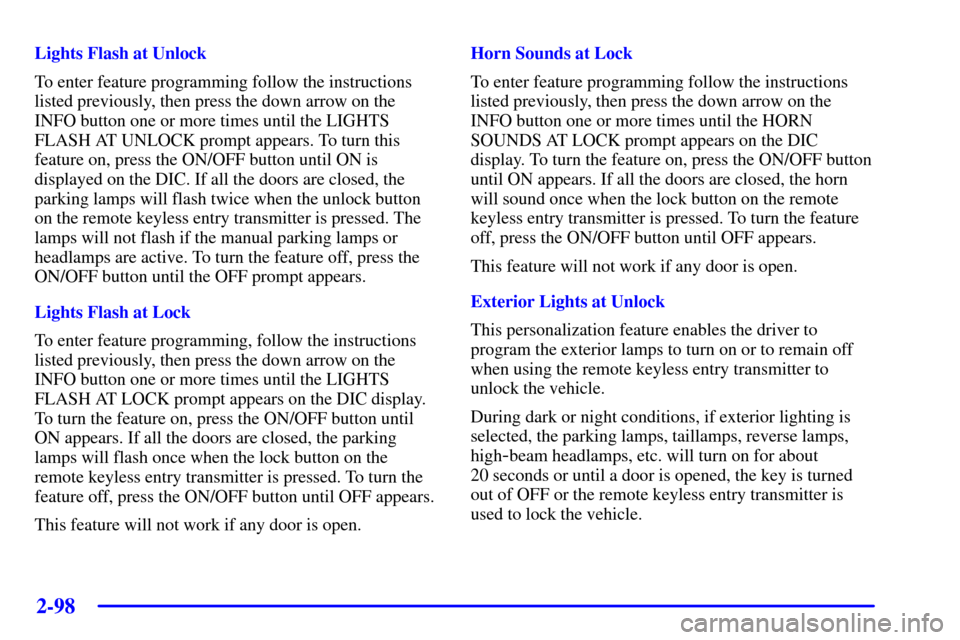
2-98
Lights Flash at Unlock
To enter feature programming follow the instructions
listed previously, then press the down arrow on the
INFO button one or more times until the LIGHTS
FLASH AT UNLOCK prompt appears. To turn this
feature on, press the ON/OFF button until ON is
displayed on the DIC. If all the doors are closed, the
parking lamps will flash twice when the unlock button
on the remote keyless entry transmitter is pressed. The
lamps will not flash if the manual parking lamps or
headlamps are active. To turn the feature off, press the
ON/OFF button until the OFF prompt appears.
Lights Flash at Lock
To enter feature programming, follow the instructions
listed previously, then press the down arrow on the
INFO button one or more times until the LIGHTS
FLASH AT LOCK prompt appears on the DIC display.
To turn the feature on, press the ON/OFF button until
ON appears. If all the doors are closed, the parking
lamps will flash once when the lock button on the
remote keyless entry transmitter is pressed. To turn the
feature off, press the ON/OFF button until OFF appears.
This feature will not work if any door is open.Horn Sounds at Lock
To enter feature programming follow the instructions
listed previously, then press the down arrow on the
INFO button one or more times until the HORN
SOUNDS AT LOCK prompt appears on the DIC
display. To turn the feature on, press the ON/OFF button
until ON appears. If all the doors are closed, the horn
will sound once when the lock button on the remote
keyless entry transmitter is pressed. To turn the feature
off, press the ON/OFF button until OFF appears.
This feature will not work if any door is open.
Exterior Lights at Unlock
This personalization feature enables the driver to
program the exterior lamps to turn on or to remain off
when using the remote keyless entry transmitter to
unlock the vehicle.
During dark or night conditions, if exterior lighting is
selected, the parking lamps, taillamps, reverse lamps,
high
-beam headlamps, etc. will turn on for about
20 seconds or until a door is opened, the key is turned
out of OFF or the remote keyless entry transmitter is
used to lock the vehicle.
Page 168 of 385

2-99
Press the INFO button one or more times until the
FEATURE PROGRAMMING prompt appears on the
DIC display. Press the ON/OFF button to enter
FEATURE PROGRAMMING. To exit, press the INFO
RESET button. Press the down arrow on the INFO
button one or more times until the EXT LIGHTS AT
UNLOCK prompt appears.
To turn the feature on, press the ON/OFF button until
ON is displayed. To turn the feature off, press the
ON/OFF button until OFF is displayed.
Doors Lock in Gear
To enter feature programming follow the instructions
listed previously, then press the down arrow on the
INFO button one or more times until the DOORS
LOCK IN GEAR prompt appears. This feature will
automatically lock all doors when the vehicle is shifted
out of PARK (P) and all doors are closed. To turn the
feature on, press ON/OFF until ON is displayed on the
DIC. To turn the feature off, press ON/OFF until OFF
is displayed.Driver Unlock in PARK (P)
To enter feature programming follow the instructions
listed previously, then press the down arrow on the
INFO button one or more times until the DRIVER
UNLOCK IN PARK (P) prompt appears. This feature
will automatically unlock only the driver's door when
the vehicle is shifted into PARK (P). To turn the feature
on, press ON/OFF until ON is displayed on the DIC.
To turn the feature off, press ON/OFF until OFF
is displayed.
Driver Unlock Key Off
To enter feature programming follow the instructions
listed previously, then press the down arrow on the
INFO button one or more times until the DOORS
UNLOCK KEY OFF prompt appears. This feature will
automatically unlock the driver's door when the ignition
key is turned to OFF. To turn the feature on, press
ON/OFF until ON is displayed on the DIC. To turn the
feature off, press ON/OFF until OFF is displayed.
Page 173 of 385
2-104
The Night Vision System image appears as a ªheat
imageº that looks something like a black and white
photographic negative. It appears in front of the driver
just above the front edge of the hood.Remember that the Night Vision System can only help
you see objects that are warmer or colder than the
surroundings. It can't sense things like brake lights, turn
signals or emergency flashers, traffic lights or signs.
Page 176 of 385
2-107
Ultrasonic Rear Parking Assist
(URPA) (Option)
Ultrasonic Rear Parking Assist can help you to
determine how close an object is to your rear bumper
within a given area, making parking easier.
The URPA display is
located inside the vehicle,
above the rear window. It
has three color
-coded lights
that can be seen through the
rearview mirror or by
turning around.
How the System Works
URPA comes on automatically when the shift lever is
moved into REVERSE (R) and the vehicle speed is less
than 3 MPH (5 km/h). When the system comes on, the
three lights on the display will illuminate to let you
know that the system is working. URPA senses how
close your vehicle is to an object. The distance is
determined by the four ultrasonic sensors located on the
rear bumper. When shifting into REVERSE (R) and an
object is detected, one of the following will occur:
Page 243 of 385

4-18
No one can see as well at night as in the daytime. But as
we get older these differences increase. A 50
-year-old
driver may require at least twice as much light to see the
same thing at night as a 20
-year-old.
What you do in the daytime can also affect your night
vision. For example, if you spend the day in bright
sunshine you are wise to wear sunglasses. Your eyes will
have less trouble adjusting to night. But if you're
driving, don't wear sunglasses at night. They may cut
down on glare from headlamps, but they also make a lot
of things invisible.
You can be temporarily blinded by approaching
headlamps. It can take a second or two, or even several
seconds, for your eyes to readjust to the dark. When you
are faced with severe glare (as from a driver who
doesn't lower the high beams, or a vehicle with
misaimed headlamps), slow down a little. Avoid staring
directly into the approaching headlamps.Keep your windshield and all the glass on your vehicle
clean
-- inside and out. Glare at night is made much
worse by dirt on the glass. Even the inside of the glass
can build up a film caused by dust. Dirty glass makes
lights dazzle and flash more than clean glass would,
making the pupils of your eyes contract repeatedly.
Remember that your headlamps light up far less of a
roadway when you are in a turn or curve. Keep your
eyes moving; that way, it's easier to pick out dimly
lighted objects. Just as your headlamps should be
checked regularly for proper aim, so should your eyes
be examined regularly. Some drivers suffer from night
blindness
-- the inability to see in dim light -- and
aren't even aware of it.
Page 323 of 385

6-24 How to Reset Transaxle Fluid
Change Indicator
After the transaxle fluid has been changed, display the
transaxle FLUID LIFE message by pressing the INFO
button. Then press and hold the INFO RESET button
until the display shows ª100º. This resets the transaxle
fluid life index. The percentage of transaxle fluid life
remaining may be checked at any time by pressing
the INFO button several times until the transaxle
FLUID LIFE message appears.
Engine Coolant
The cooling system in your vehicle is filled with
DEX
-COOL� engine coolant. This coolant is designed
to remain in your vehicle for 5 years or 150,000 miles
(240 000 km), whichever occurs first, if you add only
DEX
-COOL� extended life coolant.
The following explains your cooling system and how to
add coolant when it is low. If you have a problem with
engine overheating, see ªEngine Overheatingº in
the Index.A 50/50 mixture of clean, drinkable water and
DEX
-COOL� coolant will:
�Give freezing protection down to
-34�F (-37�C).
�Give boiling protection up to 265�F (129�C).
�Protect against rust and corrosion.
�Help keep the proper engine temperature.
�Let the warning lights and gages work as
they should.
NOTICE:
When adding coolant, it is important that you
use only DEX
-COOL� (silicate-free) coolant.
If coolant other than DEX-COOL is added to
the system, premature engine, heater core or
radiator corrosion may result. In addition, the
engine coolant will require change sooner
-- at
30,000 miles (50 000 km) or 24 months,
whichever occurs first. Damage caused by the
use of coolant other than DEX
-COOL� is not
covered by your new vehicle warranty.