Page 58 of 381
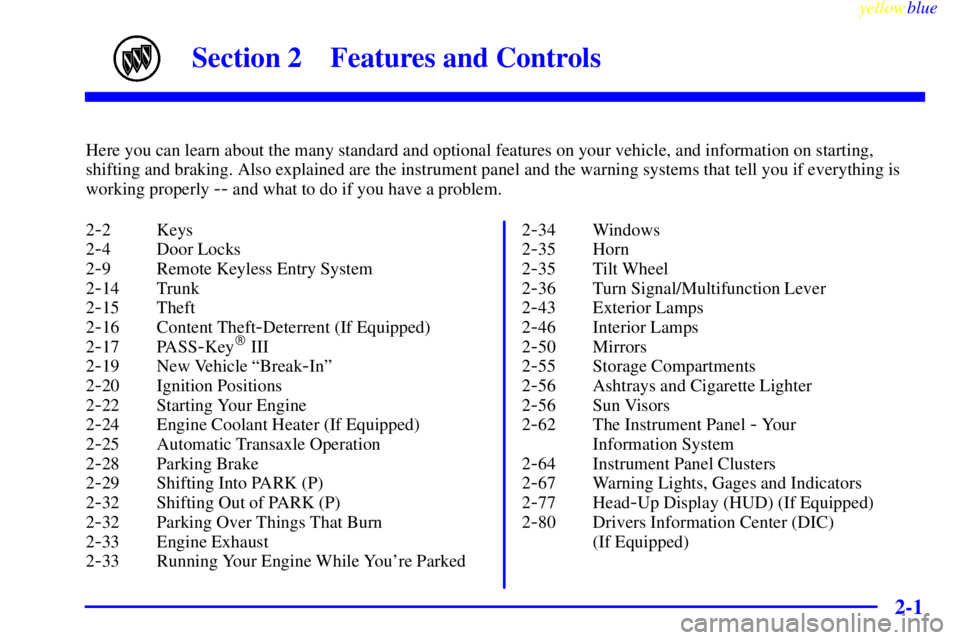
2-
yellowblue
2-1
Section 2 Features and Controls
Here you can learn about the many standard and optional features on your vehicle, and information on starting,
shifting and braking. Also explained are the instrument panel and the warning systems that tell you if everything is
working properly
-- and what to do if you have a problem.
2
-2 Keys
2
-4 Door Locks
2
-9 Remote Keyless Entry System
2
-14 Trunk
2
-15 Theft
2
-16 Content Theft-Deterrent (If Equipped)
2
-17 PASS-Key� III
2
-19 New Vehicle ªBreak-Inº
2
-20 Ignition Positions
2
-22 Starting Your Engine
2
-24 Engine Coolant Heater (If Equipped)
2
-25 Automatic Transaxle Operation
2
-28 Parking Brake
2
-29 Shifting Into PARK (P)
2
-32 Shifting Out of PARK (P)
2
-32 Parking Over Things That Burn
2
-33 Engine Exhaust
2
-33 Running Your Engine While You're Parked2
-34 Windows
2
-35 Horn
2
-35 Tilt Wheel
2
-36 Turn Signal/Multifunction Lever
2
-43 Exterior Lamps
2
-46 Interior Lamps
2
-50 Mirrors
2
-55 Storage Compartments
2
-56 Ashtrays and Cigarette Lighter
2
-56 Sun Visors
2
-62 The Instrument Panel - Your
Information System
2
-64 Instrument Panel Clusters
2
-67 Warning Lights, Gages and Indicators
2
-77 Head-Up Display (HUD) (If Equipped)
2
-80 Drivers Information Center (DIC)
(If Equipped)
Page 77 of 381

yellowblue
2-20
Ignition Positions
With the ignition key in the ignition switch, you can turn
the switch to five different positions.
ACCESSORY (A): This position lets you use your
electrical power accessories such as power windows,
power sunroof (if equipped), radio and the windshield
wipers. To use, push in the ignition key and turn it
toward you. Your steering wheel will remain locked, just
as it was before you inserted the key.
OFF/LOCK (B): This is the only position in which you
can remove the key. This position locks your ignition,
steering wheel and transaxle. It's a theft
-deterrent feature.
OFF/UNLOCK (C): This position lets you turn off the
engine but still turn the steering wheel. It doesn't lock
the steering wheel like OFF/LOCK and it doesn't send
any electrical power to the accessories. The instrument
panel cluster will remain powered in OFF/LOCK to
illuminate the gear shift indicator. The cluster will also
activate the parking brake light when the parking brake
is set. Use OFF/UNLOCK if you must have your vehicle
in motion while the engine is not running.
Page 78 of 381

yellowblue
2-21
RUN (D): This is the position the switch returns to after
you start your engine and release the switch. This is the
position for normal driving. Even when the engine is not
running, you can use RUN to operate your electrical
power accessories and to display some instrument panel
warning lights.
START (E): This position starts your engine. When the
engine starts, release the key. The ignition switch will
return to RUN for normal driving.
NOTICE:
If your key seems stuck in LOCK and you can't
turn it, be sure you are using the correct key; if
so, is it all the way in? If it is, then turn the
steering wheel left and right while you turn the
key hard. But turn the key only with your hand.
Using a tool to force it could break the key or the
ignition switch. If none of this works, then your
vehicle needs service.
Key Reminder Warning
If you leave your key in the OFF ignition position, you will
hear a warning chime when you open the driver's door.
Always leave your key in LOCK. If you leave it in any
other position, you will drain your battery power.
Retained Accessory Power
After you turn the ignition off and remove the key, you
will still have electrical power to such accessories as the
power windows, audio steering wheel controls, clock,
sunroof (if equipped) and the radio for up to 10 minutes.
The instrument cluster lights will stay on for a few
seconds, then will go out. Once you open a door, the
power will shut off.
Page 94 of 381

yellowblue
2-37
If a bulb is burned out, replace it to help avoid an
accident. If the arrows don't go on at all when you
signal a turn, check the fuse (see ªFuses and Circuit
Breakersº in the Index) and for burned
-out bulbs.
Turn Signal On Chime
If your turn signal is left on for more than 0.8 miles
(1.3 km), a chime will sound at each flash of the turn
signal. To turn off the chime, move the turn signal lever
to the off position.
Headlamp High/Low-Beam Changer
To change the headlamps from low beam to high beam
or high beam to low beam, pull the turn signal lever
toward you and release it.
When the high beams are
on, this light located on the
instrument panel will
also be on.If your vehicle is equipped with the Head
-Up Display
(HUD), an arrow will also appear in the display area to
indicate the high beams are on (See ªHead
-Up Display
(HUD)º in Index for more information).
Flash-To-Pass
This feature lets you use the high-beam headlamps to
signal the driver in front of you that you want to pass.
It works even if your headlamps are off.
Pull the turn signal lever toward you briefly to
flash
-to-pass.
If the headlamps are off or on low beam, the high
-beam
headlamps will turn on. They'll stay on as long as you
hold the lever toward you and the high
-beam indicator
on the instrument panel cluster will come on. Release
the lever to turn the high
-beam headlamps off.
Page 98 of 381

yellowblue
2-41
CAUTION:
�Cruise control can be dangerous where you
can't drive safely at a steady speed. So,
don't use your cruise control on winding
roads or in heavy traffic.
�Cruise control can be dangerous on
slippery roads. On such roads, fast changes
in tire traction can cause needless wheel
spinning, and you could lose control.
Don't use cruise control on slippery roads.
If your vehicle is in cruise control when the optional
traction control system begins to limit wheel spin,
the cruise control will automatically disengage.
(See ªTraction Control Systemº in the Index.)
When road conditions allow you to safely use it again,
you may turn the cruise control back on.Setting Cruise Control
CAUTION:
If you leave your cruise control switch on when
you're not using cruise, you might hit a button
and go into cruise when you don't want to. You
could be startled and even lose control. Keep the
cruise control switch off until you want to use
cruise control.
1. Press the ON/OFF button to turn cruise control on.
(The button is located on the bottom left of the
steering wheel.) An indicator light will come on to
show that the cruise control is on.
2. Get up to the speed you want.
3. Press the SET/COAST button, the CRUISE light on the
instrument panel cluster will illuminate. (The button is
located on the bottom right of the steering wheel.)
4. Take your foot off the accelerator pedal.
Page 101 of 381

yellowblue
2-44
To operate the wiper-activated headlamps, the Twilight
Sentinel must be on. If the wiper
-activated headlamps
are on and the ignition switch is turned to RUN, the
wiper
-activated headlamps will continue. When you
turn the key to OFF/UNLOCK, the wiper
-activated
headlamps will immediately turn off. The
wiper
-activated headlamps will also turn off if you
turn off the Twilight Sentinel or the windshield wipers.
Parking Lamps
Press the PARK button to turn on the parking lamps.
Press it again to turn them off. (If the parking lamps
were turned on with the PARK button, they must be
turned off with that button).
When the parking lamps are turned on during the day,
the instrument panel cluster lights and backlighting to
buttons will turn on. At night, the brightness of this
lighting can be adjusted by the instrument panel
intensity/brightness control if the ignition key is turned
to RUN. The radio and climate control displays will also
be on. When it becomes dark outside, the instrument
panel intensity/brightness control will operate all
instrument panel lighting.
Lamps On Reminder
If you leave the manual headlamp or parking lamp
switch on, remove the key from the ignition and open
the driver's door, you will hear a continuous warning
chime. The chime will turn off when the lamps are
turned off.
Daytime Running Lamps
Daytime Running Lamps (DRL) can make it easier for
others to see the front of your vehicle during the day.
DRL can be helpful in many different driving
conditions, but they can be especially helpful in the
short periods after dawn and before sunset.
A light sensor on top of the instrument panel monitors
the exterior light level for the operation of DRL and
Twilight Sentinel, so be sure it isn't covered.
The DRL system will make your high
-beam headlamps
turn on at reduced brightness in daylight when:
�The ignition is on,
�the headlamp switch is off and
�the transaxle is not in PARK (P).
When the DRL are on, only your high
-beam headlamps
will be on. The parking lamps, taillamps, sidemarker
and other lamps won't be on.
Page 120 of 381
yellowblue
2-63
A. Air Outlets
B. Driver Information Center Buttons (If Equipped)
C. Multifunction Lever
D. Steering Wheel Controls (If Equipped)
E. Hazard Warning Flashers
F. Instrument Cluster
G. Traction Control Button (If Equipped)H. Exterior Lamps
I. Head
-Up Display (HUD) Controls (If Equipped)
J. Hood Release
K. Parking Brake
L. Cruise Controls
M. Audio System
N. Climate Controls
O. Glove Box
Page 121 of 381
yellowblue
2-64
Instrument Panel Clusters
Your instrument panel cluster is designed to let you know at a glance how your vehicle is running. You'll know how
fast you're going, how much fuel you're using, and many other things you'll need to drive safely and economically.
Your vehicle is equipped with one of these instrument panel clusters, which includes indicator warning lights and
gages that are explained on the following pages.
Standard Cluster