Page 11 of 189
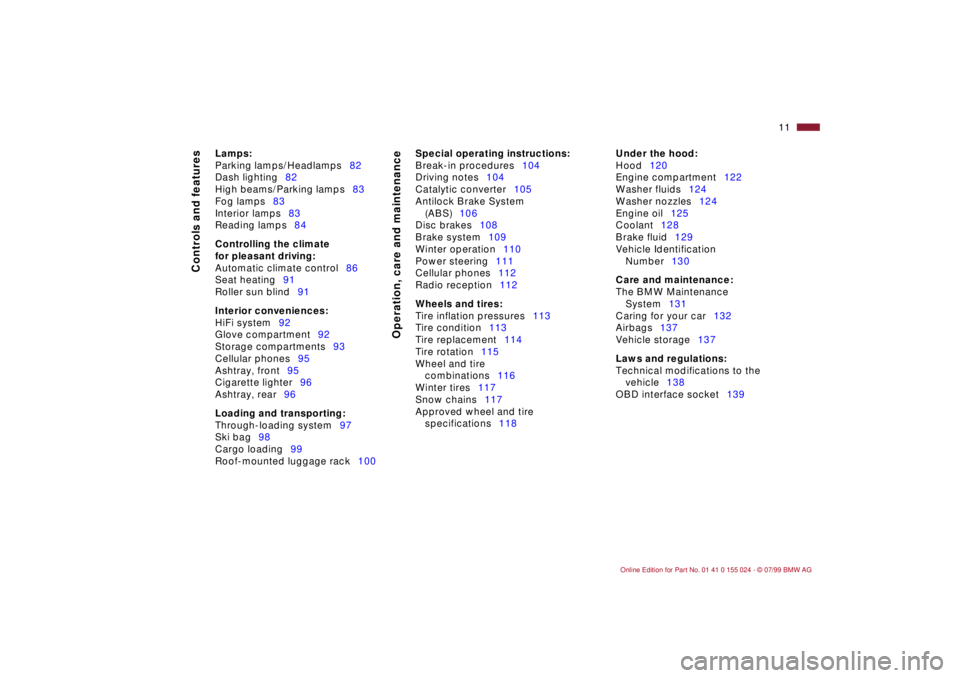
11n
Controls and features
Operation, care and maintenance
Lamps:
Parking lamps/Headlamps82
Dash lighting82
High beams/Parking lamps83
Fog lamps83
Interior lamps83
Reading lamps84
Controlling the climate
for pleasant driving:
Automatic climate control86
Seat heating91
Roller sun blind91
Interior conveniences:
HiFi system92
Glove compartment92
Storage compartments93
Cellular phones95
Ashtray, front95
Cigarette lighter96
Ashtray, rear96
Loading and transporting:
Through-loading system97
Ski bag98
Cargo loading99
Roof-mounted luggage rack100
Special operating instructions:
Break-in procedures104
Driving notes104
Catalytic converter105
Antilock Brake System
(ABS)106
Disc brakes108
Brake system109
Winter operation110
Power steering111
Cellular phones112
Radio reception112
Wheels and tires:
Tire inflation pressures113
Tire condition113
Tire replacement114
Tire rotation115
Wheel and tire
combinations116
Winter tires117
Snow chains117
Approved wheel and tire
specifications118
Under the hood:
Hood120
Engine compartment122
Washer fluids124
Washer nozzles124
Engine oil125
Coolant128
Brake fluid129
Vehicle Identification
Number130
Care and maintenance:
The BMW Maintenance
System131
Caring for your car132
Airbags137
Vehicle storage137
Laws and regulations:
Technical modifications to the
vehicle138
OBD interface socket139
Page 17 of 189
17n
IndexDataTechnologyRepairsCar careControlsOverview
Cockpit
1 Headlamp switch82
2
>
Turn signal indicator68
>
Parking lamps83
>
High beams83
>
Headlamp flasher68
>
Onboard computer
*
76
3 Wiper/Washer system68
4 Shift lever/Selector lever
*
64
For vehicles equipped with manual
transmission:
Press the lever to the left to
overcome the slight resistance to
engage reverse gear
5 Central locking system34
6 Hazard warning flashers25
7 Rear window defroster70
8 Horn: The entire surface functions
as the horn
9 Adjusting steering wheel51
10 Front fog lamps
*
83
Page 19 of 189

19n
IndexDataTechnologyRepairsCar careControlsOverview
Instrument cluster
1 Fuel gauge with indicator lamp
for fuel reserve74
2 Turn signal indicator23
3 Speedometer
4 Indicator lamp for
>
Battery charge current20
>
High beams23
>
Engine oil pressure/Engine oil
level20, 22
5 Tachometer and Energy Control73
6 Engine coolant temperature gauge
with "Coolant temperature too high"
indicator74
7 Indicator and warning lamps
(clockwise) for
>
Parking brake/Brake hydraulic
system/Cornering Brake Control
(CBC)20
>
ABS22
>
Brake pads22
>
Tire Pressure Control
(RDC)
*
20, 22
>
Airbags21
>
Please fasten safety belts21
>
Cruise control
*
23
8 Clock reset
>
Clock75
>
Service Interval749 Program display for automatic
transmission
*
65, 67
Indicator lamp for automatic
transmission
*
22, 65
10 Indicator lamp for Dynamic Stability
Control (DSC)22
11 Indicator for
>
Odometer73
>
Trip odometer73
>
Clock75
>
Service Interval74
Display for onboard computer
*
,
operation via the turn signal lever:
Refer to page 76.
>
Clock
>
Outside temperature
>
Average fuel consumption
>
Range
>
Average speed
12 Indicator for Check Control75
13 Trip odometer, reset to zero7314 Indicator and warning lamps
(clockwise) for
>
Front fog lamps
*
23
>
Add washer fluid22
>
Coolant level23
>
Electronic Engine Power Control
(EML)
*
23
>
Engine22
You can display the outside tem-
perature and distance driven in
different units of measurement.
<
Page 23 of 189
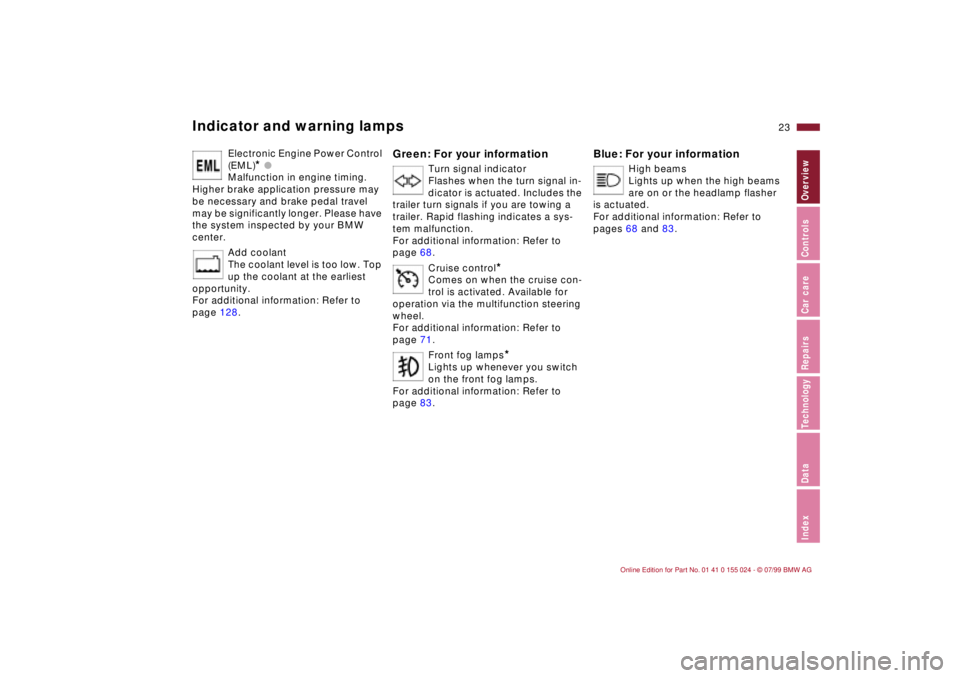
23n
IndexDataTechnologyRepairsCar careControlsOverview
Indicator and warning lamps
Electronic Engine Power Control
(EML)
* l
Malfunction in engine timing.
Higher brake application pressure may
be necessary and brake pedal travel
may be significantly longer. Please have
the system inspected by your BMW
center.
Add coolant
The coolant level is too low. Top
up the coolant at the earliest
opportunity.
For additional information: Refer to
page 128.
Green: For your information
Turn signal indicator
Flashes when the turn signal in-
dicator is actuated. Includes the
trailer turn signals if you are towing a
trailer. Rapid flashing indicates a sys-
tem malfunction.
For additional information: Refer to
page 68.
Cruise control
*
Comes on when the cruise con-
trol is activated. Available for
operation via the multifunction steering
wheel.
For additional information: Refer to
page 71.
Front fog lamps
*
Lights up whenever you switch
on the front fog lamps.
For additional information: Refer to
page 83.
Blue: For your information
High beams
Lights up when the high beams
are on or the headlamp flasher
is actuated.
For additional information: Refer to
pages 68 and 83.
Page 31 of 189

Overview
Controls and features
Operation, care
and maintenance
Owner service procedures
Technical data
Index Advanced technology
31n
IndexDataTechnologyRepairsCar careControlsOverview
Driving:
Steering/Ignition lock61
Starting the engine61
Switching off the engine62
Parking brake63
Manual transmission64
Automatic transmission with
Steptronic65
Turn signal indicator/Headlamp
flasher68
Wiper/Washer system/Rain
sensor68
Rear window defroster70
Cruise control71
Everything under control:
Odometer73
Tachometer73
Energy Control73
Fuel gauge74
Temperature gauge74
Service Interval Display74
Check Control75
Clock75
Onboard computer76
Technology for safety and
convenience:
Park Distance Control (PDC)78
Dynamic Stability Control
(DSC)79
Tire Pressure Control (RDC)80Lamps:
Parking lamps/Headlamps82
Dash lighting82
High beams/Parking lamps83
Fog lamps83
Interior lamps83
Reading lamps84
Controlling the climate for
pleasant driving:
Automatic climate control86
Seat heating91
Roller sun blind91
Interior conveniences:
HiFi system92
Glove compartment92
Storage compartments93
Cellular phones95
Ashtray, front95
Cigarette lighter96
Ashtray, rear96
Loading and transporting:
Through-loading system97
Ski bag98
Cargo loading99
Roof-mounted luggage rack100
Page 68 of 189
68n
Turn signal indicator/Headlamp flasher Wiper/Washer system 1 High beams (blue indicator)
2 Headlamp flasher (blue indicator)
3 Turn signal indicator (green indicator
lamp accompanied by periodic click-
ing sound from the relay).
If the indicator lamp and the clicking
from the relay are both faster than nor-
mal, one of the turn indicators has
failed. 460de085
To signal brieflyPress the lever up to but not beyond
the detent. It then returns to the center
position when released.
0 Wipers retracted
1 Intermittent wipe or rain sensor
*
2 Normal wipe
3 Fast wipe
4 Brief wipe
5 Automatic windshield washer
6 Rotary dial for control of the wipe
interval or the sensitivity of the rain
sensor.460de023
Page 75 of 189
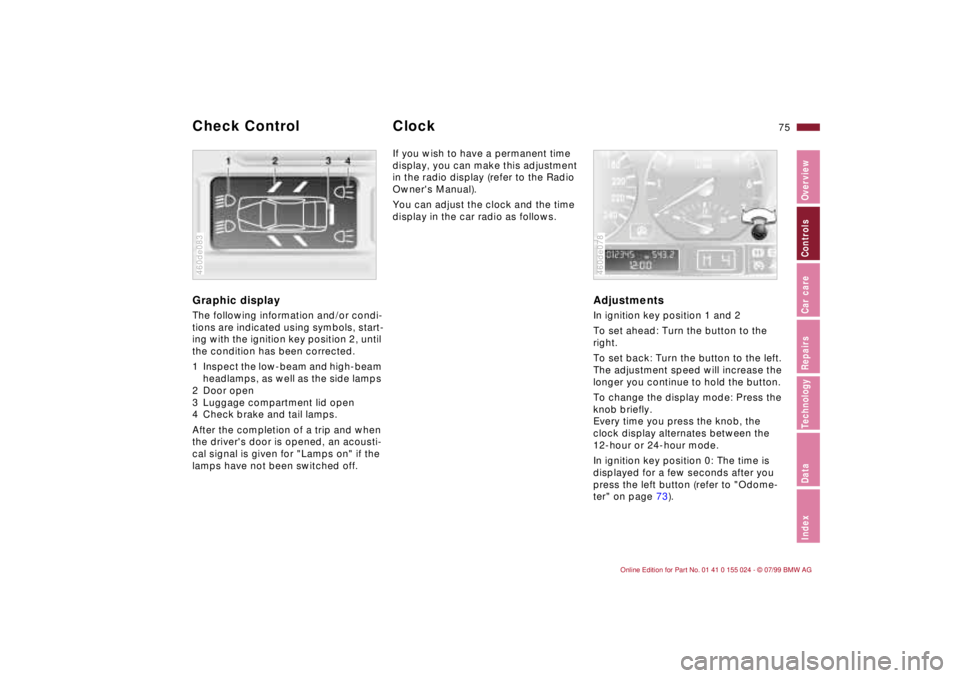
75n
IndexDataTechnologyRepairsCar careControlsOverview
Graphic display The following information and/or condi-
tions are indicated using symbols, start-
ing with the ignition key position 2, until
the condition has been corrected.
1 Inspect the low-beam and high-beam
headlamps, as well as the side lamps
2 Door open
3 Luggage compartment lid open
4 Check brake and tail lamps.
After the completion of a trip and when
the driver's door is opened, an acousti-
cal signal is given for "Lamps on" if the
lamps have not been switched off.460de083
If you wish to have a permanent time
display, you can make this adjustment
in the radio display (refer to the Radio
Owner's Manual).
You can adjust the clock and the time
display in the car radio as follows.
AdjustmentsIn ignition key position 1 and 2
To set ahead: Turn the button to the
right.
To set back: Turn the button to the left.
The adjustment speed will increase the
longer you continue to hold the button.
To change the display mode: Press the
knob briefly.
Every time you press the knob, the
clock display alternates between the
12-hour or 24-hour mode.
In ignition key position 0: The time is
displayed for a few seconds after you
press the left button (refer to "Odome-
ter" on page 73).460de078
Check Control Clock
Page 83 of 189
83n
IndexDataTechnologyRepairsCar careControlsOverview
High beams/Parking lampsFog lamps
* Interior lamps
1 High beams (blue indicator lamp)
2 Headlamp flasher (blue indicator
lamp)
3 Parking lamps Parking lamp, left or rightWith the ignition key in position 0,
engage the lever in the appropriate
turn-signal position.460de085
A green indicator lamp appears
in the instrument cluster to indi-
cate that the front fog lamps are
on.
460us038
The illustration provides an example of
the interior lamps when equipped with
reading lamps.
The interior lamps operate automati-
cally.To switch the interior lamps on
and off manuallyPress the button briefly.
If you want the interior lamps to remain
off all the time, press and hold the but-
ton for approximately 3 seconds.
To revert to normal operation, press the
button briefly.Footwell lamps
*
The footwell lamps operate in the same
way as the interior lamp.460de039