2000 BMW 328Ci COUPE fuses
[x] Cancel search: fusesPage 14 of 189

Contents
Owner service procedures
Advanced technology
Technical data
Replacement procedures:
Onboard tool kit140
Windshield wiper blades140
Lamps and bulbs140
Remote control147
Changing tires148
Battery151
Fuses153
Microfilter154
In case of electrical
malfunction:
Fuel filler door155
Sliding/tilt sunroof155
Assistance, giving and
receiving:
Jump-starting156
Towing the vehicle157Adaptive Transmission Control
(ATC)160
Airbags161
Dynamic Stability Control
(DSC)161
Radio reception162
Safety belt tensioner162
Inside rearview mirror with
automatic dimmer163
Tire Pressure Control (RDC)164
Rain sensor165
Self-diagnostics166
Xenon lamp167Engine data170
Dimensions171
Weights172
Capacities173
Electrical system174
Ribbed V-belt174
Page 141 of 189

Overview
Controls and features
Operation, care
and maintenance
Owner service procedures
Technical data
Index Advanced technology
139n
RepairsIndexOverview Controls Car care Technology Data
Replacement procedures:
Onboard tool kit140
Windshield wiper blades140
Lamps and bulbs140
Remote control147
Changing tires148
Battery151
Fuses153
Microfilter154
In case of electrical
malfunction:
Fuel filler door155
Sliding/tilt sunroof155
Assistance, giving and
receiving:
Jump-starting156
Towing the vehicle157
Page 155 of 189
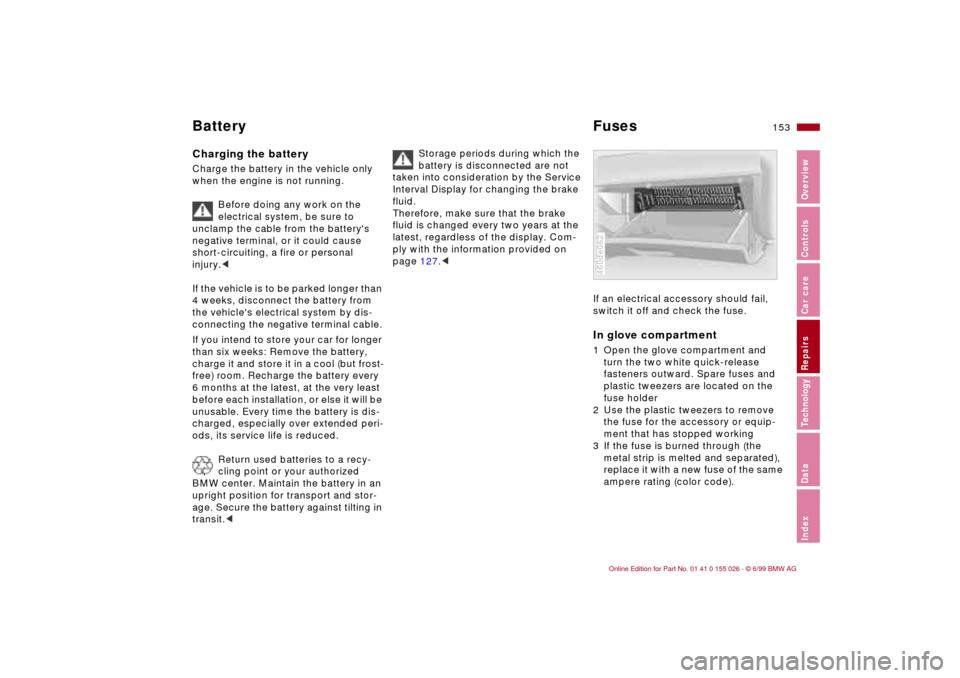
153n
RepairsIndexOverview Controls Car care Technology Data
Battery FusesCharging the battery Charge the battery in the vehicle only
when the engine is not running.
Before doing any work on the
electrical system, be sure to
unclamp the cable from the battery's
negative terminal, or it could cause
short-circuiting, a fire or personal
injury.<
If the vehicle is to be parked longer than
4 weeks, disconnect the battery from
the vehicle's electrical system by dis-
connecting the negative terminal cable.
If you intend to store your car for longer
than six weeks: Remove the battery,
charge it and store it in a cool (but frost-
free) room. Recharge the battery every
6 months at the latest, at the very least
before each installation, or else it will be
unusable. Every time the battery is dis-
charged, especially over extended peri-
ods, its service life is reduced.
Return used batteries to a recy-
cling point or your authorized
BMW center. Maintain the battery in an
upright position for transport and stor-
age. Secure the battery against tilting in
transit.<
Storage periods during which the
battery is disconnected are not
taken into consideration by the Service
Interval Display for changing the brake
fluid.
Therefore, make sure that the brake
fluid is changed every two years at the
latest, regardless of the display. Com-
ply with the information provided on
page 127.<
If an electrical accessory should fail,
switch it off and check the fuse. In glove compartment1 Open the glove compartment and
turn the two white quick-release
fasteners outward. Spare fuses and
plastic tweezers are located on the
fuse holder
2 Use the plastic tweezers to remove
the fuse for the accessory or equip-
ment that has stopped working
3 If the fuse is burned through (the
metal strip is melted and separated),
replace it with a new fuse of the same
ampere rating (color code).460de062
Page 156 of 189
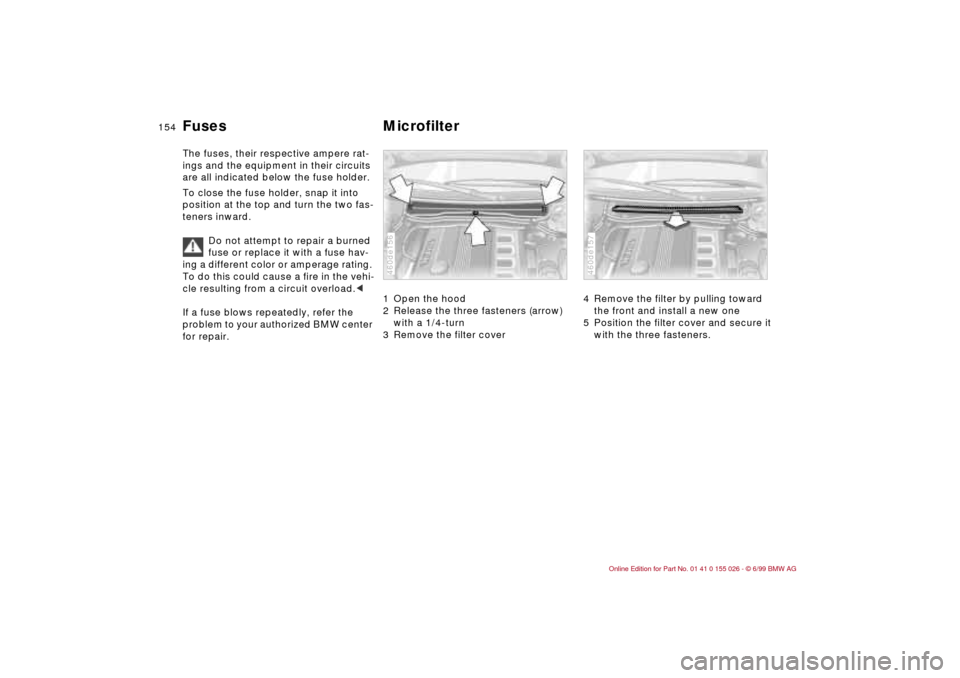
154n
Fuses Microfilter The fuses, their respective ampere rat-
ings and the equipment in their circuits
are all indicated below the fuse holder.
To close the fuse holder, snap it into
position at the top and turn the two fas-
teners inward.
Do not attempt to repair a burned
fuse or replace it with a fuse hav-
ing a different color or amperage rating.
To do this could cause a fire in the vehi-
cle resulting from a circuit overload.<
If a fuse blows repeatedly, refer the
problem to your authorized BMW center
for repair.
1 Open the hood
2 Release the three fasteners (arrow)
with a 1/4-turn
3 Remove the filter cover 460de156
4 Remove the filter by pulling toward
the front and install a new one
5 Position the filter cover and secure it
with the three fasteners.460de157
Page 181 of 189
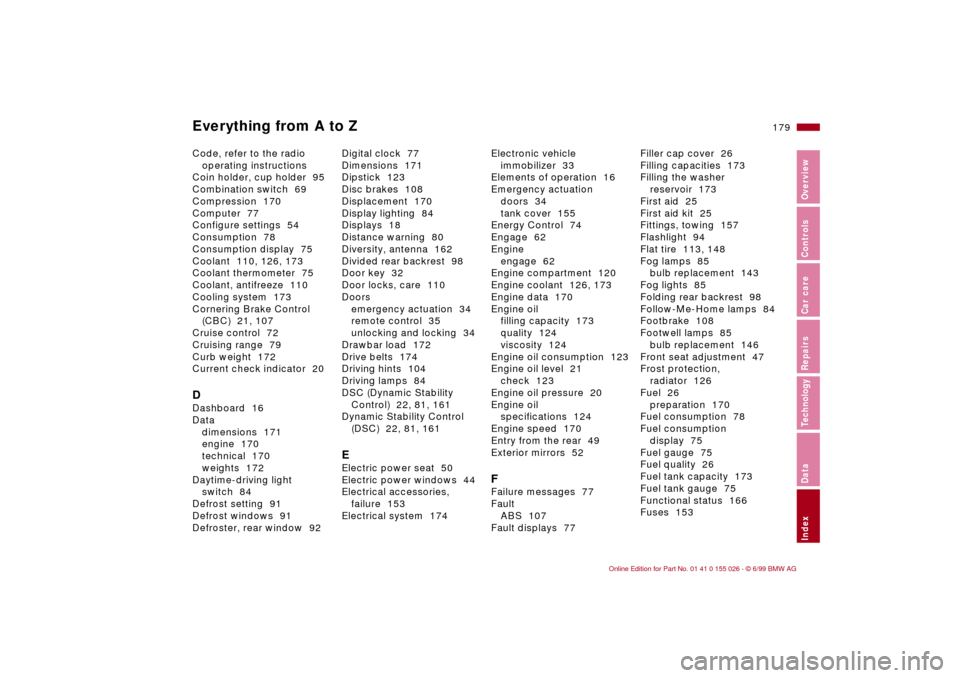
Everything from A to Z
179n
RepairsIndexOverview Controls Car care Technology Data
Code, refer to the radio
operating instructions
Coin holder, cup holder 95
Combination switch 69
Compression 170
Computer 77
Configure settings 54
Consumption 78
Consumption display 75
Coolant 110, 126, 173
Coolant thermometer 75
Coolant, antifreeze 110
Cooling system 173
Cornering Brake Control
(CBC) 21, 107
Cruise control 72
Cruising range 79
Curb weight 172
Current check indicator 20DDashboard 16
Data
dimensions 171
engine 170
technical 170
weights 172
Daytime-driving light
switch 84
Defrost setting 91
Defrost windows 91
Defroster, rear window 92Digital clock 77
Dimensions 171
Dipstick 123
Disc brakes 108
Displacement 170
Display lighting 84
Displays 18
Distance warning 80
Diversity, antenna 162
Divided rear backrest 98
Door key 32
Door locks, care 110
Doors
emergency actuation 34
remote control 35
unlocking and locking 34
Drawbar load 172
Drive belts 174
Driving hints 104
Driving lamps 84
DSC (Dynamic Stability
Control) 22, 81, 161
Dynamic Stability Control
(DSC) 22, 81, 161
EElectric power seat 50
Electric power windows 44
Electrical accessories,
failure 153
Electrical system 174Electronic vehicle
immobilizer 33
Elements of operation 16
Emergency actuation
doors 34
tank cover 155
Energy Control 74
Engage 62
Engine
engage 62
Engine compartment 120
Engine coolant 126, 173
Engine data 170
Engine oil
filling capacity 173
quality 124
viscosity 124
Engine oil consumption 123
Engine oil level 21
check 123
Engine oil pressure 20
Engine oil
specifications 124
Engine speed 170
Entry from the rear 49
Exterior mirrors 52
FFailure messages 77
Fault
ABS 107
Fault displays 77Filler cap cover 26
Filling capacities 173
Filling the washer
reservoir 173
First aid 25
First aid kit 25
Fittings, towing 157
Flashlight 94
Flat tire 113, 148
Fog lamps 85
bulb replacement 143
Fog lights 85
Folding rear backrest 98
Follow-Me-Home lamps 84
Footbrake 108
Footwell lamps 85
bulb replacement 146
Front seat adjustment 47
Frost protection,
radiator 126
Fuel 26
preparation 170
Fuel consumption 78
Fuel consumption
display 75
Fuel gauge 75
Fuel quality 26
Fuel tank capacity 173
Fuel tank gauge 75
Functional status 166
Fuses 153
Page 186 of 189
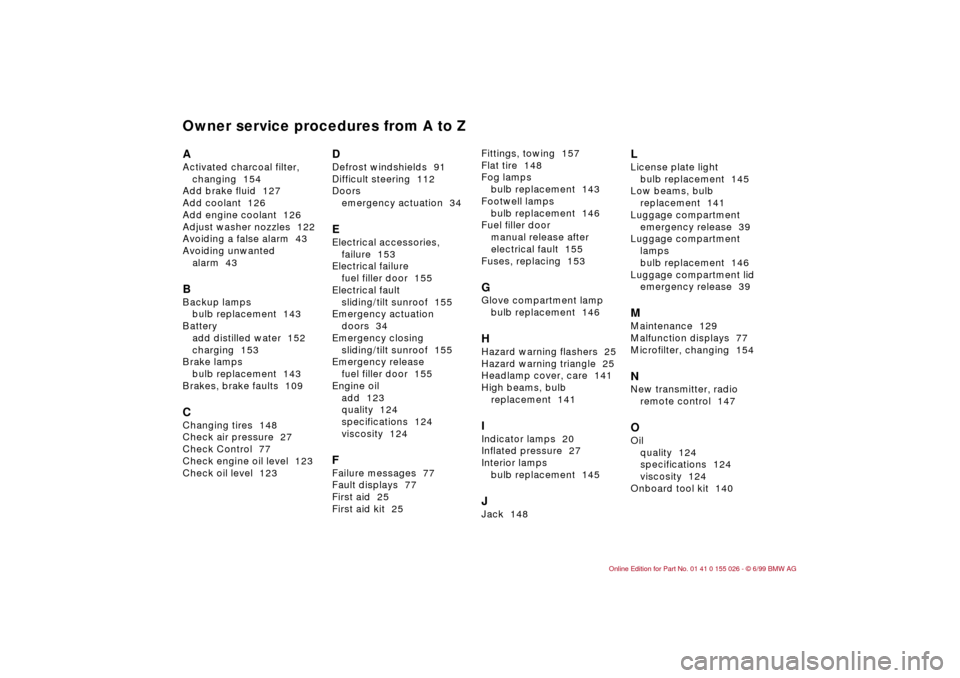
Owner service procedures from A to ZAActivated charcoal filter,
changing 154
Add brake fluid 127
Add coolant 126
Add engine coolant 126
Adjust washer nozzles 122
Avoiding a false alarm 43
Avoiding unwanted
alarm 43BBackup lamps
bulb replacement 143
Battery
add distilled water 152
charging 153
Brake lamps
bulb replacement 143
Brakes, brake faults 109CChanging tires 148
Check air pressure 27
Check Control 77
Check engine oil level 123
Check oil level 123
DDefrost windshields 91
Difficult steering 112
Doors
emergency actuation 34EElectrical accessories,
failure 153
Electrical failure
fuel filler door 155
Electrical fault
sliding/tilt sunroof 155
Emergency actuation
doors 34
Emergency closing
sliding/tilt sunroof 155
Emergency release
fuel filler door 155
Engine oil
add 123
quality 124
specifications 124
viscosity 124FFailure messages 77
Fault displays 77
First aid 25
First aid kit 25Fittings, towing 157
Flat tire 148
Fog lamps
bulb replacement 143
Footwell lamps
bulb replacement 146
Fuel filler door
manual release after
electrical fault 155
Fuses, replacing 153
GGlove compartment lamp
bulb replacement 146HHazard warning flashers 25
Hazard warning triangle 25
Headlamp cover, care 141
High beams, bulb
replacement 141IIndicator lamps 20
Inflated pressure 27
Interior lamps
bulb replacement 145JJack 148
LLicense plate light
bulb replacement 145
Low beams, bulb
replacement 141
Luggage compartment
emergency release 39
Luggage compartment
lamps
bulb replacement 146
Luggage compartment lid
emergency release 39MMaintenance 129
Malfunction displays 77
Microfilter, changing 154NNew transmitter, radio
remote control 147OOil
quality 124
specifications 124
viscosity 124
Onboard tool kit 140