Page 70 of 189

68n
Automatic transmission with Steptronic
*
The Steptronic will "think" for you in the
following situations:
>In order to keep the engine from
overrevving, it will automatically shift
into the next higher gear shortly be-
fore the governed speed.
>If you do not do anything to interfere,
it will automatically downshift at
lower speeds.
>In kickdown, it will downshift into the
lowest gear possible, depending on
the engine speed.
Available displays
P R N D SD M1 M2 M3 M4 M5462us019
Electronic transmission control
module
If the indicator lamp comes on,
there is a malfunction in the
transmission system.
Bring the vehicle to a stop, select trans-
mission position "P", set the parking
brake and turn the engine off (ignition
key to position 0).
Wait a few seconds, then start the engine.
If the indicator lamp goes out after a few
seconds, normal transmission perfor-
mance has been restored. Drive off
normally.
If the indicator lamp does not go out, all
selector lever positions can still be se-
lected; however in the forward positions
the vehicle has limited performance as
it drives only in 3
rd and 4
th gear.
If this happens, avoid extreme engine
loads and consult the nearest authorized
BMW center.
Do not carry out any work on the
car in the engine compartment
without first making sure that the selector
lever is in position P or N, and that
the parking brake has been set.<
For towing, tow-starting or jump-start-
ing the vehicle, refer to the information
beginning on page 156.
Page 72 of 189

70n
Wiper/washer system1 Intermittent wipe or rain
sensor
*
Intermittent wipe:
You can use rotary dial 6 to select from
four wipe intervals. In addition, the wipe
interval automatically adapts to varia-
tions in road speed.
Rain sensor:
When the rain sensor is activated, the
windshield wiper is controlled automati-
cally, depending on the degree of wet-
ness of the windshield (in both snow
and rain). You do not have to be con-
cerned with switching the windshield
wiper on or off or adjusting the wipe
interval between intermittent and full
wipe. Instead, you can concentrate fully
on the traffic conditions. This is espe-
cially important under adverse weather
conditions.462de213
To activate the rain sensor:
In ignition key positions 1 or 2, move
the lever to position 1. The wipers travel
once across the windshield under all
circumstances.
You can leave the lever permanently in
position 1, and then activate the rain
sensor in ignition key positions 1 or 2.
To do this,
>turn rotary dial 6 briefly or
>use the automatic windshield
washer 5.
To modify the sensitivity of the rain
sensor:
Turn rotary dial 6.
Switch the rain sensor off when
the vehicle passes through the car
wash. Failure to do so could result in
damage caused by undesired wiper
activation.<
2 Normal wiper speedWhen the vehicle is stationary, the wip-
ers switch automatically to intermittent
wipe (not on vehicles with rain sensor).3 Fast wiper speedWhen the vehicle is stationary, the wip-
ers operate at normal speed (not on
vehicles with rain sensor).5 Automatic windshield washer The system sprays washer fluid against
the windshield and activates the wipers
for a brief period.
If you only pull the lever briefly, the sys-
tem sprays washer fluid onto the wind-
shield without activating the wipers.
Page 73 of 189
71n
RepairsIndexOverview Controls Car care Technology Data
Wiper/washer system Rear window defroster Headlamp washers
*
When the vehicle's lighting system is
switched on, the headlamps will also be
cleaned every fifth time the automatic
windshield washer is activated.
Do not use the washers if there is
any danger that the fluid will freeze
on the windshield, otherwise vision
could be obscured. Use an antifreeze
agent. Refer to page 122.
Do not use the washers when the reser-
voir is empty, otherwise damage to the
washer pump could result.
automatically when the ignition key is in
position 2
*.
To activatePress the button: As long as the indica-
tor lamp remains on, the rear window
defroster continues at high-output
(rapid thaw).
After the indicator lamp goes out, the
defroster continues operating at re-
duced power for a limited period before
deactivating automatically. 460de026
To deactivatePress the button if the indicator lamp is
on.
Page 74 of 189
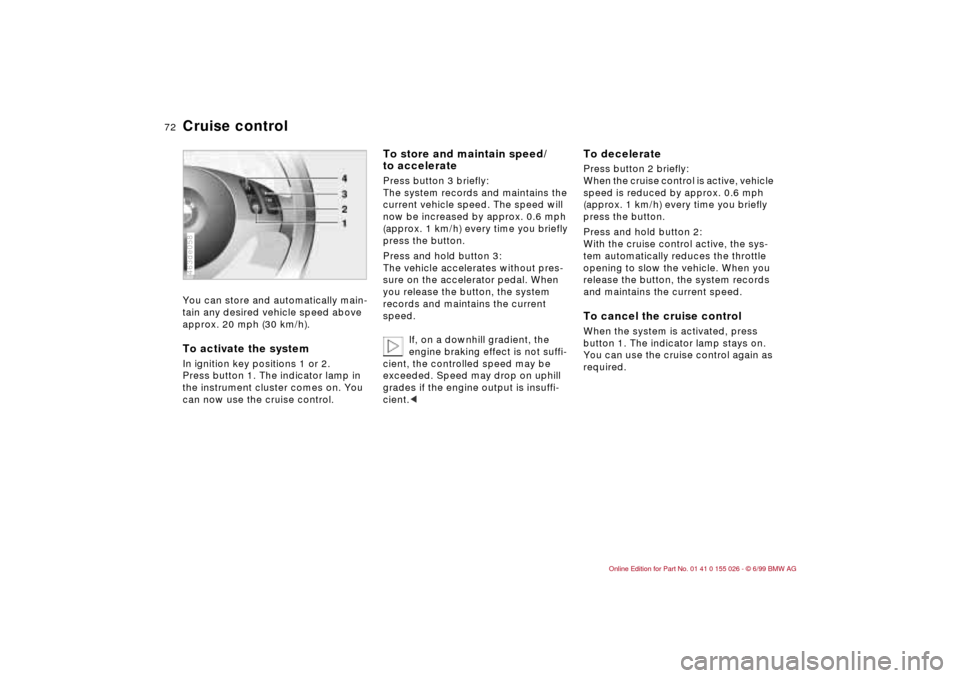
72n
Cruise control You can store and automatically main-
tain any desired vehicle speed above
approx. 20 mph (30 km/h). To activate the system In ignition key positions 1 or 2.
Press button 1. The indicator lamp in
the instrument cluster comes on. You
can now use the cruise control.463de058
To store and maintain speed/
to acceleratePress button 3 briefly:
The system records and maintains the
current vehicle speed. The speed will
now be increased by approx. 0.6 mph
(approx. 1 km/h) every time you briefly
press the button.
Press and hold button 3:
The vehicle accelerates without pres-
sure on the accelerator pedal. When
you release the button, the system
records and maintains the current
speed.
If, on a downhill gradient, the
engine braking effect is not suffi-
cient, the controlled speed may be
exceeded. Speed may drop on uphill
grades if the engine output is insuffi-
cient.<
To deceleratePress button 2 briefly:
When the cruise control is active, vehicle
speed is reduced by approx. 0.6 mph
(approx. 1 km/h) every time you briefly
press the button.
Press and hold button 2:
With the cruise control active, the sys-
tem automatically reduces the throttle
opening to slow the vehicle. When you
release the button, the system records
and maintains the current speed.To cancel the cruise control When the system is activated, press
button 1. The indicator lamp stays on.
You can use the cruise control again as
required.
Page 75 of 189
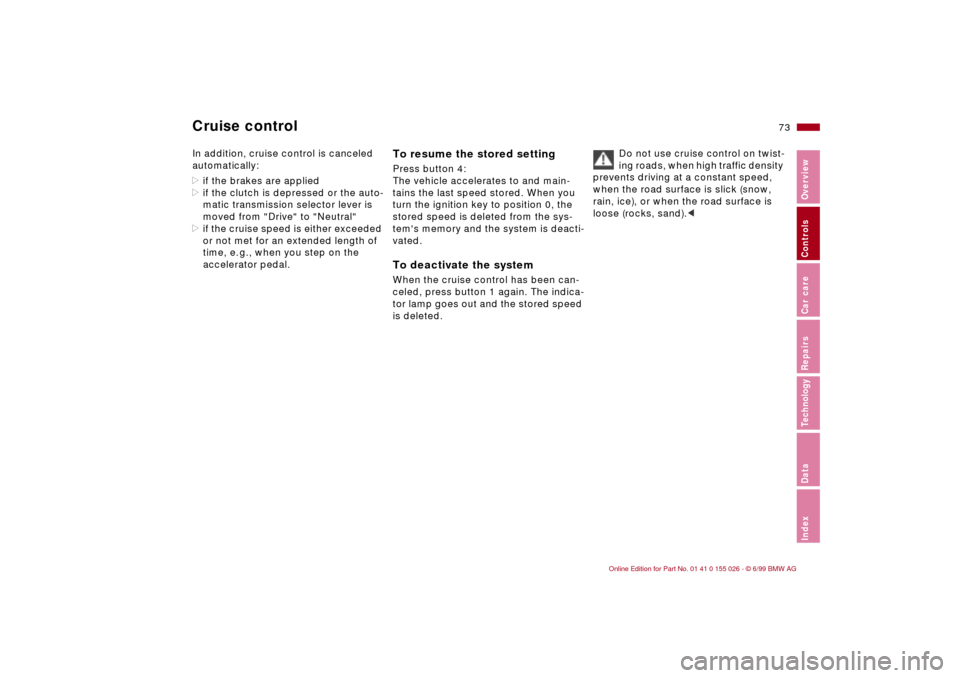
73n
RepairsIndexOverview Controls Car care Technology Data
Cruise control In addition, cruise control is canceled
automatically:
>if the brakes are applied
>if the clutch is depressed or the auto-
matic transmission selector lever is
moved from "Drive" to "Neutral"
>if the cruise speed is either exceeded
or not met for an extended length of
time, e. g., when you step on the
accelerator pedal.
To resume the stored settingPress button 4:
The vehicle accelerates to and main-
tains the last speed stored. When you
turn the ignition key to position 0, the
stored speed is deleted from the sys-
tem's memory and the system is deacti-
vated.To deactivate the system When the cruise control has been can-
celed, press button 1 again. The indica-
tor lamp goes out and the stored speed
is deleted.Do not use cruise control on twist-
ing roads, when high traffic density
prevents driving at a constant speed,
when the road surface is slick (snow,
rain, ice), or when the road surface is
loose (rocks, sand).<
Page 76 of 189
74n
1 Odometer You can activate the displays shown in
the illustration with the ignition key in
position 0 by pressing the button in the
instrument cluster (arrow).2 Trip odometerTo reset the trip odometer to zero,
press the button (arrow) with the igni-
tion key in position 1 or 2.462us005
Avoid engine speeds in the red warning
zone of the gauge.
To protect the engine, the engine man-
agement system automatically inter-
rupts the fuel supply in this range; the
resulting effect resembles that associ-
ated with a sudden loss of power.462us017
Indicates the current fuel consumption in
mpg (on Canadian models in l/100 km).
This instrument clearly shows whether
your current driving style is conducive to
economy and minimum exhaust emis-
sions.
The needle goes back to zero when the
car is stationary. 462us018
Odometer Tachometer Energy control
Page 77 of 189
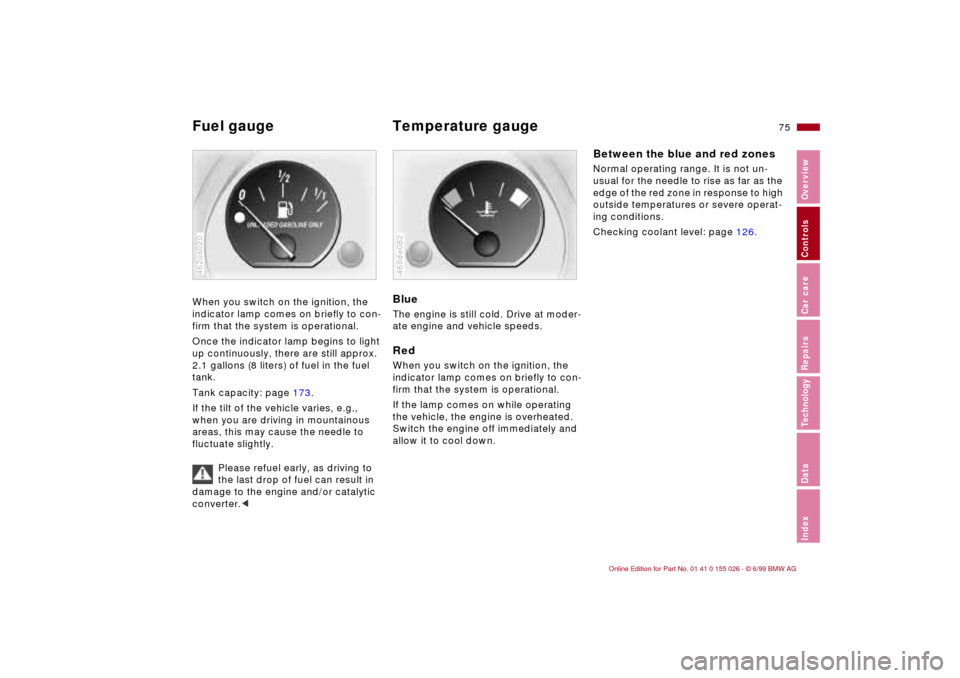
75n
RepairsIndexOverview Controls Car care Technology Data
Fuel gauge Temperature gauge When you switch on the ignition, the
indicator lamp comes on briefly to con-
firm that the system is operational.
Once the indicator lamp begins to light
up continuously, there are still approx.
2.1 gallons (8 liters) of fuel in the fuel
tank.
Tank capacity: page 173.
If the tilt of the vehicle varies, e.g.,
when you are driving in mountainous
areas, this may cause the needle to
fluctuate slightly.
Please refuel early, as driving to
the last drop of fuel can result in
damage to the engine and/or catalytic
converter.<462us020
BlueThe engine is still cold. Drive at moder-
ate engine and vehicle speeds.RedWhen you switch on the ignition, the
indicator lamp comes on briefly to con-
firm that the system is operational.
If the lamp comes on while operating
the vehicle, the engine is overheated.
Switch the engine off immediately and
allow it to cool down.460de082
Between the blue and red zonesNormal operating range. It is not un-
usual for the needle to rise as far as the
edge of the red zone in response to high
outside temperatures or severe operat-
ing conditions.
Checking coolant level: page 126.
Page 78 of 189
76n
Service Interval Display Remaining distance for serviceThe displays shown in the diagram
appear for a few seconds with the
ignition key in position 1 and 2 or for
a few seconds after starting the engine.
The next service due appears with the
message OILSERVICE or INSPECTION,
together with the remaining distance
before scheduled service.
The computer bases its calculations of
the remaining distance on the rate of
fuel consumption in the period immedi-
ately preceding your data request.
A flashing message and a "–" in front of
the number mean that the service inter-
val has already been exceeded by the
distance shown on the display. Please
contact your authorized BMW center for
an appointment.462us022