Page 75 of 189
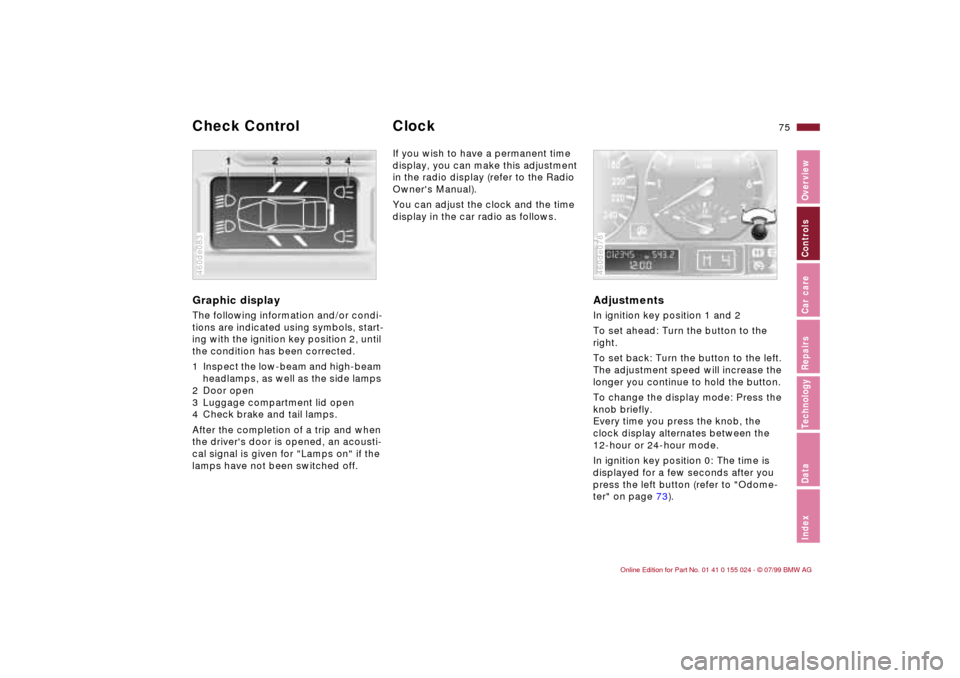
75n
IndexDataTechnologyRepairsCar careControlsOverview
Graphic display The following information and/or condi-
tions are indicated using symbols, start-
ing with the ignition key position 2, until
the condition has been corrected.
1 Inspect the low-beam and high-beam
headlamps, as well as the side lamps
2 Door open
3 Luggage compartment lid open
4 Check brake and tail lamps.
After the completion of a trip and when
the driver's door is opened, an acousti-
cal signal is given for "Lamps on" if the
lamps have not been switched off.460de083
If you wish to have a permanent time
display, you can make this adjustment
in the radio display (refer to the Radio
Owner's Manual).
You can adjust the clock and the time
display in the car radio as follows.
AdjustmentsIn ignition key position 1 and 2
To set ahead: Turn the button to the
right.
To set back: Turn the button to the left.
The adjustment speed will increase the
longer you continue to hold the button.
To change the display mode: Press the
knob briefly.
Every time you press the knob, the
clock display alternates between the
12-hour or 24-hour mode.
In ignition key position 0: The time is
displayed for a few seconds after you
press the left button (refer to "Odome-
ter" on page 73).460de078
Check Control Clock
Page 76 of 189
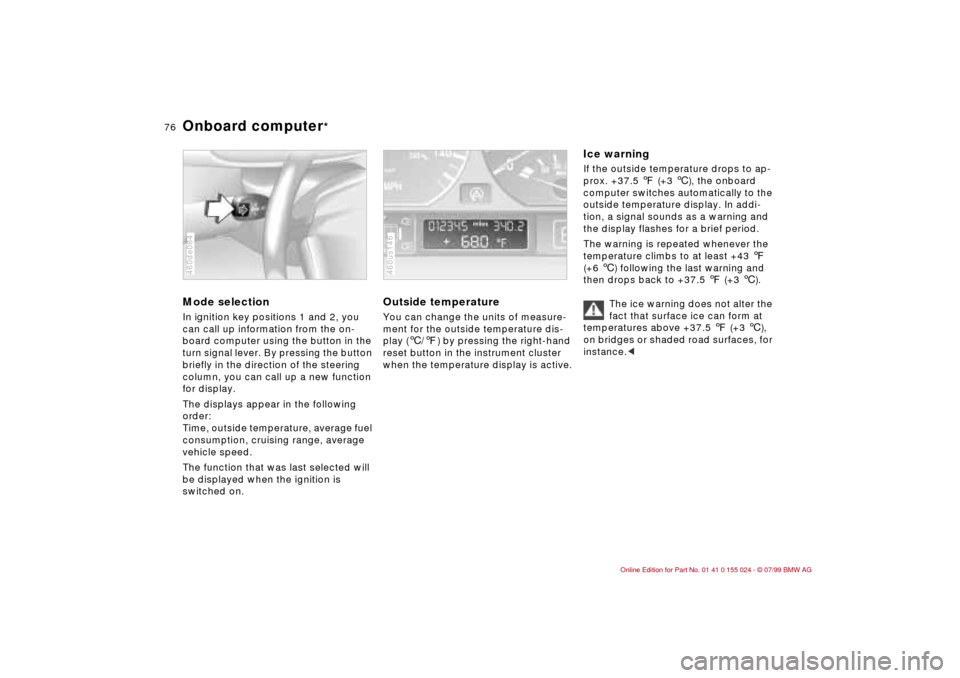
76n
Onboard computer
*
Mode selectionIn ignition key positions 1 and 2, you
can call up information from the on-
board computer using the button in the
turn signal lever. By pressing the button
briefly in the direction of the steering
column, you can call up a new function
for display.
The displays appear in the following
order:
Time, outside temperature, average fuel
consumption, cruising range, average
vehicle speed.
The function that was last selected will
be displayed when the ignition is
switched on.460de084
Outside temperature You can change the units of measure-
ment for the outside temperature dis-
play (6/7) by pressing the right-hand
reset button in the instrument cluster
when the temperature display is active.460us146
Ice warning If the outside temperature drops to ap-
prox. +37.5 7 (+3 6), the onboard
computer switches automatically to the
outside temperature display. In addi-
tion, a signal sounds as a warning and
the display flashes for a brief period.
The warning is repeated whenever the
temperature climbs to at least +43 7
(+6 6) following the last warning and
then drops back to +37.5 7 (+3 6).
The ice warning does not alter the
fact that surface ice can form at
temperatures above +37.5 7 (+3 6),
on bridges or shaded road surfaces, for
instance.<
Page 77 of 189
77n
IndexDataTechnologyRepairsCar careControlsOverview
Onboard computer
*
Average fuel consumption If you continue to hold the button on the
turn signal lever, the average fuel con-
sumption last displayed is recalculated
from that point.460us296
Range The computer bases its calculations of
the cruising range on the rate of fuel
consumption in the period immediately
preceding your data request.460us148
Average speed If you continue to hold the button on the
turn signal lever, the average fuel con-
sumption last displayed for that speed
is recalculated from that point in time.
Any time spent when the vehicle is
stationary and the engine is shut off is
ignored for the calculation.460us149
Page 82 of 189
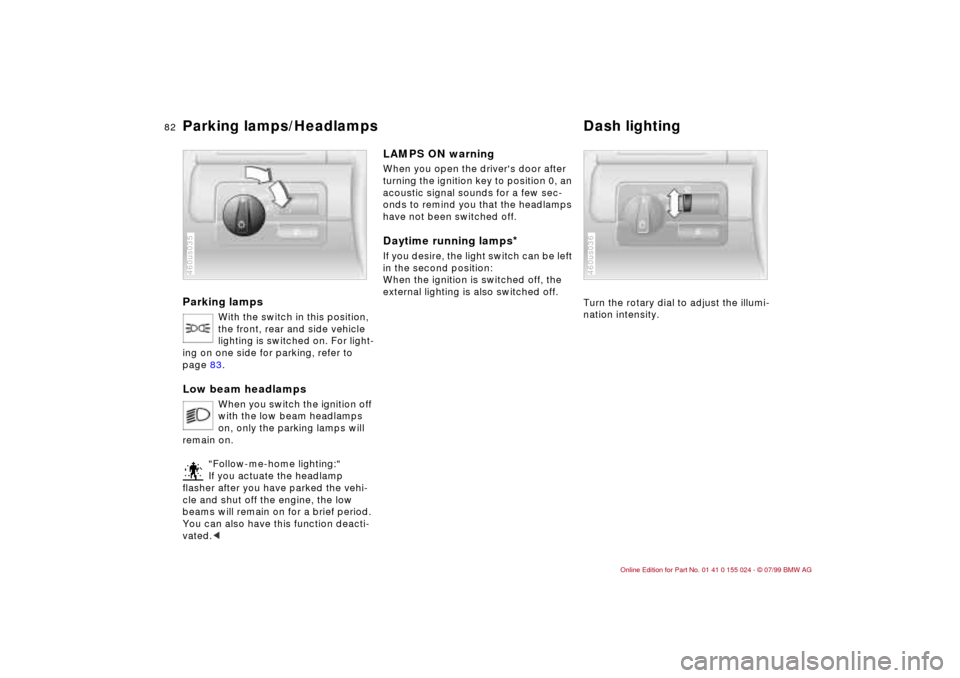
82n
Parking lamps
With the switch in this position,
the front, rear and side vehicle
lighting is switched on. For light-
ing on one side for parking, refer to
page 83.
Low beam headlamps
When you switch the ignition off
with the low beam headlamps
on, only the parking lamps will
remain on.
"Follow-me-home lighting:"
If you actuate the headlamp
flasher after you have parked the vehi-
cle and shut off the engine, the low
beams will remain on for a brief period.
You can also have this function deacti-
vated.<
460us035
LAMPS ON warningWhen you open the driver's door after
turning the ignition key to position 0, an
acoustic signal sounds for a few sec-
onds to remind you that the headlamps
have not been switched off.Daytime running lamps
*
If you desire, the light switch can be left
in the second position:
When the ignition is switched off, the
external lighting is also switched off.
Turn the rotary dial to adjust the illumi-
nation intensity.
460us036
Parking lamps/Headlamps Dash lighting
Page 83 of 189
83n
IndexDataTechnologyRepairsCar careControlsOverview
High beams/Parking lampsFog lamps
* Interior lamps
1 High beams (blue indicator lamp)
2 Headlamp flasher (blue indicator
lamp)
3 Parking lamps Parking lamp, left or rightWith the ignition key in position 0,
engage the lever in the appropriate
turn-signal position.460de085
A green indicator lamp appears
in the instrument cluster to indi-
cate that the front fog lamps are
on.
460us038
The illustration provides an example of
the interior lamps when equipped with
reading lamps.
The interior lamps operate automati-
cally.To switch the interior lamps on
and off manuallyPress the button briefly.
If you want the interior lamps to remain
off all the time, press and hold the but-
ton for approximately 3 seconds.
To revert to normal operation, press the
button briefly.Footwell lamps
*
The footwell lamps operate in the same
way as the interior lamp.460de039
Page 144 of 189
144n
Lamps and bulbsThe illustration shows the left-hand side
of the engine compartment.Parking lamps 5 watt bulb
1 Turn the bulb holder to the left (arrow)
and remove it.
2 Remove and replace the bulb.460de171
Front turn signal indicator 21 watt bulb
1 Using a screwdriver, release the inner
hook through the upper opening.
2 Pull the lamp toward the front.
3 Applying light pressure, turn the bulb
to the left. Remove and exchange the
bulb.460de133
4 Insert the 2 pins on the lamp into the
guides on the vehicle.
5 Guide the lamp into position. Apply
gentle pressure until you hear it en-
gage.460de134
Page 145 of 189
145n
IndexDataTechnologyRepairsCar careControlsOverview
Lamps and bulbsSide turn signal indicator
*
5 watt bulb
1 Use finger pressure against the rear
end of the lens (arrow) to press it for-
ward for removal.
2 Apply gentle pressure to the bulb
while turning it to the left to remove.460de135
Front fog lamps HB4, 55 watt bulb
The bulb is pressurized. There-
fore, wear safety glasses and pro-
tective gloves. Failure to comply with
this precaution could lead to injury if the
bulb is accidentally damaged during re-
placement.<
1 Using a screwdriver, carefully loosen
the lamp.
2 Applying light pressure, turn the bulb
to the left. Remove and exchange the
bulb.460de132
Tail lamps Tail lamps (4): bulbs 21/4 watts
Remaining bulbs: 21 watts
1 Turn signal indicator yellow
2 Backup lamps white
3 Tail lamp red
4 Tail lamps/Brake lamps red460us046
Page 184 of 189

Everything from A to ZSpeed display18
Speedometer18
Sports Seat49
Starting61
Starting assistance157
Starting problems105, 157
Starting the engine61
Steel wheels118
Steering111
Steering wheel lock61
Steptronic65
Stopping the vehicle62
Storage compartments93
Storing the vehicle137
Stroke172
Summer tires116
Sun visors52
Switching off the engine62
Symbols4, 153
Synthetic oils126TTachometer73
Tail lamp assembly
bulb replacement145
Tail lamps145
Tank capacity175
Technical data172
Technical
modifications6, 138Telephone
refer to the separate
Owner's Manual
Telephone hookup95
Temperature adjustment88
Temperature display
outside temperature76
Temperature gauge
engine coolant74
Temperature layering90
Third brake lamp147
Through-loading system97
Tilt alarm36, 43
remote control36
Tire codes116
Tire damage113
Tire inflation
pressure27, 113
Tire pressure
checking27
Tire Pressure Control
(RDC)80, 167
Tire pressure
monitoring80, 167
Tire replacement114, 115
Tire specifications118
Tire tread113
Tools142
Torque172
Tow fittings158
Tow starting158Towing158
Track173
Traction Control System
refer to DSC79
Transmission64
Tread depth, tires113
Trip odometer73
Trunk39
Trunk lid, refer to luggage
compartment lid39
Turn signal
indicator23, 68, 144
bulb replacement144
Turning radius173
Two-way radios112
UUsed batteries154VVacuum cleaner,
connecting96
Vanity mirror52
bulb replacement148
Vehicle battery152, 176
Vehicle care
exterior133
interior134
Vehicle identification130
Vehicle Identification
Number (VIN)130Vehicle immobilizer33
Vehicle painting133
Vehicle storage137
Vehicle weight174
Ventilation86
draft-free90
Vinyl care135
WWarning lamp "Please fasten
safety belts"21
Warning lamps20
Warning messages75
Warranty and Service Guide
Booklet131
Washer reservoir, filling124
Washing your car132
Water on roadways
deep water104
Waxing, paintwork134
Weights174
Wheel rims116
Wheelbase173
Wheels and tires116, 118
Width173
Windows, convenience
operation34
Windshield washer nozzle
adjustment124
Windshield washer reservoir,
filling124, 175