Page 75 of 189
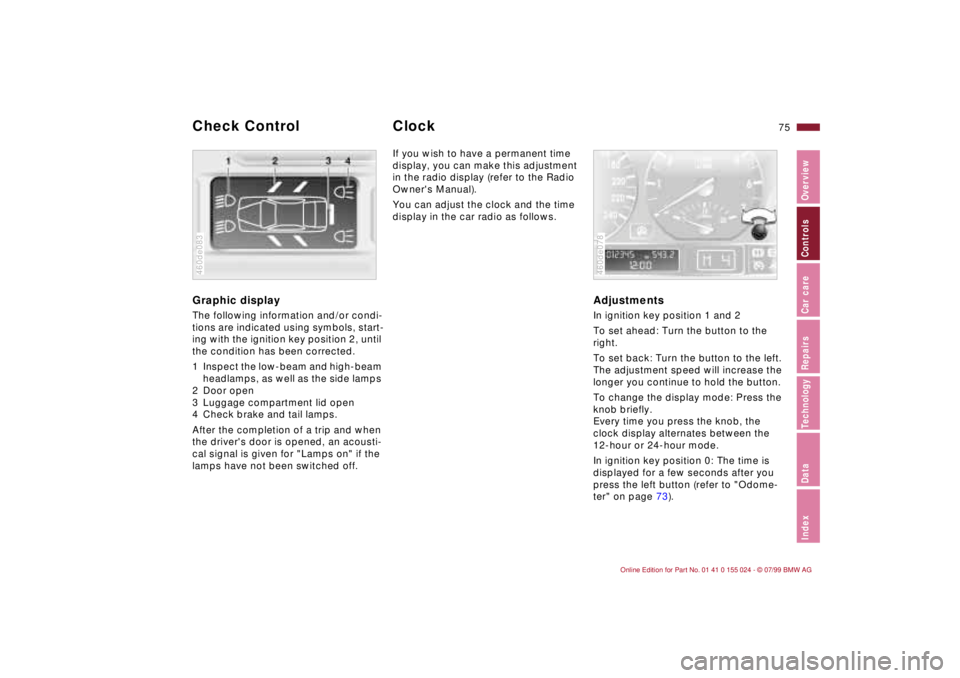
75n
IndexDataTechnologyRepairsCar careControlsOverview
Graphic display The following information and/or condi-
tions are indicated using symbols, start-
ing with the ignition key position 2, until
the condition has been corrected.
1 Inspect the low-beam and high-beam
headlamps, as well as the side lamps
2 Door open
3 Luggage compartment lid open
4 Check brake and tail lamps.
After the completion of a trip and when
the driver's door is opened, an acousti-
cal signal is given for "Lamps on" if the
lamps have not been switched off.460de083
If you wish to have a permanent time
display, you can make this adjustment
in the radio display (refer to the Radio
Owner's Manual).
You can adjust the clock and the time
display in the car radio as follows.
AdjustmentsIn ignition key position 1 and 2
To set ahead: Turn the button to the
right.
To set back: Turn the button to the left.
The adjustment speed will increase the
longer you continue to hold the button.
To change the display mode: Press the
knob briefly.
Every time you press the knob, the
clock display alternates between the
12-hour or 24-hour mode.
In ignition key position 0: The time is
displayed for a few seconds after you
press the left button (refer to "Odome-
ter" on page 73).460de078
Check Control Clock
Page 76 of 189
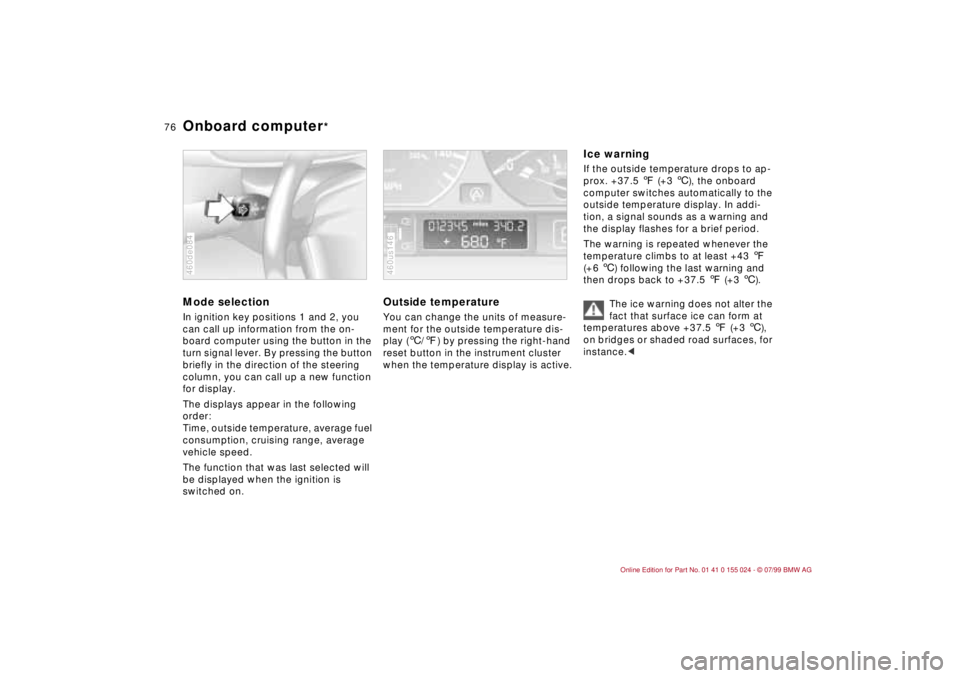
76n
Onboard computer
*
Mode selectionIn ignition key positions 1 and 2, you
can call up information from the on-
board computer using the button in the
turn signal lever. By pressing the button
briefly in the direction of the steering
column, you can call up a new function
for display.
The displays appear in the following
order:
Time, outside temperature, average fuel
consumption, cruising range, average
vehicle speed.
The function that was last selected will
be displayed when the ignition is
switched on.460de084
Outside temperature You can change the units of measure-
ment for the outside temperature dis-
play (6/7) by pressing the right-hand
reset button in the instrument cluster
when the temperature display is active.460us146
Ice warning If the outside temperature drops to ap-
prox. +37.5 7 (+3 6), the onboard
computer switches automatically to the
outside temperature display. In addi-
tion, a signal sounds as a warning and
the display flashes for a brief period.
The warning is repeated whenever the
temperature climbs to at least +43 7
(+6 6) following the last warning and
then drops back to +37.5 7 (+3 6).
The ice warning does not alter the
fact that surface ice can form at
temperatures above +37.5 7 (+3 6),
on bridges or shaded road surfaces, for
instance.<
Page 78 of 189
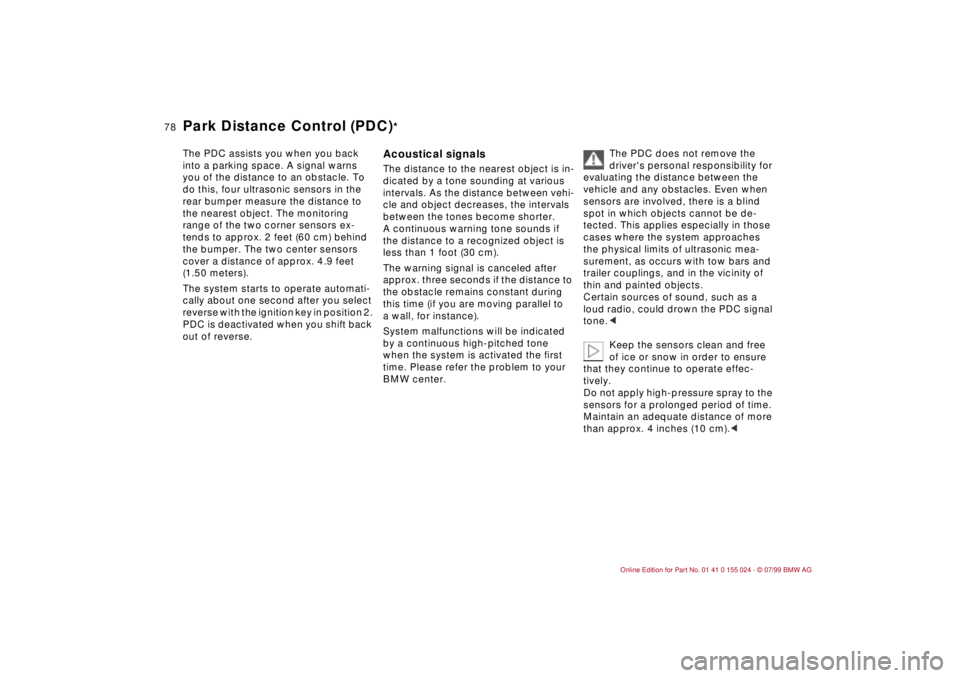
78n
The PDC assists you when you back
into a parking space. A signal warns
you of the distance to an obstacle. To
do this, four ultrasonic sensors in the
rear bumper measure the distance to
the nearest object. The monitoring
range of the two corner sensors ex-
tends to approx. 2 feet (60 cm) behind
the bumper. The two center sensors
cover a distance of approx. 4.9 feet
(1.50 meters).
The system starts to operate automati-
cally about one second after you select
reverse with the ignition key in position 2.
PDC is deactivated when you shift back
out of reverse.
Acoustical signalsThe distance to the nearest object is in-
dicated by a tone sounding at various
intervals. As the distance between vehi-
cle and object decreases, the intervals
between the tones become shorter.
A continuous warning tone sounds if
the distance to a recognized object is
less than 1 foot (30 cm).
The warning signal is canceled after
approx. three seconds if the distance to
the obstacle remains constant during
this time (if you are moving parallel to
a wall, for instance).
System malfunctions will be indicated
by a continuous high-pitched tone
when the system is activated the first
time. Please refer the problem to your
BMW center.The PDC does not remove the
driver's personal responsibility for
evaluating the distance between the
vehicle and any obstacles. Even when
sensors are involved, there is a blind
spot in which objects cannot be de-
tected. This applies especially in those
cases where the system approaches
the physical limits of ultrasonic mea-
surement, as occurs with tow bars and
trailer couplings, and in the vicinity of
thin and painted objects.
Certain sources of sound, such as a
loud radio, could drown the PDC signal
tone.<
Keep the sensors clean and free
of ice or snow in order to ensure
that they continue to operate effec-
tively.
Do not apply high-pressure spray to the
sensors for a prolonged period of time.
Maintain an adequate distance of more
than approx. 4 inches (10 cm).<
Park Distance Control (PDC)
*
Page 80 of 189
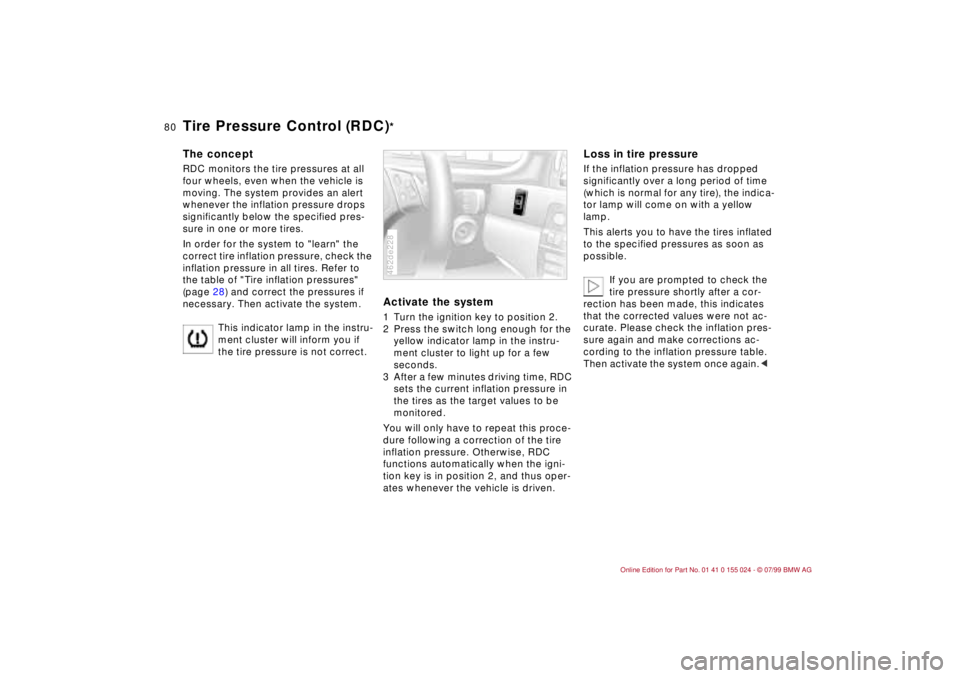
80n
Tire Pressure Control (RDC)
*
The conceptRDC monitors the tire pressures at all
four wheels, even when the vehicle is
moving. The system provides an alert
whenever the inflation pressure drops
significantly below the specified pres-
sure in one or more tires.
In order for the system to "learn" the
correct tire inflation pressure, check the
inflation pressure in all tires. Refer to
the table of "Tire inflation pressures"
(page 28) and correct the pressures if
necessary. Then activate the system.
This indicator lamp in the instru-
ment cluster will inform you if
the tire pressure is not correct.
Activate the system1 Turn the ignition key to position 2.
2 Press the switch long enough for the
yellow indicator lamp in the instru-
ment cluster to light up for a few
seconds.
3 After a few minutes driving time, RDC
sets the current inflation pressure in
the tires as the target values to be
monitored.
You will only have to repeat this proce-
dure following a correction of the tire
inflation pressure. Otherwise, RDC
functions automatically when the igni-
tion key is in position 2, and thus oper-
ates whenever the vehicle is driven.462de228
Loss in tire pressureIf the inflation pressure has dropped
significantly over a long period of time
(which is normal for any tire), the indica-
tor lamp will come on with a yellow
lamp.
This alerts you to have the tires inflated
to the specified pressures as soon as
possible.
If you are prompted to check the
tire pressure shortly after a cor-
rection has been made, this indicates
that the corrected values were not ac-
curate. Please check the inflation pres-
sure again and make corrections ac-
cording to the inflation pressure table.
Then activate the system once again.<
Page 82 of 189
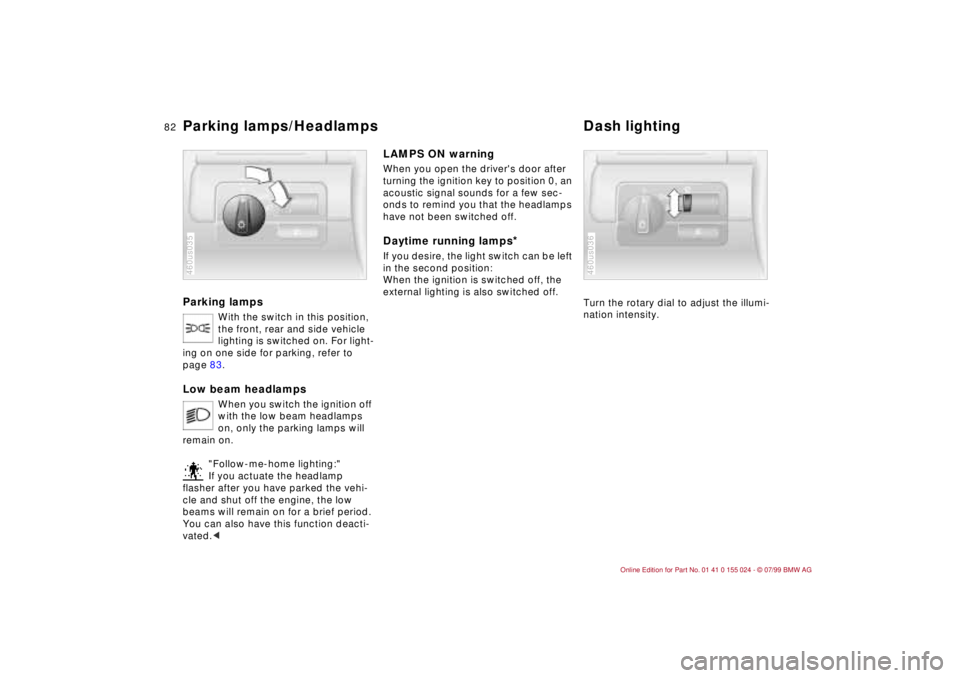
82n
Parking lamps
With the switch in this position,
the front, rear and side vehicle
lighting is switched on. For light-
ing on one side for parking, refer to
page 83.
Low beam headlamps
When you switch the ignition off
with the low beam headlamps
on, only the parking lamps will
remain on.
"Follow-me-home lighting:"
If you actuate the headlamp
flasher after you have parked the vehi-
cle and shut off the engine, the low
beams will remain on for a brief period.
You can also have this function deacti-
vated.<
460us035
LAMPS ON warningWhen you open the driver's door after
turning the ignition key to position 0, an
acoustic signal sounds for a few sec-
onds to remind you that the headlamps
have not been switched off.Daytime running lamps
*
If you desire, the light switch can be left
in the second position:
When the ignition is switched off, the
external lighting is also switched off.
Turn the rotary dial to adjust the illumi-
nation intensity.
460us036
Parking lamps/Headlamps Dash lighting
Page 83 of 189
83n
IndexDataTechnologyRepairsCar careControlsOverview
High beams/Parking lampsFog lamps
* Interior lamps
1 High beams (blue indicator lamp)
2 Headlamp flasher (blue indicator
lamp)
3 Parking lamps Parking lamp, left or rightWith the ignition key in position 0,
engage the lever in the appropriate
turn-signal position.460de085
A green indicator lamp appears
in the instrument cluster to indi-
cate that the front fog lamps are
on.
460us038
The illustration provides an example of
the interior lamps when equipped with
reading lamps.
The interior lamps operate automati-
cally.To switch the interior lamps on
and off manuallyPress the button briefly.
If you want the interior lamps to remain
off all the time, press and hold the but-
ton for approximately 3 seconds.
To revert to normal operation, press the
button briefly.Footwell lamps
*
The footwell lamps operate in the same
way as the interior lamp.460de039
Page 84 of 189
84n
Reading lamps
*
The reading lamps are located in the
front
* near the interior lamp and in the
rear
* (illustration). They can be switched
on and off with the switch adjacent to
each lamp.
In order to prevent battery dis-
charge, all of the lamps in the
vehicle are switched off automatically
approx. 15 minutes after the ignition
key is turned to position 0.<
460de155
Page 91 of 189
91n
IndexDataTechnologyRepairsCar careControlsOverview
Seat heating
*
Roller sun blind
*
The seat cushion and backrest can
be heated with the ignition key in posi-
tion 2.
You can call up different heating modes
by repeatedly pressing the keys.
When the three indicator lamps are illu-
minated, the highest heating mode is
activated. One lamp indicates the low-
est heating mode. The temperature is
regulated with a thermostat in each
mode.
You can also switch the higher heating
modes off directly:
Press and hold the button slightly
longer.460us285
To actuate, press the button briefly with
the ignition key in position 2.
The illustration depicts the arrangement
of the buttons if the vehicle is fully
equipped. This may vary, depending on
the equipment actually installed.460us286