Page 37 of 74
If the actual Engine Coolant Temperature (ECT)
is between 80 C (176 F) and 100 C (212 F),
the instrument panel will always display 90 C
(194 F).
Additional display groups for the instrument
cluster are not possible.
Pa
ge 37 of 74 Instrument cluster, On Board Dia
gnostic
(OBD
) (throu
gh M.Y. 1999
)
11/20/2002 htt
p://127.0.0.1:8080/audi/servlet/Dis
play?action=Goto&t
yp
e=re
pair&id=AUDI.B5.EE01.01.1
Page 38 of 74
01-29
Display group 001
Read Measuring Value Block 1
Indicated on display
50 km/h 2400 RPM Oil press 2
Time
Not activated for Audi A4
Oil pressure switch 2
Oil pressure switch 2 < min Oil pressure switch 2 OK.
Engine RPM
0 - 9990 RPM
Road speed
0 - 300 km/h
Pa
ge 38 of 74 Instrument cluster, On Board Dia
gnostic
(OBD
) (throu
gh M.Y. 1999
)
11/20/2002 htt
p://127.0.0.1:8080/audi/servlet/Dis
play?action=Goto&t
yp
e=re
pair&id=AUDI.B5.EE01.01.1
Page 39 of 74
01-30
Display group 002
Read Measuring Value Block 2
Indicated on display
820 km 41 ltr.
19.0 C
Outside Temperature
-40 to +70 C
Fuel level
0 - 100 ltr.
Odometer
Display group 003
Read Measuring Value Block 3
Indicated on display
85.0 C
Pa
ge 39 of 74 Instrument cluster, On Board Dia
gnostic
(OBD
) (throu
gh M.Y. 1999
)
11/20/2002 htt
p://127.0.0.1:8080/audi/servlet/Dis
play?action=Goto&t
yp
e=re
pair&id=AUDI.B5.EE01.01.1
Page 41 of 74
01-31
Display group 050
Read Measuring Value Block 50
Indicated on display
2390 km 2400 RPM
85.0 C
Coolant temperature
50 to 130 C
Oil temperature
Not activated for Audi A4
Engine speed
0 - 9990 RPM
Odometer
Pa
ge 41 of 74 Instrument cluster, On Board Dia
gnostic
(OBD
) (throu
gh M.Y. 1999
)
11/20/2002 htt
p://127.0.0.1:8080/audi/servlet/Dis
play?action=Goto&t
yp
e=re
pair&id=AUDI.B5.EE01.01.1
Page 42 of 74
01-32
Adaptation (scan tool function 10)
Function 10 is used to initiate and store the
following changes:
Adaptation of fuel gauge display
Correction of the fuel consumption display
Coding of language versions for Auto Check
system
Adaptation of the Service Reminder Indicator
(SRI)
Setting the odometer after instrument cluster
replacement.
Individual functions are called up by entering the
appropriate adaptation channel number (see
adaptation table Page 01
-33
).
Pa
ge 42 of 74 Instrument cluster, On Board Dia
gnostic
(OBD
) (throu
gh M.Y. 1999
)
11/20/2002 htt
p://127.0.0.1:8080/audi/servlet/Dis
play?action=Goto&t
yp
e=re
pair&id=AUDI.B5.EE01.01.1
Page 43 of 74
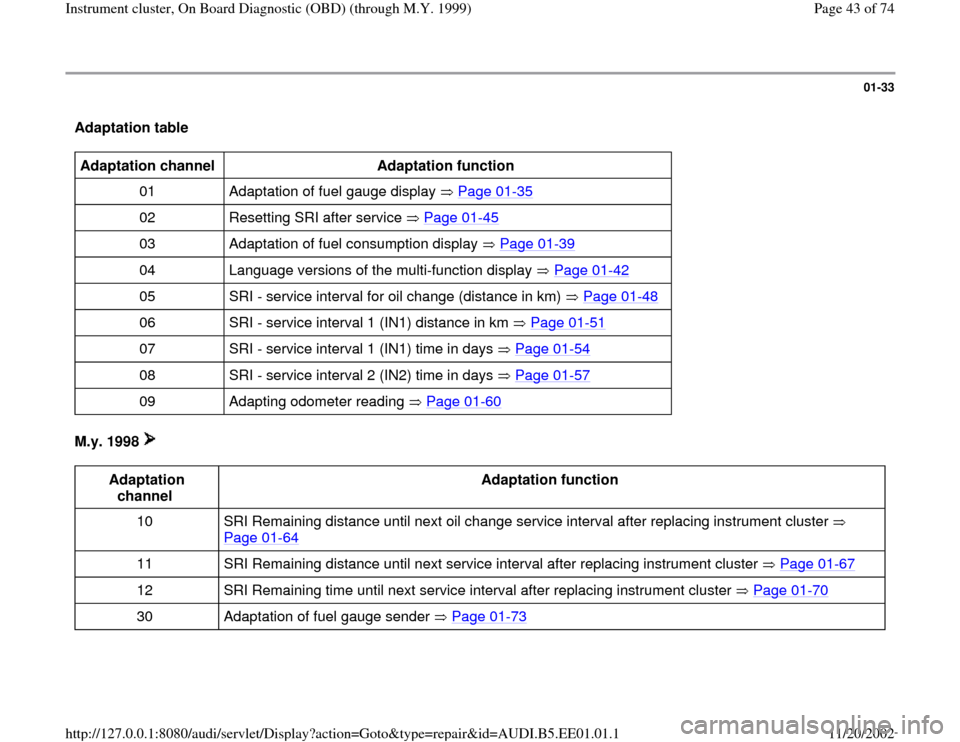
01-33
Adaptation table Adaptation channel
Adaptation function
01 Adaptation of fuel gauge display Page 01
-35
02 Resetting SRI after service Page 01
-45
03 Adaptation of fuel consumption display Page 01
-39
04 Language versions of the multi-function display Page 01
-42
05 SRI - service interval for oil change (distance in km) Page 01
-48
06 SRI - service interval 1 (IN1) distance in km Page 01
-51
07 SRI - service interval 1 (IN1) time in days Page 01
-54
08 SRI - service interval 2 (IN2) time in days Page 01
-57
09 Adapting odometer reading Page 01
-60
M.y. 1998
Adaptation
channel Adaptation function
10 SRI Remaining distance until next oil change service interval after replacing instrument cluster
Page 01
-64
11 SRI Remaining distance until next service interval after replacing instrument cluster Page 01
-67
12 SRI Remaining time until next service interval after replacing instrument cluster Page 01
-70
30 Adaptation of fuel gauge sender Page 01
-73
Pa
ge 43 of 74 Instrument cluster, On Board Dia
gnostic
(OBD
) (throu
gh M.Y. 1999
)
11/20/2002 htt
p://127.0.0.1:8080/audi/servlet/Dis
play?action=Goto&t
yp
e=re
pair&id=AUDI.B5.EE01.01.1
Page 44 of 74
01-34
Initiating "Adaptation" function 10 Rapid data transfer
HELP
Select function XX
Indicated on display
- Press buttons -1- and -0- to select "Adaptation" function 10.
Read Measurin
g Value Block
Q
10 - Adaptation
Indicated on display
- Press -Q- button to confirm input.
Adaptation
Q
Insert channel number XX
Indicated on display
Note:
After changing an adaptation value or after an adaptation in a specific
channel has been completed, "Adaptation" function 10 must be selected
again in order to select another adaptation channel. - Insert desired adaptation channel ( Adaptation table, Page 01
-
33
).
- Press -Q- button to confirm input.
Pa
ge 44 of 74 Instrument cluster, On Board Dia
gnostic
(OBD
) (throu
gh M.Y. 1999
)
11/20/2002 htt
p://127.0.0.1:8080/audi/servlet/Dis
play?action=Goto&t
yp
e=re
pair&id=AUDI.B5.EE01.01.1
Page 45 of 74
01-35
Adaptation of fuel gauge display Rapid data transfer
HELP
Select function XX
Indicated on display
- Press buttons -1- and -0- to select "Adaptation" function 10 and press -
Q- button to confirm input.
Adaptation
Q
Insert channel number XX
Indicated on display
- Press buttons -0- and -3- to insert channel 03.
- Press -Q- button to confirm input
Pa
ge 45 of 74 Instrument cluster, On Board Dia
gnostic
(OBD
) (throu
gh M.Y. 1999
)
11/20/2002 htt
p://127.0.0.1:8080/audi/servlet/Dis
play?action=Goto&t
yp
e=re
pair&id=AUDI.B5.EE01.01.1