2000 Acura TL brake switch
[x] Cancel search: brake switchPage 54 of 311

Instruments and Controls
This section gives information aboutthe controls and displays thatcontribute to the daily operation of
your Acura. All the essential controls are within easy reach.
Control Locations................... 52
Indicator Lights........................ 53
Gauges................................58
Speedometer........................ 58
Tachometer.......................... 58
Odometer.......................... 58
Trip Meter............................. 59
Temperature Gauge..................60
Fuel Gauge............................60
Maintenance Required Indicator.......................... 60
Controls Near the Steering
Wheel................................... 62
Headlights..............................63
Automatic Lighting Off
Feature........................... 64
Daytime Running Lights............ 64
Instrument Panel Brightness ........64
Turn Signals......................... 65
Windshield Wipers.................65
Windshield Washers............. 67 Hazard Warning....................... 67
Rear Window Defogger............ 67
Steering Wheel Adjustment....... 68
Steering Wheel Controls............. 69 Cruise Control.........................69
Remote Audio Controls 72
Keys and Locks.........................73
Keys............................... 73
Immobilizer System............... 74
Ignition Switch ......................... 75
Power Door Locks.................77
Remote Transmitter.................78
Childproof Door Locks.............. 81
Trunk.................................. 82
Glove Box ................................ 83
HomeLink Universal Transmitter........................... 84
Seat Adjustments........................ 89
Driver's Seat Full PowerAdjustments........................ 89
Front Passenger's Seat Adjustments.........................90
Driver's Lumbar Support........... 91Head Restraints...................... 91
Center Console Armrest............92
Rear Seat Armrest....................4 92
Trunk Pass-through Cover........ 92
Seat Heaters........................... 94
Power Windows........................... 95
Moonroof...............................96
Mirrors.................................97
Adjusting the Power Mirrors....... 98
Parking Brake......................... 99
Digital Clock...........................100
Console Compartment................ 101
Coin Box..................................101
Armrest Storage
Compartments.......................102
Beverage Holder........................ 103
Sun Visor...............................104
Vanity Mirror........................... 104
Sunglasses Holder.....................105
Accessory Power Sockets.......... 105
Interior Lights..........................106
CD Holder................................ 107
Instruments and Controls
Page 57 of 311

Indicator Lights
Seat Belt Reminder Light
This indicator lights when you turn the ignition switch ON (IT). It is a
reminder to you and your passengers
to protect yourselves by fasteningthe seat belts. A beeper also sounds
if you have not fastened your seat
belt.
If you do not fasten your seat belt,
the beeper will stop after a few seconds but the light stays on until
you do. Both the light and the beeper stay off if you fasten your seat belt
before turning on the ignition. Low Oil Pressure
Indicator
The engine can be severely damaged if this light flashes or stays on when
the engine is running. For complete information, see page 267.
Charging System
Indicator
If this light comes on when the
engine is running, the battery is not
being charged. For complete information, see page 268.
See page 269. Malfunction Indicator
Lamp U.S. Parking Brake and
Brake System Indicator
Canada
This light has two functions:
1. It lights as a reminder that you have not released the parking
brake. Driving with the parking
brake applied can damage the
brakes and tires.
2. If it remains lit after you release the parking brake while the engine
is running, or comes on whiledriving, it can indicate a problem
in the brake system. For complete
information, see page 270.
Instruments and Controls
Page 58 of 311

Indicator Lights
Supplemental Restraint
System Indicator
This indicator lights when you turn the ignition switch ON (II). If itcomes on at any other time, it
indicates a potential problem with
your front airbags. This light will also alert you to a potential problem
with your side airbags or passenger's side airbag automatic cutoff system.
For complete information, see page 45.
Side Airbag Indicator
This indicator lights when you turn the ignition switch ON (II). If itcomes on at any other time, it
indicates that the passenger's side
airbag has automatically shut off.
For complete information, see page 47. U.S. Anti-lock Brake System
(ABS) Indicator
Canada
This light normally comes on for a
few seconds when you turn the
ignition switch ON (II), and when
the ignition switch is turned toSTART (III). If this light comes on at
any other time, there is a problem in
the ABS. If this happens, take the car to your dealer to have it checked.
With the light on, your car still has normal braking ability but no anti-
lock. For complete information, see page 174. Traction Control System
(TCS) Indicator
This indicator has three functions:
1. It comes on as a reminder that you have turned off the TractionControl System.
2. It flashes when the TCS is regulating wheelspin.
3. If it comes on and stays on when the Traction Control System is on,it indicates that there is a problem
in the TCS.
This light also comes on when you turn the ignition ON (II) and goes offafter the engine starts. See page 175 for more information on the
TCS.
Instruments and Controls
Page 59 of 311

Indicator Lights
Door-open Indicator
The appropriate light comes on in this display if the trunk or any door
is not closed tightly.
All the lights in the monitor display come on for a few seconds when you
turn the ignition switch ON (II). Turn Signal and
Hazard Warning
Indicators
The left or right turn signal light blinks when you signal a lane changeor turn. If the light does not blink or
blinks rapidly, it usually means one of the turn signal bulbs is burned out (see page 237). Replace the bulb as
soon as possible, since other drivers
cannot see that you are signalling.
When you turn on the Hazard
Warning switch, both turn signal lights blink. All turn signals on theoutside of the car should flash. "Daytime Running
Lights" Indicator
Canadian models only
This indicator lights when you turn the ignition switch to ON (II) with
the headlight switch off and the
parking brake set. It should go off if
you turn on the headlights or release the parking brake. If it comes on atany other time, it means there is a
problem with the DRL. There may also be a problem with the high
beam headlights.
High Beam Indicator
This light comes on with the high beam headlights. See page 63 forinformation on the headlight
controls.
On Canadian models, this indicator
comes on with reduced brightness
when the Daytime Running Lights (DRL) are on (see page 64).
Instruments and Controls
Page 60 of 311

Indicator Lights
CRUISECONTROLCruise Control Indicator
This lights when you set the cruise control. See page 69 for informationon operating the cruise control.
Low Fuel Indicator
This light comes on as a reminder that you must refuel soon.
BRAKE LAMPParking Brake and
Brake System Indicator
If a brake light does not work, the BRAKE LAMP indicator comes on
when you push the brake pedal with the ignition switch ON (II).
A burned out brake light is a hazard
when drivers behind you cannot tell
you are braking. Have your brake lights repaired right away. Immobilizer System
Indicator
This indicator comes on for a few seconds when you turn the ignition
switch ON (II). It will then go off if
you have inserted a properly-coded ignition key. If it is not a properly-
coded key, the indicator will blink
and the engine will not start (see
page 74).
This indicator also blinks several times when you turn the ignition switch from ON (II) to ACCESSORY (I) or LOCK (0). Washer Level Indicator
Canadian models only
This light comes on when the
washer fluid level is low. Add washerfluid when you see this light come on (see page 212).
Instruments and Controls
Page 67 of 311

Controls Near the Steering Wheel
Automatic Lighting Off Feature
The Automatic Lighting Off featureturns off the headlights, parking
lights, taillights, side marker lights,
license plate lights and instrument panel lights within 15 seconds ofremoving the key from the ignition switch and closing the driver's door.
This feature activates if you leave the headlight switch in the " "or " " position, remove the key,,
open, then close the driver's door
If you remove the key from the
ignition switch with the headlight switch on, but do not open the door
and get out, the lights will turn off
after ten minutes.
The lights will turn on again when you unlock or open the driver's door.If you unlock the door, but do notopen it within 15 seconds, the lights
will go off. With the driver's door open, you will hear a lights-on
reminder chime. Daytime Running Lights
(Canadian Models)
With the headlight switch off, the high beam headlights come on with
reduced brightness when you turn
the ignition switch to ON (II) and
release the parking brake. They
remain on until you turn the ignition off, even if you set the parking brake.
The headlights revert to normal operation when you turn them on
with the switch. Instrument Panel Brightness
The dial on the instrument panel controls the brightness of the
instrument panel lights. Turn the dial
to adjust the brightness.
Instruments and Controls
Page 74 of 311
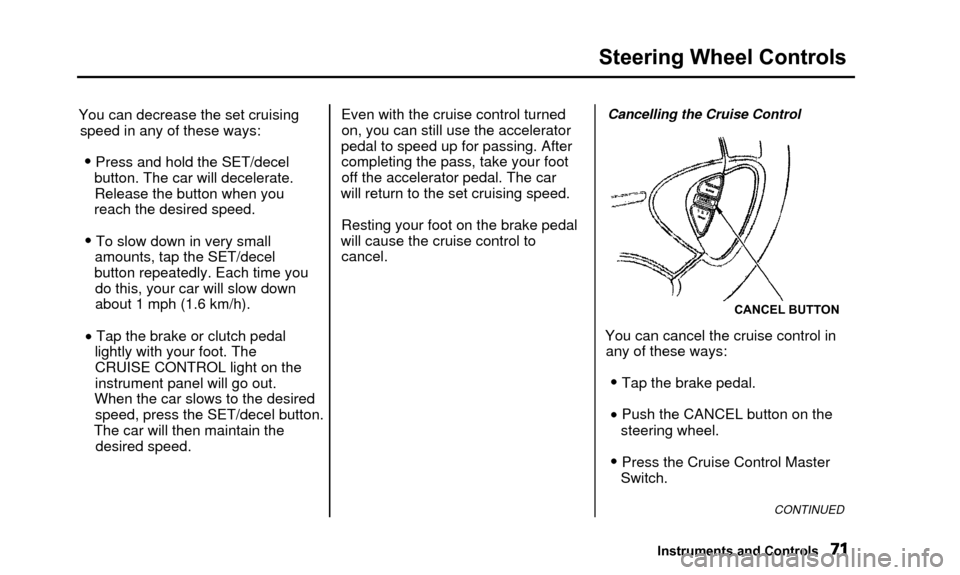
Steering Wheel Controls
You can decrease the set cruisingspeed in any of these ways:
• Press and hold the SET/decel button. The car will decelerate.Release the button when you
reach the desired speed.
• To slow down in very small amounts, tap the SET/decel
button repeatedly. Each time you do this, your car will slow down
about 1 mph (1.6 km/h).
• Tap the brake or clutch pedal lightly with your foot. TheCRUISE CONTROL light on the
instrument panel will go out.
When the car slows to the desired speed, press the SET/decel button.
The car will then maintain the desired speed. Even with the cruise control turned
on, you can still use the accelerator
pedal to speed up for passing. After completing the pass, take your foot
off the accelerator pedal. The car
will return to the set cruising speed.
Resting your foot on the brake pedal
will cause the cruise control to cancel.
Cancelling the Cruise Control
CANCEL BUTTON
You can cancel the cruise control inany of these ways:
• Tap the brake pedal.
• Push the CANCEL button on the
steering wheel.
• Press the Cruise Control MasterSwitch.
CONTINUED
Instruments and Controls
Page 75 of 311

Steering Wheel Controls
When you push the CANCEL button,or tap the brake pedal, the CRUISECONTROL light on the instrument
panel will go out and the car will
begin to slow down. You can use the accelerator pedal in the normal way.
The system remembers the previously-set cruising speed. Toreturn to that speed, accelerate toabove 25 mph (40 km/h) and then
press the RESUME/accel button until the CRUISE CONTROL lightcomes on. The car will accelerate to
the same cruising speed as before. Pressing the Cruise Control Master
Switch turns the system completely
off and erases the previous cruising
speed from memory. To use the
system again, refer to Using the Cruise Control Remote Audio Controls
AUDIO/CH
BUTTON
These buttons let you control some
functions of the audio system with-
out removing your hands from the
wheel. Refer to page 141 for a com- plete explanation.
Instruments and Controls