2000 Acura TL CD changer
[x] Cancel search: CD changerPage 112 of 311
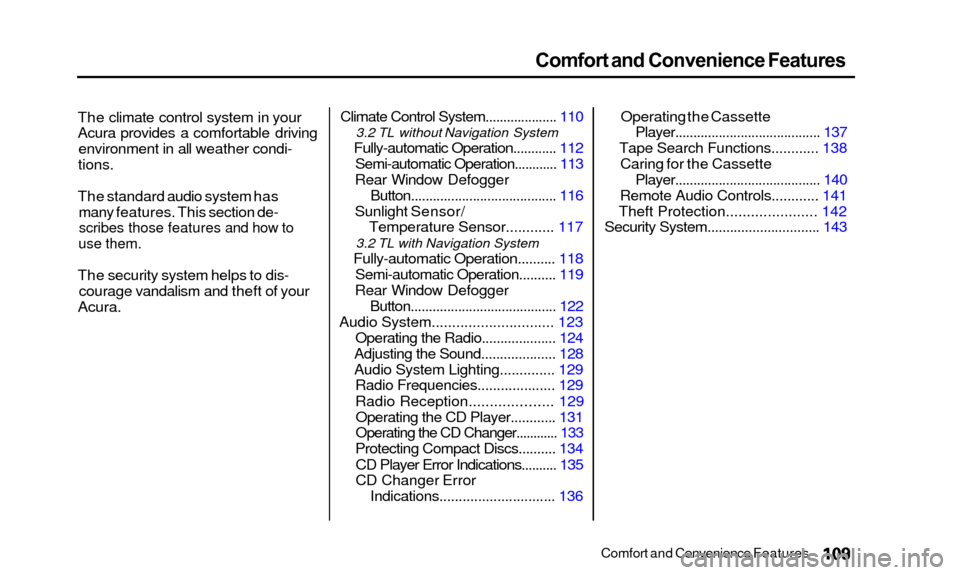
Comfort and Convenience Features
The climate control system in your
Acura provides a comfortable drivingenvironment in all weather condi-
tions.
The standard audio system hasmany features. This section de-
scribes those features and how to
use them.
The security system helps to dis- courage vandalism and theft of your
Acura.
Climate Control System.......... .......... 110
3.2 TL without Navigation System
Fully-automatic Operation............ 112
Semi-automatic Operation............ 113
Rear Window Defogger
Button.......... .............................. 116
Sunlight Sensor/ Temperature Sensor............ 117
3.2 TL with Navigation System
Fully-automatic Operation.......... 118
Semi-automatic Operation.......... 119
Rear Window Defogger Button........................................ 122
Audio System.............................. 123 Operating the Radio.......... .......... 124
Adjusting the Sound.................... 128
Audio System Lighting.......... .... 129
Radio Frequencies.................... 129
Radio Reception............
........ 129
Operating the CD Player......... ... 131
Operating the CD Changer.......... .. 133
Protecting Compact Discs.......... 134
CD Player Error Indications.......... 135
CD Changer Error
Indications.......... .................... 136Operating the Cassette
Player........................................ 137
Tape Search Functions.......... .. 138
Caring for the Cassette
Player........................................ 140
Remote Audio Controls............ 141
Theft Protection.......... ............ 142
Security System.............................. 143
Comfort and Convenience Features
Page 136 of 311
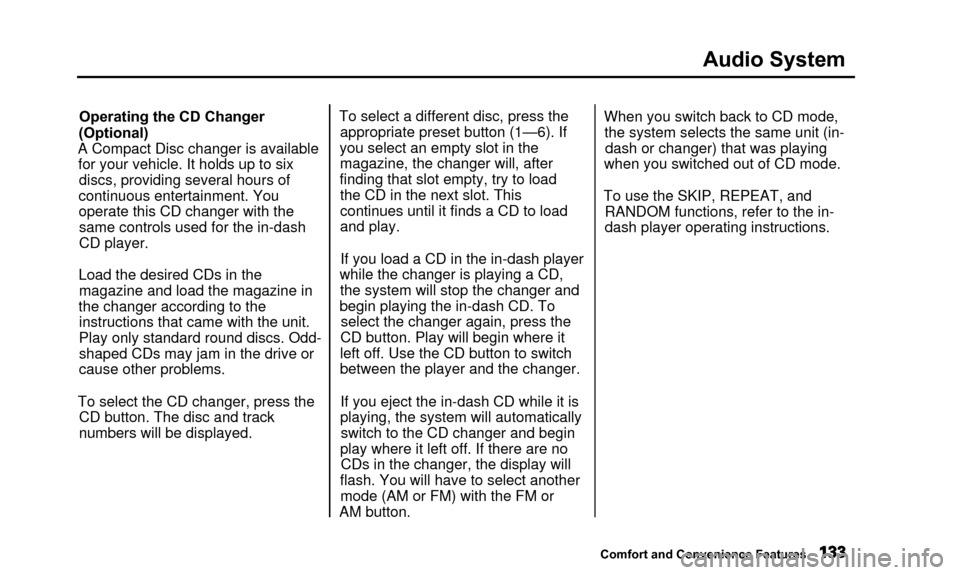
Audio System
Operating the CD Changer
(Optional)
A Compact Disc changer is available for your vehicle. It holds up to six discs, providing several hours of
continuous entertainment. You
operate this CD changer with the same controls used for the in-dash
CD player.
Load the desired CDs in the magazine and load the magazine in
the changer according to the instructions that came with the unit.
Play only standard round discs. Odd-
shaped CDs may jam in the drive or
cause other problems.
To select the CD changer, press the CD button. The disc and track
numbers will be displayed. To select a different disc, press the
appropriate preset button (1—6). If
you select an empty slot in the magazine, the changer will, after
finding that slot empty, try to load the CD in the next slot. This
continues until it finds a CD to load
and play.
If you load a CD in the in-dash player
while the changer is playing a CD, the system will stop the changer and
begin playing the in-dash CD. To select the changer again, press the
CD button. Play will begin where it
left off. Use the CD button to switch
between the player and the changer.
If you eject the in-dash CD while it is
playing, the system will automatically switch to the CD changer and begin
play where it left off. If there are no CDs in the changer, the display will
flash. You will have to select another mode (AM or FM) with the FM or
AM button. When you switch back to CD mode,
the system selects the same unit (in- dash or changer) that was playing
when you switched out of CD mode.
To use the SKIP, REPEAT, and RANDOM functions, refer to the in-
dash player operating instructions.
Comfort and Convenience Features
Page 139 of 311

Audio System
CD Changer Error Indications
If you see an error indication in the display while in CD mode, find the
cause in the chart to the right. If you
cannot clear the error indication,
take the vehicle to your Acura dealer.
Indication
CD
CD
CD
CD
CD
CD
CD
CD
CD
CD
CD
Cause
Disc-changer
malfunction.
Disc is in changer
mechanism.
Disc-changer
malfunction.
Disc-changer
malfunction.
CD magazine ejection
impossible.
High temperature.
Misconnection or
disconnection of CD
changer.
No CD magazine in the
CD changer.
No CD in magazine.
Solution
Consult your Acura dealer.
Press the magazine eject button, and insert an
empty magazine.
If the code disappears within a few seconds,
unit is OK. If it does not, consult your Acura dealer.
Press the magazine eject button and pull out
the magazine, check for error indication. Insert
the magazine again. If the magazine can not be
pulled out, consult your Acura dealer.
Press the magazine eject button. If the maga-
zine does not eject, consult your Acura dealer.
Will disappear when the temperature returns to
normal.
See your Acura dealer.
Insert CD magazine. Insert CD in magazine.
Comfort and Convenience Features
Page 303 of 311

Index
Before Driving................................ 145
Belts, Seat........................................ 8
Beverage Holder.......... .................... 103
Body Repair.......... ...................... 251
Anti-lock System (ABS).......... .......... 173
Break-in, New Linings.......... .......... 146
Fluid.......................................... 214
Light, Burned-out.......... .......... 238
Parking........................................ 99
System Indicator...................... 54
Wear Indicators.......... ............ 172
Brakes, ABS Description................................ 173Operation........................................ 173
System Indicator....... ............ 55, 174
Braking System.............................. 172
Break-in, New Car.......... .................... 146
Brightness Control, Instruments... .. 64
Brights, Headlights...................... 63
Bulb Replacement Back-up Lights.............................. 238
Brake Lights.............................. 238Ceiling Light.............................. 241
Courtesy Light.......... .................... 241
Front Side Marker Lights.......... 237 Headlights..........
...................... 236
High-mount Brake Light.......... .... 240
License Plate Lights.......... .......... 240
Specifications.............................. 283
Spotlight........................................ 241
Turn Signal Lights.................... 237
Bulbs, Halogen.......... .................... 236Changing Engine Coolant.......... 208
Charging System Indicator.... 54, 268
Checking
Automatic Transmission Fluid........................................ 213
Battery Condition...................... 220
Brake Fluid................................ 214
Drive Belts.......... .................... 226
Engine Coolant.......... ............ 151
Engine Oil................................ 150
Fuses........................................ 273 Power Steering Fluid.......... .......... 215
Checklist, Before Driving.......... 199
Cleaner, Air................................ 216
Cleaning
Aluminum Wheels.......... .......... 247
Carpeting.................................. 248
Exterior.......... .......................... 246
Interior.......... .............................. 246
Seat Belts................................ 249
Vinyl.......................................... 248
Window........................................ 249
Climate Control System.......... 112, 118
Clock, Setting the...................... 100
CO in the Exhaust......... ........... 49
Coin Box........................................ 101
C
Cables, Jump Starting With .......... 262
Capacities Chart................................ 282
Carbon Monoxide Hazard............. 49
Carrying, Cargo ................................ 155
Cassette Player Care.......................................... 140
Operation........................................ 137
CAUTION, Explanation of................ ii
CD Changer........................................ 133
CD Player........................................ 131
Certification Label.............................. 280
Chains.................................................. 233
Change Oil How to........................................ 203
When to........................................ 192
Changing a Flat Tire.................... 255
Brakes