Page 82 of 311

Keys and Locks
You cannot lock or unlock the doorswith the remote transmitter if any door is not fully closed or the key is
in the ignition switch.
If you unlock the doors with the
remote transmitter, but do not open any of the doors within 30 seconds,
the doors automatically relock and
the security system sets.
When you push the LOCK button a second time within 5 seconds after
you have locked the doors, the horn
will sound once to verify that the security system will be set. To open the trunk, push the Trunk
Release button for approximatelyone second.
The trunk will not open if the key is in the ignition switch.Panic Mode
Panic mode allows you to remotely
activate your car's security system to
attract attention. When activated, the
horn will sound, and the exterior
lights will flash, for about 30 seconds.
To activate panic mode, press and hold the PANIC button for about twoseconds.
To cancel PANIC mode before 30 seconds, press any button on the
remote transmitter. You can also
turn the ignition switch to
ACCESSORY (I) or ON (II).
Panic mode will not activate if the
ignition switch is in ON (II).
CONTINUED
Instruments and Controls
Page 87 of 311

HomeLink Universal Transmitter
The HomeLink Universa l
Transmitter built into your car ca n
be programmed to operate remotely-
controlled devices around your home ,
such as garage doors, lighting, or
home security systems. It can
replace up to three remote
transmitters.
Customer Assistance
If you have problems with training
the HomeLink Universal
Transmitter, or would like information on home products thatcan be operated by the transmitter,
call (800) 355-3515. On the internet,
go to www.homelink.jci.com. Important Safety Precautions
Always refer to the operating instructions and safety information
that came with your garage dooropener or other equipment you
intend to operate with the HomeLink
Universal Transmitter. If you do not
have this information, you should contact the manufacturer of theequipment.
While training or using the transmitter, make sure you have aclear view of the garage door or gate,
and that no one will be injured by its
movement.
General Information
If you are training the transmitter to
operate a garage door or gate, it is
recommended that you unplug the
motor for that device during training.
Repeatedly pressing the remote
control button could burn out the
motor. The HomeLink transmitter stores
the code in a permanent memory.
There should be no need to retrain the transmitter if your car's battery
goes dead or is disconnected.
If your garage door opener wasmanufactured before April 1982, you
may not be able to program the
HomeLink Universal Transmitter to
operate it. Garage door openers
manufactured before that date do
not have a safety feature that causes
them to stop and reverse if an obstacle is detected during closing,
increasing the risk of injury. If you
have questions, call (800) 355-3515.
Instruments and Controls
Page 89 of 311

HomeLink Universal Transmitte
Canadian Owners:
The remote control you are trainingfrom may stop transmitting after tw oseconds. This is not long enough for
the HomeLink transmitter to learn the code. Release and press the
button on the remote control every
two seconds until the transmitter has learned the code.
5. The red light in the transmitter should begin flashing. It will flash
slowly at first, then rapidly.
6. When the red light flashes rapidly, release both buttons. The
transmitter should have learned the code from the remote control.
7. Plug in the garage door opener motor, then test the transmitter
button by pushing it. It should operate the garage door.
If the button does not work, repeat
this procedure to train it again. If it still does not work, you may have a
variable or rolling code garage door opener. Test this by pressing
and holding the HomeLink
transmitter button you just trained. If the red light blinks for two
seconds, then stays on, you have a
rolling code garage door opener.
You may be able to verify this with
the manufacturer's documentation.
Go to "Training With a Rolling
Code System."
8. Repeat these steps to train the other two transmitter buttons to
operate any other remotely-
controlled devices around your
home (lighting, automatic gate , security system, etc.). Training With a Rolling Code
SystemFor security purposes, newer garage
door opening systems use a "rolling"
or variable code. Information from
the remote control and the garage door opener are needed before the
HomeLink transmitter can operate
the garage door opener.
The 'Training the Transmitter" procedure trains the HomeLink
transmitter to the proper garagedoor opener code. The following
procedure synchronizes the
HomeLink transmitter to the garage door opener so they send and
receive the correct codes.
Instruments and Controls
Page 96 of 311
Seat Adjustments
Make sure all items in the trunk and
those extending through the pass-
through are secured.
For security, this cover can be
locked and unlocked only with the master key. To lock the cover, insert
the key and turn it clockwise. Never drive with this cover open and
the trunk lid open.
See Carbon Monoxide Hazard on
page 49.
Instruments and Controls
Page 112 of 311
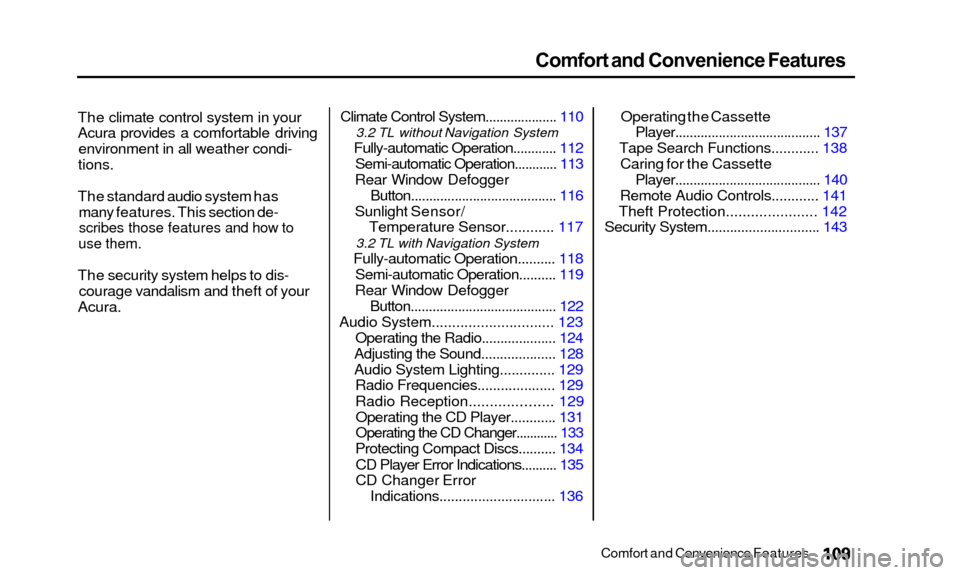
Comfort and Convenience Features
The climate control system in your
Acura provides a comfortable drivingenvironment in all weather condi-
tions.
The standard audio system hasmany features. This section de-
scribes those features and how to
use them.
The security system helps to dis- courage vandalism and theft of your
Acura.
Climate Control System.......... .......... 110
3.2 TL without Navigation System
Fully-automatic Operation............ 112
Semi-automatic Operation............ 113
Rear Window Defogger
Button.......... .............................. 116
Sunlight Sensor/ Temperature Sensor............ 117
3.2 TL with Navigation System
Fully-automatic Operation.......... 118
Semi-automatic Operation.......... 119
Rear Window Defogger Button........................................ 122
Audio System.............................. 123 Operating the Radio.......... .......... 124
Adjusting the Sound.................... 128
Audio System Lighting.......... .... 129
Radio Frequencies.................... 129
Radio Reception............
........ 129
Operating the CD Player......... ... 131
Operating the CD Changer.......... .. 133
Protecting Compact Discs.......... 134
CD Player Error Indications.......... 135
CD Changer Error
Indications.......... .................... 136Operating the Cassette
Player........................................ 137
Tape Search Functions.......... .. 138
Caring for the Cassette
Player........................................ 140
Remote Audio Controls............ 141
Theft Protection.......... ............ 142
Security System.............................. 143
Comfort and Convenience Features
Page 146 of 311

Security System
The security system helps to protectyour vehicle and valuables from theft.
The horn sounds and a combination of headlights, parking lights, side
marker lights and taillights flashes if someone attempts to break into your
vehicle or remove the radio. This alarm continues for two minutes,
then the system resets. To reset an alarming system before the two
minutes have elapsed, unlock either
front door with the key or the remote transmitter.
The security system sets auto- matically fifteen seconds after you
lock the doors, hood, and trunk. For
the system to activate, you must lock
the doors from the outside with the
key, lock tab, door lock switch, or
remote transmitter. The securitysystem light next to the driver's door
lock starts blinking immediately to show you the system is setting itself.SECURITY SYSTEM LIGHT
Once the security system is set,
opening any door (without using the
key or the remote transmitter), or the hood, will cause it to alarm. Italso alarms if the radio is removed
from the dashboard or the wiring is cut. With the system set, you can still
open the trunk with the remote
transmitter without triggering the alarm. The alarm will sound if the
trunk is opened with the trunk
release handle.
The security system will not set if the hood, trunk, or any door is not
fully closed. If the system will not set,check the Door Monitor on the
instrument panel (see page 56), to see if the doors and trunk are fully
closed. Since it is not part of the
monitor display, manually check the
hood.
Do not attempt to alter this system or add other devices to it.
Comfort and Convenience Features
Page 152 of 311
Service Station Procedures
LATCH
2. Standing in front of the car, putyour fingers under the front edgeof the hood to the right of center.Slide your hand to the Ieft until
you feel the hood latch handle. Push this handle up until it
releases the hood. Lift the hood. If you can open the hood without
lifting the hood latch handle, or
the hood latch handIe moves stiffly or does not spring back as
before, the mechanism should be
cleaned and lubricated (see page 215).
3. Lift the hood up most of the way.The hydraulic supports will lift itup the rest of the way and hold itup.
To close the hood, lower it to about a foot (30 cm) above the fender, then
press down firmly with your hands.
After closing the hood, make sure it is securely latched.
CONTINUED
Before Driving
Page 159 of 311

Carrying Cargo
Load Limit
The maximum load for your car is 850 lbs (395 kg).
This figure includes the total weight of all occupants, cargo, accessories,
and the tongue weight if you are
towing a trailer.
To figure out how much cargo you can carry:
• Add up the weight of all occupants.
• If you are towing a trailer, add the tongue weight to the numberabove.
• Subtract the total from 850 lbs (395 kg).
The final number is the total weight of cargo you can carry. Overloading or improper
loading can affect handling and
stability and cause a crash in
which you can be hurt or killed.
Follow all load limits and other
loading guidelines in this
manual. Carrying Items in the Passenger
Compartment
• Store or secure all items that could
be thrown around and hurtsomeone during a crash.
• Do not put any items on top of the rear shelf. They can block your
view and be thrown around the carduring a crash.
• Be sure items placed on the floor behind the front seats cannot roll
under the seats and interfere with
the driver's ability to operate the
pedals, or with the proper operation of the seats.
• Keep the glove box closed while driving. If the lid is open, a
passenger could injure their knees during a crash or sudden stop.
Before Driving