Page 67 of 311

Controls Near the Steering Wheel
Automatic Lighting Off Feature
The Automatic Lighting Off featureturns off the headlights, parking
lights, taillights, side marker lights,
license plate lights and instrument panel lights within 15 seconds ofremoving the key from the ignition switch and closing the driver's door.
This feature activates if you leave the headlight switch in the " "or " " position, remove the key,,
open, then close the driver's door
If you remove the key from the
ignition switch with the headlight switch on, but do not open the door
and get out, the lights will turn off
after ten minutes.
The lights will turn on again when you unlock or open the driver's door.If you unlock the door, but do notopen it within 15 seconds, the lights
will go off. With the driver's door open, you will hear a lights-on
reminder chime. Daytime Running Lights
(Canadian Models)
With the headlight switch off, the high beam headlights come on with
reduced brightness when you turn
the ignition switch to ON (II) and
release the parking brake. They
remain on until you turn the ignition off, even if you set the parking brake.
The headlights revert to normal operation when you turn them on
with the switch. Instrument Panel Brightness
The dial on the instrument panel controls the brightness of the
instrument panel lights. Turn the dial
to adjust the brightness.
Instruments and Controls
Page 69 of 311
Controls Near the Steering Wheel
In intermittent, the wipers operateevery few seconds. The sweep
interval will change slightly with speed; getting shorter as you drive
faster. In low speed and high speed, the wipers run continuously.
You can vary how often the wiperssweep the windshield by turning the
INT TIME ring next to the rotary
switch.
If you turn the INT TIME ring to the shortest delay, the wipers will
change from intermittent to low speed operation when vehicle speed
exceeds 12 mph (20km/h). To operate the wipers in mist mode,
push the control lever down. The
wipers run at high speed until you release the lever. This gives you aquick way to clear the windshield.
Instruments and Controls
Page 82 of 311

Keys and Locks
You cannot lock or unlock the doorswith the remote transmitter if any door is not fully closed or the key is
in the ignition switch.
If you unlock the doors with the
remote transmitter, but do not open any of the doors within 30 seconds,
the doors automatically relock and
the security system sets.
When you push the LOCK button a second time within 5 seconds after
you have locked the doors, the horn
will sound once to verify that the security system will be set. To open the trunk, push the Trunk
Release button for approximatelyone second.
The trunk will not open if the key is in the ignition switch.Panic Mode
Panic mode allows you to remotely
activate your car's security system to
attract attention. When activated, the
horn will sound, and the exterior
lights will flash, for about 30 seconds.
To activate panic mode, press and hold the PANIC button for about twoseconds.
To cancel PANIC mode before 30 seconds, press any button on the
remote transmitter. You can also
turn the ignition switch to
ACCESSORY (I) or ON (II).
Panic mode will not activate if the
ignition switch is in ON (II).
CONTINUED
Instruments and Controls
Page 129 of 311
Audio System
AUTO SELECT - If you aretraveling far from home and can no
longer receive the stations youpreset, you can use the Auto Select
feature to find stations in the local area.
To activate Auto Select, press the A. SEL button. A. SEL will flash inthe display, and the system will gointo scan mode for several seconds.
It automatically scans both bands,
looking for stations with strong signals; It stores the frequencies of
six AM stations and twelve FM
stations in the preset buttons. You
can then use the preset buttons to select those stations.
If you are in a remote area, Auto
Select may not find six strong AM stations or twelve strong FM stations.
If this happens, you will see a "0" displayed when you press any preset
button that does not have a station stored.A. SEL INDICATOR
A. SEL BUTTON
Comfort and Convenience Features
Page 135 of 311
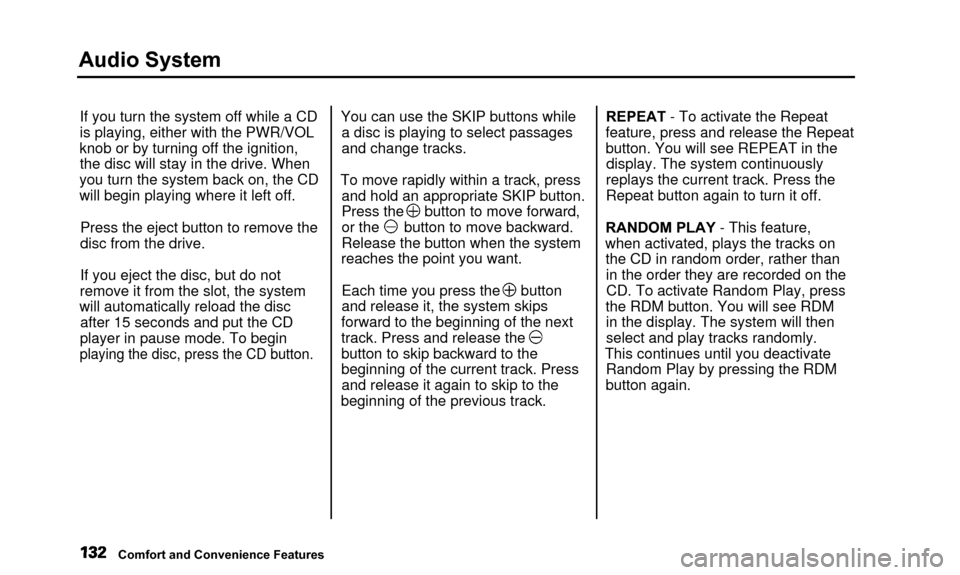
Audio System
If you turn the system off while a CD
is playing, either with the PWR/VOL
knob or by turning off the ignition, the disc will stay in the drive. When
you turn the system back on, the CD
will begin playing where it left off.
Press the eject button to remove the
disc from the drive.
If you eject the disc, but do not
remove it from the slot, the system
will automatically reload the disc after 15 seconds and put the CD
player in pause mode. To begin
playing the disc, press the CD button.
You can use the SKIP buttons while a disc is playing to select passages
and change tracks.
To move rapidly within a track, press and hold an appropriate SKIP button.
Press the button to move forward,
or the button to move backward.
Release the button when the system
reaches the point you want.
Each time you press the button
and release it, the system skips
forward to the beginning of the next
track. Press and release the
button to skip backward to the
beginning of the current track. Press and release it again to skip to the
beginning of the previous track. REPEAT - To activate the Repeat
feature, press and release the Repeat
button. You will see REPEAT in the display. The system continuously
replays the current track. Press the
Repeat button again to turn it off.
RANDOM PLAY - This feature,
when activated, plays the tracks on the CD in random order, rather thanin the order they are recorded on theCD. To activate Random Play, press
the RDM button. You will see RDM in the display. The system will then
select and play tracks randomly.
This continues until you deactivate Random Play by pressing the RDM
button again.
Comfort and Convenience Features
Page 139 of 311

Audio System
CD Changer Error Indications
If you see an error indication in the display while in CD mode, find the
cause in the chart to the right. If you
cannot clear the error indication,
take the vehicle to your Acura dealer.
Indication
CD
CD
CD
CD
CD
CD
CD
CD
CD
CD
CD
Cause
Disc-changer
malfunction.
Disc is in changer
mechanism.
Disc-changer
malfunction.
Disc-changer
malfunction.
CD magazine ejection
impossible.
High temperature.
Misconnection or
disconnection of CD
changer.
No CD magazine in the
CD changer.
No CD in magazine.
Solution
Consult your Acura dealer.
Press the magazine eject button, and insert an
empty magazine.
If the code disappears within a few seconds,
unit is OK. If it does not, consult your Acura dealer.
Press the magazine eject button and pull out
the magazine, check for error indication. Insert
the magazine again. If the magazine can not be
pulled out, consult your Acura dealer.
Press the magazine eject button. If the maga-
zine does not eject, consult your Acura dealer.
Will disappear when the temperature returns to
normal.
See your Acura dealer.
Insert CD magazine. Insert CD in magazine.
Comfort and Convenience Features
Page 143 of 311

Audio System
Caring for the Cassette Player
The cassette player picks up dirt and oxides from the tape. This contami-
nation builds up over time and
causes the sound quality to degrade.
To prevent this, you should clean the player after every 30 hours of use.
Your dealer has a cleaning kit available.
If you do not clean the cassette
player regularly, it may eventually
become impossible to remove the contamination with a normal
cleaning kit. Use 100-minute or shorter cassettes.
Cassettes longer than that use
thinner tape that may break or jam the drive.
Look at the cassette before you
insert it. If the tape is loose, tightenit by turning a hub with a pencil or
your finger.
If the label is peeling off, remove it
from the cassette or it could cause
the cassette to jam in the player.
Never try to insert a warped ordamaged cassette in the player. When they are not in use, store
cassettes in their cases to protect
them from dust and moisture. Never
place cassettes where they will beexposed to direct sunlight, high heat,
or high humidity. If a cassette is
exposed to extreme heat or cold, let
it reach a moderate temperature
before inserting it in the player.
Never try to insert foreign objects
into the cassette player.
Comfort and Convenience Features
Page 149 of 311

Break-in Period, Gasoline
Break-in Period
Help assure your car's future
reliability and performance by payingextra attention to how you drive
during the first 600 miles (1,000 km).
During this period:
• Avoid full-throttle starts and rapid acceleration.
• Avoid hard braking. New brakesneed to be broken-in by moderate
use for the first 200 miles (300
km).
You should follow these same re- commendations with an overhauledor exchanged engine, or when the
brakes are relined. Gasoline
Your Acura is designed to operate on
premium unleaded gasoline with a
pump octane number of 91 or higher.
Use of a lower octane gasoline can cause occasional, metallic knocking
noises in the engine and will result
in decreased engine performance.
We recommend gasolines containing detergent additives that help prevent
fuel system and engine deposits. Using gasoline containing lead will
damage your car's emissions
controls. This contributes to air
pollution. In Canada, some gasolines contain
an octane-enhancing additive called
MMT. If you use such gasolines,
your emissions control system performance may deteriorate and
the Malfunction Indicator Lamp on
your instrument panel may turn on. If this happens, contact your
authorized Acura dealer for service.
Before Driving