Page 10 of 273
You
r Car' s Safet y Feature s
(1 ) Safety Cag e
(2 ) Crus h Zone s
(3 ) Seat s & Seat-Back s
(4 ) Hea d Restraint s
(5 ) Collapsible Steerin g Colum n
(6 ) Sea t Belt s
(7 ) Doo r Lock s
(8 ) Airbag s
Your car is equipped with many
features that work together to
protect you and your passengers
during a crash.
Some safety features do not require
any action on your part. These
include a strong steel framework
that forms a safety cage around the
passenger compartment; front and rear crush zones that are designed to
crumple and absorb energy during a
crash; and a collapsible steering
column.
These safety features are designed to reduce the severity of injuries in a
crash. However, you and your
passengers can't take full advantage of these safety features unless you
remain sitting in a proper position
and always wear your seat belts
properly. In fact, some safety
features can contribute to injuries if
they are not used properly.
Driver an d Passenge r Safety
Page 13 of 273

You
r Car' s Safet y Feature s
Seat s & Seat-Back s
Your car's seats are designed to keep you in a comfortable, uprightposition so you can take full advantage of the protection offered
by seat belts and the energy absorbing materials in the seats.
How you adjust your seats and seat-
backs can also affect your safety. Forexample, sitting too close to the
steering wheel or dashboard
increases the risk of you or your
passenger being injured by striking
the inside of the car, or by an inflating airbag.
Reclining a seat-back too far reduces
the seat belt's effectiveness and increases the chance that the seat's
occupant will slide under the seat
belt in a crash and be seriously
injured.
What you should do: Move the front
seats as far back as possible, and
keep adjustable seat-backs in an upright position whenever the car is
moving.
Hea d Restraint s
Head restraints can help protect you
from whiplash and other injuries. For maximum protection, the back of
your head should rest against the center of the head restraint.
Drive r an d Passenge r Safet y
Page 58 of 273

Indicato
r Light s
Supplementa l Restrain t
Syste m Indicato r
This indicator lights when you turn
the ignition switch ON (II). If it comes on at any other time, it
indicates a problem in the supplemental restraint system. For
complete information, see page 45.
Anti-lock Brak e Syste m
(ABS ) Indicato r
This light normally comes on for a
few seconds when you turn the ignition switch ON (II), and when
the ignition switch is turned to START (III). If this light comes on at
any other time, there is a problem in the ABS. If this happens, take the
car to your dealer to have it checked.
With the light on, your car still has normal braking ability but no anti-
lock. For complete information, see
page 144.
Lo
w Fue l Indicato r
This light comes on as a reminder
that you must refuel soon. Immobilize r Syste m
Indicato r
This indicator comes on for a few
seconds when you turn the ignition
switch ON (II). It will then go off if
you have inserted a properly-coded
ignition key. If it is not a properly-
coded key, the indicator will blink
and the engine will not start (see
page 69 ).
This indicator also blinks several
times when you turn the ignition switch from ON (II) to ACCESSORY
(I) or LOCK (0).
Malfunctio
n Indicato r
Lam p
See page 233.
Trunk-ope n Indicato r
This light comes on if the trunk lid is
not closed tightly.
Door-ope n Indicato r
This light comes on if a door is not
closed tightly.
Instrument s an d Control s
S
R
S
A
B S
Page 134 of 273

Drivin
g
This section gives you tips on starting the engine under various
conditions, and how to operate the
5-speed manual and automatic
transmissions. It also includes
important information on parking
your car, the braking system, and facts you need if you are planning to
tow a trailer.
Preparing to Drive......................... 132
Starting the Engine........................ 133
Starting in Cold Weather at High Altitude ..................... 133
5-speed Manual Transmission..... 134 Recommended Shift Points...... 135
Engine Speed Limiter............... 135
Automatic Transmission............... 136
Shift Lever Position Indicator.. 136
Shift Lever Positions................. 136
Engine Speed Limiter............... 138
Shift Lock Release..................... 139
Parking............................................ 140
The Braking System...................... 141 Brake Wear Indicators.............. 141
Brake System Design................ 142
Anti-lock Brakes........................ 142 Important SafetyReminders.......................... 143
ABS Indicator......................... 144
Driving in Bad Weather................ 145
Towing a Trailer............................ 147
Driving
Page 145 of 273

Th
e Brakin g Syste m
Brak e Syste m Desig n
The hydraulic system that operates the brakes has two separate circuits.
Each circuit works diagonally across
the vehicle (the left-front brake is
connected with the right-rear brake,etc.). If one circuit should develop a
problem, you will still have braking at two wheels.
Anti-loc
k Brake s
Your car has an Anti-lock Brake System (ABS) as standard
equipment. ABS helps to prevent the
wheels from locking up and skidding during hard braking, allowing you to
retain steering control.
When the front tires skid, you lose steering control; the car continues
straight ahead even though you turn
the steering wheel. The ABS helps to
prevent lock-up and helps you retain steering control by pumping the
brakes rapidly; much faster than a
person can do it. Yo
u shoul d neve r pum p th e
brak e pedal , this defeats the
purpose of the ABS. Let the ABS
work for you by always keeping firm, steady pressure on the brake pedal
as you steer away from the hazard.
This is sometimes referred to as
"stomp and steer."
Drivin g
Fron
t
Page 146 of 273
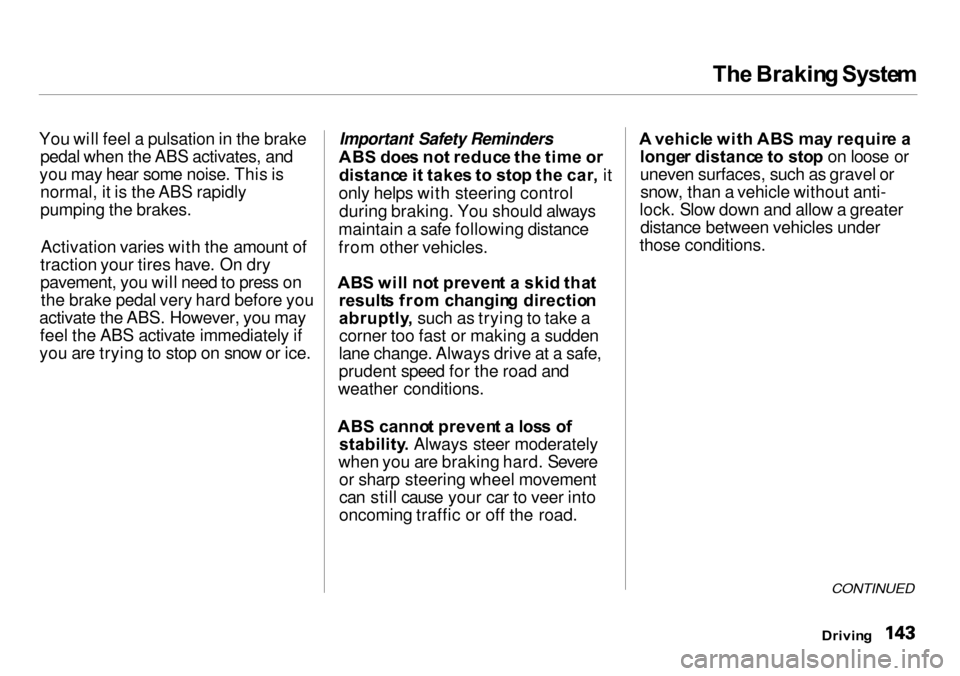
Th
e Brakin g Syste m
You will feel a pulsation in the brake pedal when the ABS activates, and
you may hear some noise. This is normal, it is the ABS rapidly
pumping the brakes.
Activation varies with the amount of
traction your tires have. On dry
pavement, you will need to press on the brake pedal very hard before you
activate the ABS. However, you may feel the ABS activate immediately if
you are trying to stop on snow or ice.
Important Safety Reminders
AB S doe s no t reduc e th e tim e o r
distanc e i t take s t o sto p th e car , it
only helps with steering control during braking. You should always
maintain a safe following distance
from other vehicles.
AB S wil l no t preven t a ski d tha t
result s fro m changin g directio n
abruptly , such as trying to take a
corner too fast or making a sudden
lane change. Always drive at a safe,
prudent speed for the road and
weather conditions.
AB S canno t preven t a los s o f
stability . Always steer moderately
when you are braking hard. Severe or sharp steering wheel movement
can still cause your car to veer into
oncoming traffic or off the road. A
vehicl e wit h AB S ma y requir e a
longe r distanc e t o sto p on loose or
uneven surfaces, such as gravel or snow, than a vehicle without anti-
lock. Slow down and allow a greater distance between vehicles under
those conditions.
CONTINUED
Drivin g
Page 147 of 273
Th
e Brakin g Syste m
ABS Indicator
The ABS is self-checking. If anything goes wrong, the ABS indicator on
the instrument panel comes on (see
page 55 ). This means the anti-lock
function of the braking system has shut down. The brakes still work like
a conventional system without anti-
lock, providing normal stopping ability. You should have the dealer
inspect your car as soon as possible.
Driving
AB
S INDICATO R
Page 192 of 273
Wipe
r Blade s
3. Remove the blade from its holder by grasping the tabbed end of the
blade. Pull firmly until the tabscome out of the holder. 4. Examine the new wiper blades. If
they have no plastic or metal rein-
forcement along the back edge,remove the metal reinforcementstrips from the old wiper blade andinstall them in the slots along the
edge of the new blade. 5. Slide the new wiper blade into the
holder until the tabs lock.
6. Slide the wiper blade assembly onto the wiper arm. Make sure it
locks in place.
7. Lower the wiper arm down against the windshield.
Maintenance
BLAD
E
BLAD
E
REINFORCEMEN T