2000 Acura Integra window
[x] Cancel search: windowPage 52 of 279

Carbo
n Monoxid e Hazar d
Your car's exhaust contains carbon monoxide gas. You should have no
problem with carbon monoxide entering the car in normal driving if
you maintain your car properly. Have the exhaust system inspected
for leaks whenever: The car is raised for an oil change.
You notice a change in the sound of the exhaust.
The car was in an accident that may have damaged the underside. High levels of carbon monoxide can
collect rapidly in enclosed areas,such as a garage. Do not run the
engine with the garage door closed.
Even with the door open, run the
engine only long enough to move the
vehicle out of the garage. With the hatch open, air flow can
pull exhaust gas into your car's
interior and create a hazardouscondition. If you must drive with the
hatch open, open all the windows and set the heating and cooling
system as shown below.
If you must sit in your parked car, even in an unconfined area, with the
engine running, adjust the heating
and cooling system as follows:
1. Select the Fresh Air mode.
2. Select the mode.
3. Turn the fan on high speed.
4. Set the temperature control to a
comfortable setting.
Drive
r an d Passenge r Safet y
Carbon monoxide gas is toxic.
Breathing it can cause
unconsciousness and even kill
you.
Avoid any enclosed areas or activities that expose you to
carbon monoxide.
Page 54 of 279

Instrument
s an d Control s
This section gives information about the controls and displays thatcontribute to the daily operation of
your Acura. All the essential controls
are within easy reach.
Control Locations............................ 52
Indicator Lights................................ 53
Gauges.............................................. 58
Speedometer................................ 58
Tachometer.................................. 58
Odometer...................................... 58
Trip Meter.................................... 58
Fuel Gauge................................... 59
Temperature Gauge.................... 59 Maintenance Required
Indicator.................................... 60
Controls Near the Steering Wheel....................................... 61
Headlights.................................... 62
Daytime Running Lights............. 62 Instrument Panel Brightness..... 63
Turn Signals................................. 63
Windshield Wipers...................... 64
Windshield Washers................... 64
Rear Window Wiper and
Washer...................................... 65
Hazard Warning .......................... 65
Rear Window Defogger
.............. 65
Steering Wheel Adjustment ...... 66
Steering Wheel Controls................ 67
Cruise Control.............................. 67
Keys and Locks................................
71
Keys...............................................
71
Immobilizer System....................
. 72
Ignition Switch............................. 73
Door Locks................................... 75
Power Door/Hatch Locks.......... 75
Hatch............................................. 76
Glove Box..................................... 78
Seat Adjustments............................ 79
Front Seat Adjustments.............. 79
Driver's Seat Height
Adjustment
.............................. 80
Driver's Lumbar Support............ 80
Rear Seat Access........................ 81
Head Restraints...........................
82
Folding Rear Seat .......................... 83 Cargo Area Cover............................ 83
Power Windows............................... 84
Moonroof.......................................... 85
Mirrors.............................................. 86
Adjusting the Power Mirrors .....
86
Parking Brake..................................
87
Digital Clock .................................... 88
Beverage Holder.............................. 89
Console Compartment.................... 90
Cigarette Lighter............................. 90
Ashtrays............................................ 91 Interior Lights.................................. 92
Instrument s an d Control s
Page 64 of 279

Control
s Nea r th e Steerin g Whee l
The two levers on the steering column contain controls for driving
features you use most often. The left lever controls the turn signals,
headlights, and high beams. The
right lever controls the windshield
washers and wipers.
The controls on the dashboard to the right of the steering column are for
the instrument panel brightness,
hazard warning lights and rear
window defogger.
The moonroof switch and cruise control switch are to the left of the
steering column.
The tilt adjustment lever on the underside of the steering columnallows you to tilt the steering wheel.
Instruments an d Control s
WINDSHIEL
D
WIPERS/WASHER S
HOR
N
BUTTON S
TIL T ADJUSTMEN T
HEADLIGHTS /
TUR N SIGNAL S
MOONROO
F
HAZAR
D WARNIN G
LIGHT S REA
R WINDO W
DEFOGGE R
INSTRUMEN
T PANE L
BRIGHTNES S
CRUIS
E
CONTRO L
Page 68 of 279
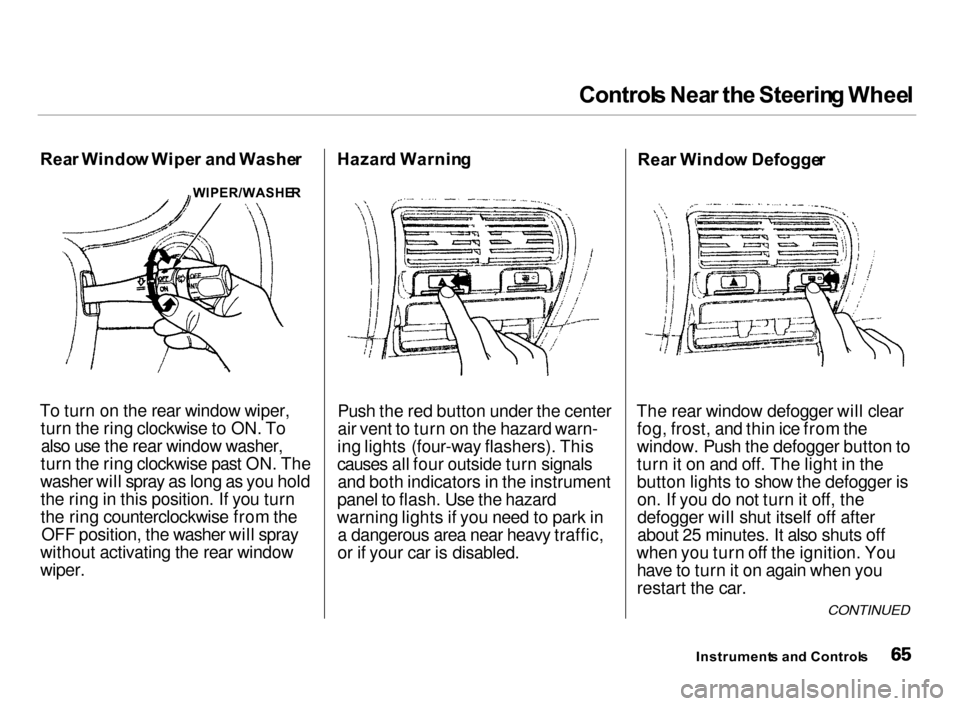
Control
s Nea r th e Steerin g Whee l
Rea r Windo w Wipe r an d Washe r
To turn on the rear window wiper, turn the ring clockwise to ON. Toalso use the rear window washer,
turn the ring clockwise past ON. The
washer will spray as long as you hold the ring in this position. If you turn
the ring counterclockwise from the OFF position, the washer will spray
without activating the rear window
wiper. Hazar
d Warnin g
Push the red button under the center
air vent to turn on the hazard warn-
ing lights (four-way flashers). This
causes all four outside turn signals and both indicators in the instrument
panel to flash. Use the hazard
warning lights if you need to park in a dangerous area near heavy traffic,
or if your car is disabled. Rea
r Windo w Defogge r
The rear window defogger will clear fog, frost, and thin ice from the
window. Push the defogger button to
turn it on and off. The light in the
button lights to show the defogger ison. If you do not turn it off, the
defogger will shut itself off after
about 25 minutes. It also shuts off
when you turn off the ignition. You have to turn it on again when you
restart the car.
Instrument s an d Control s
WIPER/WASHE
R
CONTINUED
Page 69 of 279

Control
s Nea r th e Steerin g Whee l
Make sure the rear window is clear
and you have good visibility before
starting to drive.
The defogger wires on the inside of the rear window can be accidentallydamaged. When cleaning the glass,
always wipe side to side.
Steerin
g Wheel Adjustmen t
See page 17 for important safety
information about how to properly
position the steering wheel.
Make any steering wheel adjustment
before you start driving.
To adjust the steering wheel upwardor downward:
1. Push the lever under the steering column all the way down.
Instrument s an d Control s Adjusting the steering wheel
position while driving may
cause you to lose control of the
car and be seriously injured in a
crash.
Adjust the steering wheel only
when the car is stopped.
Page 87 of 279

Powe
r Window s
Your car's windows are electrically- powered. Turn the ignition switch toON (II) to raise or lower any window.
Each door has a switch that controls
its window. To open the window,
push the switch down and hold it. Release the switch when you want
the window to stop. Close the
window by pushing the switch up and holding it.
MAI
N SWITC H
The driver's armrest has a master power window control panel. Toopen the passenger's window, push
down on the switch and hold it down
until the window reaches the desired
position. To close the window, push
up on the window switch. Release
the switch when the window gets to
the position you want.
Instrument s an d Control s
Closing a power window on
someone's hands or fingers can cause serious injury.
Make sure your passengers are
away from the windows before
closing them.
DRIVER' S WINDO W SWITC H
Page 88 of 279

Powe
r Windows , Moonroo f
The master control panel also con- tains these extra features:
AUTO — To open the driver's
window fully, push the window switch firmly down and release it.
The window automatically goes all the way down. To stop the window
from going all the way down, push the window switch up briefly.
To open the driver's window only partially, push the window switchdown lightly and hold it. The window
will stop as soon as you release the
switch.
The AUTO function only works to lower the driver's window. To raise
the window, you must push the
window switch up and hold it until the window reaches the desired
position.
The MAIN switch controls power to
the passenger's window. With thisswitch off, the passenger's window
cannot be raised or lowered. The
MAIN switch does not affect the driver's window. Keep the MAIN
switch off when you have children in
the car so they do not injure them- selves by operating the window
unintentionally. Moonroo
f
On some models
Use the switch on the dashboard to open and close the moonroof. The
ignition switch must be ON (II). Push and hold the switch to
open the moonroof. Release the
switch when the moonroof reaches
the desired position. To close the
moonroof, press and hold the
switch.
Instrument s an d Control s
CONTINUED
Page 97 of 279

Heatin
g an d Coolin g
Proper use of the Heating and Cooling system can make the
interior dry and comfortable, and
keep the windows clear for best
visibility.
(Type-R model only)
If your car does not have air
conditioning, it can be installed at
any time. Your dealer will install a Genuine Acura air conditioning
system that meets Acura's high
quality standards and is designed to
exactly fit your car. Please contact
your dealer for more information.
Wha t Eac h Contro l Doe s
Fan Contro l Leve r
Sliding this lever to the right
increases the fan's speed, which
increases air flow. Temperatur
e Contro l Leve r
Sliding this lever to the right
increases the temperature of the air
flow.
Ai r Conditionin g (A/C ) Butto n
This button turns the air condi- tioning ON and OFF. The indicatorin the button lights when the A/C is
on.
Recirculatio
n Butto n
This button controls the source of the air going into the system. Whenthe indicator in this button is lit, air
from the car's interior is sent through the system again (Recircula-
tion mode). When the indicator is off, air is brought in from outside the car (Fresh Air mode).
Comfor t an d Convenienc e Feature s
AI
R CONDITIONIN G
BUTTO N
RECIRCULATIO
N
BUTTO N
MOD
E BUTTON S
FAN CONTRO L
LEVE R
TEMPERATUR
E
CONTRO L LEVE R