Page 230 of 474
feature.
Air from inside the be heated and directed back into the
drawn into the
tem rator, in permanent odors
wheneve r you switch on the air conditioner.
The
se odors can be by
suming and expensive. For
safety reasons.
it is not
...........
addition. the air
off whenever you turn
switch C from the setting to the setting.
Air
Depending on the setting of the
A and buttons D and E. heated
or unheated outside air or
come out of
with the
Vent
tated to the
5.
74 ---------HEATING.
Page 236 of 474
AND EQUIPMENT
After you switch th e ignition:
- your settings
was the setting
can adjust the inside tempe rature by
using button 15 an d 16. sett ing be
s
tored in mem ory you choose a differ
ent temperat ure.
(+ 18
64 {+ 18 appear in th e a temperature above 86 appear in the
both these sys
tem
Under certain conditions, the system for your optimum
comfort . For
when it is
offers the most
Use buttons 11 and 12 to increase or de
c
rease the fan speed and/or air
increase or decrease ac
- sw itch oH air
---------
Page 237 of 474
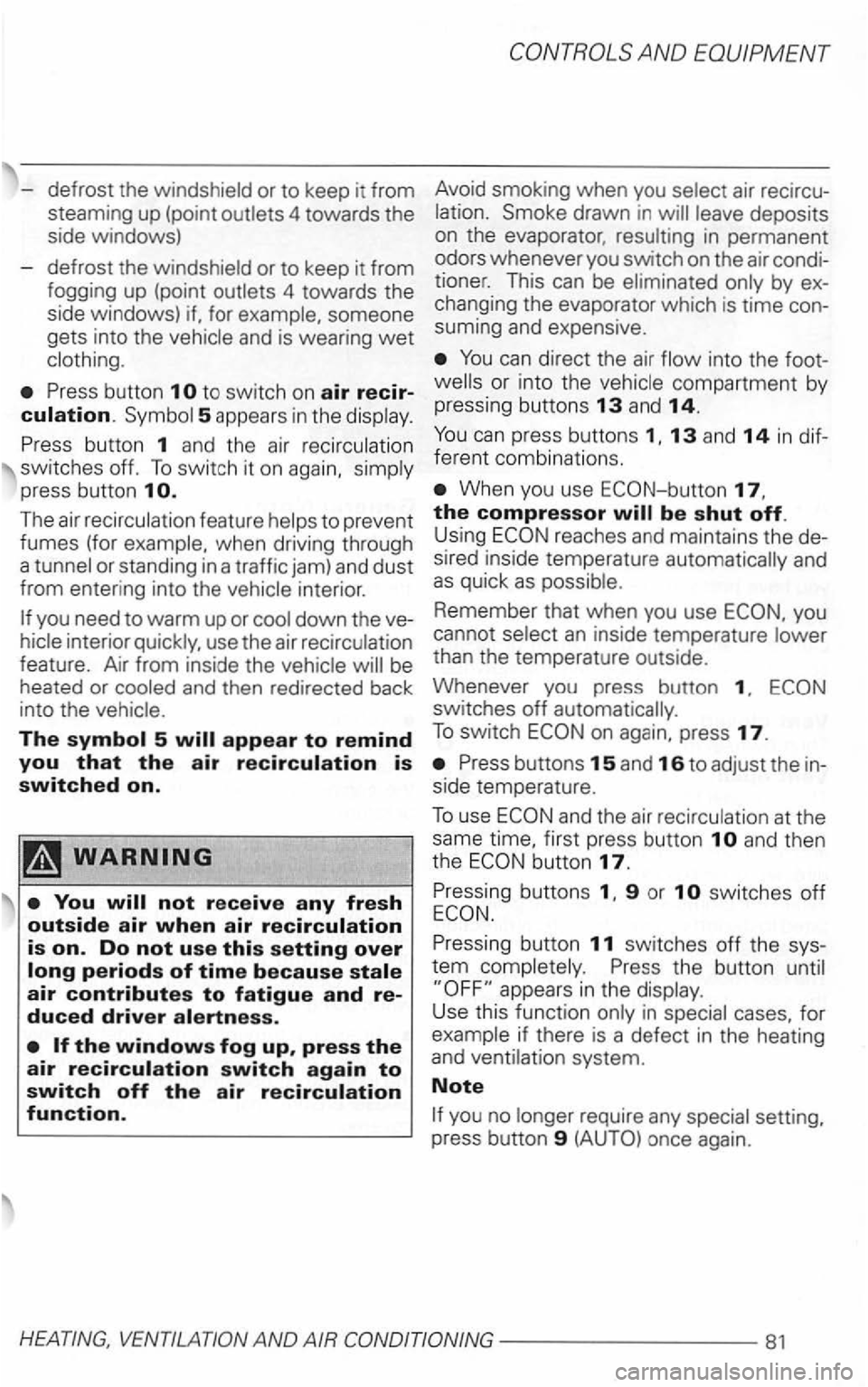
-defrost the windshield or to keep it from
steaming up (point outlets 4 towards the
side windows)
defrost the windshield or to keep it from
fogging up (point outlets 4 towards
the side windows) if. for example. someone
gets into the vehicle and is wearing
wet clothing .
Press button to switch on air recir
The air recirculation feature helps to prevent
fumes (for example. when driving through
a tunnel or standing in a traffic jam) and dust
from entering into the vehicle interior.
hicle interior use the air recirculation
feature. Air from inside the vehicle will be
heated or cooled and then redirected back
into the vehicle.
The
AND
drawn in will leave deposits
on the evaporator . resulting in permanent
odors whenever you switch on the air condi·
tione
r. This can be eliminated only by
suming and expensive.
You can direct the air flow into the
13 and 14 in dif
f erent combinat ions.
When you use the compressor
reaches and maintains the
you
cannot select an inside temperature lower
than the temperature outside.
Whenever you press button
1. switches off automatically.
To switch on again. press 17.
Press buttons 15 and 16 to adjust the
and then
the button 17.
Press ing buttons 9 or switches off
tem completely. Press the button until appears in the display.
Use this function only in special cases. for
example if there
is a defect in the heating
and ventilat ion system.
Note
you no longer require any special once again.
HEATING. AND AIR CONDITIONING---------8 1
Page 394 of 474
Cassette and CD mode
Please detach the
Page
... ..... 5
Tap Note:
Th e mode that was in use before the unit was -come back on again when you turn on the unit (L ast Station Memory)
2 -Band buttons ................ 6
FM 1/2 button
Use this button to
Turn the knob to adjust the bass as desired .
Middle control
Turn the knob to adjust the
Fader control (FADER)
Turn th e knob to adjust the fader.
4 -
5 -
frequency station) .
6 -Manual tuning (TUNE) ....... 8
Turn the knob to tune your radio.
Set the desired frequency by turning.
to a
or a cassette) can be Press the knob to start th e scan function.
7 -
. . . . . . . . . . . . . . . . . . . . 1
2 - ------------
Page 400 of 474
6 -Manual tuning
Use this button to
ing the 5 second period, the feature will stop there.
7 -Station preset buttons
FM1 and FM2.
Select the desired band
Tune to the desired radio station (see 5 or 6).
Hold down the station button until you
hear
an audible signal. The sound first
be muted and then return.
the currently displayed frequency
Page 401 of 474
PREMIUM
Refe r to page 6 (2 ) fo r fur ther
-Station preset buttons
-Frequency
FM Band
the
LED
THE WORKS----------------9
Page 407 of 474
SYSTEM
Selecting an individual CD*
CD changer Each in the magazine can be by
buttons 7.
The apear in the
Note
is in a magazine hear an
no magazine is chang
and
What you see in the display
when listening to a CD
-CD changer magazine tray
is present in a tray.
Refer
to page 15 for further information.
-Which CD track is
... ... ...
Refer to page 14 for further
-
Refer to page 13 for further
Error displays when using the
CD player
The
-=
= No disc in the
-= No magazi ne in
the changer
-=The scratched
or inserted upside down. The next
-= The changer mecha-
nism is malfunctioning.
this case, press the eject button-see
page 16.
Re-insert the magazine in the changer.
for assis
tan
ce.
Page 411 of 474
PREMIUM
Anti-theft coding
When the unit is turned off and the ignition
key is remo ved from the ignitio n switch, the
flashing
LED indicates that the radio is
equipped with
an anti-theft coding system. the Radio
Canceling the
Perform the steps in
Turn on the radio .
After 3 seconds, the number 1 will
appear in the display.
Use the radio station preset buttons 1 to
4 to enter the code number found on your Radio
ton 2 to en ter the second digit, etc. The ue range for each of the 4 digits is ...
After you finish entering the press
either the upper
you've entered the code number rectly,