1999 TOYOTA TERCEL reset
[x] Cancel search: resetPage 5 of 203
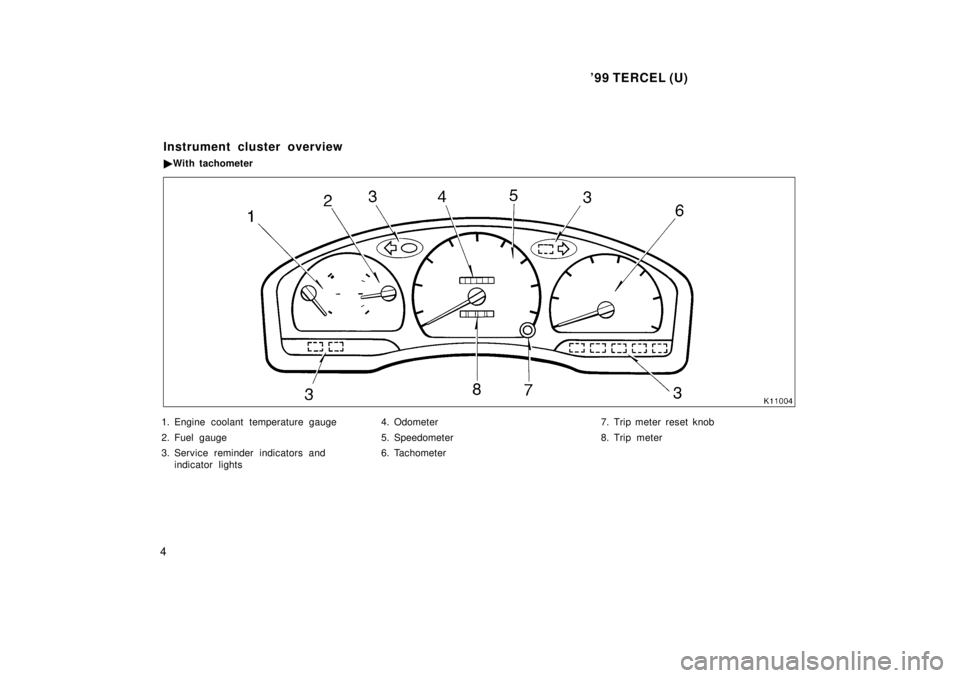
'99 TERCEL (U)
4
1. Engine coolant temperature gauge
2. Fuel gauge
3. Service reminder indicators and indicator lights 4. Odometer
5. Speedometer
6. Tachometer
7. Trip meter reset knob
8. Trip meter
Instrument cluster overview �
With tachometer
Page 6 of 203
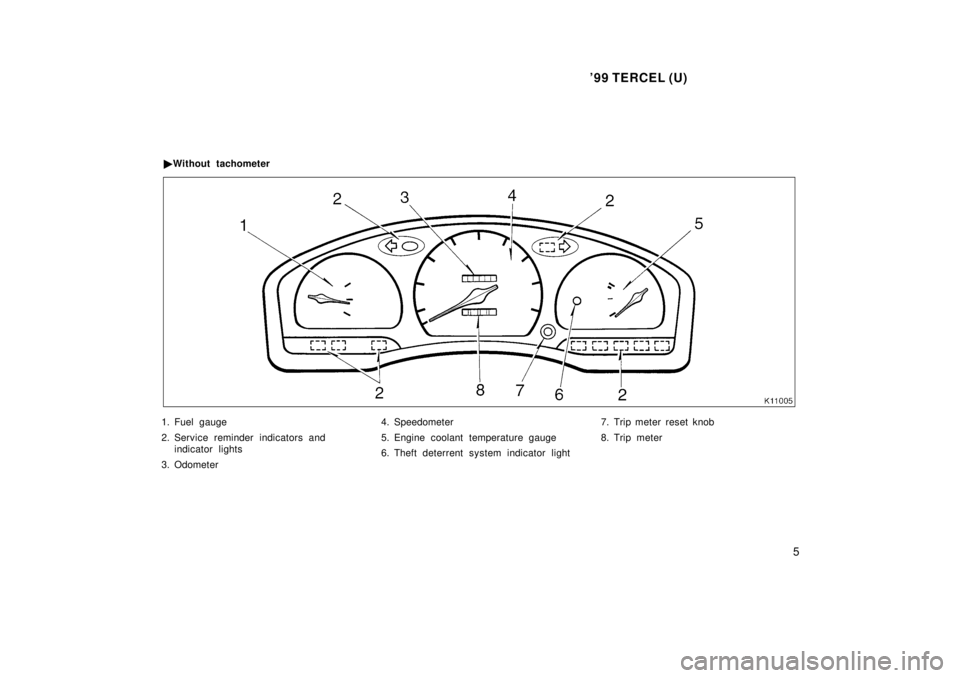
'99 TERCEL (U)5
1. Fuel gauge
2. Service reminder indicators and indicator lights
3. Odometer 4. Speedometer
5. Engine coolant temperature gauge
6. Theft deterrent system indicator light
7. Trip meter reset knob
8. Trip meter
�
Without tachometer
Page 16 of 203

'99 TERCEL (U)15
SETTING THE SYSTEM1. Turn the ignition key to the ºLOCKº position and remove it.
2. Have all passengers get out of the vehicle.
3. Close and lock all the doors, trunk and hood.
The indicator light will come on when all
the doors, trunk and hood are closed and
locked.
As the doors are locked, the system will
give you a preparation time of 30 seconds
before the setting, during which the doors,
trunk and hood may be opened. Be careful not to use the key when open-
ing either front door. This will cancel the
system.
4. After making sure the indicator light starts flashing, you may leave the ve-
hicle.
The system will automatically be set after
the preparation time passes. The indicator
light will flash to show the system is set.
If any of the doors, trunk or hood is open
at that time, the setting is interrupted until
it is closed and locked.
Never leave anyone in the vehicle when
you set the system, because unlocking
from the inside will activate the system.
WHEN THE SYSTEM IS SET
Activating the system
The system will give the alarm and cut
the starter circuit under the following
conditions: � If any of the doors, trunk or hood is
unlocked without using the key
� If the battery terminal is disconnected
and then reconnected
After one minute, the alarm will automati-
cally stop with the starter circuit cut kept on. Reactivating the alarm
Once set, the system automatically resets
the alarm each time all the doors, trunk
and hood are closed after the alarm
stops.
The alarm will be activated again under
the following conditions:
� If any of the doors, trunk or hood is opened
� If the battery terminal is disconnected
and then reconnected
Stopping the alarm
Turn the ignition key from the ºLOCKº to
ºACCº position. The alarm will be stopped
with the starter circuit cut kept on. Stop-
ping the alarm in this manner will keep
the alarm from being reactivated when any
of the doors, trunk or hood is opened.
Interrupting the setting
With the system set, the trunk can be
opened with the key without activating or
cancelling the system. While it is o pen, it
the doors and hood may be opened in
addition. However, when the battery termi-
nal is disconnected and then reconnected,
the system is activated.
To resume the setting, close and lock all
the doors, trunk and hood. The trunk must
be closed with the key removed.
Page 72 of 203
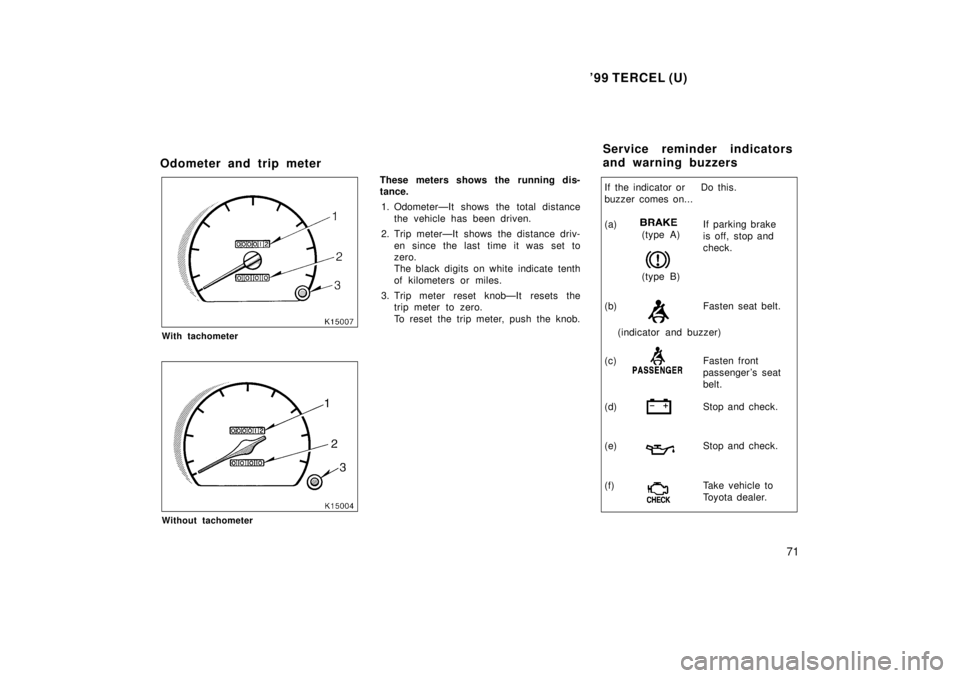
'99 TERCEL (U)71
Odometer and trip meter
With tachometer
Without tachometer
These meters shows the running dis-
tance.
1. OdometerÐIt shows the total distance the vehicle has been driven.
2. Trip meterÐIt shows the distance driv- en since the last time it was set to
zero.
The black digits on white indicate tenth
of kilometers or miles.
3. Trip meter reset knobÐIt resets the trip meter to zero.
To reset the trip meter, push the knob.
(a) If parking brake
is off, stop and
check.
(b) Fasten seat belt.
If the indicator or Do this.
buzzer comes on...
(d) Stop and check.
(f) Take vehicle to
Toyota dealer.
(type A)
(type B)
(indicator and buzzer)
(e) Stop and check.
(c) Fasten front passenger 's seat
belt.
Service reminder indicators
and warning buzzers
Page 90 of 203
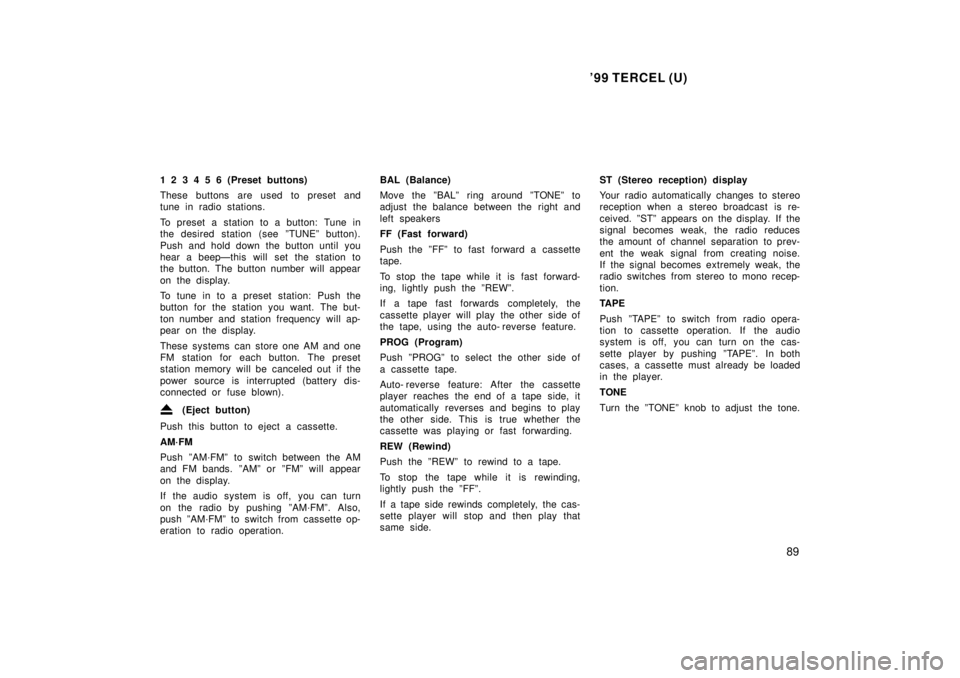
'99 TERCEL (U)89
1 2 3 4 5 6 (Preset buttons)
These buttons are used to preset and
tune in radio stations.
To preset a station to a button: Tune in
the desired station (see ºTUNEº button).
Push and hold down the button until you
hear a beepÐthis will set the station to
the button. The button number will appear
on the display.
To tune in to a preset station: Push the
button for the station you want. The but-
ton number and station frequency will ap-
pear on the display.
These systems can store one AM and one
FM station for each button. The preset
station memory will be canceled out if the
power source is interrupted (battery dis-
connected or fuse blown).
(Eject button)
Push this button to eject a cassette.
AM´FM
Push ºAM´FMº to switch between the AM
and FM bands. ºAMº or ºFMº will appear
on the display.
If the audio system is off, you can turn
on the radio by pushing ºAM´FMº. Also,
push ºAM´FMº to switch from cassette op-
eration to radio operation. BAL (Balance)
Move the ºBALº ring around ºTONEº to
adjust the balance between the right and
left speakers
FF (Fast forward)
Push the ºFFº to fast forward a cassette
tape.
To stop the tape while it is fast forward-
ing, lightly push the ºREWº.
If a tape fast forwards completely, the
cassette player will play the other side of
the tape, using the auto- reverse feature.
PROG (Program)
Push ºPROGº to select the other side of
a cassette tape.
Auto- reverse feature: After the cassette
player reaches the end of a tape side, it
automatically reverses and begins to play
the other side. This is true whether the
cassette was playing or fast forwarding.
REW (Rewind)
Push the ºREWº to rewind to a tape.
To stop the tape while it is rewinding,
lightly push the ºFFº.
If a tape side rewinds completely, the cas-
sette player will stop and then play that
same side.
ST (Stereo reception) display
Your radio automatically changes to stereo
reception when a stereo broadcast is re-
ceived. ºSTº appears on the display. If the
signal becomes weak, the radio reduces
the amount of channel separation to prev-
ent the weak signal from creating noise.
If the signal becomes extremely weak, the
radio switches from stereo to mono recep-
tion.
TA P E
Push ºTAPEº to switch from radio opera-
tion to cassette operation. If the audio
system is off, you can turn on the cas-
sette player by pushing ºTAPEº. In both
cases, a cassette must already be loaded
in the player.
TONE
Turn the ºTONEº knob to adjust the tone.
Page 93 of 203
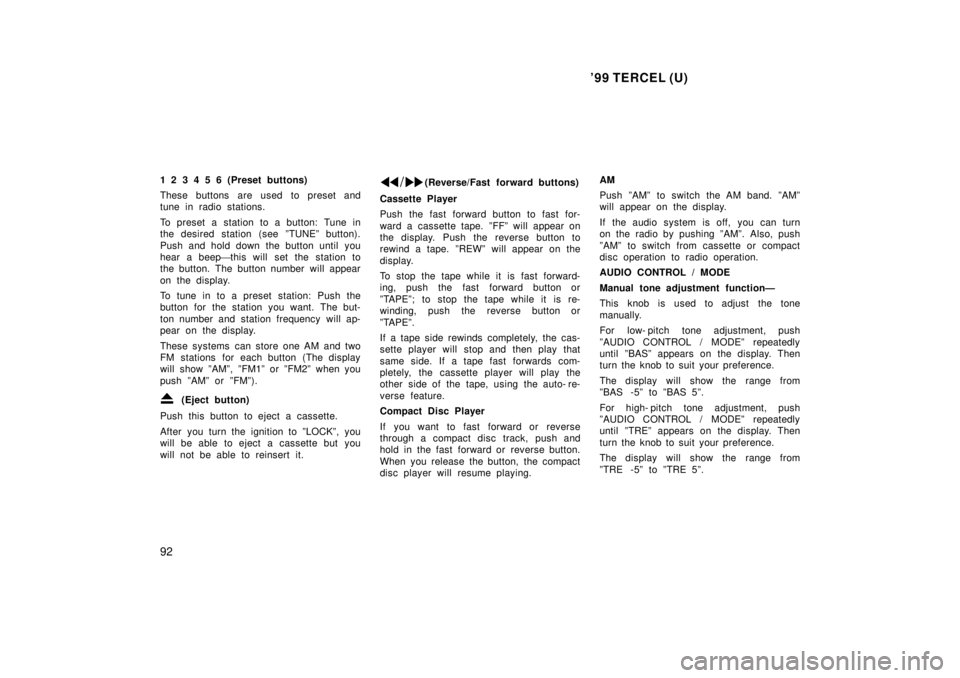
'99 TERCEL (U)
92
1 2 3 4 5 6 (Preset buttons)
These buttons are used to preset and
tune in radio stations.
To preset a station to a button: Tune in
the desired station (see ºTUNEº button).
Push and hold down the button until you
hear a beep
'this will set the station to
the button. The button number will appear
on the display.
To tune in to a preset station: Push the
button for the station you want. The but-
ton number and station frequency will ap-
pear on the display.
These systems can store one AM and two
FM stations for each button (The display
will show ºAMº, ºFM1º or ºFM2º when you
push ºAMº or ºFMº).
(Eject button)
Push this button to eject a cassette.
After you turn the ignition to ºLOCKº, you
will be able to eject a cassette but you
will not be able to reinsert it.
(Reverse/Fast forward buttons)
Cassette Player
Push the fast forward button to fast for-
ward a cassette tape. ºFFº will appear on
the display. Push the reverse button to
rewind a tape. ºREWº will appear on the
display.
To stop the tape while it is fast forward-
ing, push the fast forward button or
ºTAPEº; to stop the tape while it is re-
winding, push the reverse button or
ºTAPEº.
If a tape side rewinds completely, the cas-
sette player will stop and then play that
same side. If a tape fast forwards com-
pletely, the cassette player will play the
other side of the tape, using the auto- re-
verse feature.
Compact Disc Player
If you want to fast forward or reverse
through a compact disc track, push and
hold in the fast forward or reverse button.
When you release the button, the compact
disc player will resume playing. AM
Push ºAMº to switch the AM band. ºAMº
will appear on the display.
If the audio system is off, you can turn
on the radio by pushing ºAMº. Also, push
ºAMº to switch from cassette or compact
disc operation to radio operation.
AUDIO CONTROL / MODE
Manual tone adjustment functionÐ
This knob is used to adjust the tone
manually.
For low- pitch tone adjustment, push
ºAUDIO CONTROL / MODEº repeatedly
until ºBASº appears on the display. Then
turn the knob to suit your preference.
The display will show the range from
ºBAS -5º to ºBAS 5º.
For high- pitch tone adjustment, push
ºAUDIO CONTROL / MODEº repeatedly
until ºTREº appears on the display. Then
turn the knob to suit your preference.
The display will show the range from
ºTRE -5º to ºTRE 5º.
Page 96 of 203
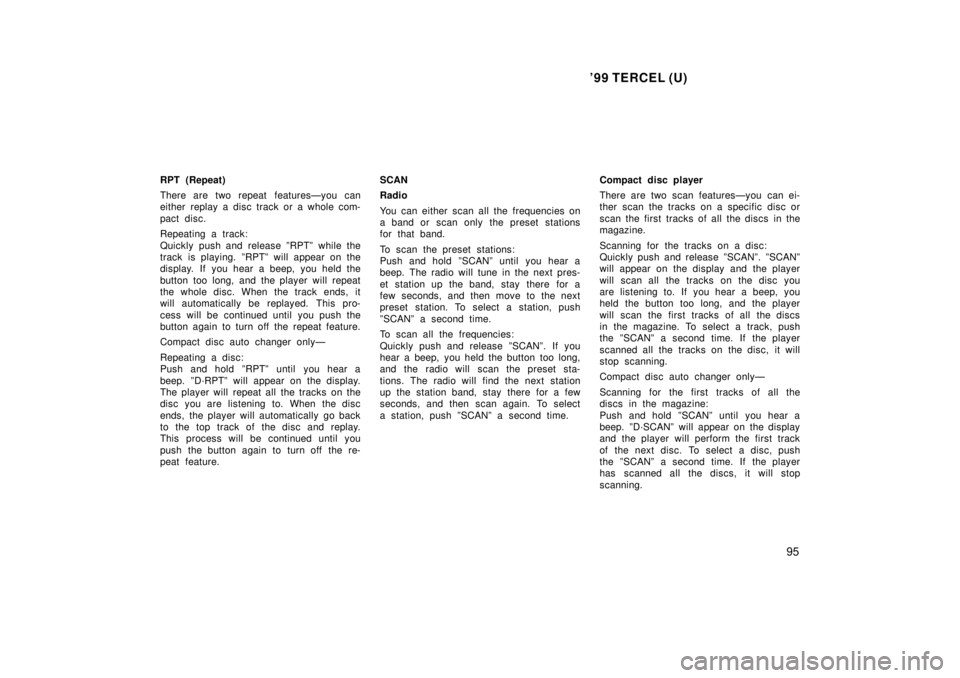
'99 TERCEL (U)95
RPT (Repeat)
There are two repeat featuresÐyou can
either replay a disc track or a whole com-
pact disc.
Repeating a track:
Quickly push and release ºRPTº while the
track is playing. ºRPTº will appear on the
display. If you hear a beep, you held the
button too long, and the player will repeat
the whole disc. When the track ends, it
will automatically be replayed. This pro-
cess will be continued until you push the
button again to turn off the repeat feature.
Compact disc auto changer onlyÐ
Repeating a disc:
Push and hold ºRPTº until you hear a
beep. ºD´RPTº will appear on the display.
The player will repeat all the tracks on the
disc you are listening to. When the disc
ends, the player will automatically go back
to the top track of the disc and replay.
This process will be continued until you
push the button again to turn off the re-
peat feature.
SCAN
Radio
You can either scan all the frequencies on
a band or scan only the preset stations
for that band.
To scan the preset stations:
Push and hold ºSCANº until you hear a
beep. The radio will tune in the next pres-
et station up the band, stay there for a
few seconds, and then move to the next
preset station. To select a station, push
ºSCANº a second time.
To scan all the frequencies:
Quickly push and release ºSCANº. If you
hear a beep, you held the button too long,
and the radio will scan the preset sta-
tions. The radio will find the next station
up the station band, stay there for a few
seconds, and then scan again. To select
a station, push ºSCANº a second time.
Compact disc player
There are two scan featuresÐyou can ei-
ther scan the tracks on a specific disc or
scan the first tracks of all the discs in the
magazine.
Scanning for the tracks on a disc:
Quickly push and release ºSCANº. ºSCANº
will appear on the display and the player
will scan all the tracks on the disc you
are listening to. If you hear a beep, you
held the button too long, and the player
will scan the first tracks of all the discs
in the magazine. To select a track, push
the ºSCANº a second time. If the player
scanned all the tracks on the disc, it will
stop scanning.
Compact disc auto changer onlyÐ
Scanning for the first tracks of all the
discs in the magazine:
Push and hold ºSCANº until you hear a
beep. ºD´SCANº will appear on the display
and the player will perform the first track
of the next disc. To select a disc, push
the ºSCANº a second time. If the player
has scanned all the di
scs, it will stop
scanning.
Page 99 of 203
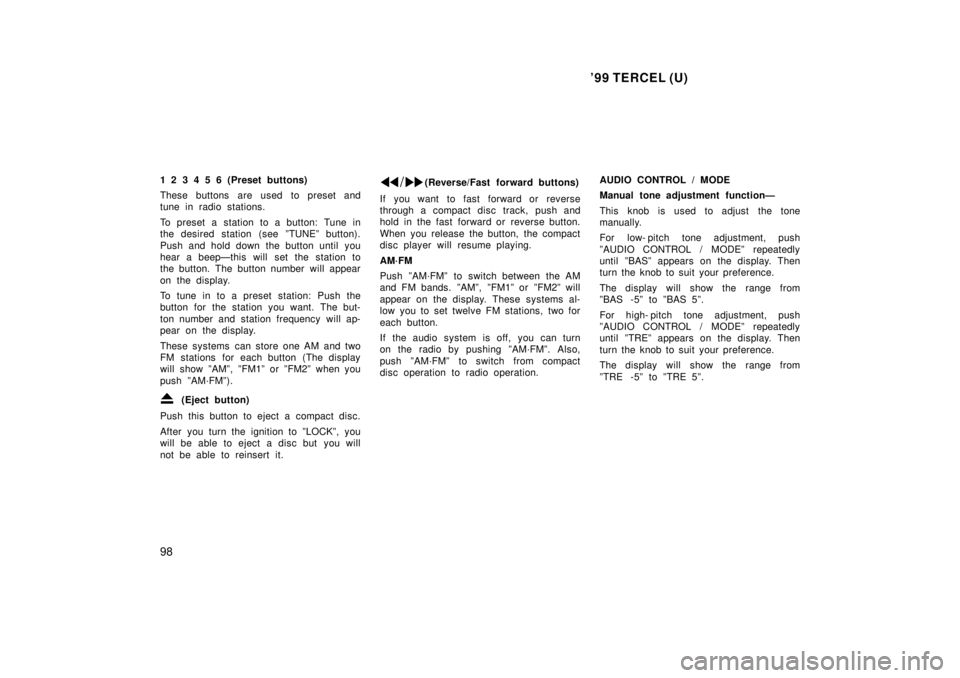
'99 TERCEL (U)
98
1 2 3 4 5 6 (Preset buttons)
These buttons are used to preset and
tune in radio stations.
To preset a station to a button: Tune in
the desired station (see ºTUNEº button).
Push and hold down the button until you
hear a beepÐthis will set the station to
the button. The button number will appear
on the display.
To tune in to a preset station: Push the
button for the station you want. The but-
ton number and station frequency will ap-
pear on the display.
These systems can store one AM and two
FM stations for each button (The display
will show ºAMº, ºFM1º or ºFM2º when you
push ºAM´FMº).
(Eject button)
Push this button to eject a compact disc.
After you turn the ignition to ºLOCKº, you
will be able to eject a disc but you will
not be able to reinsert it.
(Reverse/Fast forward buttons)
If you want to fast forward or reverse
through a compact disc track, push and
hold in the fast forward or reverse button.
When you release the button, the compact
disc player will resume playing.
AM´FM
Push ºAM´FMº to switch between the AM
and FM bands. ºAMº, ºFM1º or ºFM2º will
appear on the display. These systems al-
low you to set twelve FM stations, two for
each button.
If the audio system is off, you can turn
on the radio by pushing ºAM´FMº. Also,
push ºAM´FMº to switch from compact
disc operation to radio operation. AUDIO CONTROL / MODE
Manual tone adjustment functionÐ
This knob is used to adjust the tone
manually.
For low- pitch tone adjustment, push
ºAUDIO CONTROL / MODEº repeatedly
until ºBASº appears on the display. Then
turn the knob to suit your preference.
The display will show the range from
ºBAS -5º to ºBAS 5º.
For high- pitch tone adjustment, push
ºAUDIO CONTROL / MODEº repeatedly
until ºTREº appears on the display. Then
turn the knob to suit your preference.
The display will show the range from
ºTRE -5º to ºTRE 5º.