1999 TOYOTA TERCEL change time
[x] Cancel search: change timePage 94 of 203
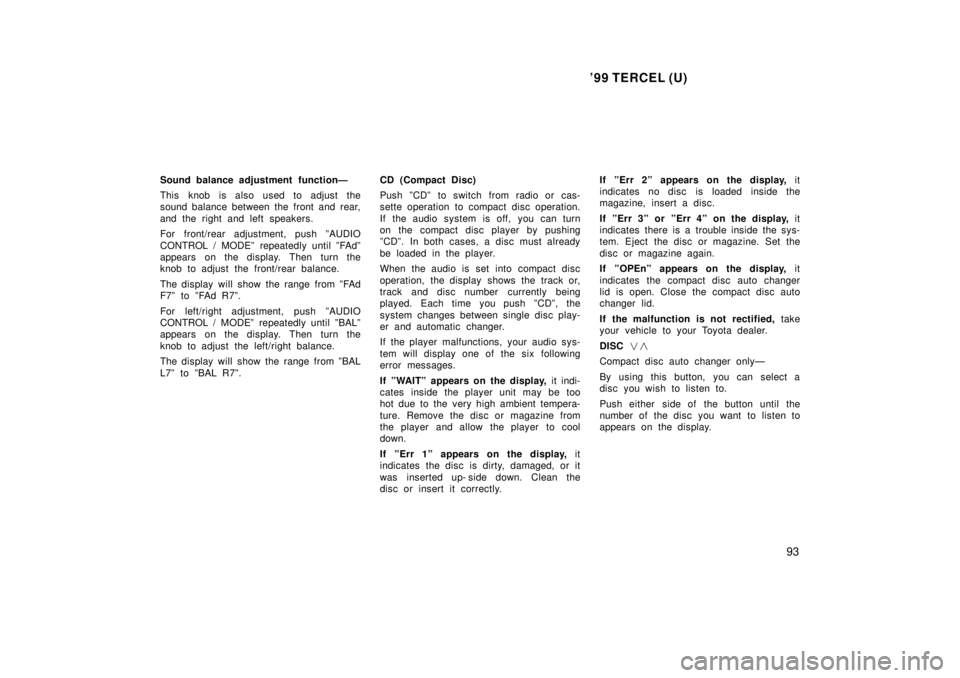
'99 TERCEL (U)93
Sound balance adjustment functionÐ
This knob is also used to adjust the
sound balance between the front and rear,
and the right and left speakers.
For front/rear adjustment, push ºAUDIO
CONTROL / MODEº repeatedly until ºFAdº
appears on the display. Then turn the
knob to adjust the front/rear balance.
The display will show the range from ºFAd
F7º to ºFAd R7º.
For left/right adjustment, push ºAUDIO
CONTROL / MODEº repeatedly until ºBALº
appears on the display. Then turn the
knob to adjust the left/right balance.
The display will show the range from ºBAL
L7º to ºBAL R7º.
CD (Compact Disc)
Push ºCDº to switch from radio or cas-
sette operation to compact disc operation.
If the audio system is off, you can turn
on the compact disc player by pushing
ºCDº. In both cases, a disc must already
be loaded in the player.
When the audio is set into compact disc
operation, the display shows the track or,
track and disc number currently being
played. Each time you push ºCDº, the
system c
hanges between single disc play-
er and automatic changer.
If the player malfunctions, your audio sys-
tem will display one of the six following
error messages.
If ºWAITº appears on the display, it indi-
cates inside the player unit may be too
hot due to the very high ambient tempera-
ture. Remove the disc or magazine from
the player and allow the player to cooldown.
If ºErr 1º appears on the display, it
indicates the disc is dirty, damaged, or it
was inserted up- side down. Clean the
disc or insert it correctly. If ºErr 2º appears on the display,
it
indicates no disc is loaded inside the
magazine, insert a disc.
If ºErr 3º or ºErr 4º on the display, it
indicates there is a trouble inside the sys-
tem. Eject the disc or magazine. Set the
disc or magazine again.
If ºOPEnº appears on the display, it
indicates the compact disc auto changer
lid is open. Close the compact disc auto
changer lid.
If the malfunction is not rectified, take
your vehicle to your Toyota dealer.
DISC ��
Compact disc auto changer onlyÐ
By using this button, you can select a
disc you wish to listen to.
Push either side of the button until the
number of the disc you want to listen to
appears on the display.
Page 95 of 203
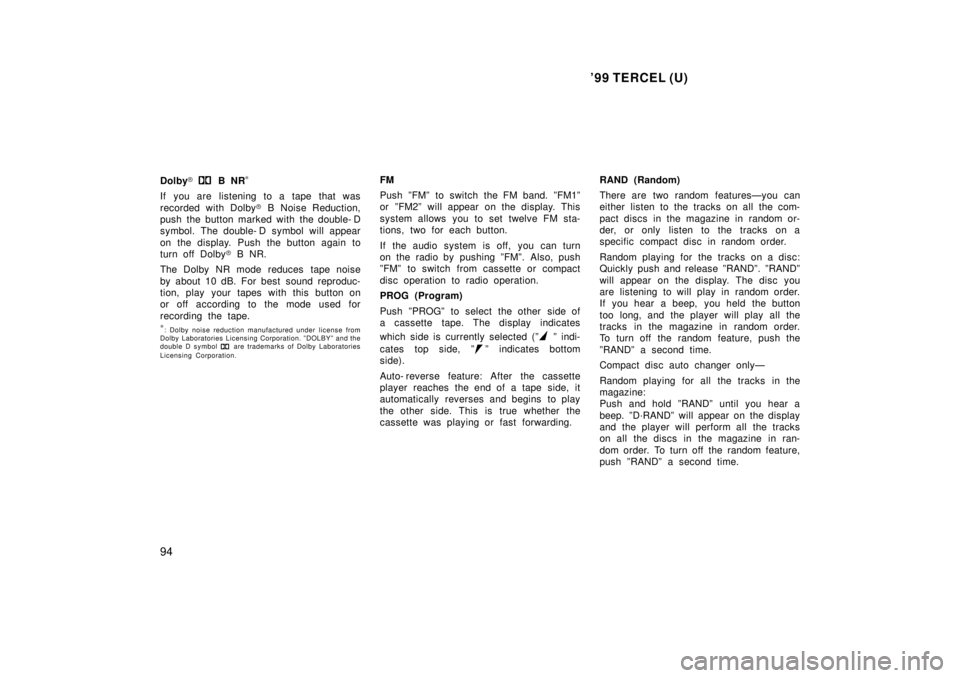
'99 TERCEL (U)
94
Dolby
�
B NR*
If you are listening to a tape that was
recorded with Dolby � B Noise Reduction,
push the button marked with the double- D
symbol. The double- D symbol will appear
on the display. Push the button again to
turn off Dolby � B NR.
The Dolby NR mode reduces tape noise
by about 10 dB. For best sound reproduc-
tion, play your tapes with this button on
or off according to the mode used for
recording the tape. * : Dolby noise reduction manufactured under license from
Dolby Laboratories Licensing Corporation. ºDOLBYº and the
double D symbol
are trademarks of Dolby Laboratories
Licensing Corporation. FM
Push ºFMº to switch the FM band. ºFM1º
or ºFM2º will appear on the display. This
system allows you to set twelve FM sta-
tions, two for each button.
If the audio system is off, you can turn
on the radio by pushing ºFMº. Also, push
ºFMº to switch from cassette or compact
disc operation to radio operation.
PROG (Program)
Push ºPROGº to select the other side of
a cassette tape. The display indicates
which side is currently selected (ºº indi-
cates top side, º
º indicates bottom
side).
Auto- reverse feature: After the cassette
player reaches the end of a tape side, it
automatically reverses and begins to play
the other side. This is true whether the
cassette was playing or fast forwarding. RAND (Random)
There are two random featuresÐyou can
either listen to the tracks on all the com-
pact discs in the magazine in random or-
der, or only listen to the tracks on a
specific compact disc in random order.
Random playing for the tracks on a disc:
Quickly push and release ºRANDº. ºRANDº
will appear on the display. The disc you
are listening to will play in random order.
If you hear a beep, you held the button
too long, and the player will play all the
tracks in the magazine in random order.
To turn off the random feature, push the
ºRANDº a second time.
Compact disc auto changer onlyÐ
Random playing for all the tracks in the
magazine:
Push and hold ºRANDº until you hear a
beep. ºD´RANDº will appear on the display
and the player will perform all the tracks
on all the discs in the magazine in ran-
dom order. To turn off the random feature,
push ºRANDº a second time.
Page 96 of 203
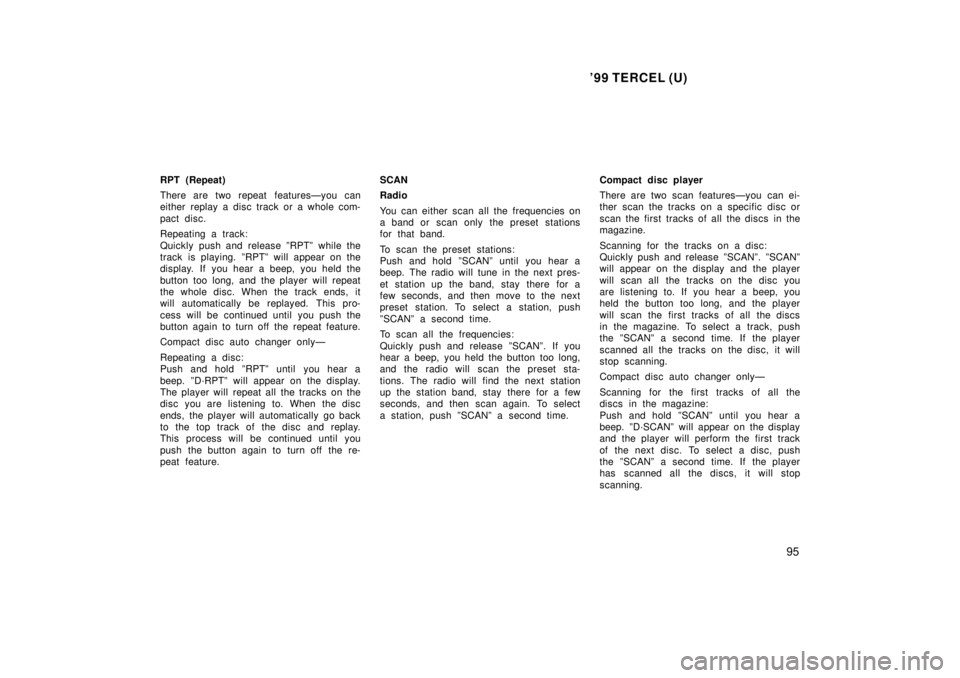
'99 TERCEL (U)95
RPT (Repeat)
There are two repeat featuresÐyou can
either replay a disc track or a whole com-
pact disc.
Repeating a track:
Quickly push and release ºRPTº while the
track is playing. ºRPTº will appear on the
display. If you hear a beep, you held the
button too long, and the player will repeat
the whole disc. When the track ends, it
will automatically be replayed. This pro-
cess will be continued until you push the
button again to turn off the repeat feature.
Compact disc auto changer onlyÐ
Repeating a disc:
Push and hold ºRPTº until you hear a
beep. ºD´RPTº will appear on the display.
The player will repeat all the tracks on the
disc you are listening to. When the disc
ends, the player will automatically go back
to the top track of the disc and replay.
This process will be continued until you
push the button again to turn off the re-
peat feature.
SCAN
Radio
You can either scan all the frequencies on
a band or scan only the preset stations
for that band.
To scan the preset stations:
Push and hold ºSCANº until you hear a
beep. The radio will tune in the next pres-
et station up the band, stay there for a
few seconds, and then move to the next
preset station. To select a station, push
ºSCANº a second time.
To scan all the frequencies:
Quickly push and release ºSCANº. If you
hear a beep, you held the button too long,
and the radio will scan the preset sta-
tions. The radio will find the next station
up the station band, stay there for a few
seconds, and then scan again. To select
a station, push ºSCANº a second time.
Compact disc player
There are two scan featuresÐyou can ei-
ther scan the tracks on a specific disc or
scan the first tracks of all the discs in the
magazine.
Scanning for the tracks on a disc:
Quickly push and release ºSCANº. ºSCANº
will appear on the display and the player
will scan all the tracks on the disc you
are listening to. If you hear a beep, you
held the button too long, and the player
will scan the first tracks of all the discs
in the magazine. To select a track, push
the ºSCANº a second time. If the player
scanned all the tracks on the disc, it will
stop scanning.
Compact disc auto changer onlyÐ
Scanning for the first tracks of all the
discs in the magazine:
Push and hold ºSCANº until you hear a
beep. ºD´SCANº will appear on the display
and the player will perform the first track
of the next disc. To select a disc, push
the ºSCANº a second time. If the player
has scanned all the di
scs, it will stop
scanning.
Page 97 of 203
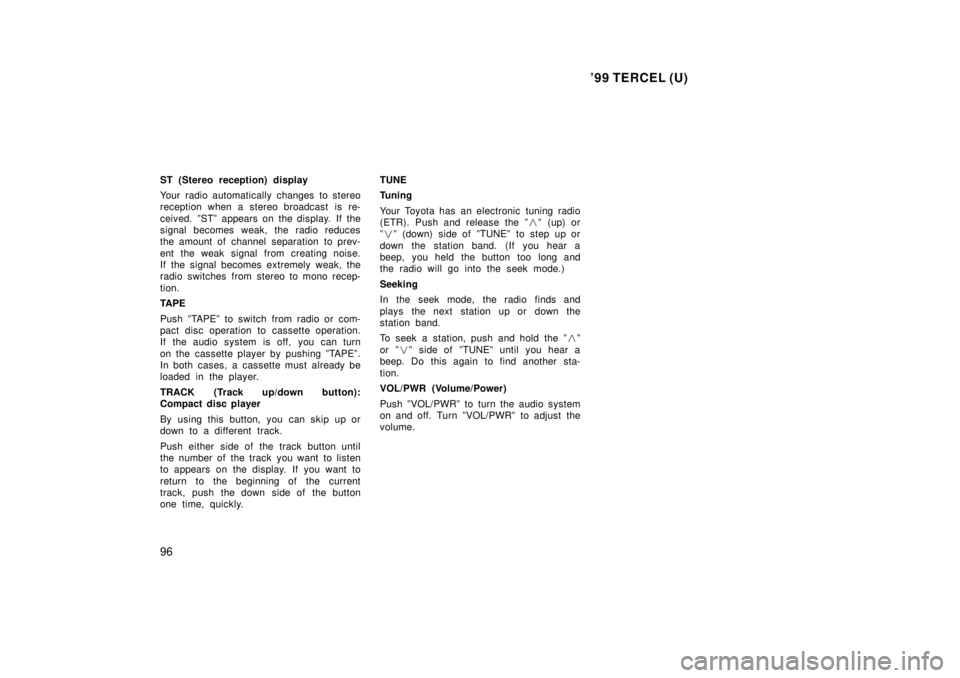
'99 TERCEL (U)
96
ST (Stereo reception) display
Your radio automatically changes to stereo
reception when a stereo broadcast is re-
ceived. ºSTº appears on the display. If the
signal becomes weak, the radio reduces
the amount of channel separation to prev-
ent the weak signal from creating noise.
If the signal becomes extremely weak, the
radio switches from stereo to mono recep-
tion.
TA P E
Push ºTAPEº to switch from radio or com-
pact disc operation to cassette operation.
If the audio system is off, you can turn
on the cassette player by pushing ºTAPEº.
In both cases, a cassette must already be
loaded in the player.
TRACK (Track up/down button):
Compact disc player
By using this button, you can skip up or
down to a different track.
Push either side of the track button until
the number of the track you want to listen
to appears on the display. If you want to
return to the beginning of the current
track, push the down side of the button
one time, quickly.
TUNE
Tuning
Your Toyota has an electronic tuning radio
(ETR). Push and release the º
�º (up) or
º � º (down) side of ºTUNEº to step up or
down the station band. (If you hear a
beep, you held the button too long and
the radio will go into the seek mode.)
Seeking
In the seek mode, the radio finds and
plays the next station up or down the
station band.
To seek a station, push and hold the º �º
or º �º side of ºTUNEº until you hear a
beep. Do this again to find another sta-
tion.
VOL/PWR (Volume/Power)
Push ºVOL/PWRº to turn the audio system
on and off. Turn ºVOL/PWRº to adjust the
volume.
Page 100 of 203
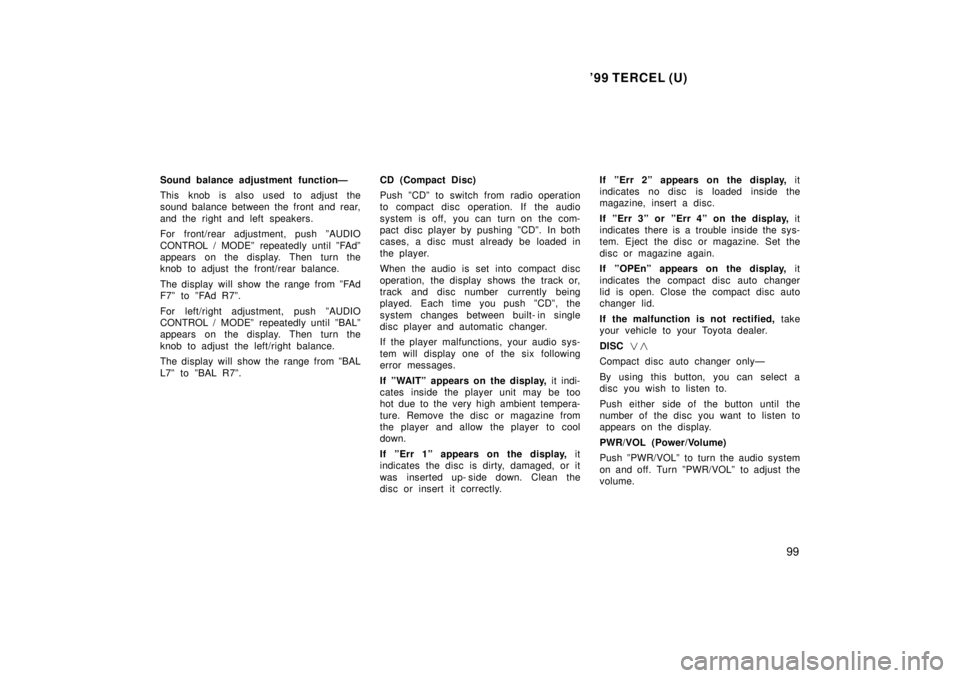
'99 TERCEL (U)99
Sound balance adjustment functionÐ
This knob is also used to adjust the
sound balance between the front and rear,
and the right and left speakers.
For front/rear adjustment, push ºAUDIO
CONTROL / MODEº repeatedly until ºFAdº
appears on the display. Then turn the
knob to adjust the front/rear balance.
The display will show the range from ºFAd
F7º to ºFAd R7º.
For left/right adjustment, push ºAUDIO
CONTROL / MODEº repeatedly until ºBALº
appears on the display. Then turn the
knob to adjust the left/right balance.
The display will show the range from ºBAL
L7º to ºBAL R7º.
CD (Compact Disc)
Push ºCDº to switch from radio operation
to compact disc operation. If the audio
system is off, you can turn on the com-
pact disc player by pushing ºCDº. In both
cases, a disc must already be loaded in
the player.
When the audio is set into compact disc
operation, the display shows the track or,
track and disc number currently being
played. Each time you push ºCDº, the
system c
hanges between built- in single
disc player and automatic changer.
If the player malfunctions, your audio sys-
tem will display one of the six following
error messages.
If ºWAITº appears on the display, it indi-
cates inside the player unit may be too
hot due to the very high ambient tempera-
ture. Remove the disc or magazine from
the player and allow the player to cooldown.
If ºErr 1º appears on the display, it
indicates the disc is dirty, damaged, or it
was inserted up- side down. Clean the
disc or insert it correctly. If ºErr 2º appears on the display,
it
indicates no disc is loaded inside the
magazine, insert a disc.
If ºErr 3º or ºErr 4º on the display, it
indicates there is a trouble inside the sys-
tem. Eject the disc or magazine. Set the
disc or magazine again.
If ºOPEnº appears on the display, it
indicates the compact disc auto changer
lid is open. Close the compact disc auto
changer lid.
If the malfunction is not rectified, take
your vehicle to your Toyota dealer.
DISC ��
Compact disc auto changer onlyÐ
By using this button, you can select a
disc you wish to listen to.
Push either side of the button until the
number of the disc you want to listen to
appears on the display.
PWR/VOL (Power/Volume)
Push ºPWR/VOLº to turn the audio system
on and off. Turn ºPWR/VOLº to adjust the
volume.
Page 101 of 203
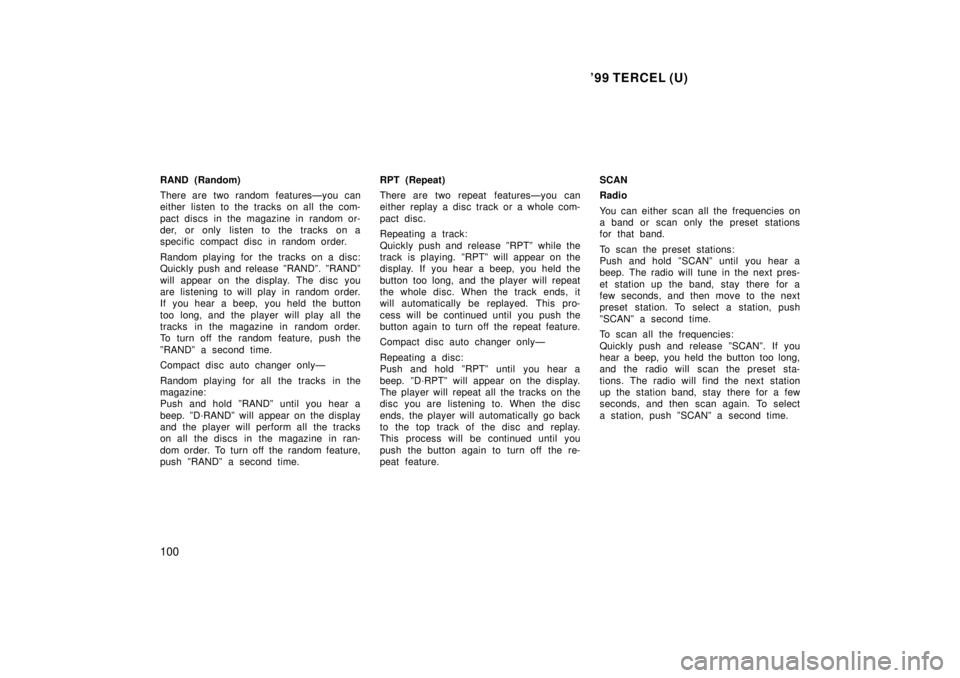
'99 TERCEL (U)
100
RAND (Random)
There are two random featuresÐyou can
either listen to the tracks on all the com-
pact discs in the magazine in random or-
der, or only listen to the tracks on a
specific compact disc in random order.
Random playing for the tracks on a disc:
Quickly push and release ºRANDº. ºRANDº
will appear on the display. The disc you
are listening to will play in random order.
If you hear a beep, you held the button
too long, and the player will play all the
tracks in the magazine in random order.
To turn off the random feature, push the
ºRANDº a second time.
Compact disc auto changer onlyÐ
Random playing for all the tracks in the
magazine:
Push and hold ºRANDº until you hear a
beep. ºD´RANDº will appear on the display
and the player will perform all the tracks
on all the discs in the magazine in ran-
dom order. To turn off the random feature,
push ºRANDº a second time.
RPT (Repeat)
There are two repeat featuresÐyou can
either replay a disc track or a whole com-
pact disc.
Repeating a track:
Quickly push and release ºRPTº while the
track is playing. ºRPTº will appear on the
display. If you hear a beep, you held the
button too long, and the player will repeat
the whole disc. When the track ends, it
will automatically be replayed. This pro-
cess will be continued until you push the
button again to turn off the repeat feature.
Compact disc auto changer onlyÐ
Repeating a disc:
Push and hold ºRPTº until you hear a
beep. ºD´RPTº will appear on the display.
The player will repeat all the tracks on the
disc you are listening to. When the disc
ends, the player will automatically go back
to the top track of the disc and replay.
This process will be continued until you
push the button again to turn off the re-
peat feature.SCAN
Radio
You can either scan all the frequencies on
a band or scan only the preset stations
for that band.
To scan the preset stations:
Push and hold ºSCANº until you hear a
beep. The radio will tune in the next pres-
et station up the band, stay there for a
few seconds, and then move to the next
preset station. To select a station, push
ºSCANº a second time.
To scan all the frequencies:
Quickly push and release ºSCANº. If you
hear a beep, you held the button too long,
and the radio will scan the preset sta-
tions. The radio will find the next station
up the station band, stay there for a few
seconds, and then scan again. To select
a station, push ºSCANº a second time.
Page 102 of 203
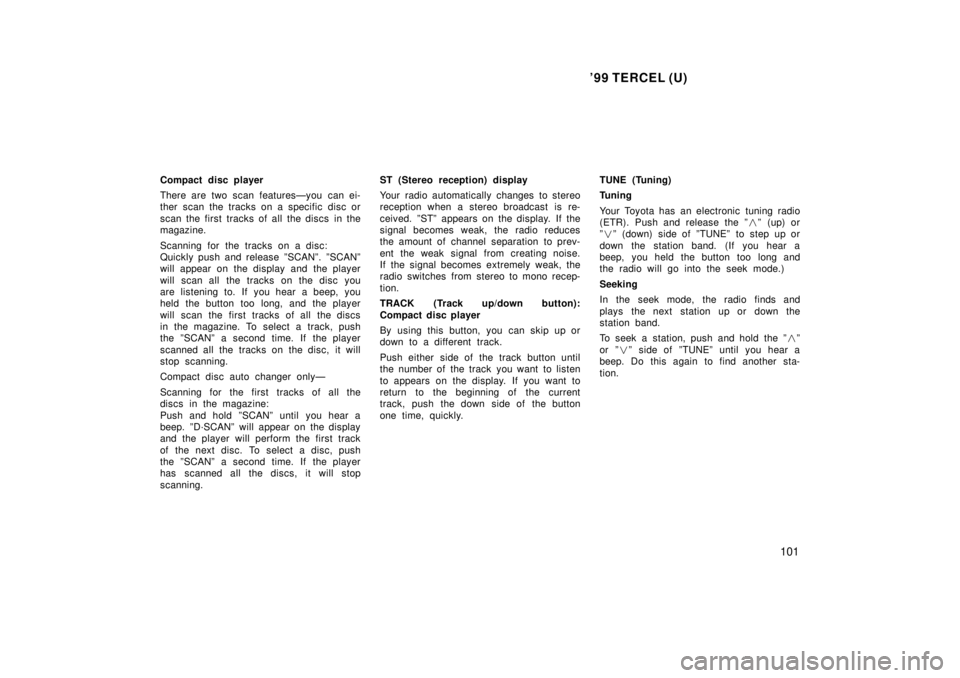
'99 TERCEL (U)101
Compact disc player
There are two scan featuresÐyou can ei-
ther scan the tracks on a specific disc or
scan the first tracks of all the discs in the
magazine.
Scanning for the tracks on a disc:
Quickly push and release ºSCANº. ºSCANº
will appear on the display and the player
will scan all the tracks on the disc you
are listening to. If you hear a beep, you
held the button too long, and the player
will scan the first tracks of all the discs
in the magazine. To select a track, push
the ºSCANº a second time. If the player
scanned all the tracks on the disc, it will
stop scanning.
Compact disc auto changer onlyÐ
Scanning for the first tracks of all the
discs in the magazine:
Push and hold ºSCANº until you hear a
beep. ºD´SCANº will appear on the display
and the player will perform the first track
of the next disc. To select a disc, push
the ºSCANº a second time. If the player
has scanned all the di
scs, it will stop
scanning. ST (Stereo reception) display
Your radio automatically changes to stereo
reception when a stereo broadcast is re-
ceived. ºSTº appears on the display. If the
signal becomes weak, the radio reduces
the amount of channel separation to prev-
ent the weak signal from creating noise.
If the signal becomes extremely weak, the
radio switches from stereo to mono recep-
tion.
TRACK (Track up/down button):
Compact disc player
By using this button, you can skip up or
down to a different track.
Push either side of the track button until
the number of the track you want to listen
to appears on the display. If you want to
return to the beginning of the current
track, push the down side of the button
one time, quickly.
TUNE (Tuning)
Tuning
Your Toyota has an electronic tuning radio
(ETR). Push and release the º
�º (up) or
º � º (down) side of ºTUNEº to step up or
down the station band. (If you hear a
beep, you held the button too long and
the radio will go into the seek mode.)
Seeking
In the seek mode, the radio finds and
plays the next station up or down the
station band.
To seek a station, push and hold the º �º
or º �º side of ºTUNEº until you hear a
beep. Do this again to find another sta-
tion.
Page 103 of 203
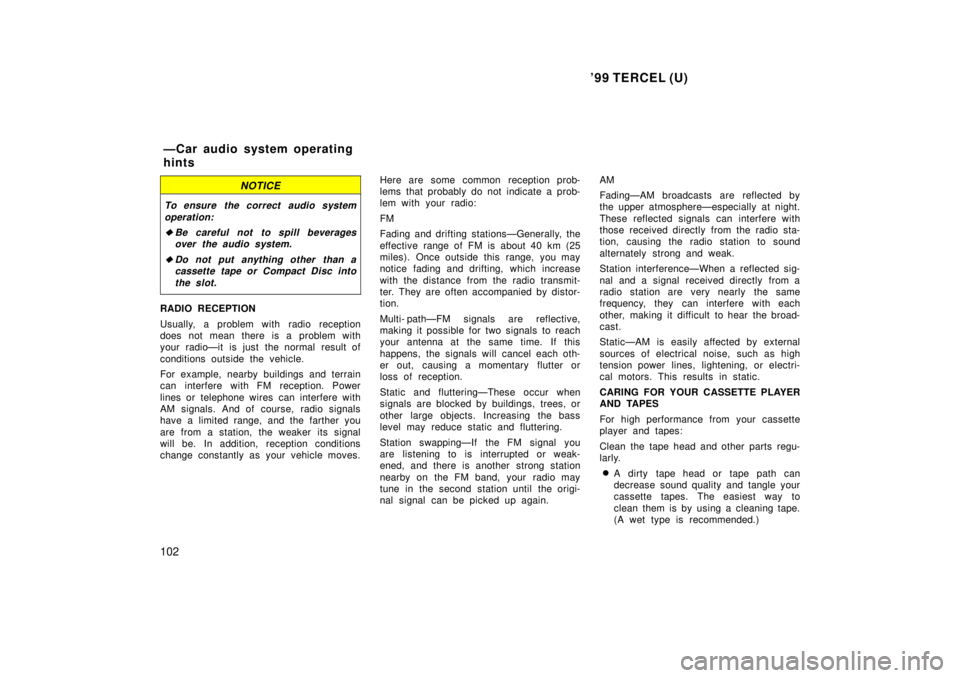
'99 TERCEL (U)
102
NOTICE
To ensure the correct audio system operation:
�Be careful not to spill beveragesover the audio system.
�Do not put anything other than acassette tape or Compact Disc into
the slot.
RADIO RECEPTION
Usually, a problem with radio reception
does not mean there is a problem with
your radioÐit is just the normal result of
conditions outside the vehicle.
For example, nearby buildings and terrain
can interfere with FM reception. Power
lines or telephone wires can interfere with
AM signals. And of course, radio signals
have a limited range, and the farther you
are from a station, the weaker its signal
will be. In addition, reception conditions
change constantly as your vehicle moves. Here are some common reception prob-
lems that probably do not indicate a prob-
lem with your radio: FM
Fading and drifting stationsÐGenerally, the
effective range of FM is about 40 km (25
miles). Once outside this range, you may
notice fading and drifting, which increase
with the distance from the radio transmit-
ter. They are often accompanied by distor-
tion.
Multi- pathÐFM signals are reflective,
making it possible for two signals to reach
your antenna at the same time. If this
happens, the signals will cancel each oth-
er out, causing a momentary flutter or
loss of reception.
Static and flutteringÐThese occur when
signals are blocked by buildings, trees, or
other large objects. Increasing the bass
level may reduce static and fluttering.
Station swappingÐIf the FM signal you
are listening to is interrupted or weak-
ened, and there is another strong station
nearby on the FM band, your radio may
tune in the second station until the origi-
nal signal can be picked up again.AM
FadingÐAM broadcasts are reflected by
the upper atmosphereÐespecially at night.
These reflected signals can interfere with
those received directly from the radio sta-
tion, causing the radio station to sound
alternately strong and weak.
Station interferenceÐWhen a reflected sig-
nal and a signal received directly from a
radio station are very nearly the same
frequency, they can interfere with each
other, making it difficult to hear the broad-
cast.
StaticÐAM is easily affected by external
sources of electrical noise, such as high
tension power lines, lightening, or electri-
cal motors. This results in static.
CARING FOR YOUR CASSETTE PLAYER
AND TAPES
For high performance from your cassette
player and tapes:
Clean the tape head and other parts regu-
larly.
� A dirty tape head or tape path can
decrease sound quality and tangle your
cassette tapes. The easiest way to
clean them is by using a cleaning tape.
(A wet type is recommended.)
ÐCar audio system operating
hints