Page 22 of 268
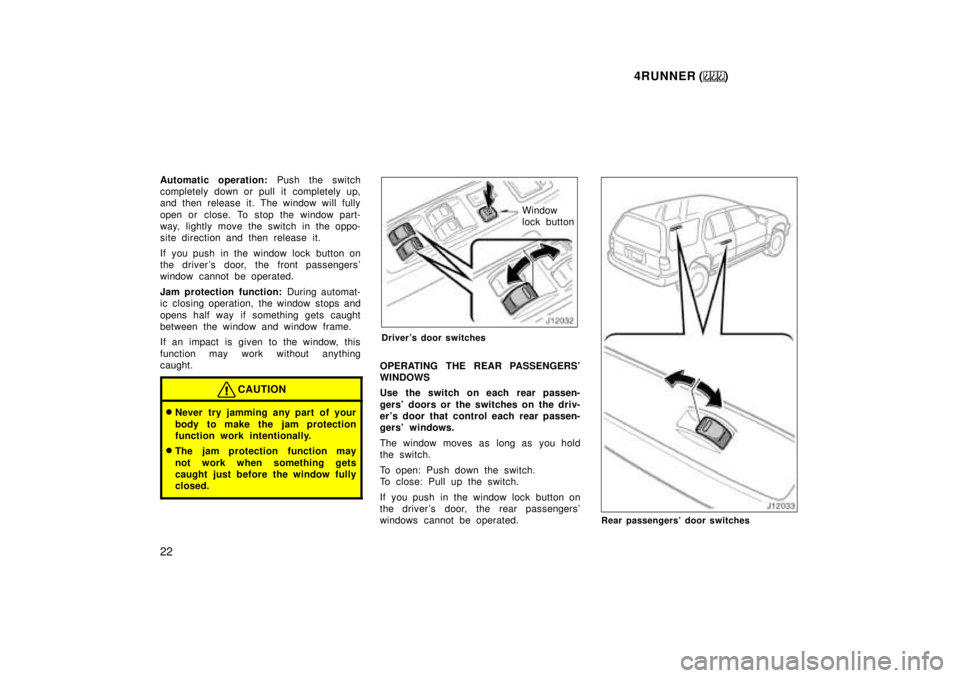
4RUNNER ()
22
Automatic operation:
Push the switch
completely down or pull it completely up,
and then release it. The window will fully
open or close. To stop the window part-
way, lightly move the switch in the oppo-
site direction and then release it.
If you push in the window lock button on
the driver 's door, the front passengers'
window cannot be operated.
Jam protection function: During automat-
ic closing operation, the window stops and
opens half way if something gets caught
between the window and window frame.
If an impact is given to the window, this
function may work without anything
caught.
CAUTION
� Never try jamming any part of your
body to make the jam protection
function work intentionally.
� The jam protection function may
not work when something gets
caught just before the window fully
closed.
Window
lock button
Driver's door switches
OPERATING THE REAR PASSENGERS'
WINDOWS
Use the switch on each rear passen-
gers' doors or the switches on the driv-
er 's door that control each rear passen-
gers' windows.
The window moves as long as you hold
the switch.
To open: Push down the switch.
To close: Pull up the switch.
If you push in the window lock button on
the driver 's door, the rear passengers'
windows cannot be operated.
Rear passengers' door switches
Page 23 of 268

4RUNNER ()23
CAUTION
To avoid serious personal injury, you
must do the following. �Always make sure the head, hands
and other parts of the body of all
occupants are kept completely in-
side the vehicle before you close
the power windows. If someone's
neck, head or hands gets caught in
a closing window, it could result in
a serious injury. When anyone
closes the power windows, be sure
that they operate the windows safe-
ly.
� When small children are in the ve-
hicle, never let them use the power
window switches without supervi-
sion. Use the window lock button to
prevent them from making unex-
pected use of the switches.
� Never leave small children alone in
the vehicle, especially with the igni-
tion key still inserted. They could
use the power window switches and
get trapped in a window. Unat-
tended children can become in-
volved in serious accidents.
Power back window
The back window can be operated with
the inner switch on the center console
or outer switch on the back door.
OPERATING FROM INSIDE
The ignition key must be in the ºONº posi-
tion.
The back window moves as long as you
hold the inner switch.
To open: Push the switch on the º
º
side.
To close: Push the switch on the º
º
side. You can also open the back window when
the back window wiper is working. At that
time, the wiper stops working until the
window is closed again.
If you push in the window lock button on
the driver 's door (with power windows) or
on the instrument panel (without power
windows), the back window cannot be op-
erated.
Page 24 of 268

4RUNNER ()
24
With power windows (driver's door)
Without power windows
(instrument panel)
OPERATING FROM OUTSIDE
After turning and holding the key for a few
seconds, the back window will move as
far as holding the key.
To open: Turn the key counterclockwise.
To close: Turn the key clockwise.
You can also open the back window when
the back window wiper is working. At the
time, the wiper stops working until the
window is closed again.
CAUTION
To avoid serious personal injury, you
must do the following.
� Always make sure the head, hands
and other parts of the body of all
occupants are kept completely in-
side the vehicle before you close
the power back window. If some-
one's neck, head or hands gets
caught in a closing window, it
could result in a serious injury.
When anyone closes the power
back window, be sure that they op-
erate the window safely.
� When small children are in the ve-
hicle, never let them use the power
back window switch without super-
vision. Use the window lock button
to prevent them from making unex-
pected use of the switch.
� Never leave small children alone in
the vehicle, especially with the igni-
tion key still inserted. They could
use the power back window switch
and get trapped in a window. Unat-
tended children can become in-
volved in serious accidents.
� Keep the back window closed while
driving. This not only keeps the
luggage from being thrown out but
also prevents exhaust gases from
entering the vehicle.
Page 25 of 268
4RUNNER ()25
Vehicles with wireless remote control sys-
temÐTo open the back window with the
wireless remote control transmitter, see
ºÐWireless remote controlº in this chap-
ter.
Back door
LOCKING AND UNLOCKING WITH KEY
Insert the key into the keyhole and turn it.
To lock: Turn the key clockwise.
To unlock: Turn the key counterclockwise.
The back door will be controlled by oper-
ating the power door lock switch.When closing the back door, use the
inside strap for easier reach to the
back door.
To close the back door, lower it and press
down on it. After closing the back door,
try pulling it up to make sure it is secure-
ly closed.
See ºLuggage stowage precautionsº in
Part 2 for precautions to observe in load-
ing luggage.
Page 26 of 268
4RUNNER ()
26
CAUTION
Keep the back window and back door
closed while driving. This not only
keeps the luggage from being thrown
out but also prevents exhaust gases
from entering the vehicle.
NOTICE
To prevent damage to the back door dampers, do not apply any force,paint or let any other foreign matteron them.
Driver's side
Front passenger's side
Ty p e A
Front passenger's side Driver's side
Ty p e B
Page 30 of 268

4RUNNER ()
30
TESTING THE SYSTEM
1. Open all the windows.
2. Set the system as described above. The side doors and back door should
be locked with the key or wireless re-
mote control transmitter. Be sure to
wait until the indicator light goes off or
starts flashing.
3. Unlock any side door from the inside. The system should activate the alarm.
4. Stopping the alarm as described above.
5. Repeat this operation for the other doors and hood. When testing on the
hood, also check that the system is
activated when the battery terminal is
disconnected and then reconnected.
If the system does not work properly,
have it checked by your Toyota dealer. Fuel tank cap
1. To open the fuel filler door, pull the
lever.
When refueling, turn off the engine.
CAUTION
�Do not smoke, cause sparks or al-
low open flames when refueling.
The fumes are flammable.
� When opening the cap, do not re-
move the cap quickly. In hot weath-
er, fuel under pressure could cause
injury by spraying out of the filler
neck if the cap is suddenly re-
moved.
2. To remove the fuel tank cap, turn
the cap slowly counterclockwise,
then pause slightly before removing
it. After removing the cap, hang it
on the cap hanger.
It is not unusual to hear a slight swoosh
when the cap is opened. When insta lling,
turn the cap clockwise till you hear aclick.
If the cap is not tightened securely, the
malfunction indicator lamp comes on.
Make sure the cap is tightened securely.
The indicator lamp goes off after driving
several times. If the indicator lamp does
not go off, contact your Toyota dealer as
soon as possible.
Page 72 of 268

4RUNNER ()
72
Tilt steering wheel
To change the steering wheel angle,
hold the steering wheel, pull the lock
release lever toward you, tilt the steer-
ing wheel to the desired angle and re-
turn the lever to its original position.
When the steering wheel is in a low posi-
tion, it will spring up as you release the
lock release lever.
CAUTION
�
Do not adjust the steering wheel
while the vehicle is moving.
� After adjusting the steering wheel,
try moving it up and down to make
sure it is locked in position.
Outside rear view mirrorsÐ
Adjust the mirror so that you can see
the side of your vehicle in the mirror.
Be careful when judging the size or dis-
tance of any object seen in the outside
rear view mirror on the passenger 's side.
It is a convex mirror with a curved sur-
face. Any object seen in a convex mirror
will look smaller and farther away than
when seen in a flat mirror.
On some models, when you push the
back window defogger switch, the heater
panels in the outside rear view mirrors will
quickly clear the surface. To turn on the
back window defogger, see ºBack window
and outside rear view mirror defoggersº in
Chapter 1- 4.
CAUTION
�Do not adjust the mirror while the
vehicle is moving. It may cause the
driver to mishandle the vehicle and
an accident may occur resulting in
personal injuries.
� On some models, since the mirror
surfaces can get hot, keep your
hands off them when the defogger
switch is on.
Page 73 of 268
4RUNNER ()73
With power windows (door armrest)
Without power windows
(instrument panel) To adjust a mirror, use the switches.
1. Master switchÐTo select the mirror to be adjusted
Place the switch at ºLº (left) or ºRº
(right).
2. Control switchÐTo move the mir- ror
P ush the switch in the desired
direction.
Mirror can be adjusted when key is in the
ºACCº or ºONº position.
NOTICE
If ice should jam the mirror, do not operate the control or scrape the mir-ror face. Use a spray de- icer to free the mirror.
ÐFolding rear view mirrors
The rear view mirrors can be folded
backward for parking in restricted
areas.
To fold the rear view mirror, push back-
ward.
CAUTION
Do not drive with the mirrors folded
backward. Both the driver and pas-
senger side rear view mirrors must
be extended and properly adjusted
before driving.
ÐPower Rear view mirror
control