Page 127 of 376
yellowblue
2-67
The main components of the instrument panel are:
A. Side Window Defogger Vents
B. Fog Lamp Switch
C. Multifunction Lever
D. Instrument Panel Cluster
E. Emergency Flasher Button
F. Full Floating Horn
G. Column Shift Lever (If Equipped)
H. Trip Computer/Driver Information Center (DIC)
I. Instrument Panel Vents
J. Interior Lamp ControlK. Exterior Lamp Control
L. Tilt Wheel Control
M. Audio Steering Controls (If Equipped)
N. HUD Display Controls (If Equipped)
O. Comfort Controls
P. Ashtray and Cigarette Lighter
Q. Audio System
R. Glove Box
S. Instrument Panel Fuse Block
Page 134 of 376
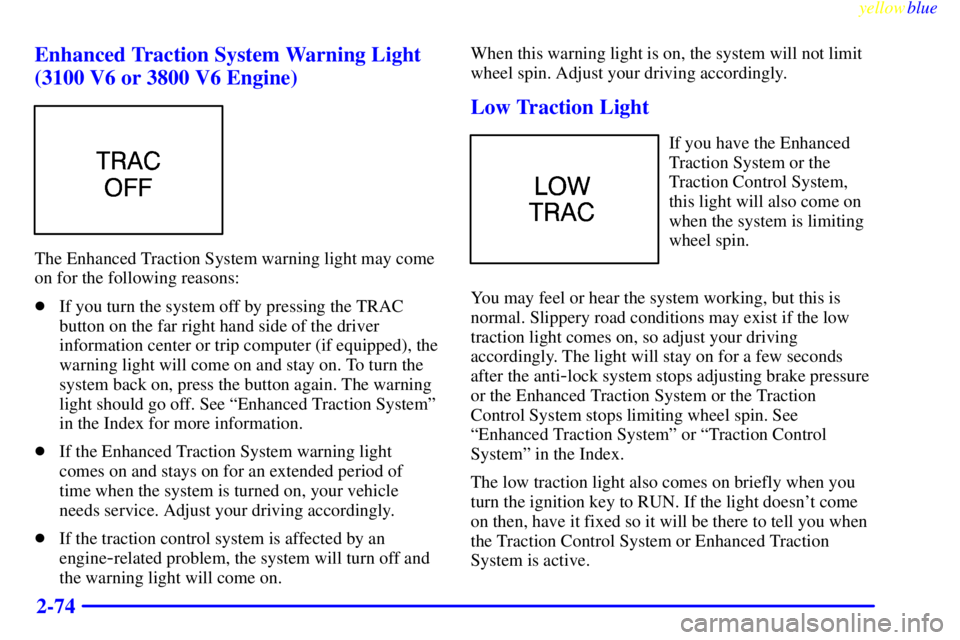
yellowblue
2-74 Enhanced Traction System Warning Light
(3100 V6 or 3800 V6 Engine)
The Enhanced Traction System warning light may come
on for the following reasons:
�If you turn the system off by pressing the TRAC
button on the far right hand side of the driver
information center or trip computer (if equipped), the
warning light will come on and stay on. To turn the
system back on, press the button again. The warning
light should go off. See ªEnhanced Traction Systemº
in the Index for more information.
�If the Enhanced Traction System warning light
comes on and stays on for an extended period of
time when the system is turned on, your vehicle
needs service. Adjust your driving accordingly.
�If the traction control system is affected by an
engine
-related problem, the system will turn off and
the warning light will come on.When this warning light is on, the system will not limit
wheel spin. Adjust your driving accordingly.
Low Traction Light
If you have the Enhanced
Traction System or the
Traction Control System,
this light will also come on
when the system is limiting
wheel spin.
You may feel or hear the system working, but this is
normal. Slippery road conditions may exist if the low
traction light comes on, so adjust your driving
accordingly. The light will stay on for a few seconds
after the anti
-lock system stops adjusting brake pressure
or the Enhanced Traction System or the Traction
Control System stops limiting wheel spin. See
ªEnhanced Traction Systemº or ªTraction Control
Systemº in the Index.
The low traction light also comes on briefly when you
turn the ignition key to RUN. If the light doesn't come
on then, have it fixed so it will be there to tell you when
the Traction Control System or Enhanced Traction
System is active.
Page 148 of 376
yellowblue
2-88
Trip Computer (If Equipped)
3100 and 3800 Engines
When you start the engine, the trip computer will display a mode. A lighted oval will appear to the left of the mode
currently being used.
Page 149 of 376
yellowblue
2-89
3800 Supercharged Engine
When you start the engine, the trip computer will display a mode. A lighted oval will appear to the left of the mode
currently being used.
Page 150 of 376
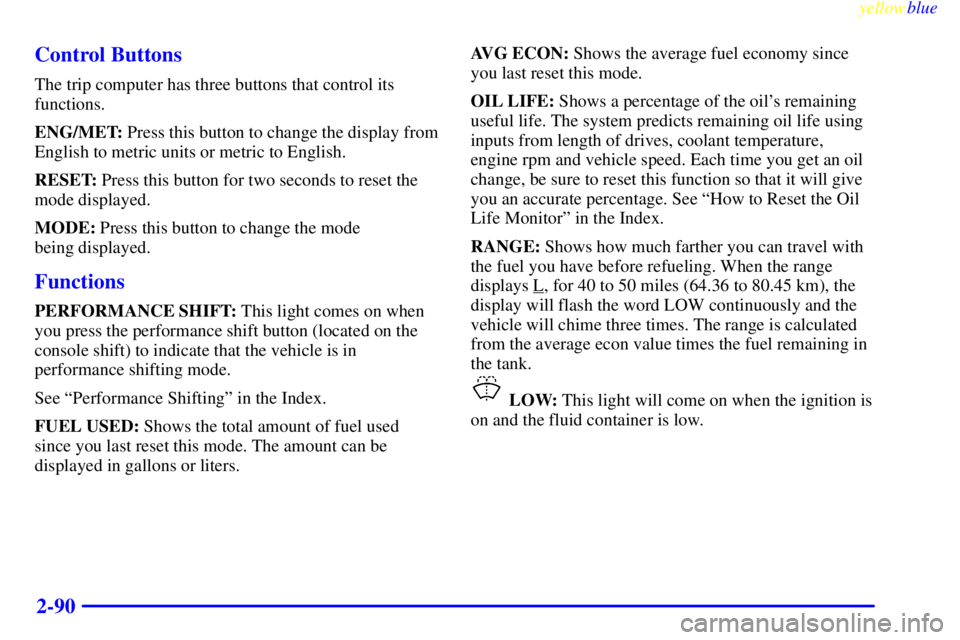
yellowblue
2-90 Control Buttons
The trip computer has three buttons that control its
functions.
ENG/MET: Press this button to change the display from
English to metric units or metric to English.
RESET: Press this button for two seconds to reset the
mode displayed.
MODE: Press this button to change the mode
being displayed.
Functions
PERFORMANCE SHIFT: This light comes on when
you press the performance shift button (located on the
console shift) to indicate that the vehicle is in
performance shifting mode.
See ªPerformance Shiftingº in the Index.
FUEL USED: Shows the total amount of fuel used
since you last reset this mode. The amount can be
displayed in gallons or liters.AVG ECON: Shows the average fuel economy since
you last reset this mode.
OIL LIFE: Shows a percentage of the oil's remaining
useful life. The system predicts remaining oil life using
inputs from length of drives, coolant temperature,
engine rpm and vehicle speed. Each time you get an oil
change, be sure to reset this function so that it will give
you an accurate percentage. See ªHow to Reset the Oil
Life Monitorº in the Index.
RANGE: Shows how much farther you can travel with
the fuel you have before refueling. When the range
displays L
, for 40 to 50 miles (64.36 to 80.45 km), the
display will flash the word LOW continuously and the
vehicle will chime three times. The range is calculated
from the average econ value times the fuel remaining in
the tank.
LOW: This light will come on when the ignition is
on and the fluid container is low.
Page 151 of 376
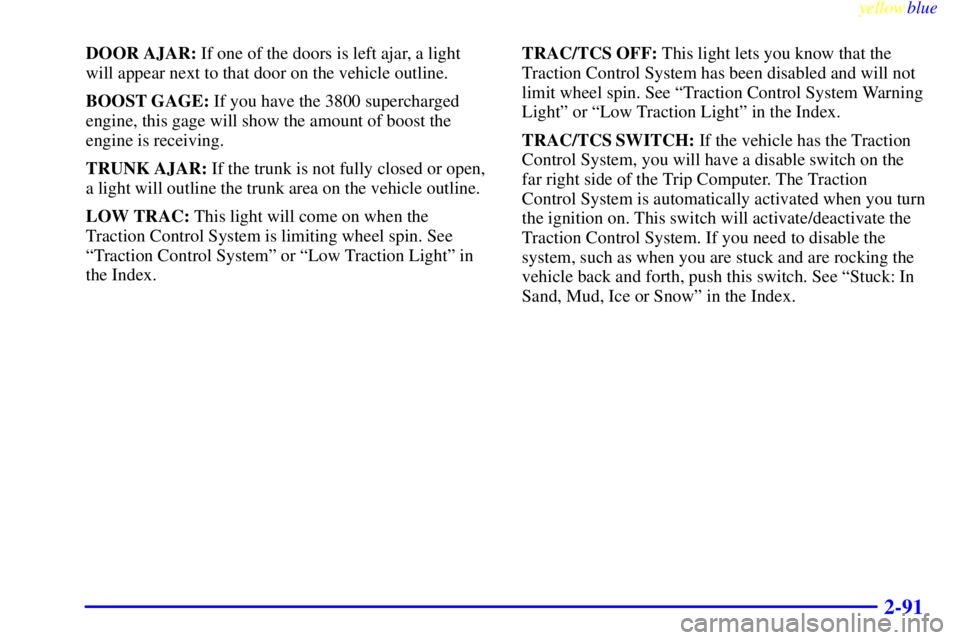
yellowblue
2-91
DOOR AJAR: If one of the doors is left ajar, a light
will appear next to that door on the vehicle outline.
BOOST GAGE: If you have the 3800 supercharged
engine, this gage will show the amount of boost the
engine is receiving.
TRUNK AJAR: If the trunk is not fully closed or open,
a light will outline the trunk area on the vehicle outline.
LOW TRAC: This light will come on when the
Traction Control System is limiting wheel spin. See
ªTraction Control Systemº or ªLow Traction Lightº in
the Index.TRAC/TCS OFF: This light lets you know that the
Traction Control System has been disabled and will not
limit wheel spin. See ªTraction Control System Warning
Lightº or ªLow Traction Lightº in the Index.
TRAC/TCS SWITCH: If the vehicle has the Traction
Control System, you will have a disable switch on the
far right side of the Trip Computer. The Traction
Control System is automatically activated when you turn
the ignition on. This switch will activate/deactivate the
Traction Control System. If you need to disable the
system, such as when you are stuck and are rocking the
vehicle back and forth, push this switch. See ªStuck: In
Sand, Mud, Ice or Snowº in the Index.
Page 192 of 376
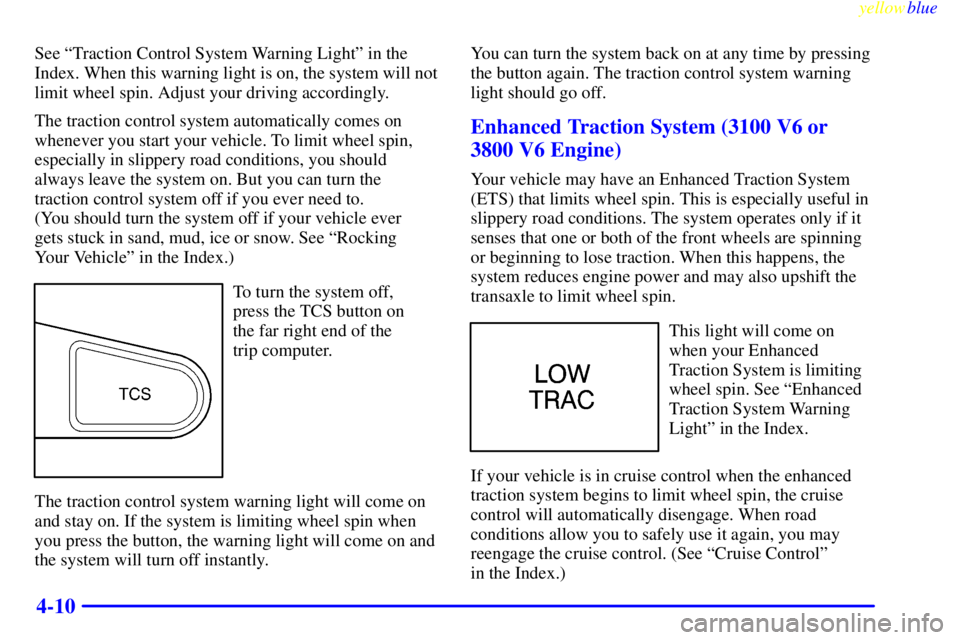
yellowblue
4-10
See ªTraction Control System Warning Lightº in the
Index. When this warning light is on, the system will not
limit wheel spin. Adjust your driving accordingly.
The traction control system automatically comes on
whenever you start your vehicle. To limit wheel spin,
especially in slippery road conditions, you should
always leave the system on. But you can turn the
traction control system off if you ever need to.
(You should turn the system off if your vehicle ever
gets stuck in sand, mud, ice or snow. See ªRocking
Your Vehicleº in the Index.)
To turn the system off,
press the TCS button on
the far right end of the
trip computer.
The traction control system warning light will come on
and stay on. If the system is limiting wheel spin when
you press the button, the warning light will come on and
the system will turn off instantly.You can turn the system back on at any time by pressing
the button again. The traction control system warning
light should go off.
Enhanced Traction System (3100 V6 or
3800 V6 Engine)
Your vehicle may have an Enhanced Traction System
(ETS) that limits wheel spin. This is especially useful in
slippery road conditions. The system operates only if it
senses that one or both of the front wheels are spinning
or beginning to lose traction. When this happens, the
system reduces engine power and may also upshift the
transaxle to limit wheel spin.
This light will come on
when your Enhanced
Traction System is limiting
wheel spin. See ªEnhanced
Traction System Warning
Lightº in the Index.
If your vehicle is in cruise control when the enhanced
traction system begins to limit wheel spin, the cruise
control will automatically disengage. When road
conditions allow you to safely use it again, you may
reengage the cruise control. (See ªCruise Controlº
in the Index.)
Page 193 of 376
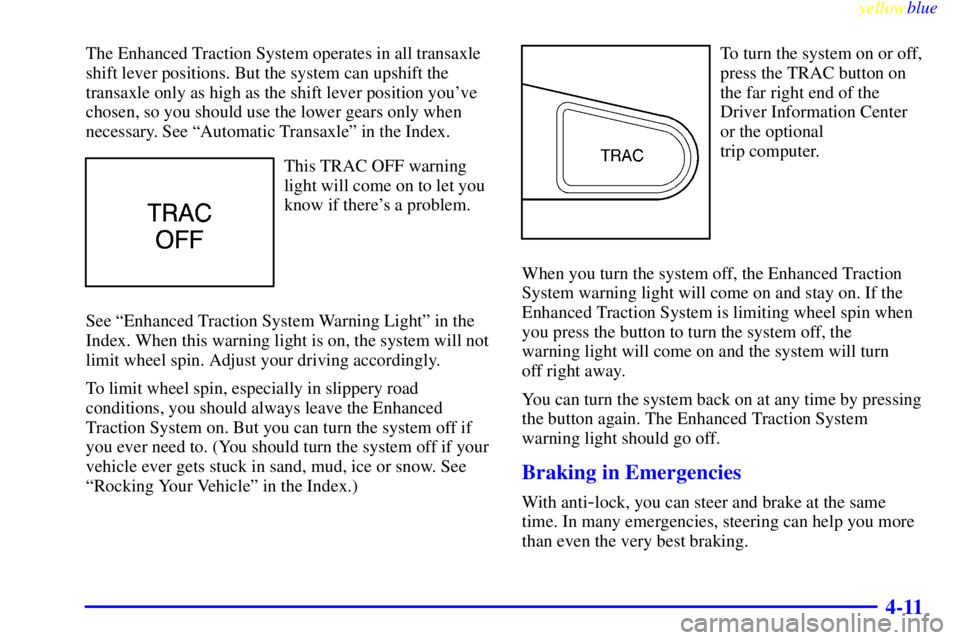
yellowblue
4-11
The Enhanced Traction System operates in all transaxle
shift lever positions. But the system can upshift the
transaxle only as high as the shift lever position you've
chosen, so you should use the lower gears only when
necessary. See ªAutomatic Transaxleº in the Index.
This TRAC OFF warning
light will come on to let you
know if there's a problem.
See ªEnhanced Traction System Warning Lightº in the
Index. When this warning light is on, the system will not
limit wheel spin. Adjust your driving accordingly.
To limit wheel spin, especially in slippery road
conditions, you should always leave the Enhanced
Traction System on. But you can turn the system off if
you ever need to. (You should turn the system off if your
vehicle ever gets stuck in sand, mud, ice or snow. See
ªRocking Your Vehicleº in the Index.)
To turn the system on or off,
press the TRAC button on
the far right end of the
Driver Information Center
or the optional
trip computer.
When you turn the system off, the Enhanced Traction
System warning light will come on and stay on. If the
Enhanced Traction System is limiting wheel spin when
you press the button to turn the system off, the
warning light will come on and the system will turn
off right away.
You can turn the system back on at any time by pressing
the button again. The Enhanced Traction System
warning light should go off.
Braking in Emergencies
With anti-lock, you can steer and brake at the same
time. In many emergencies, steering can help you more
than even the very best braking.