Page 68 of 392

yellowblue
2-8
If your vehicle is not equipped with remote keyless
entry, the delayed locking feature can be turned on or off
by using the following procedure:
1. With the ignition on, press and hold the driver's
power door lock switch. All doors will lock.
2. Cycle the headlamp switch four times. On the third
cycle, the doors will unlock to confirm that the
feature has been turned on. Your doors will
remain locked if delayed locking is now in the
non
-active mode.
3. To change modes, cycle the headlamp switch once
more. A locking action will confirm the new mode.
4. Release the power door lock switch.
This procedure must be completed within 10 seconds of
pressing the power door lock switch. To turn the feature
off, repeat the previous procedure.
Rear Door Security Lock
Your vehicle is equipped with rear door security locks
that help prevent passengers from opening the rear doors
of your car from the inside.
To use one of these locks:
1. Move the lever all the
way up to the
ENGAGED position.
2. Close the door.
3. Do the same thing to the other rear door lock.
Page 71 of 392
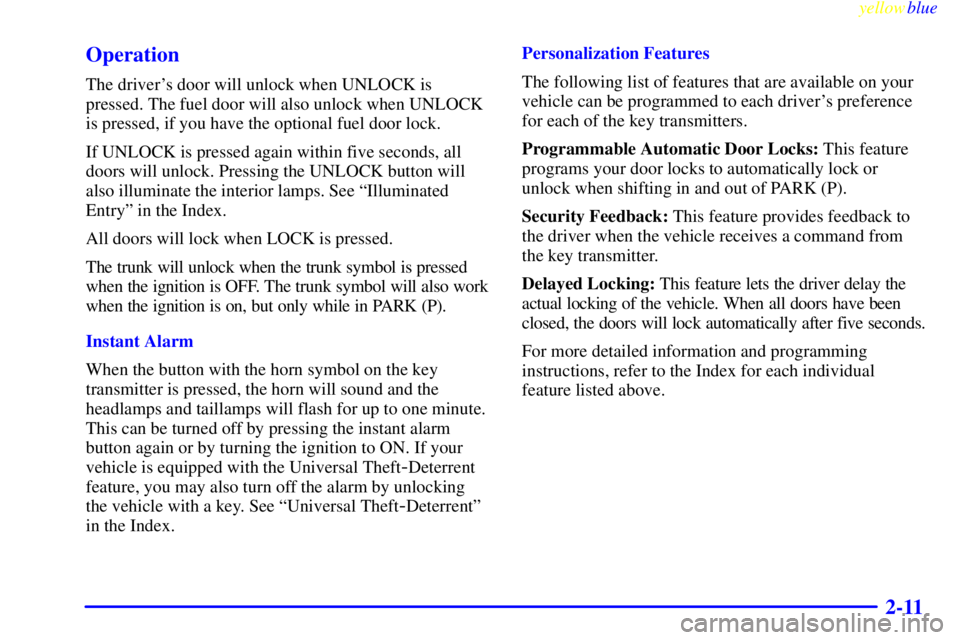
yellowblue
2-11 Operation
The driver's door will unlock when UNLOCK is
pressed. The fuel door will also unlock when UNLOCK
is pressed, if you have the optional fuel door lock.
If UNLOCK is pressed again within five seconds, all
doors will unlock. Pressing the UNLOCK button will
also illuminate the interior lamps. See ªIlluminated
Entryº in the Index.
All doors will lock when LOCK is pressed.
The trunk will unlock when the trunk symbol is pressed
when the ignition is OFF. The trunk symbol will also work
when the ignition is on, but only while in PARK (P).
Instant Alarm
When the button with the horn symbol on the key
transmitter is pressed, the horn will sound and the
headlamps and taillamps will flash for up to one minute.
This can be turned off by pressing the instant alarm
button again or by turning the ignition to ON. If your
vehicle is equipped with the Universal Theft
-Deterrent
feature, you may also turn off the alarm by unlocking
the vehicle with a key. See ªUniversal Theft
-Deterrentº
in the Index.Personalization Features
The following list of features that are available on your
vehicle can be programmed to each driver's preference
for each of the key transmitters.
Programmable Automatic Door Locks: This feature
programs your door locks to automatically lock or
unlock when shifting in and out of PARK (P).
Security Feedback: This feature provides feedback to
the driver when the vehicle receives a command from
the key transmitter.
Delayed Locking: This feature lets the driver delay the
actual locking of the vehicle. When all doors have been
closed, the doors will lock automatically after five seconds.
For more detailed information and programming
instructions, refer to the Index for each individual
feature listed above.
Page 72 of 392
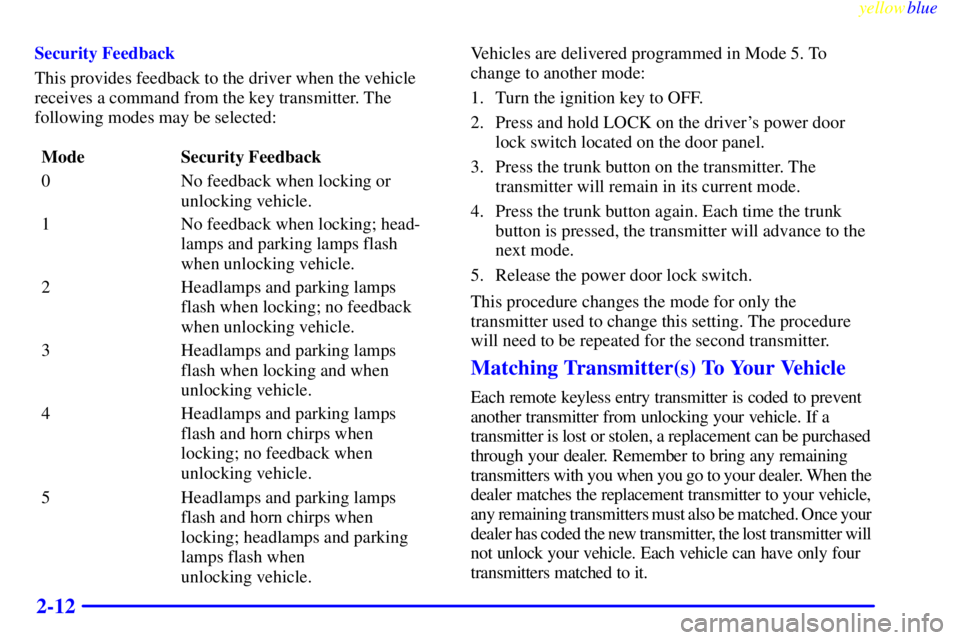
yellowblue
2-12
Security Feedback
This provides feedback to the driver when the vehicle
receives a command from the key transmitter. The
following modes may be selected:
Mode Security Feedback
0 No feedback when locking or
unlocking vehicle.
1 No feedback when locking; head-
lamps and parking lamps flash
when unlocking vehicle.
2 Headlamps and parking lamps
flash when locking; no feedback
when unlocking vehicle.
3 Headlamps and parking lamps
flash when locking and when
unlocking vehicle.
4 Headlamps and parking lamps
flash and horn chirps when
locking; no feedback when
unlocking vehicle.
5 Headlamps and parking lamps
flash and horn chirps when
locking; headlamps and parking
lamps flash when
unlocking vehicle.Vehicles are delivered programmed in Mode 5. To
change to another mode:
1. Turn the ignition key to OFF.
2. Press and hold LOCK on the driver's power door
lock switch located on the door panel.
3. Press the trunk button on the transmitter. The
transmitter will remain in its current mode.
4. Press the trunk button again. Each time the trunk
button is pressed, the transmitter will advance to the
next mode.
5. Release the power door lock switch.
This procedure changes the mode for only the
transmitter used to change this setting. The procedure
will need to be repeated for the second transmitter.
Matching Transmitter(s) To Your Vehicle
Each remote keyless entry transmitter is coded to prevent
another transmitter from unlocking your vehicle. If a
transmitter is lost or stolen, a replacement can be purchased
through your dealer. Remember to bring any remaining
transmitters with you when you go to your dealer. When the
dealer matches the replacement transmitter to your vehicle,
any remaining transmitters must also be matched. Once your
dealer has coded the new transmitter, the lost transmitter will
not unlock your vehicle. Each vehicle can have only four
transmitters matched to it.
Page 96 of 392
yellowblue
2-36
Tilt Wheel
A tilt steering wheel allows you to adjust the steering
wheel before you drive.
You can also raise it to the highest level to give your
legs more room when you exit and enter the vehicle.
To tilt the wheel, hold the steering wheel and pull the
lever. Move the steering wheel to a comfortable level,
then release the lever to lock the wheel into place.
Turn Signal/Multifunction Lever
The lever on the left side of the steering column
includes your:
�Turn Signal and Lane Change Signals
�Headlamp High/Low
-Beam Changer
�Flash
-To-Pass Feature
�Windshield Wipers and Washer
�Cruise Control
Page 98 of 392
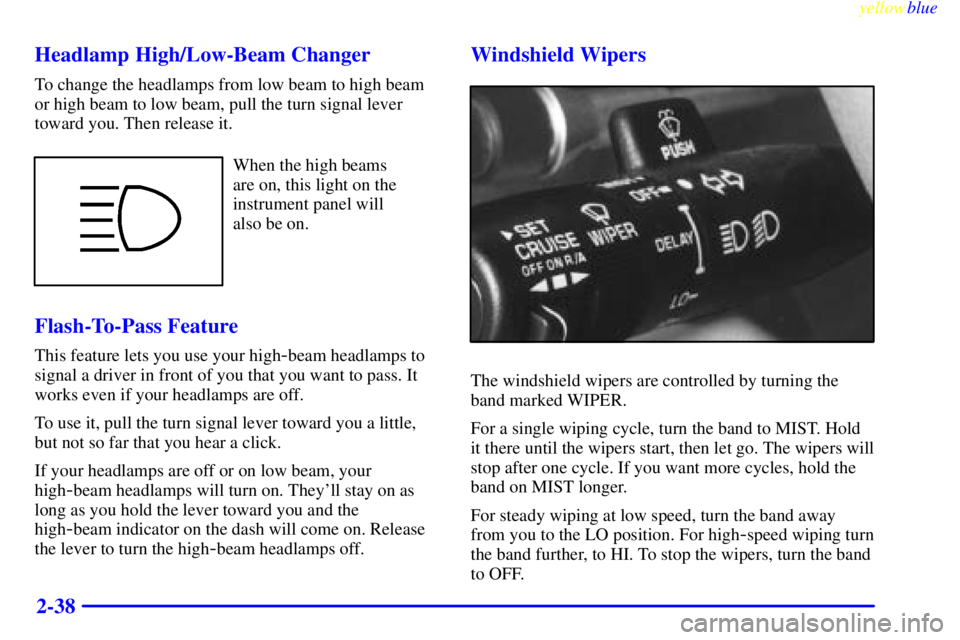
yellowblue
2-38 Headlamp High/Low-Beam Changer
To change the headlamps from low beam to high beam
or high beam to low beam, pull the turn signal lever
toward you. Then release it.
When the high beams
are on, this light on the
instrument panel will
also be on.
Flash-To-Pass Feature
This feature lets you use your high-beam headlamps to
signal a driver in front of you that you want to pass. It
works even if your headlamps are off.
To use it, pull the turn signal lever toward you a little,
but not so far that you hear a click.
If your headlamps are off or on low beam, your
high
-beam headlamps will turn on. They'll stay on as
long as you hold the lever toward you and the
high
-beam indicator on the dash will come on. Release
the lever to turn the high
-beam headlamps off.
Windshield Wipers
The windshield wipers are controlled by turning the
band marked WIPER.
For a single wiping cycle, turn the band to MIST. Hold
it there until the wipers start, then let go. The wipers will
stop after one cycle. If you want more cycles, hold the
band on MIST longer.
For steady wiping at low speed, turn the band away
from you to the LO position. For high
-speed wiping turn
the band further, to HI. To stop the wipers, turn the band
to OFF.
Page 102 of 392
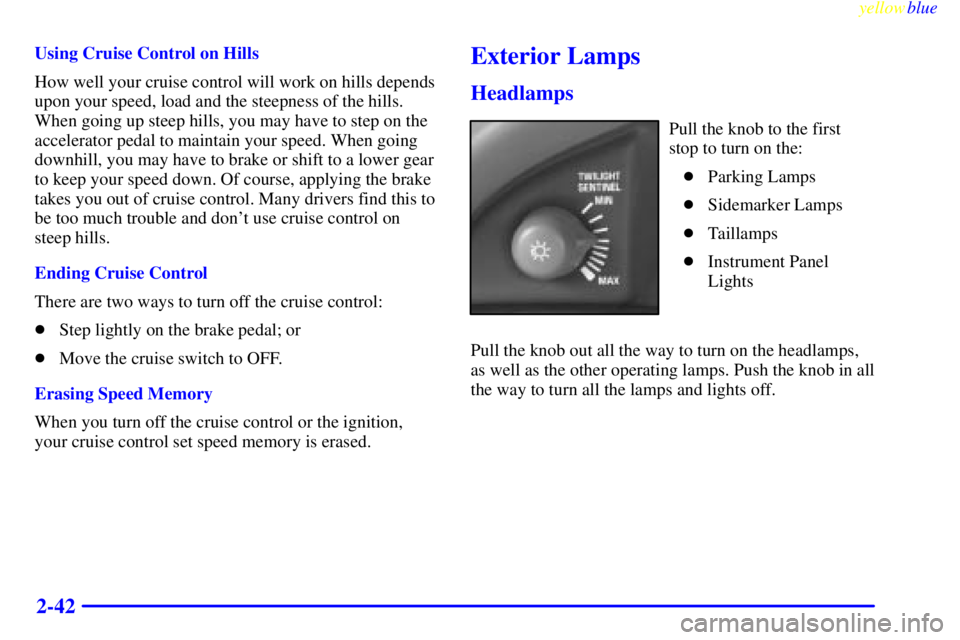
yellowblue
2-42
Using Cruise Control on Hills
How well your cruise control will work on hills depends
upon your speed, load and the steepness of the hills.
When going up steep hills, you may have to step on the
accelerator pedal to maintain your speed. When going
downhill, you may have to brake or shift to a lower gear
to keep your speed down. Of course, applying the brake
takes you out of cruise control. Many drivers find this to
be too much trouble and don't use cruise control on
steep hills.
Ending Cruise Control
There are two ways to turn off the cruise control:
�Step lightly on the brake pedal; or
�Move the cruise switch to OFF.
Erasing Speed Memory
When you turn off the cruise control or the ignition,
your cruise control set speed memory is erased.Exterior Lamps
Headlamps
Pull the knob to the first
stop to turn on the:
�Parking Lamps
�Sidemarker Lamps
�Taillamps
�Instrument Panel
Lights
Pull the knob out all the way to turn on the headlamps,
as well as the other operating lamps. Push the knob in all
the way to turn all the lamps and lights off.
Page 103 of 392
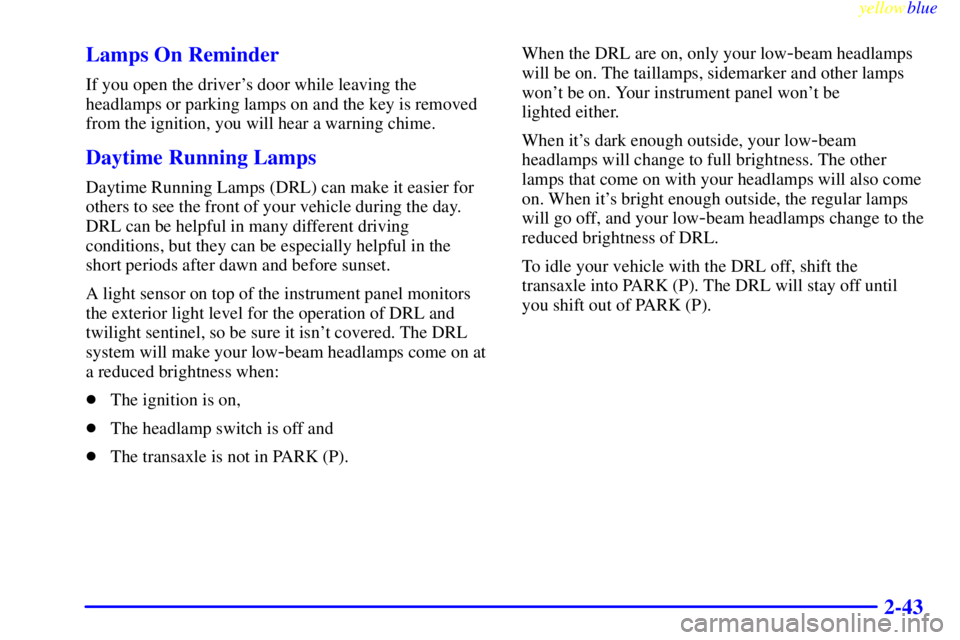
yellowblue
2-43 Lamps On Reminder
If you open the driver's door while leaving the
headlamps or parking lamps on and the key is removed
from the ignition, you will hear a warning chime.
Daytime Running Lamps
Daytime Running Lamps (DRL) can make it easier for
others to see the front of your vehicle during the day.
DRL can be helpful in many different driving
conditions, but they can be especially helpful in the
short periods after dawn and before sunset.
A light sensor on top of the instrument panel monitors
the exterior light level for the operation of DRL and
twilight sentinel, so be sure it isn't covered. The DRL
system will make your low
-beam headlamps come on at
a reduced brightness when:
�The ignition is on,
�The headlamp switch is off and
�The transaxle is not in PARK (P).When the DRL are on, only your low
-beam headlamps
will be on. The taillamps, sidemarker and other lamps
won't be on. Your instrument panel won't be
lighted either.
When it's dark enough outside, your low
-beam
headlamps will change to full brightness. The other
lamps that come on with your headlamps will also come
on. When it's bright enough outside, the regular lamps
will go off, and your low
-beam headlamps change to the
reduced brightness of DRL.
To idle your vehicle with the DRL off, shift the
transaxle into PARK (P). The DRL will stay off until
you shift out of PARK (P).
Page 104 of 392
yellowblue
2-44
At night, you can turn off
all exterior lamps when you
are in PARK (P) by turning
the twilight sentinel knob
all the way to MIN.
If it was on MIN, turn the knob clockwise to turn it on,
then back to MIN. The lamps will come back on when
you put the transaxle in gear.
Twilight sentinel will keep your headlamps on for up
to three minutes, to light your way when you leave
your vehicle.
See ªTwilight Sentinelº in the Index to learn how to
operate this feature.
As with any vehicle, you should turn on the regular
headlamp system when you need it.Fog Lamps
The fog lamps switch is
in the front of the front
reading lamps.
An indicator light in the switch will glow when the fog
lamps are on. Your low
-beam headlamps or parking
lamps must be on for your fog lamps to work.
If your fog lamps are on when you use your
flash
-to-pass feature, the fog lamps will be disabled
while the flash
-to-pass feature is being used.