Page 238 of 368

yellowblue
6-4
If your vehicle is certified to meet California Emission
Standards (indicated on the underhood emission control
label), it is designed to operate on fuels that meet
California specifications. If such fuels are not available
in states adopting California emissions standards, your
vehicle will operate satisfactorily on fuels meeting
federal specifications, but emission control system
performance may be affected. The malfunction indicator
lamp on your instrument panel may turn on and/or your
vehicle may fail a smog
-check test. (See ªMalfunction
Indicator Lampº in the Index.) If this occurs, return to
your authorized Oldsmobile dealer for diagnosis to
determine the cause of failure. In the event it is
determined that the cause of the condition is the type of
fuels used, repairs may not be covered by your warranty.
Some gasolines that are not reformulated for low
emissions may contain an octane
-enhancing additive
called methylcyclopentadienyl manganese tricarbonyl
(MMT); ask your service station operator whether or not
the fuel contains MMT. General Motors does not
recommend the use of such gasolines. If fuels containing
MMT are used, spark plug life may be reduced and your
emission control system performance may be affected.
The malfunction indicator lamp on your instrument
panel may turn on. If this occurs, return to your
authorized Oldsmobile dealer for service.To provide cleaner air, all gasolines in the United States
are now required to contain additives that will help
prevent deposits from forming in your engine and fuel
system, allowing your emission control system to
function properly. Therefore, you should not have to add
anything to the fuel. In addition, gasolines containing
oxygenates, such as ethers and ethanol, and
reformulated gasolines may be available in your area to
contribute to clean air. General Motors recommends that
you use these gasolines, particularly if they comply with
the specifications described earlier.
NOTICE:
Your vehicle was not designed for fuel that
contains methanol. Don't use it. It can corrode
metal parts in your fuel system and also damage
plastic and rubber parts. That damage wouldn't
be covered under your warranty.
Page 242 of 368
yellowblue
6-8
Checking Things Under the Hood
CAUTION:
Things that burn can get on hot engine parts and
start a fire. These include liquids like gasoline,
oil, coolant, brake fluid, windshield washer and
other fluids, and plastic or rubber. You or others
could be burned. Be careful not to drop or spill
things that will burn onto a hot engine.
To open the hood, first pull
the handle inside the vehicle
on the lower driver's side of
the instrument panel.Then go to the front of the vehicle and release the
secondary hood release.
Lift the hood, release the hood prop from its retainer and
put the hood prop into the slot in the hood. You may
have a lamp that comes on when you lift the hood.
Page 281 of 368

yellowblue
6-47 Cleaning Vinyl
Use warm water and a clean cloth.
�Rub with a clean, damp cloth to remove dirt. You
may have to do it more than once.
�Things like tar, asphalt and shoe polish will stain if
you don't get them off quickly. Use a clean cloth and
a vinyl/leather cleaner. See your dealer for
this product.
Cleaning Leather
Use a soft cloth with lukewarm water and a mild soap or
saddle soap and wipe dry with a soft cloth. Then, let the
leather dry naturally. Do not use heat to dry.
�For stubborn stains, use a leather cleaner. See your
dealer for this product.
�Never use oils, varnishes, solvent
-based or abrasive
cleaners, furniture polish or shoe polish on leather.
�Soiled or stained leather should be cleaned
immediately. If dirt is allowed to work into the
finish, it can harm the leather.
Cleaning the Top of the Instrument Panel
Use only mild soap and water to clean the top surfaces
of the instrument panel. Sprays containing silicones or
waxes may cause annoying reflections in the windshield
and even make it difficult to see through the windshield
under certain conditions.
Cleaning Interior Plastic Components
Use only a mild soap and water solution on a soft
cloth or sponge. Commercial cleaners may affect the
surface finish.
Care of Safety Belts
Keep belts clean and dry.
CAUTION:
Do not bleach or dye safety belts. If you do, it
may severely weaken them. In a crash, they
might not be able to provide adequate protection.
Clean safety belts only with mild soap and
lukewarm water.
Page 286 of 368

yellowblue
6-52
GM Vehicle Care/Appearance Materials
PART NUMBERSIZEDESCRIPTIONUSAGE
99495423 in. x 25 in.Polishing Cloth ± Wax TreatedExterior polishing cloth
105017216 oz. (0.473 L)Tar and Road Oil RemoverRemoves tar, road oil and asphalt
105017316 oz. (0.473 L)Chrome Cleaner and PolishUse on chrome, stainless steel, nickel, copper and brass
105017416 oz. (0.473 L)White Sidewall Tire CleanerRemoves soil and black marks from whitewalls
105021432 oz. (0.946 L)Vinyl CleanerCleans vinyl tops, upholstery and convertible tops
105042723 oz. (0.680 L)Glass CleanerRemoves dirt, grime, smoke and fingerprints
1052918**8 oz. (0.237 L)Armor All� ProtectantProtects leather, wood, acrylics, Plexiglas�, plastic,
rubber and vinyl
105292516 oz. (0.473 L)Multi-Purpose Interior
CleanerCleans carpets, seats, interior trim, door panels
and floor mats
105292916 oz. (0.473 L)Wheel CleanerSpray on and rinse with water
10529308 oz. (0.237 L)Capture Dry Spot RemoverAttracts, absorbs and removes soils on fabric
123457212.5 sq. ft.Synthetic ChamoisShines vehicle without scratching
1234572512 oz. (0.354 L)Silicone Tire ShineSpray on tire shine
12377964*16 oz. (0.473 L)Finish EnhancerRemoves dust, fingerprints and surface contaminants
12377966*16 oz. (0.473 L)Cleaner WaxRemoves light scratches and oxidation and protects finish
12377984*16 oz. (0.473 L)Surface CleanerRemoves contaminants, blemishes and swirl marks
See your General Motors Parts Department for these products. * For exterior use only.
See ªRecommended Fluids and Lubricantsº in the Index. ** Not recommended for use on instrument panels.
Page 287 of 368
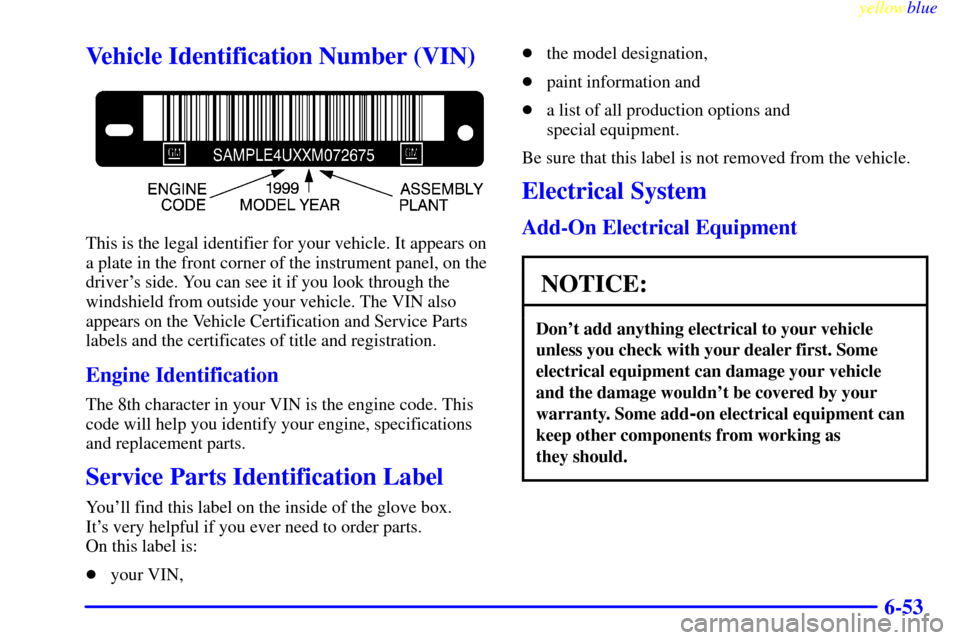
yellowblue
6-53
Vehicle Identification Number (VIN)
This is the legal identifier for your vehicle. It appears on
a plate in the front corner of the instrument panel, on the
driver's side. You can see it if you look through the
windshield from outside your vehicle. The VIN also
appears on the Vehicle Certification and Service Parts
labels and the certificates of title and registration.
Engine Identification
The 8th character in your VIN is the engine code. This
code will help you identify your engine, specifications
and replacement parts.
Service Parts Identification Label
You'll find this label on the inside of the glove box.
It's very helpful if you ever need to order parts.
On this label is:
�your VIN,�the model designation,
�paint information and
�a list of all production options and
special equipment.
Be sure that this label is not removed from the vehicle.
Electrical System
Add-On Electrical Equipment
NOTICE:
Don't add anything electrical to your vehicle
unless you check with your dealer first. Some
electrical equipment can damage your vehicle
and the damage wouldn't be covered by your
warranty. Some add
-on electrical equipment can
keep other components from working as
they should.
Page 289 of 368
yellowblue
6-55 Instrument Panel Fuse Block
The fuse block is at the
driver's end of the
instrument panel.
Remove the cover by turning the fastener
counterclockwise. Extra fuses and the fuse extractor are
provided in the cover. To reinstall the fuse panel cover,
push in and turn the fastener clockwise.
Fuse/Circuit
BreakerUsage
A Not Used
B Not Used
1 Not Used
2 Cigarette Lighter, Data
Link Connector
Page 290 of 368
yellowblue
6-56
Fuse/Circuit
BreakerUsage
3 Cruise Control Module and Switch,
Body Control Module, Heated Seats
4 Gages, Body Control Module,
Instrument Panel Cluster
5 Parking Lamps, Power Window
Switch, Body Control Module,
Ashtray Lamp
6 Steering Wheel Radio Controls
7 Headlamp Switch, Body Control
Module, Headlamp Relay
8 Courtesy Lamps, Battery Run
-Down
Protection
9 Not Used
10 Turn Signal
11 Cluster, Engine Control Module
12 Interior LightsFuse/Circuit
BreakerUsage
13 Auxiliary Power
14 Power Locks Motor
15 4WD Switch, Engine Controls
(VCM, PCM, Transmission)
16 Supplemental Inflatable Restraint
17 Front Wiper
18 Steering Wheel Radio Controls
19 Radio, Battery
20 Amplifier
21 HVAC I (Automatic), HVAC Sensors
(Automatic)
22 Anti
-Lock Brakes
23 Rear Wiper
24 Radio, Ignition
Page 349 of 368

yellowblue
8-3
STEP TWO -- If after contacting a member of
dealership management, it appears your concern cannot be
resolved by the dealership without further help, contact
the Oldsmobile Customer Assistance Network by calling
1-800-442-6537. In Canada, contact GM of Canada
Customer Communication Centre in Oshawa by calling
1-800-263-3777 (English) or 1-800-263-7854 (French).
We encourage you to call the toll-free number in order
to give your inquiry prompt attention. Please have the
following information available to give the Customer
Assistance Representative:
�Vehicle Identification Number (This is available
from the vehicle registration or title, or the plate
at the top left of the instrument panel and visible
through the windshield.)
�Dealership name and location
�Vehicle delivery date and present mileageWhen contacting Oldsmobile, please remember that
your concern will likely be resolved at a dealer's facility.
That is why we suggest you follow Step One first if you
have a concern.
STEP THREE -- Both General Motors and your dealer
are committed to making sure you are completely
satisfied with your new vehicle. However, if you
continue to remain unsatisfied after following the
procedure outlined in Steps One and Two, you must file
with the GM/BBB Auto Line Program to enforce any
additional rights you may have. Canadian owners refer
to your Warranty and Owner Assistance Information
booklet for information on the Canadian Motor Vehicle
Arbitration Plan (CAMVAP).