Page 66 of 328
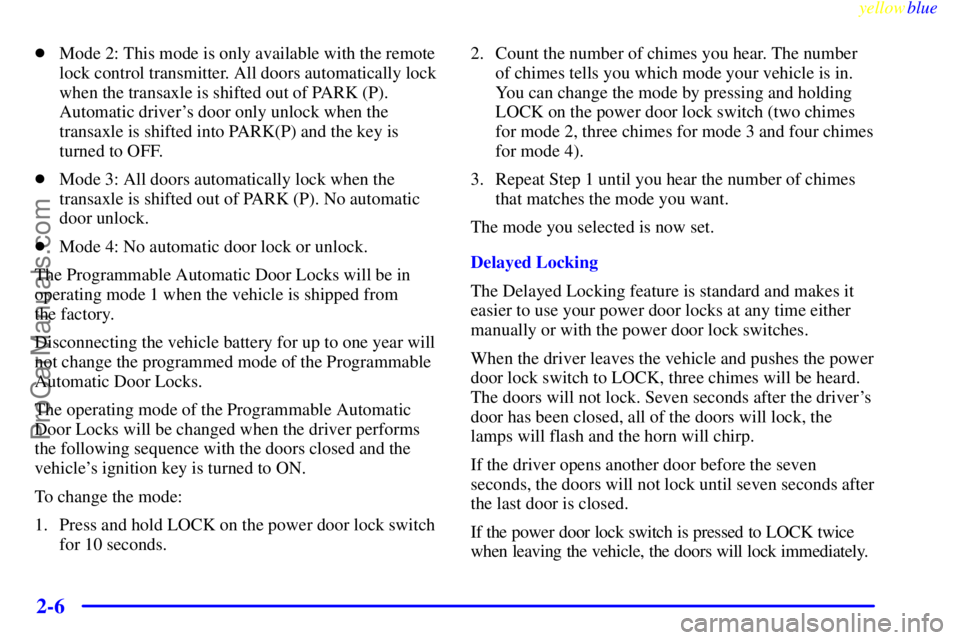
yellowblue
2-6
�Mode 2: This mode is only available with the remote
lock control transmitter. All doors automatically lock
when the transaxle is shifted out of PARK (P).
Automatic driver's door only unlock when the
transaxle is shifted into PARK(P) and the key is
turned to OFF.
�Mode 3: All doors automatically lock when the
transaxle is shifted out of PARK (P). No automatic
door unlock.
�Mode 4: No automatic door lock or unlock.
The Programmable Automatic Door Locks will be in
operating mode 1 when the vehicle is shipped from
the factory.
Disconnecting the vehicle battery for up to one year will
not change the programmed mode of the Programmable
Automatic Door Locks.
The operating mode of the Programmable Automatic
Door Locks will be changed when the driver performs
the following sequence with the doors closed and the
vehicle's ignition key is turned to ON.
To change the mode:
1. Press and hold LOCK on the power door lock switch
for 10 seconds.2. Count the number of chimes you hear. The number
of chimes tells you which mode your vehicle is in.
You can change the mode by pressing and holding
LOCK on the power door lock switch (two chimes
for mode 2, three chimes for mode 3 and four chimes
for mode 4).
3. Repeat Step 1 until you hear the number of chimes
that matches the mode you want.
The mode you selected is now set.
Delayed Locking
The Delayed Locking feature is standard and makes it
easier to use your power door locks at any time either
manually or with the power door lock switches.
When the driver leaves the vehicle and pushes the power
door lock switch to LOCK, three chimes will be heard.
The doors will not lock. Seven seconds after the driver's
door has been closed, all of the doors will lock, the
lamps will flash and the horn will chirp.
If the driver opens another door before the seven
seconds, the doors will not lock until seven seconds after
the last door is closed.
If the power door lock switch is pressed to LOCK twice
when leaving the vehicle, the doors will lock immediately.
ProCarManuals.com
Page 69 of 328
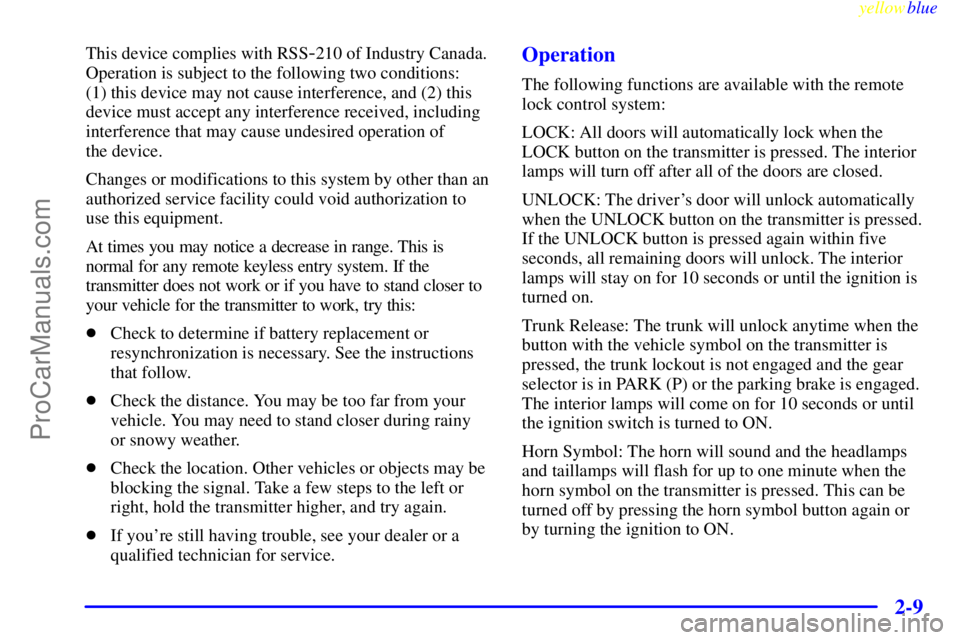
yellowblue
2-9
This device complies with RSS-210 of Industry Canada.
Operation is subject to the following two conditions:
(1) this device may not cause interference, and (2) this
device must accept any interference received, including
interference that may cause undesired operation of
the device.
Changes or modifications to this system by other than an
authorized service facility could void authorization to
use this equipment.
At times you may notice a decrease in range. This is
normal for any remote keyless entry system. If the
transmitter does not work or if you have to stand closer to
your vehicle for the transmitter to work, try this:
�Check to determine if battery replacement or
resynchronization is necessary. See the instructions
that follow.
�Check the distance. You may be too far from your
vehicle. You may need to stand closer during rainy
or snowy weather.
�Check the location. Other vehicles or objects may be
blocking the signal. Take a few steps to the left or
right, hold the transmitter higher, and try again.
�If you're still having trouble, see your dealer or a
qualified technician for service.Operation
The following functions are available with the remote
lock control system:
LOCK: All doors will automatically lock when the
LOCK button on the transmitter is pressed. The interior
lamps will turn off after all of the doors are closed.
UNLOCK: The driver's door will unlock automatically
when the UNLOCK button on the transmitter is pressed.
If the UNLOCK button is pressed again within five
seconds, all remaining doors will unlock. The interior
lamps will stay on for 10 seconds or until the ignition is
turned on.
Trunk Release: The trunk will unlock anytime when the
button with the vehicle symbol on the transmitter is
pressed, the trunk lockout is not engaged and the gear
selector is in PARK (P) or the parking brake is engaged.
The interior lamps will come on for 10 seconds or until
the ignition switch is turned to ON.
Horn Symbol: The horn will sound and the headlamps
and taillamps will flash for up to one minute when the
horn symbol on the transmitter is pressed. This can be
turned off by pressing the horn symbol button again or
by turning the ignition to ON.
ProCarManuals.com
Page 78 of 328
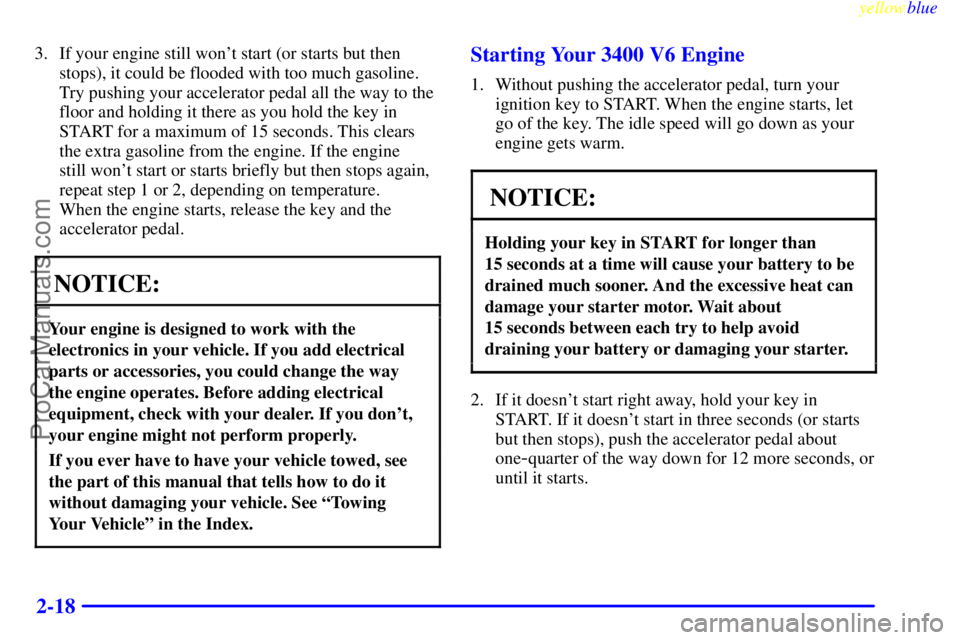
yellowblue
2-18
3. If your engine still won't start (or starts but then
stops), it could be flooded with too much gasoline.
Try pushing your accelerator pedal all the way to the
floor and holding it there as you hold the key in
START for a maximum of 15 seconds. This clears
the extra gasoline from the engine. If the engine
still won't start or starts briefly but then stops again,
repeat step 1 or 2, depending on temperature.
When the engine starts, release the key and the
accelerator pedal.
NOTICE:
Your engine is designed to work with the
electronics in your vehicle. If you add electrical
parts or accessories, you could change the way
the engine operates. Before adding electrical
equipment, check with your dealer. If you don't,
your engine might not perform properly.
If you ever have to have your vehicle towed, see
the part of this manual that tells how to do it
without damaging your vehicle. See ªTowing
Your Vehicleº in the Index.
Starting Your 3400 V6 Engine
1. Without pushing the accelerator pedal, turn your
ignition key to START. When the engine starts, let
go of the key. The idle speed will go down as your
engine gets warm.
NOTICE:
Holding your key in START for longer than
15 seconds at a time will cause your battery to be
drained much sooner. And the excessive heat can
damage your starter motor. Wait about
15 seconds between each try to help avoid
draining your battery or damaging your starter.
2. If it doesn't start right away, hold your key in
START. If it doesn't start in three seconds (or starts
but then stops), push the accelerator pedal about
one
-quarter of the way down for 12 more seconds, or
until it starts.
ProCarManuals.com