Page 85 of 328
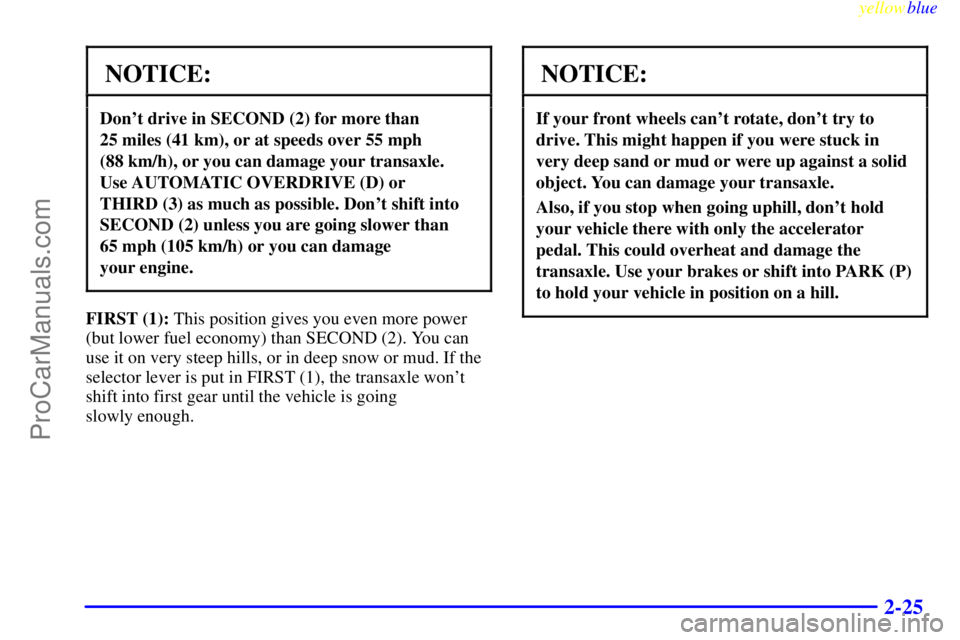
yellowblue
2-25
NOTICE:
Don't drive in SECOND (2) for more than
25 miles (41 km), or at speeds over 55 mph
(88 km/h), or you can damage your transaxle.
Use AUTOMATIC OVERDRIVE (D) or
THIRD (3) as much as possible. Don't shift into
SECOND (2) unless you are going slower than
65 mph (105 km/h) or you can damage
your engine.
FIRST (1): This position gives you even more power
(but lower fuel economy) than SECOND (2). You can
use it on very steep hills, or in deep snow or mud. If the
selector lever is put in FIRST (1), the transaxle won't
shift into first gear until the vehicle is going
slowly enough.
NOTICE:
If your front wheels can't rotate, don't try to
drive. This might happen if you were stuck in
very deep sand or mud or were up against a solid
object. You can damage your transaxle.
Also, if you stop when going uphill, don't hold
your vehicle there with only the accelerator
pedal. This could overheat and damage the
transaxle. Use your brakes or shift into PARK (P)
to hold your vehicle in position on a hill.
ProCarManuals.com
Page 92 of 328
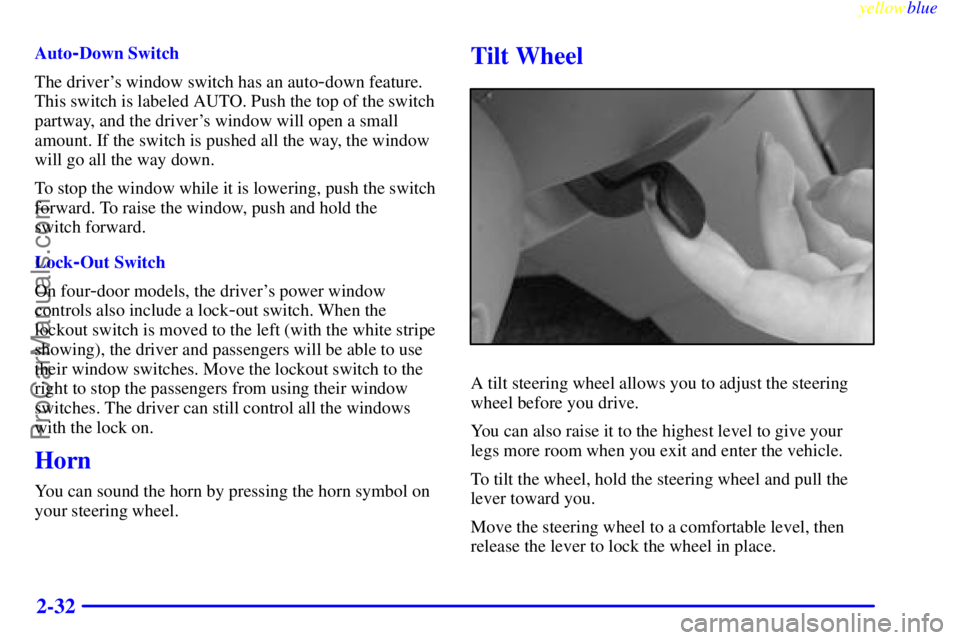
yellowblue
2-32
Auto-Down Switch
The driver's window switch has an auto
-down feature.
This switch is labeled AUTO. Push the top of the switch
partway, and the driver's window will open a small
amount. If the switch is pushed all the way, the window
will go all the way down.
To stop the window while it is lowering, push the switch
forward. To raise the window, push and hold the
switch forward.
Lock
-Out Switch
On four
-door models, the driver's power window
controls also include a lock
-out switch. When the
lockout switch is moved to the left (with the white stripe
showing), the driver and passengers will be able to use
their window switches. Move the lockout switch to the
right to stop the passengers from using their window
switches. The driver can still control all the windows
with the lock on.
Horn
You can sound the horn by pressing the horn symbol on
your steering wheel.
Tilt Wheel
A tilt steering wheel allows you to adjust the steering
wheel before you drive.
You can also raise it to the highest level to give your
legs more room when you exit and enter the vehicle.
To tilt the wheel, hold the steering wheel and pull the
lever toward you.
Move the steering wheel to a comfortable level, then
release the lever to lock the wheel in place.
ProCarManuals.com
Page 96 of 328
yellowblue
2-36
CAUTION:
In freezing weather, don't use your washer until
the windshield is warmed. Otherwise the washer
fluid can form ice on the windshield, blocking
your vision.
When you release the button, the washers will stop, but
the wipers will continue to wipe for about three times or
will resume the speed you were using before.
Cruise Control
The cruise control buttons are located on the
steering wheel.
With cruise control, you can maintain a speed of about
25 mph (40 km/h) or more without keeping your foot
on the accelerator. This can really help on long trips.
Cruise control does not work at speeds below
25 mph (40 km/h).
When you apply your brakes or the parking brake or the
BRAKE light is on or you have low brake fluid, the
cruise control will turn off.
ProCarManuals.com
Page 97 of 328
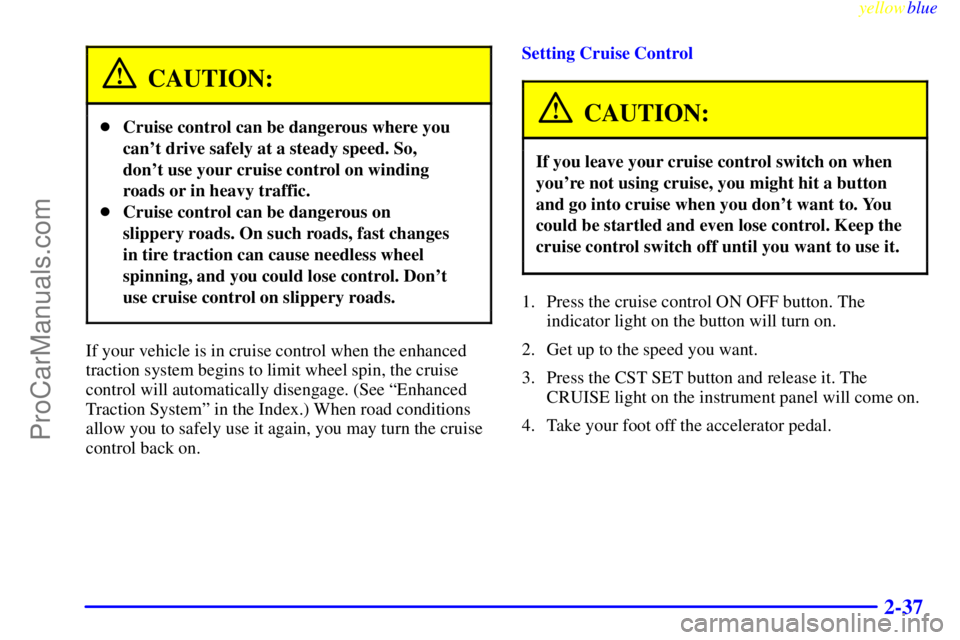
yellowblue
2-37
CAUTION:
�Cruise control can be dangerous where you
can't drive safely at a steady speed. So,
don't use your cruise control on winding
roads or in heavy traffic.
�Cruise control can be dangerous on
slippery roads. On such roads, fast changes
in tire traction can cause needless wheel
spinning, and you could lose control. Don't
use cruise control on slippery roads.
If your vehicle is in cruise control when the enhanced
traction system begins to limit wheel spin, the cruise
control will automatically disengage. (See ªEnhanced
Traction Systemº in the Index.) When road conditions
allow you to safely use it again, you may turn the cruise
control back on.Setting Cruise Control
CAUTION:
If you leave your cruise control switch on when
you're not using cruise, you might hit a button
and go into cruise when you don't want to. You
could be startled and even lose control. Keep the
cruise control switch off until you want to use it.
1. Press the cruise control ON OFF button. The
indicator light on the button will turn on.
2. Get up to the speed you want.
3. Press the CST SET button and release it. The
CRUISE light on the instrument panel will come on.
4. Take your foot off the accelerator pedal.
ProCarManuals.com
Page 101 of 328

yellowblue
2-41 Automatic Light Control (ALC)
When it is dark enough outside, your Automatic Light
Control (ALC) will turn on your headlamps along with
other lamps such as the taillamps, sidemarker lamps,
park lamps and the instrument panel lights. The radio
lights will also be dim.
Your vehicle is equipped with a light sensor on the top
of the instrument panel under the defroster grill, so be
sure it is not covered. This will cause the ALC system to
be on whenever the ignition is on.
The ALC system may also come on when driving
through a parking garage, heavy overcast weather or a
tunnel. This is normal.
There is a delay in the transition between the daytime
and nighttime operation of the DRL and the ALC
systems so that driving under bridges or bright overhead
street lights does not affect the system. The DRL and
ALC systems will only be affected when the light sensor
sees a change in lighting lasting longer than this delay.
To idle your vehicle with the ALC system off, set the
parking brake while the ignition is off. Then start the
vehicle. The ALC system will stay off until you release
the parking brake.
As with any vehicle, you should turn on the regular
headlamp system when you need it.
Delayed Headlamps
The delayed headlamps feature will continue to
illuminate the headlamps for 20 seconds after the key is
turned to OFF.
To turn off the delayed headlamps feature, turn the turn
signal/multifunction lever up one position and then back
to OFF.
Fog Lamps (If Equipped)
The button for your fog lamps is located on the
instrument panel, to the left of the steering wheel, beside
the instrument panel intensity control.
When using the fog lamps, the ignition must be on as
well as the parking lamps or the low
-beam headlamps.
Push the button to turn the fog lamps on. An indicator
light on the button will glow when the fog lamps are on.
Push the button again to turn the fog lamps off.
The fog lamps will turn off whenever the high
-beam
headlamps are turned on. When the high beams are
turned off, the fog lamps will come on again.
ProCarManuals.com
Page 102 of 328
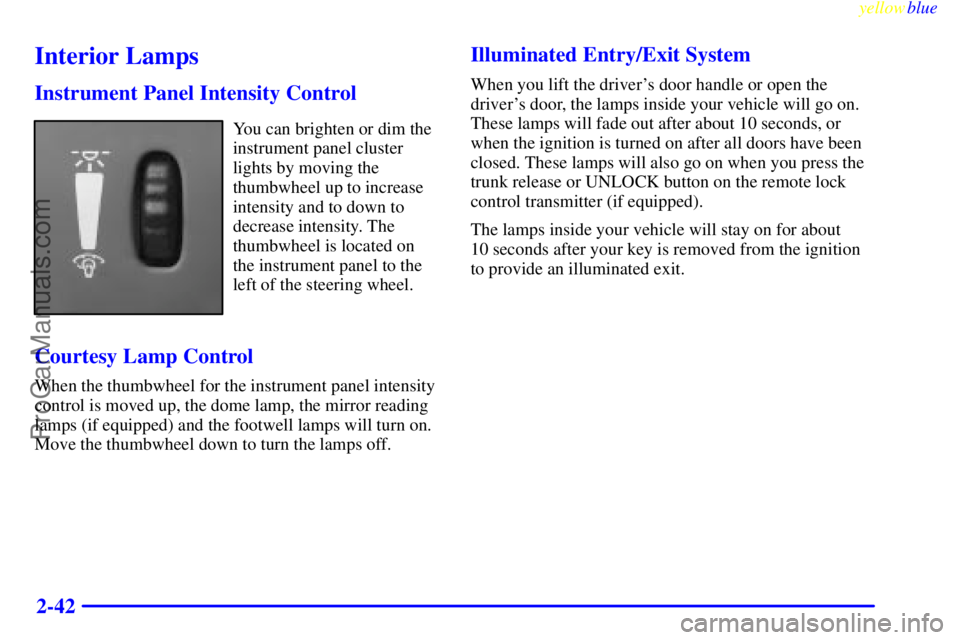
yellowblue
2-42
Interior Lamps
Instrument Panel Intensity Control
You can brighten or dim the
instrument panel cluster
lights by moving the
thumbwheel up to increase
intensity and to down to
decrease intensity. The
thumbwheel is located on
the instrument panel to the
left of the steering wheel.
Courtesy Lamp Control
When the thumbwheel for the instrument panel intensity
control is moved up, the dome lamp, the mirror reading
lamps (if equipped) and the footwell lamps will turn on.
Move the thumbwheel down to turn the lamps off.
Illuminated Entry/Exit System
When you lift the driver's door handle or open the
driver's door, the lamps inside your vehicle will go on.
These lamps will fade out after about 10 seconds, or
when the ignition is turned on after all doors have been
closed. These lamps will also go on when you press the
trunk release or UNLOCK button on the remote lock
control transmitter (if equipped).
The lamps inside your vehicle will stay on for about
10 seconds after your key is removed from the ignition
to provide an illuminated exit.
ProCarManuals.com
Page 103 of 328
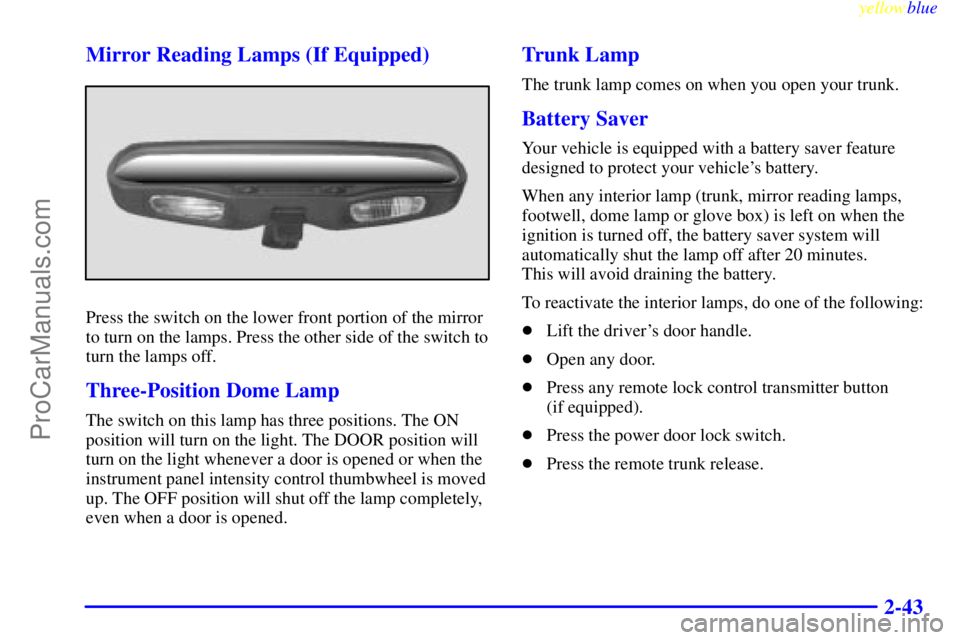
yellowblue
2-43 Mirror Reading Lamps (If Equipped)
Press the switch on the lower front portion of the mirror
to turn on the lamps. Press the other side of the switch to
turn the lamps off.
Three-Position Dome Lamp
The switch on this lamp has three positions. The ON
position will turn on the light. The DOOR position will
turn on the light whenever a door is opened or when the
instrument panel intensity control thumbwheel is moved
up. The OFF position will shut off the lamp completely,
even when a door is opened.
Trunk Lamp
The trunk lamp comes on when you open your trunk.
Battery Saver
Your vehicle is equipped with a battery saver feature
designed to protect your vehicle's battery.
When any interior lamp (trunk, mirror reading lamps,
footwell, dome lamp or glove box) is left on when the
ignition is turned off, the battery saver system will
automatically shut the lamp off after 20 minutes.
This will avoid draining the battery.
To reactivate the interior lamps, do one of the following:
�Lift the driver's door handle.
�Open any door.
�Press any remote lock control transmitter button
(if equipped).
�Press the power door lock switch.
�Press the remote trunk release.
ProCarManuals.com
Page 111 of 328
yellowblue
2-51
Your instrument panel is designed to let you know at a glance how your vehicle is running. You'll know how fast
you're going, how much fuel you're using, and many other things you'll need to drive safely and economically.
The main components of your instrument panel are:
A. Fuse Panels
B. Vents
C. Instrument Cluster
D. Hazard Warning Button
E. Audio System
F. Climate Control
G. Auxiliary Power Accessory Outlet
H. Cigarette Lighter/Power Accessory Outlet
I. Parking BrakeJ. Transaxle Shift Lever
K. Enhanced Traction System Switch
L. Windshield Wiper/Washer Lever
M. Ignition Switch
N. Cruise Control Switches (If Equipped)
O. Tilt Wheel Lever
P. Hood Release Handle
Q. Turn Signal/Multifunction Lever
R. Instrument Panel Intensity Control
ProCarManuals.com