1999 NISSAN QUEST buttons
[x] Cancel search: buttonsPage 96 of 286
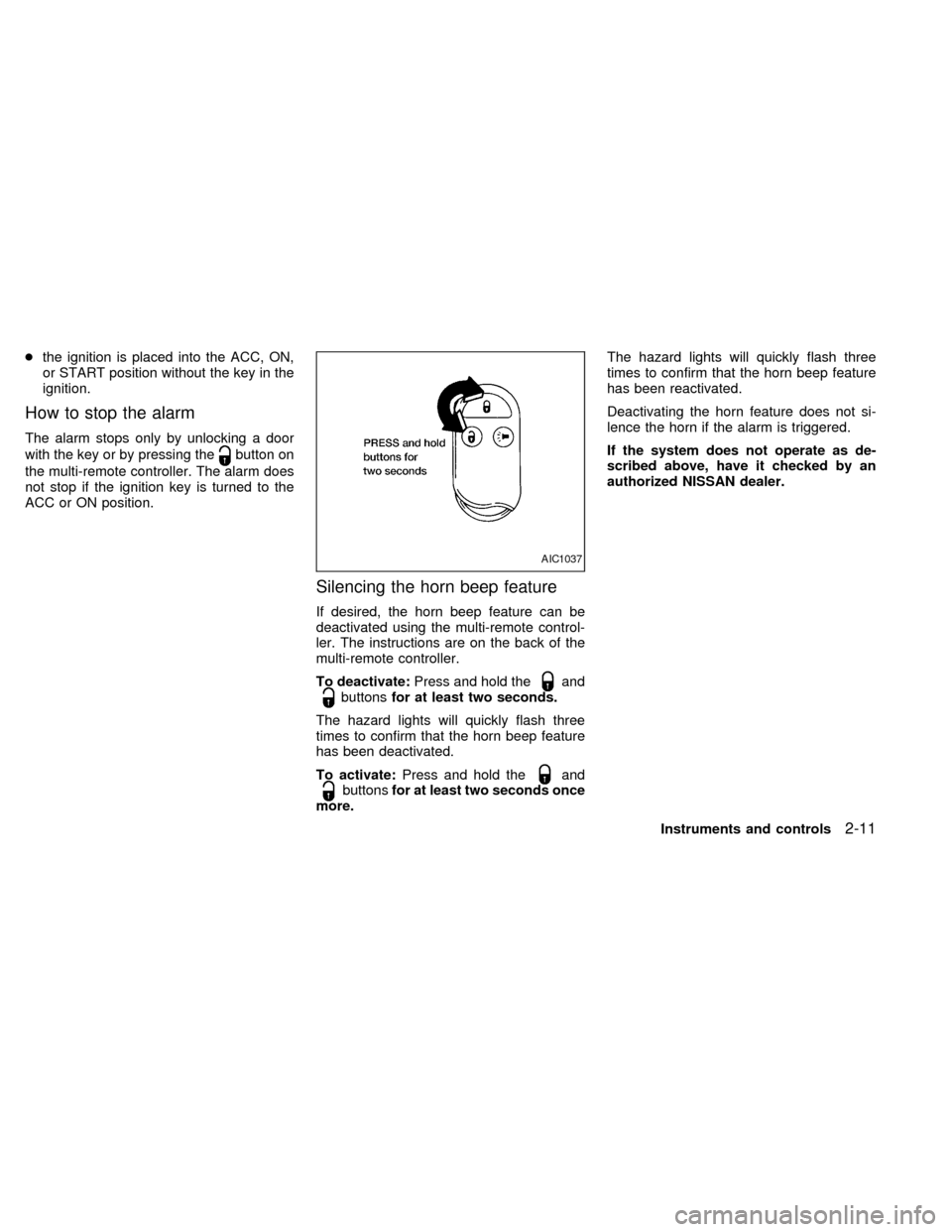
cthe ignition is placed into the ACC, ON,
or START position without the key in the
ignition.
How to stop the alarm
The alarm stops only by unlocking a door
with the key or by pressing the
button on
the multi-remote controller. The alarm does
not stop if the ignition key is turned to the
ACC or ON position.
Silencing the horn beep feature
If desired, the horn beep feature can be
deactivated using the multi-remote control-
ler. The instructions are on the back of the
multi-remote controller.
To deactivate:Press and hold the
andbuttonsfor at least two seconds.
The hazard lights will quickly flash three
times to confirm that the horn beep feature
has been deactivated.
To activate:Press and hold the
andbuttonsfor at least two seconds once
more.The hazard lights will quickly flash three
times to confirm that the horn beep feature
has been reactivated.
Deactivating the horn feature does not si-
lence the horn if the alarm is triggered.
If the system does not operate as de-
scribed above, have it checked by an
authorized NISSAN dealer.
AIC1037
Instruments and controls2-11
ZX
Page 113 of 286
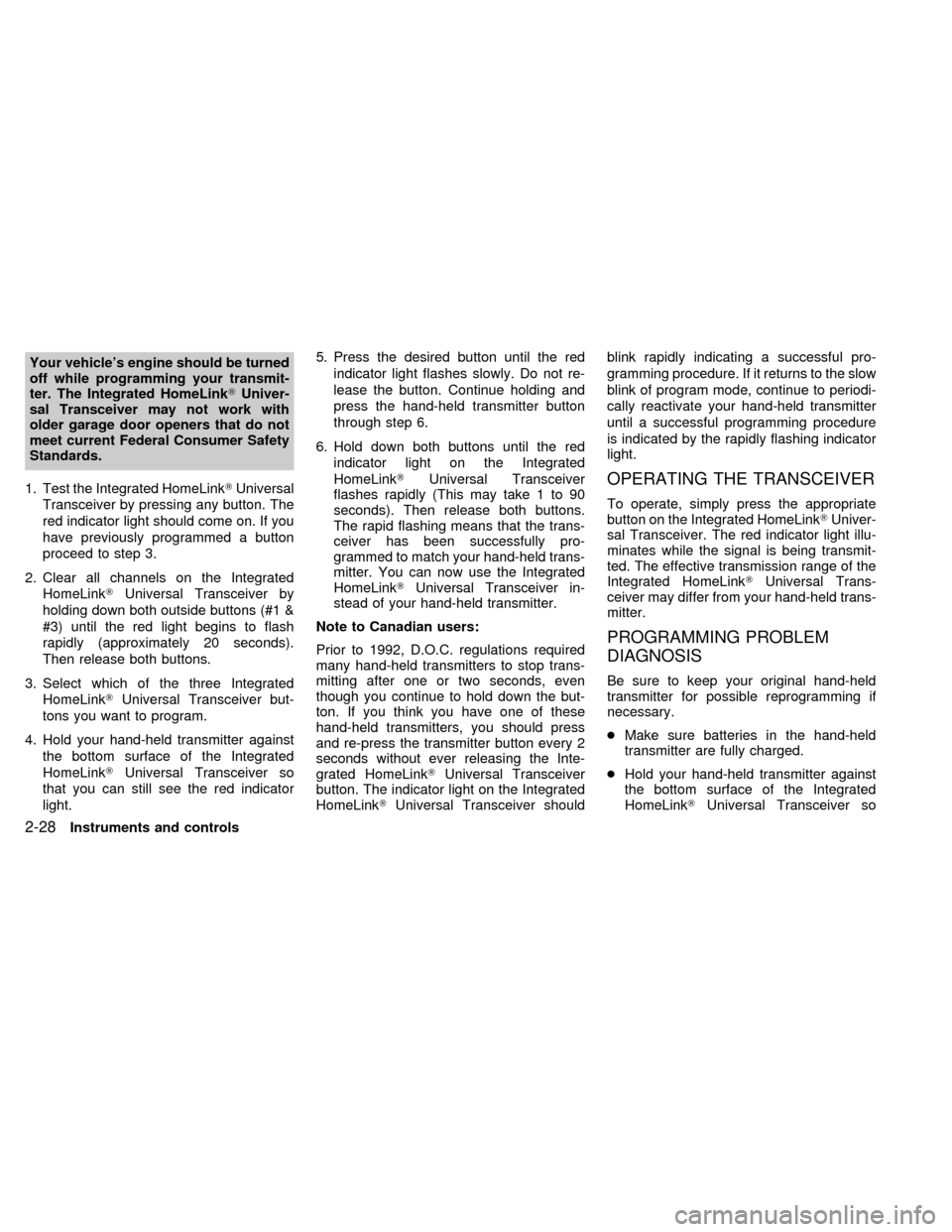
Your vehicle's engine should be turned
off while programming your transmit-
ter. The Integrated HomeLinkTUniver-
sal Transceiver may not work with
older garage door openers that do not
meet current Federal Consumer Safety
Standards.
1. Test the Integrated HomeLinkTUniversal
Transceiver by pressing any button. The
red indicator light should come on. If you
have previously programmed a button
proceed to step 3.
2. Clear all channels on the Integrated
HomeLinkTUniversal Transceiver by
holding down both outside buttons (#1 &
#3) until the red light begins to flash
rapidly (approximately 20 seconds).
Then release both buttons.
3. Select which of the three Integrated
HomeLinkTUniversal Transceiver but-
tons you want to program.
4. Hold your hand-held transmitter against
the bottom surface of the Integrated
HomeLinkTUniversal Transceiver so
that you can still see the red indicator
light.5. Press the desired button until the red
indicator light flashes slowly. Do not re-
lease the button. Continue holding and
press the hand-held transmitter button
through step 6.
6. Hold down both buttons until the red
indicator light on the Integrated
HomeLinkTUniversal Transceiver
flashes rapidly (This may take 1 to 90
seconds). Then release both buttons.
The rapid flashing means that the trans-
ceiver has been successfully pro-
grammed to match your hand-held trans-
mitter. You can now use the Integrated
HomeLinkTUniversal Transceiver in-
stead of your hand-held transmitter.
Note to Canadian users:
Prior to 1992, D.O.C. regulations required
many hand-held transmitters to stop trans-
mitting after one or two seconds, even
though you continue to hold down the but-
ton. If you think you have one of these
hand-held transmitters, you should press
and re-press the transmitter button every 2
seconds without ever releasing the Inte-
grated HomeLinkTUniversal Transceiver
button. The indicator light on the Integrated
HomeLinkTUniversal Transceiver shouldblink rapidly indicating a successful pro-
gramming procedure. If it returns to the slow
blink of program mode, continue to periodi-
cally reactivate your hand-held transmitter
until a successful programming procedure
is indicated by the rapidly flashing indicator
light.
OPERATING THE TRANSCEIVER
To operate, simply press the appropriate
button on the Integrated HomeLinkTUniver-
sal Transceiver. The red indicator light illu-
minates while the signal is being transmit-
ted. The effective transmission range of the
Integrated HomeLinkTUniversal Trans-
ceiver may differ from your hand-held trans-
mitter.
PROGRAMMING PROBLEM
DIAGNOSIS
Be sure to keep your original hand-held
transmitter for possible reprogramming if
necessary.
cMake sure batteries in the hand-held
transmitter are fully charged.
cHold your hand-held transmitter against
the bottom surface of the Integrated
HomeLinkTUniversal Transceiver so
2-28Instruments and controls
ZX
Page 114 of 286
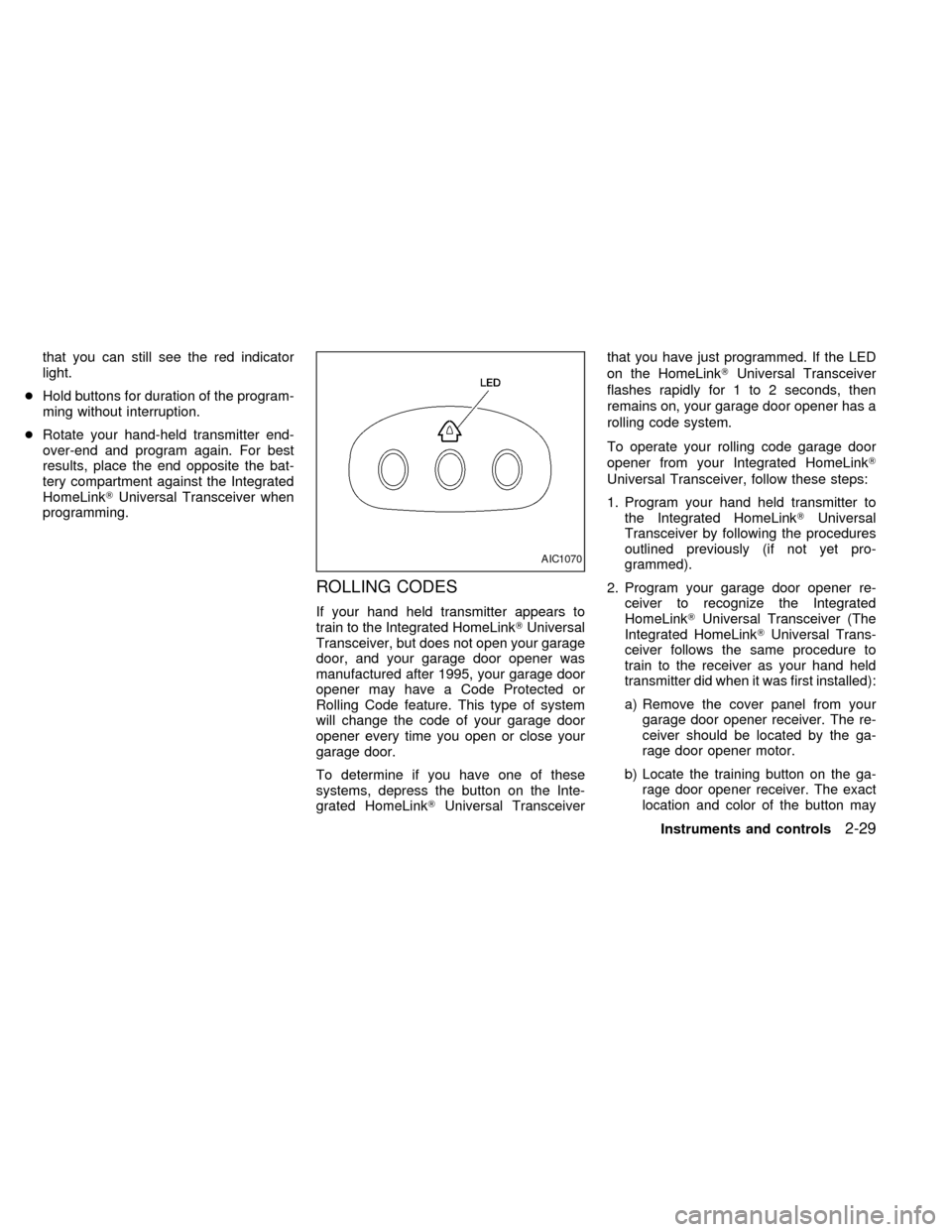
that you can still see the red indicator
light.
cHold buttons for duration of the program-
ming without interruption.
cRotate your hand-held transmitter end-
over-end and program again. For best
results, place the end opposite the bat-
tery compartment against the Integrated
HomeLinkTUniversal Transceiver when
programming.
ROLLING CODES
If your hand held transmitter appears to
train to the Integrated HomeLinkTUniversal
Transceiver, but does not open your garage
door, and your garage door opener was
manufactured after 1995, your garage door
opener may have a Code Protected or
Rolling Code feature. This type of system
will change the code of your garage door
opener every time you open or close your
garage door.
To determine if you have one of these
systems, depress the button on the Inte-
grated HomeLinkTUniversal Transceiverthat you have just programmed. If the LED
on the HomeLinkTUniversal Transceiver
flashes rapidly for 1 to 2 seconds, then
remains on, your garage door opener has a
rolling code system.
To operate your rolling code garage door
opener from your Integrated HomeLinkT
Universal Transceiver, follow these steps:
1. Program your hand held transmitter to
the Integrated HomeLinkTUniversal
Transceiver by following the procedures
outlined previously (if not yet pro-
grammed).
2. Program your garage door opener re-
ceiver to recognize the Integrated
HomeLinkTUniversal Transceiver (The
Integrated HomeLinkTUniversal Trans-
ceiver follows the same procedure to
train to the receiver as your hand held
transmitter did when it was first installed):
a) Remove the cover panel from your
garage door opener receiver. The re-
ceiver should be located by the ga-
rage door opener motor.
b)
Locate the training button on the ga-
rage door opener receiver. The exact
location and color of the button may
AIC1070
Instruments and controls2-29
ZX
Page 115 of 286
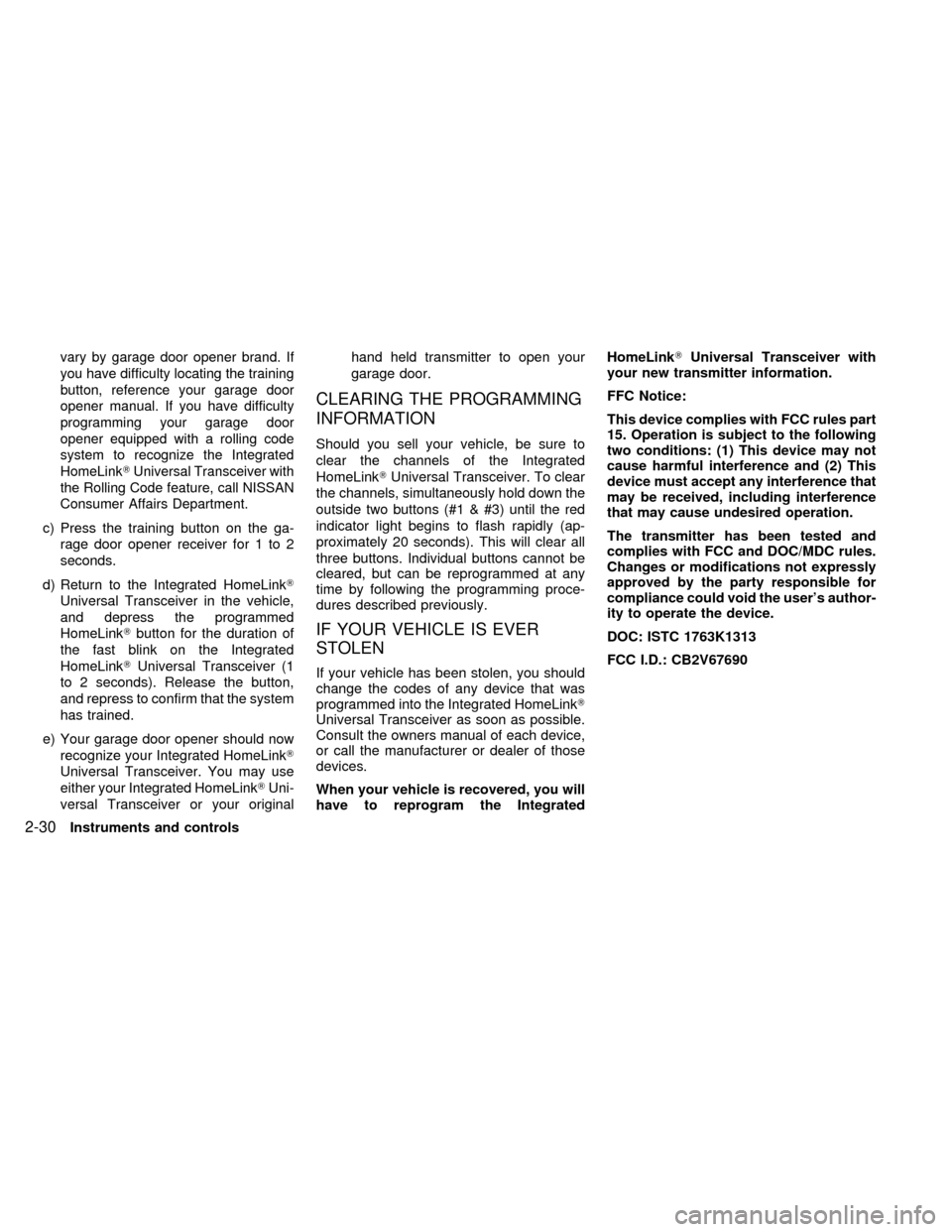
vary by garage door opener brand. If
you have difficulty locating the training
button, reference your garage door
opener manual. If you have difficulty
programming your garage door
opener equipped with a rolling code
system to recognize the Integrated
HomeLinkTUniversal Transceiver with
the Rolling Code feature, call NISSAN
Consumer Affairs Department.
c) Press the training button on the ga-
rage door opener receiver for 1 to 2
seconds.
d) Return to the Integrated HomeLinkT
Universal Transceiver in the vehicle,
and depress the programmed
HomeLinkTbutton for the duration of
the fast blink on the Integrated
HomeLinkTUniversal Transceiver (1
to 2 seconds). Release the button,
and repress to confirm that the system
has trained.
e) Your garage door opener should now
recognize your Integrated HomeLinkT
Universal Transceiver. You may use
either your Integrated HomeLinkTUni-
versal Transceiver or your originalhand held transmitter to open your
garage door.
CLEARING THE PROGRAMMING
INFORMATION
Should you sell your vehicle, be sure to
clear the channels of the Integrated
HomeLinkTUniversal Transceiver. To clear
the channels, simultaneously hold down the
outside two buttons (#1 & #3) until the red
indicator light begins to flash rapidly (ap-
proximately 20 seconds). This will clear all
three buttons. Individual buttons cannot be
cleared, but can be reprogrammed at any
time by following the programming proce-
dures described previously.
IF YOUR VEHICLE IS EVER
STOLEN
If your vehicle has been stolen, you should
change the codes of any device that was
programmed into the Integrated HomeLinkT
Universal Transceiver as soon as possible.
Consult the owners manual of each device,
or call the manufacturer or dealer of those
devices.
When your vehicle is recovered, you will
have to reprogram the IntegratedHomeLinkTUniversal Transceiver with
your new transmitter information.
FFC Notice:
This device complies with FCC rules part
15. Operation is subject to the following
two conditions: (1) This device may not
cause harmful interference and (2) This
device must accept any interference that
may be received, including interference
that may cause undesired operation.
The transmitter has been tested and
complies with FCC and DOC/MDC rules.
Changes or modifications not expressly
approved by the party responsible for
compliance could void the user's author-
ity to operate the device.
DOC: ISTC 1763K1313
FCC I.D.: CB2V67690
2-30Instruments and controls
ZX
Page 116 of 286
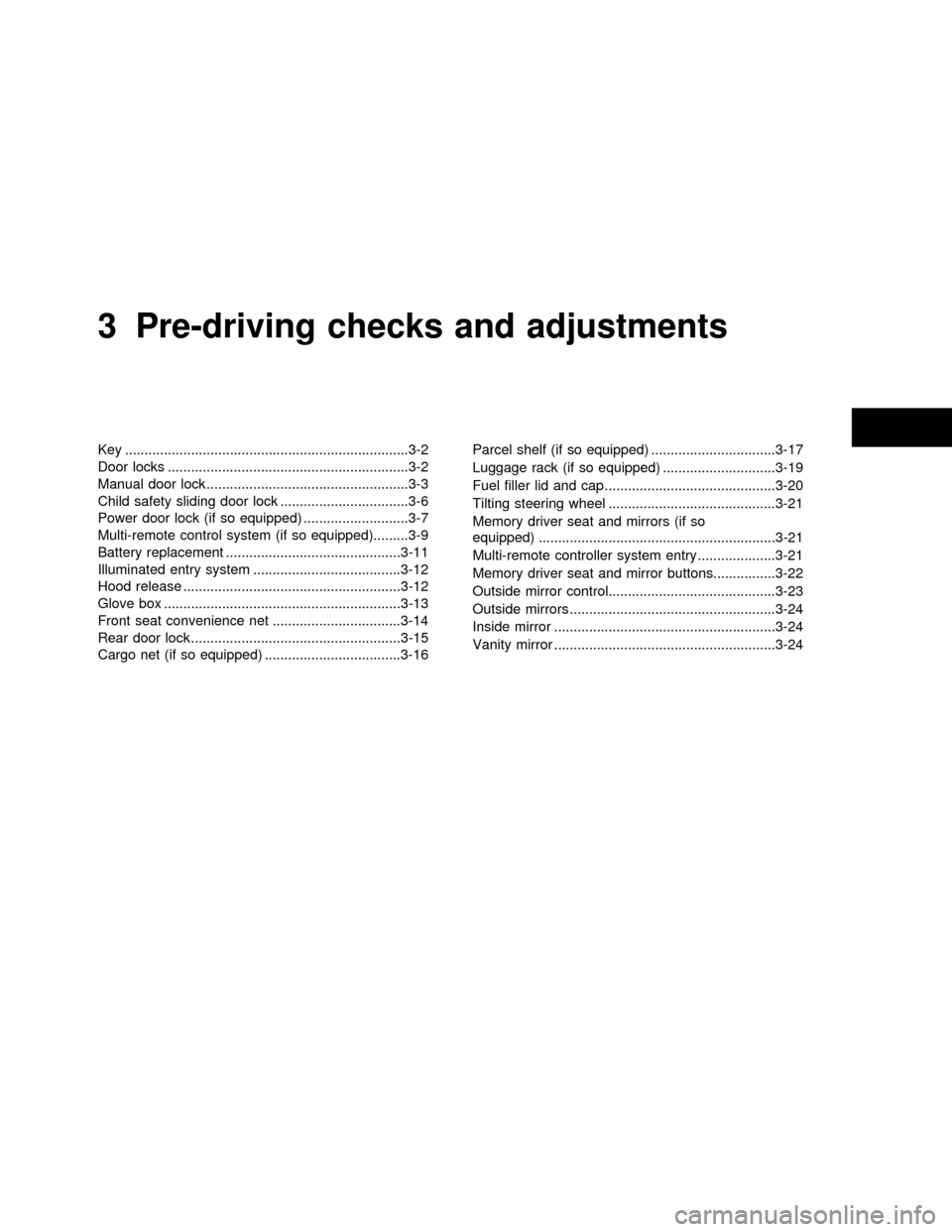
3 Pre-driving checks and adjustments
Key .........................................................................3-2
Door locks ..............................................................3-2
Manual door lock ....................................................3-3
Child safety sliding door lock .................................3-6
Power door lock (if so equipped) ...........................3-7
Multi-remote control system (if so equipped).........3-9
Battery replacement .............................................3-11
Illuminated entry system ......................................3-12
Hood release ........................................................3-12
Glove box .............................................................3-13
Front seat convenience net .................................3-14
Rear door lock ......................................................3-15
Cargo net (if so equipped) ...................................3-16Parcel shelf (if so equipped) ................................3-17
Luggage rack (if so equipped) .............................3-19
Fuel filler lid and cap ............................................3-20
Tilting steering wheel ...........................................3-21
Memory driver seat and mirrors (if so
equipped) .............................................................3-21
Multi-remote controller system entry ....................3-21
Memory driver seat and mirror buttons................3-22
Outside mirror control...........................................3-23
Outside mirrors .....................................................3-24
Inside mirror .........................................................3-24
Vanity mirror .........................................................3-24
ZX
Page 125 of 286
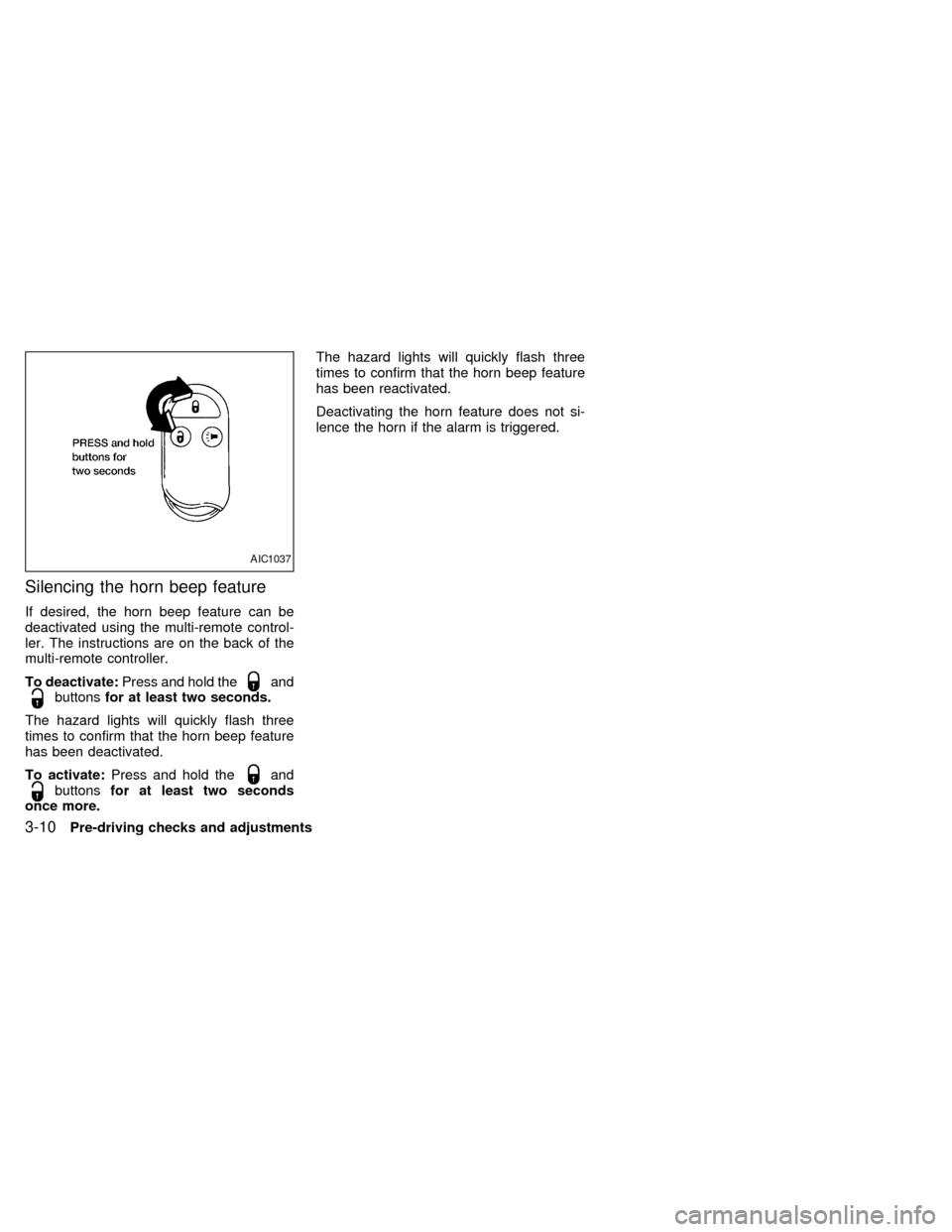
Silencing the horn beep feature
If desired, the horn beep feature can be
deactivated using the multi-remote control-
ler. The instructions are on the back of the
multi-remote controller.
To deactivate:Press and hold the
andbuttonsfor at least two seconds.
The hazard lights will quickly flash three
times to confirm that the horn beep feature
has been deactivated.
To activate:Press and hold the
andbuttonsfor at least two seconds
once more.The hazard lights will quickly flash three
times to confirm that the horn beep feature
has been reactivated.
Deactivating the horn feature does not si-
lence the horn if the alarm is triggered.
AIC1037
3-10Pre-driving checks and adjustments
ZX
Page 137 of 286
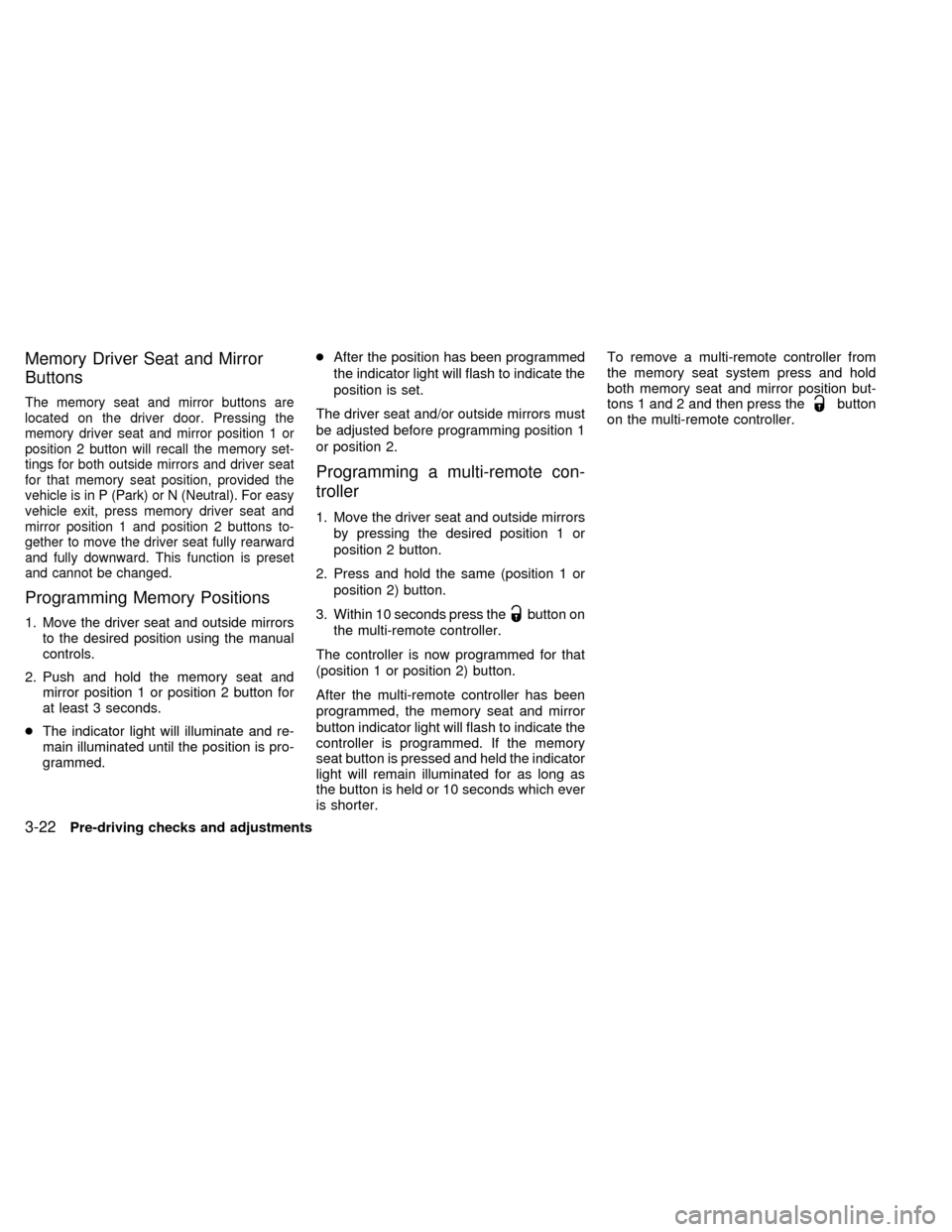
Memory Driver Seat and Mirror
Buttons
The memory seat and mirror buttons are
located on the driver door. Pressing the
memory driver seat and mirror position 1 or
position 2 button will recall the memory set-
tings for both outside mirrors and driver seat
for that memory seat position, provided the
vehicle is in P (Park) or N (Neutral). For easy
vehicle exit, press memory driver seat and
mirror position 1 and position 2 buttons to-
gether to move the driver seat fully rearward
and fully downward. This function is preset
and cannot be changed.
Programming Memory Positions
1. Move the driver seat and outside mirrors
to the desired position using the manual
controls.
2. Push and hold the memory seat and
mirror position 1 or position 2 button for
at least 3 seconds.
cThe indicator light will illuminate and re-
main illuminated until the position is pro-
grammed.cAfter the position has been programmed
the indicator light will flash to indicate the
position is set.
The driver seat and/or outside mirrors must
be adjusted before programming position 1
or position 2.
Programming a multi-remote con-
troller
1. Move the driver seat and outside mirrors
by pressing the desired position 1 or
position 2 button.
2. Press and hold the same (position 1 or
position 2) button.
3. Within 10 seconds press the
button on
the multi-remote controller.
The controller is now programmed for that
(position 1 or position 2) button.
After the multi-remote controller has been
programmed, the memory seat and mirror
button indicator light will flash to indicate the
controller is programmed. If the memory
seat button is pressed and held the indicator
light will remain illuminated for as long as
the button is held or 10 seconds which ever
is shorter.To remove a multi-remote controller from
the memory seat system press and hold
both memory seat and mirror position but-
tons 1 and 2 and then press the
button
on the multi-remote controller.
3-22Pre-driving checks and adjustments
ZX
Page 140 of 286
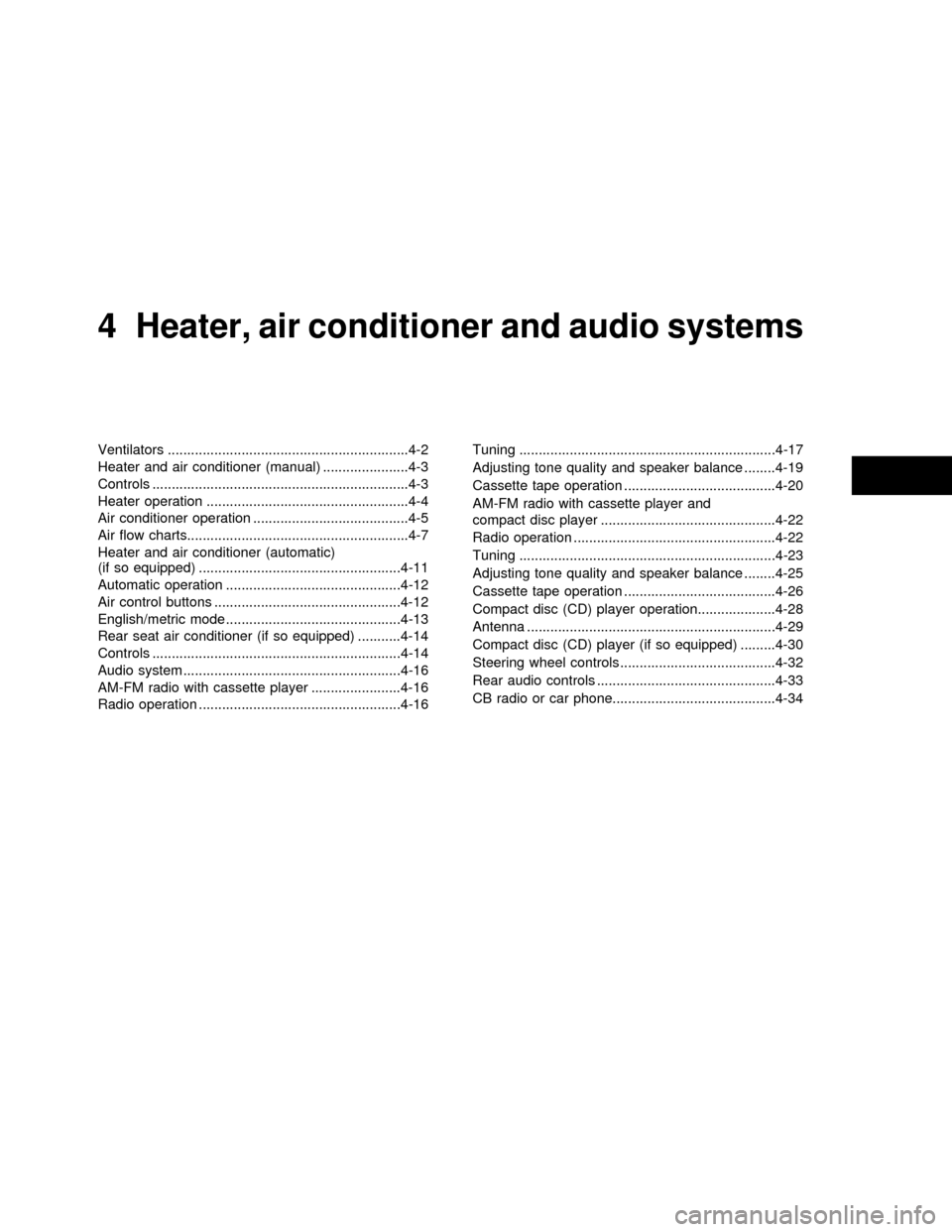
4Heater, air conditioner and audio systems
Ventilators ..............................................................4-2
Heater and air conditioner (manual) ......................4-3
Controls ..................................................................4-3
Heater operation ....................................................4-4
Air conditioner operation ........................................4-5
Air flow charts.........................................................4-7
Heater and air conditioner (automatic)
(if so equipped) ....................................................4-11
Automatic operation .............................................4-12
Air control buttons ................................................4-12
English/metric mode .............................................4-13
Rear seat air conditioner (if so equipped) ...........4-14
Controls ................................................................4-14
Audio system ........................................................4-16
AM-FM radio with cassette player .......................4-16
Radio operation ....................................................4-16Tuning ..................................................................4-17
Adjusting tone quality and speaker balance ........4-19
Cassette tape operation .......................................4-20
AM-FM radio with cassette player and
compact disc player .............................................4-22
Radio operation ....................................................4-22
Tuning ..................................................................4-23
Adjusting tone quality and speaker balance ........4-25
Cassette tape operation .......................................4-26
Compact disc (CD) player operation....................4-28
Antenna ................................................................4-29
Compact disc (CD) player (if so equipped) .........4-30
Steering wheel controls ........................................4-32
Rear audio controls ..............................................4-33
CB radio or car phone..........................................4-34
ZX