1999 NISSAN PATHFINDER brake light
[x] Cancel search: brake lightPage 62 of 274
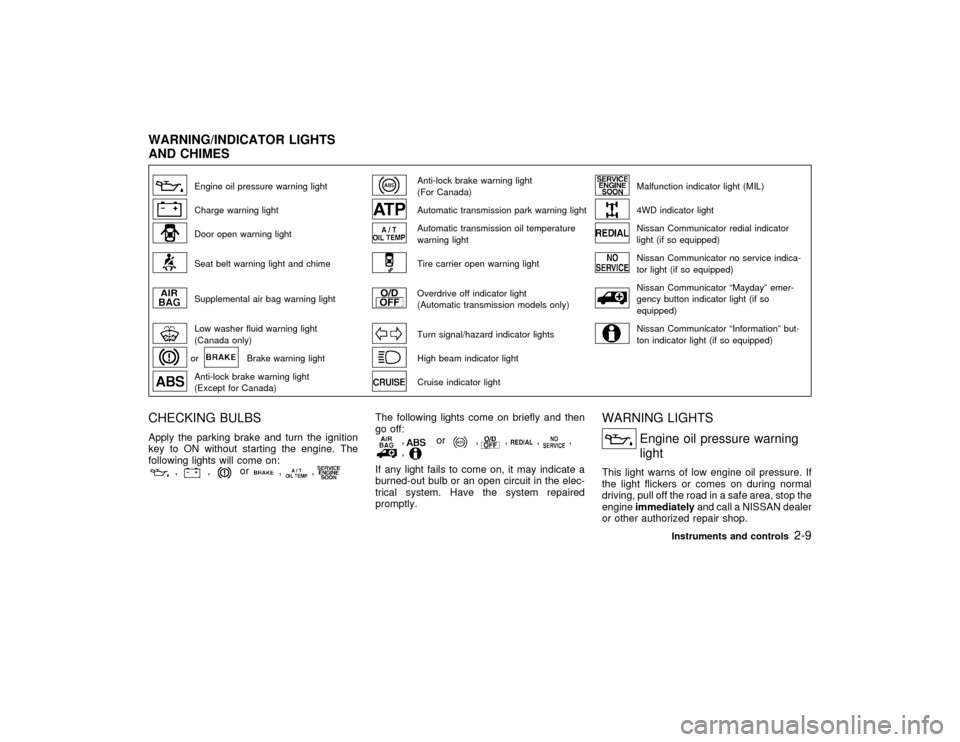
Engine oil pressure warning light
Anti-lock brake warning light
(For Canada)
Malfunction indicator light (MIL)
Charge warning light
Automatic transmission park warning light
4WD indicator light
Door open warning light
Automatic transmission oil temperature
warning light
Nissan Communicator redial indicator
light (if so equipped)
Seat belt warning light and chime
Tire carrier open warning light
Nissan Communicator no service indica-
tor light (if so equipped)
Supplemental air bag warning light
Overdrive off indicator light
(Automatic transmission models only)
Nissan Communicator ªMaydayº emer-
gency button indicator light (if so
equipped)
Low washer fluid warning light
(Canada only)
Turn signal/hazard indicator lights
Nissan Communicator ªInformationº but-
ton indicator light (if so equipped)
or
Brake warning light
High beam indicator light
Anti-lock brake warning light
(Except for Canada)
Cruise indicator light
CHECKING BULBSApply the parking brake and turn the ignition
key to ON without starting the engine. The
following lights will come on:
,
,
or
,
,
The following lights come on briefly and then
go off:
,
or
,
,
,
,
,
If any light fails to come on, it may indicate a
burned-out bulb or an open circuit in the elec-
trical system. Have the system repaired
promptly.
WARNING LIGHTS
Engine oil pressure warning
light
This light warns of low engine oil pressure. If
the light flickers or comes on during normal
driving, pull off the road in a safe area, stop the
engineimmediatelyand call a NISSAN dealer
or other authorized repair shop.
WARNING/INDICATOR LIGHTS
AND CHIMES
Instruments and controls
2-9
Z
01.1.22/R50-D/V5
X
Page 64 of 274
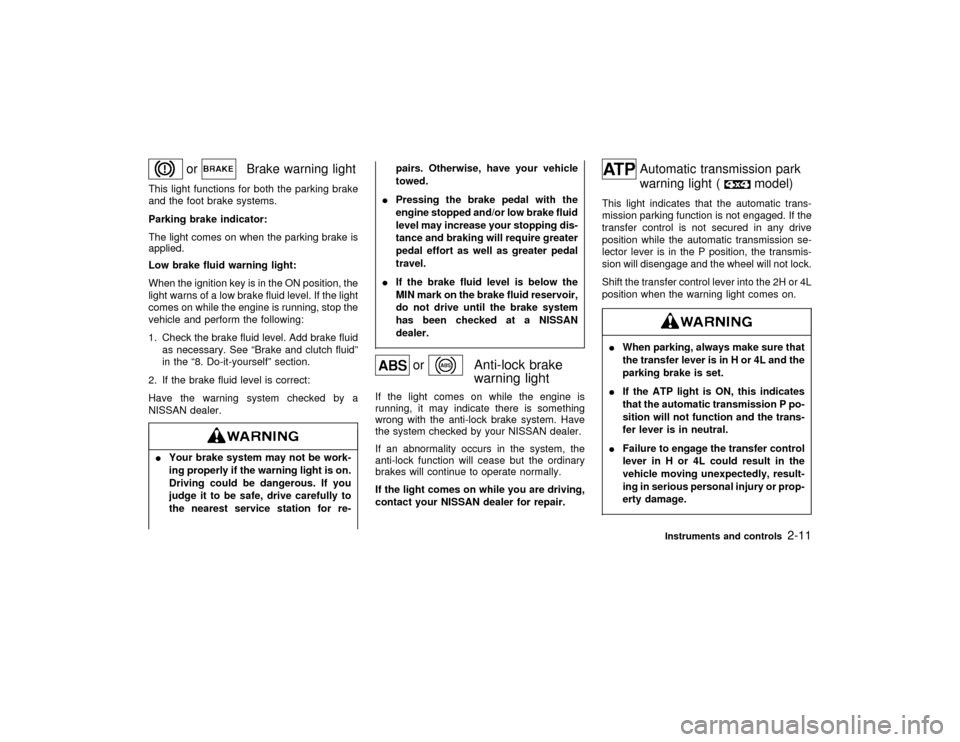
or
Brake warning light
This light functions for both the parking brake
and the foot brake systems.
Parking brake indicator:
The light comes on when the parking brake is
applied.
Low brake fluid warning light:
When the ignition key is in the ON position, the
light warns of a low brake fluid level. If the light
comes on while the engine is running, stop the
vehicle and perform the following:
1. Check the brake fluid level. Add brake fluid
as necessary. See ªBrake and clutch fluidº
in the ª8. Do-it-yourselfº section.
2. If the brake fluid level is correct:
Have the warning system checked by a
NISSAN dealer.IYour brake system may not be work-
ing properly if the warning light is on.
Driving could be dangerous. If you
judge it to be safe, drive carefully to
the nearest service station for re-pairs. Otherwise, have your vehicle
towed.
IPressing the brake pedal with the
engine stopped and/or low brake fluid
level may increase your stopping dis-
tance and braking will require greater
pedal effort as well as greater pedal
travel.
IIf the brake fluid level is below the
MIN mark on the brake fluid reservoir,
do not drive until the brake system
has been checked at a NISSAN
dealer.
or
Anti-lock brake
warning light
If the light comes on while the engine is
running, it may indicate there is something
wrong with the anti-lock brake system. Have
the system checked by your NISSAN dealer.
If an abnormality occurs in the system, the
anti-lock function will cease but the ordinary
brakes will continue to operate normally.
If the light comes on while you are driving,
contact your NISSAN dealer for repair.
Automatic transmission park
warning light (
model)
This light indicates that the automatic trans-
mission parking function is not engaged. If the
transfer control is not secured in any drive
position while the automatic transmission se-
lector lever is in the P position, the transmis-
sion will disengage and the wheel will not lock.
Shift the transfer control lever into the 2H or 4L
position when the warning light comes on.IWhen parking, always make sure that
the transfer lever is in H or 4L and the
parking brake is set.
IIf the ATP light is ON, this indicates
that the automatic transmission P po-
sition will not function and the trans-
fer lever is in neutral.
IFailure to engage the transfer control
lever in H or 4L could result in the
vehicle moving unexpectedly, result-
ing in serious personal injury or prop-
erty damage.
Instruments and controls
2-11
Z
01.1.22/R50-D/V5
X
Page 67 of 274
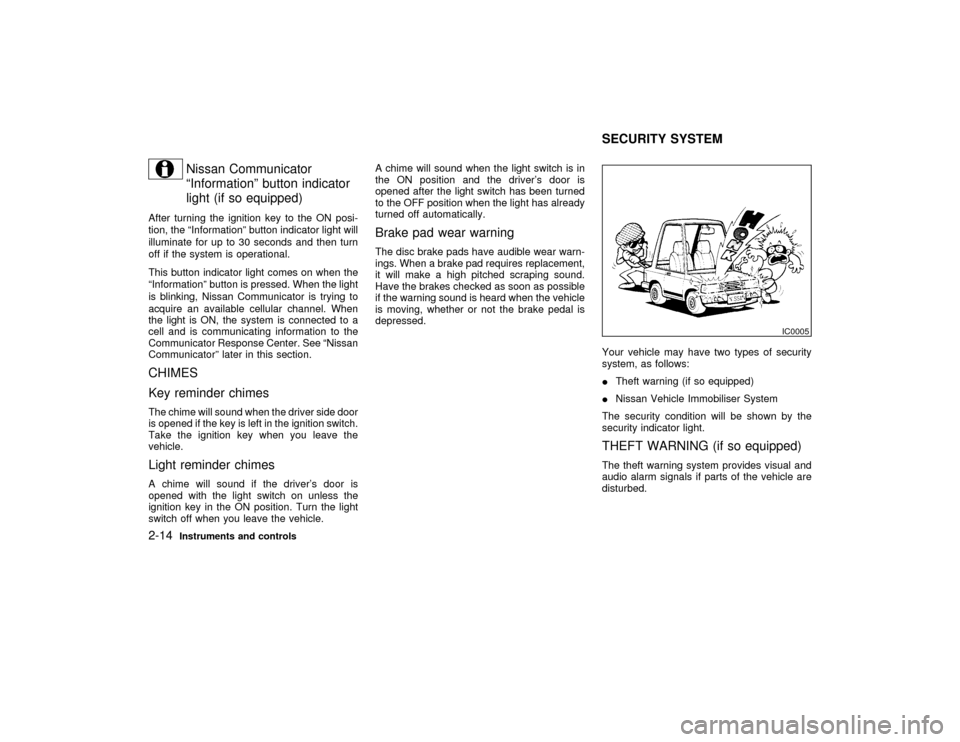
Nissan Communicator
ªInformationº button indicator
light (if so equipped)
After turning the ignition key to the ON posi-
tion, the ªInformationº button indicator light will
illuminate for up to 30 seconds and then turn
off if the system is operational.
This button indicator light comes on when the
ªInformationº button is pressed. When the light
is blinking, Nissan Communicator is trying to
acquire an available cellular channel. When
the light is ON, the system is connected to a
cell and is communicating information to the
Communicator Response Center. See ªNissan
Communicatorº later in this section.CHIMES
Key reminder chimesThe chime will sound when the driver side door
is opened if the key is left in the ignition switch.
Take the ignition key when you leave the
vehicle.Light reminder chimesA chime will sound if the driver's door is
opened with the light switch on unless the
ignition key in the ON position. Turn the light
switch off when you leave the vehicle.A chime will sound when the light switch is in
the ON position and the driver's door is
opened after the light switch has been turned
to the OFF position when the light has already
turned off automatically.
Brake pad wear warningThe disc brake pads have audible wear warn-
ings. When a brake pad requires replacement,
it will make a high pitched scraping sound.
Have the brakes checked as soon as possible
if the warning sound is heard when the vehicle
is moving, whether or not the brake pedal is
depressed.
Your vehicle may have two types of security
system, as follows:
ITheft warning (if so equipped)
INissan Vehicle Immobiliser System
The security condition will be shown by the
security indicator light.
THEFT WARNING (if so equipped)The theft warning system provides visual and
audio alarm signals if parts of the vehicle are
disturbed.
IC0005
SECURITY SYSTEM
2-14
Instruments and controls
Z
01.1.22/R50-D/V5
X
Page 73 of 274
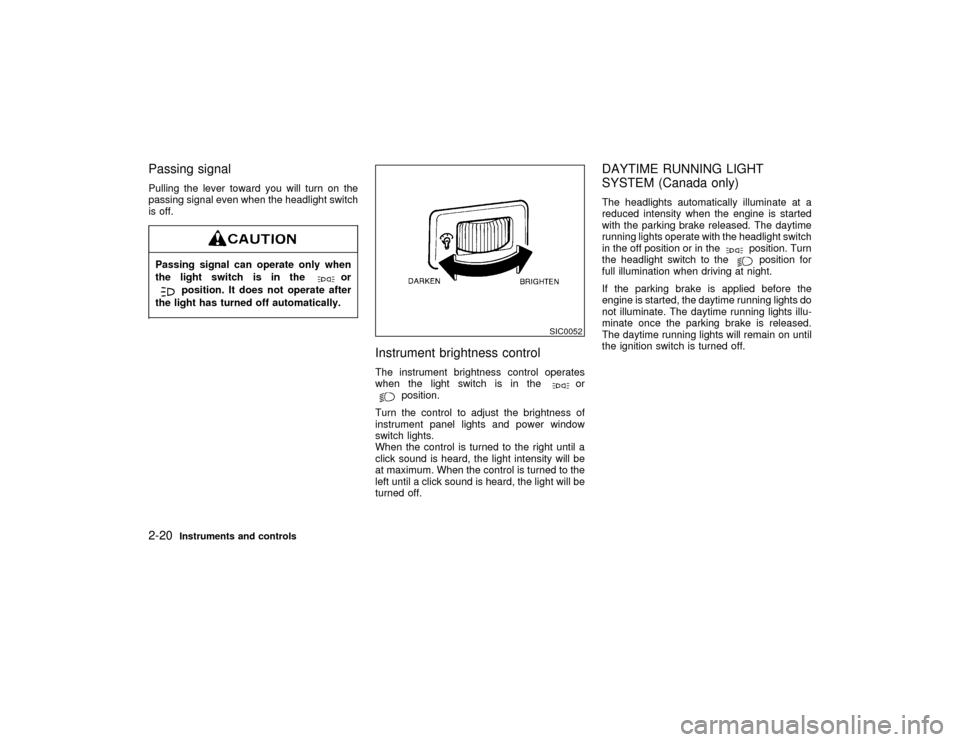
Passing signalPulling the lever toward you will turn on the
passing signal even when the headlight switch
is off.Passing signal can operate only when
the light switch is in the
or
position. It does not operate after
the light has turned off automatically.
Instrument brightness controlThe instrument brightness control operates
when the light switch is in the
or
position.
Turn the control to adjust the brightness of
instrument panel lights and power window
switch lights.
When the control is turned to the right until a
click sound is heard, the light intensity will be
at maximum. When the control is turned to the
left until a click sound is heard, the light will be
turned off.
DAYTIME RUNNING LIGHT
SYSTEM (Canada only)The headlights automatically illuminate at a
reduced intensity when the engine is started
with the parking brake released. The daytime
running lights operate with the headlight switch
in the off position or in the
position. Turn
the headlight switch to theposition for
full illumination when driving at night.
If the parking brake is applied before the
engine is started, the daytime running lights do
not illuminate. The daytime running lights illu-
minate once the parking brake is released.
The daytime running lights will remain on until
the ignition switch is turned off.
SIC0052
2-20
Instruments and controls
Z
01.1.22/R50-D/V5
X
Page 154 of 274
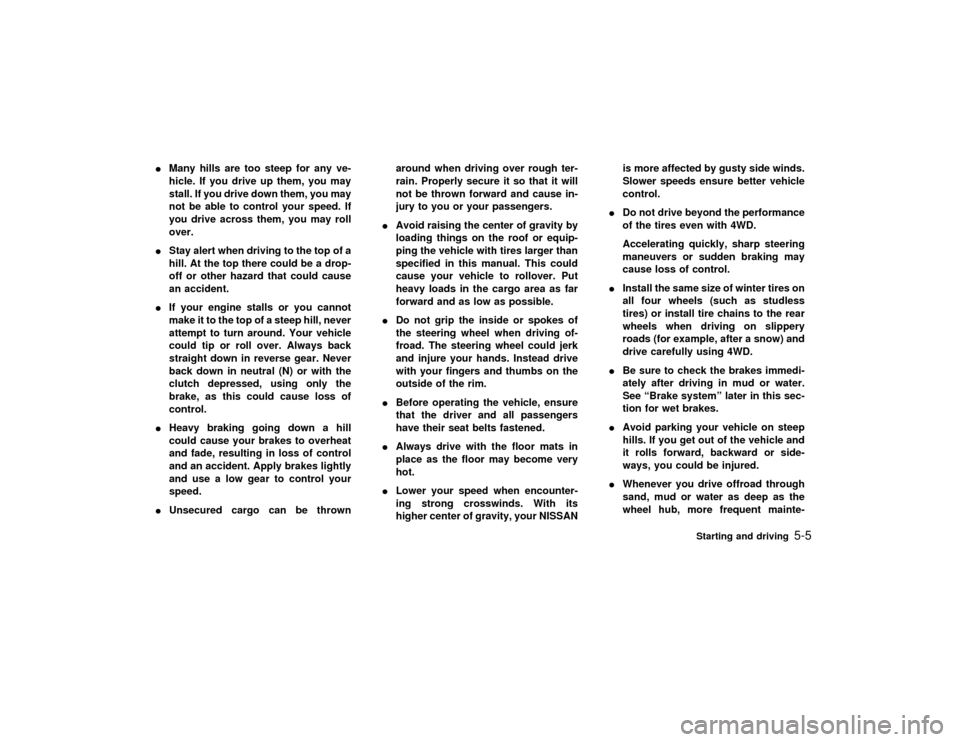
IMany hills are too steep for any ve-
hicle. If you drive up them, you may
stall. If you drive down them, you may
not be able to control your speed. If
you drive across them, you may roll
over.
IStay alert when driving to the top of a
hill. At the top there could be a drop-
off or other hazard that could cause
an accident.
IIf your engine stalls or you cannot
make it to the top of a steep hill, never
attempt to turn around. Your vehicle
could tip or roll over. Always back
straight down in reverse gear. Never
back down in neutral (N) or with the
clutch depressed, using only the
brake, as this could cause loss of
control.
IHeavy braking going down a hill
could cause your brakes to overheat
and fade, resulting in loss of control
and an accident. Apply brakes lightly
and use a low gear to control your
speed.
IUnsecured cargo can be thrownaround when driving over rough ter-
rain. Properly secure it so that it will
not be thrown forward and cause in-
jury to you or your passengers.
IAvoid raising the center of gravity by
loading things on the roof or equip-
ping the vehicle with tires larger than
specified in this manual. This could
cause your vehicle to rollover. Put
heavy loads in the cargo area as far
forward and as low as possible.
IDo not grip the inside or spokes of
the steering wheel when driving of-
froad. The steering wheel could jerk
and injure your hands. Instead drive
with your fingers and thumbs on the
outside of the rim.
IBefore operating the vehicle, ensure
that the driver and all passengers
have their seat belts fastened.
IAlways drive with the floor mats in
place as the floor may become very
hot.
ILower your speed when encounter-
ing strong crosswinds. With its
higher center of gravity, your NISSANis more affected by gusty side winds.
Slower speeds ensure better vehicle
control.
IDo not drive beyond the performance
of the tires even with 4WD.
Accelerating quickly, sharp steering
maneuvers or sudden braking may
cause loss of control.
IInstall the same size of winter tires on
all four wheels (such as studless
tires) or install tire chains to the rear
wheels when driving on slippery
roads (for example, after a snow) and
drive carefully using 4WD.
IBe sure to check the brakes immedi-
ately after driving in mud or water.
See ªBrake systemº later in this sec-
tion for wet brakes.
IAvoid parking your vehicle on steep
hills. If you get out of the vehicle and
it rolls forward, backward or side-
ways, you could be injured.
IWhenever you drive offroad through
sand, mud or water as deep as the
wheel hub, more frequent mainte-
Starting and driving
5-5
Z
01.1.22/R50-D/V5
X
Page 156 of 274
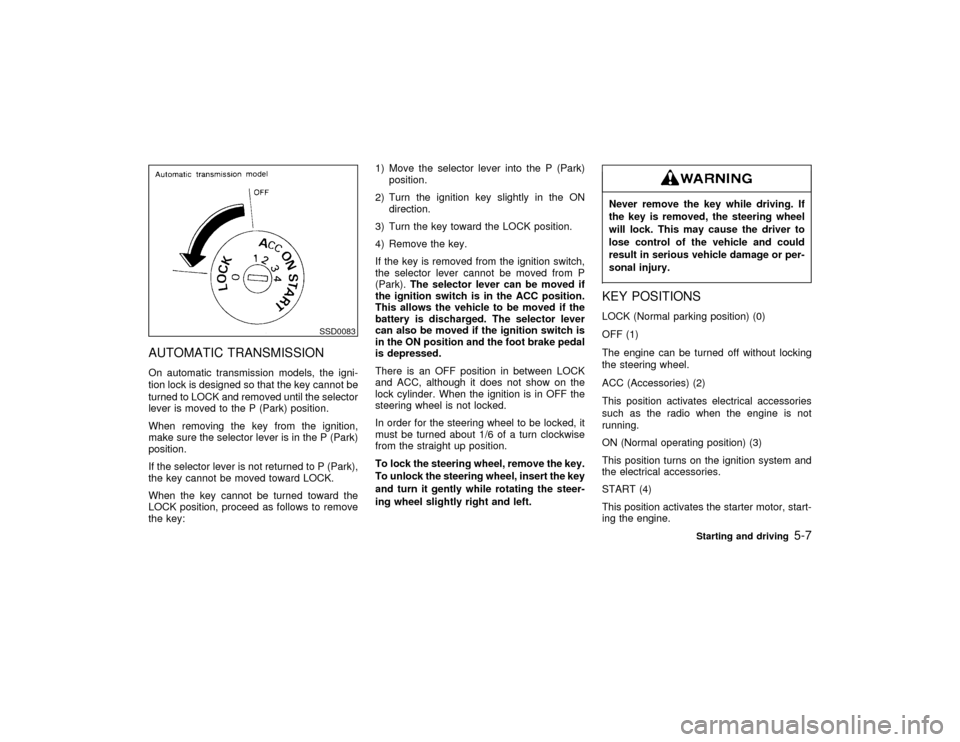
AUTOMATIC TRANSMISSIONOn automatic transmission models, the igni-
tion lock is designed so that the key cannot be
turned to LOCK and removed until the selector
lever is moved to the P (Park) position.
When removing the key from the ignition,
make sure the selector lever is in the P (Park)
position.
If the selector lever is not returned to P (Park),
the key cannot be moved toward LOCK.
When the key cannot be turned toward the
LOCK position, proceed as follows to remove
the key:1) Move the selector lever into the P (Park)
position.
2) Turn the ignition key slightly in the ON
direction.
3) Turn the key toward the LOCK position.
4) Remove the key.
If the key is removed from the ignition switch,
the selector lever cannot be moved from P
(Park).The selector lever can be moved if
the ignition switch is in the ACC position.
This allows the vehicle to be moved if the
battery is discharged. The selector lever
can also be moved if the ignition switch is
in the ON position and the foot brake pedal
is depressed.
There is an OFF position in between LOCK
and ACC, although it does not show on the
lock cylinder. When the ignition is in OFF the
steering wheel is not locked.
In order for the steering wheel to be locked, it
must be turned about 1/6 of a turn clockwise
from the straight up position.
To lock the steering wheel, remove the key.
To unlock the steering wheel, insert the key
and turn it gently while rotating the steer-
ing wheel slightly right and left.
Never remove the key while driving. If
the key is removed, the steering wheel
will lock. This may cause the driver to
lose control of the vehicle and could
result in serious vehicle damage or per-
sonal injury.KEY POSITIONSLOCK (Normal parking position) (0)
OFF (1)
The engine can be turned off without locking
the steering wheel.
ACC (Accessories) (2)
This position activates electrical accessories
such as the radio when the engine is not
running.
ON (Normal operating position) (3)
This position turns on the ignition system and
the electrical accessories.
START (4)
This position activates the starter motor, start-
ing the engine.
SSD0083
Starting and driving
5-7
Z
01.1.22/R50-D/V5
X
Page 157 of 274
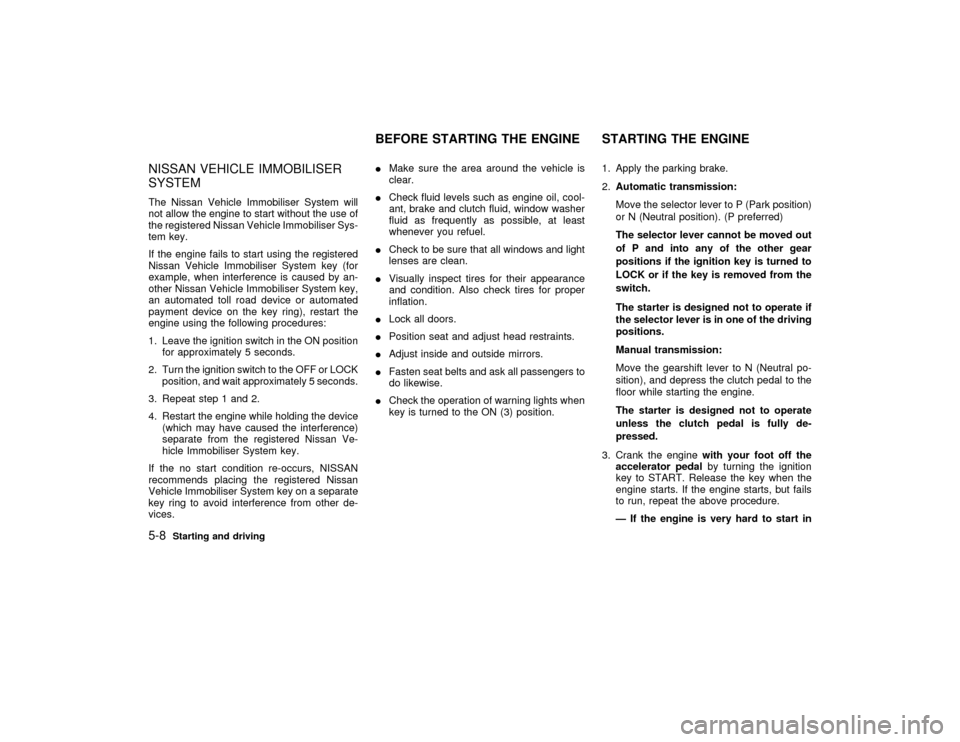
NISSAN VEHICLE IMMOBILISER
SYSTEMThe Nissan Vehicle Immobiliser System will
not allow the engine to start without the use of
the registered Nissan Vehicle Immobiliser Sys-
tem key.
If the engine fails to start using the registered
Nissan Vehicle Immobiliser System key (for
example, when interference is caused by an-
other Nissan Vehicle Immobiliser System key,
an automated toll road device or automated
payment device on the key ring), restart the
engine using the following procedures:
1. Leave the ignition switch in the ON position
for approximately 5 seconds.
2. Turn the ignition switch to the OFF or LOCK
position, and wait approximately 5 seconds.
3. Repeat step 1 and 2.
4. Restart the engine while holding the device
(which may have caused the interference)
separate from the registered Nissan Ve-
hicle Immobiliser System key.
If the no start condition re-occurs, NISSAN
recommends placing the registered Nissan
Vehicle Immobiliser System key on a separate
key ring to avoid interference from other de-
vices.IMake sure the area around the vehicle is
clear.
ICheck fluid levels such as engine oil, cool-
ant, brake and clutch fluid, window washer
fluid as frequently as possible, at least
whenever you refuel.
ICheck to be sure that all windows and light
lenses are clean.
IVisually inspect tires for their appearance
and condition. Also check tires for proper
inflation.
ILock all doors.
IPosition seat and adjust head restraints.
IAdjust inside and outside mirrors.
IFasten seat belts and ask all passengers to
do likewise.
ICheck the operation of warning lights when
key is turned to the ON (3) position.1. Apply the parking brake.
2.Automatic transmission:
Move the selector lever to P (Park position)
or N (Neutral position). (P preferred)
The selector lever cannot be moved out
of P and into any of the other gear
positions if the ignition key is turned to
LOCK or if the key is removed from the
switch.
The starter is designed not to operate if
the selector lever is in one of the driving
positions.
Manual transmission:
Move the gearshift lever to N (Neutral po-
sition), and depress the clutch pedal to the
floor while starting the engine.
The starter is designed not to operate
unless the clutch pedal is fully de-
pressed.
3. Crank the enginewith your foot off the
accelerator pedalby turning the ignition
key to START. Release the key when the
engine starts. If the engine starts, but fails
to run, repeat the above procedure.
Ð If the engine is very hard to start in
BEFORE STARTING THE ENGINE STARTING THE ENGINE
5-8
Starting and driving
Z
01.1.22/R50-D/V5
X
Page 159 of 274
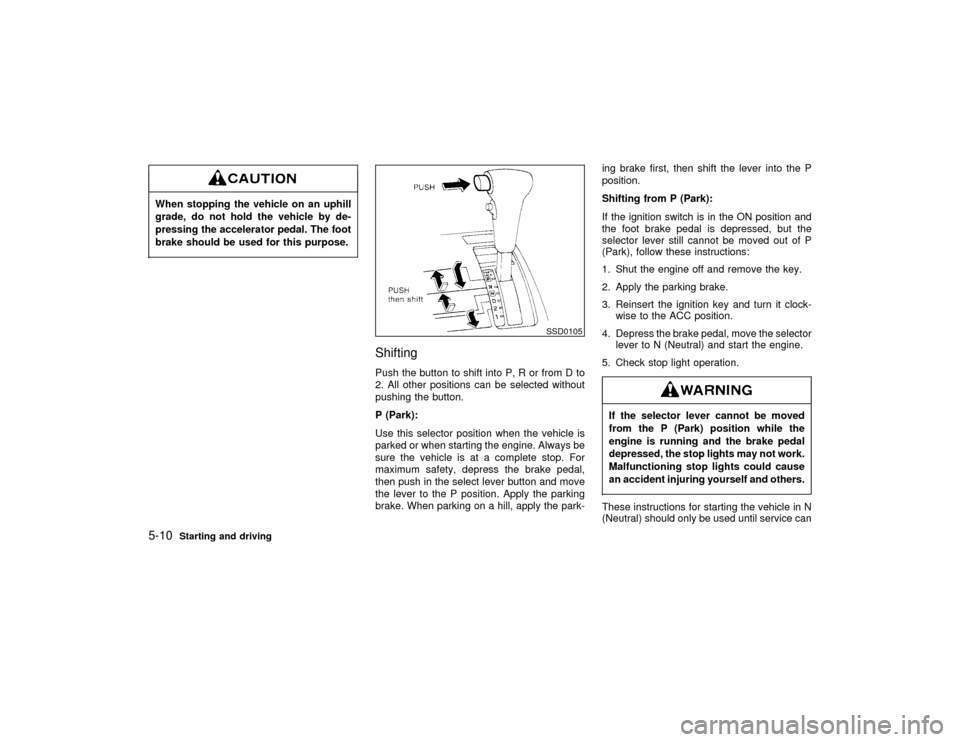
When stopping the vehicle on an uphill
grade, do not hold the vehicle by de-
pressing the accelerator pedal. The foot
brake should be used for this purpose.
ShiftingPush the button to shift into P, R or from D to
2. All other positions can be selected without
pushing the button.
P (Park):
Use this selector position when the vehicle is
parked or when starting the engine. Always be
sure the vehicle is at a complete stop. For
maximum safety, depress the brake pedal,
then push in the select lever button and move
the lever to the P position. Apply the parking
brake. When parking on a hill, apply the park-ing brake first, then shift the lever into the P
position.
Shifting from P (Park):
If the ignition switch is in the ON position and
the foot brake pedal is depressed, but the
selector lever still cannot be moved out of P
(Park), follow these instructions:
1. Shut the engine off and remove the key.
2. Apply the parking brake.
3. Reinsert the ignition key and turn it clock-
wise to the ACC position.
4. Depress the brake pedal, move the selector
lever to N (Neutral) and start the engine.
5. Check stop light operation.
If the selector lever cannot be moved
from the P (Park) position while the
engine is running and the brake pedal
depressed, the stop lights may not work.
Malfunctioning stop lights could cause
an accident injuring yourself and others.These instructions for starting the vehicle in N
(Neutral) should only be used until service can
SSD0105
5-10
Starting and driving
Z
01.1.22/R50-D/V5
X