1999 NISSAN PATHFINDER automatic transmission
[x] Cancel search: automatic transmissionPage 62 of 274
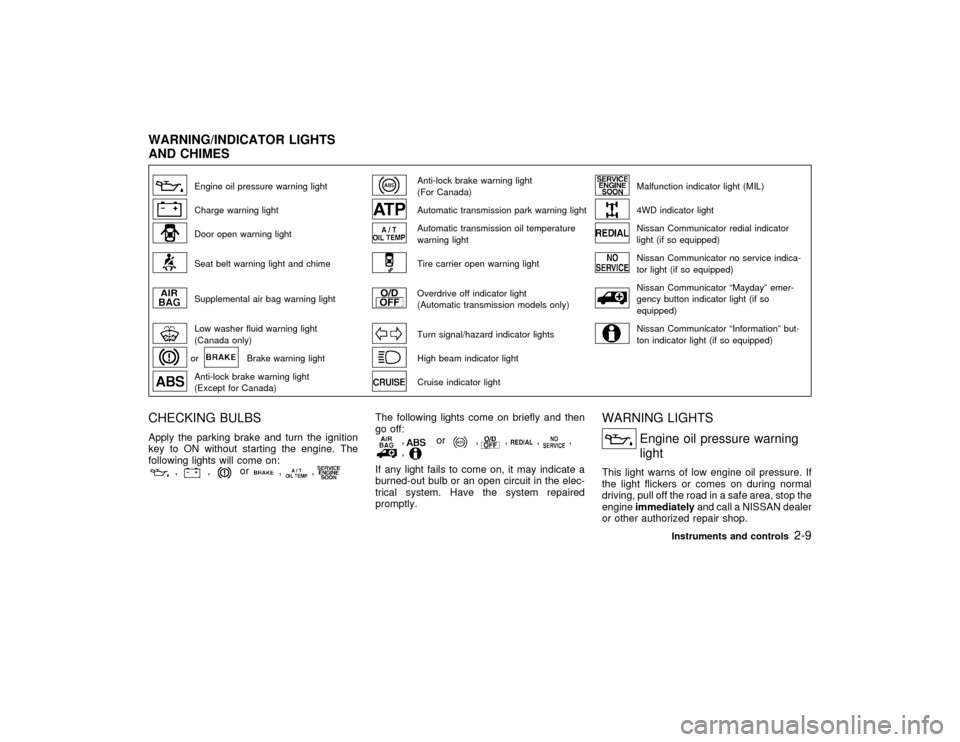
Engine oil pressure warning light
Anti-lock brake warning light
(For Canada)
Malfunction indicator light (MIL)
Charge warning light
Automatic transmission park warning light
4WD indicator light
Door open warning light
Automatic transmission oil temperature
warning light
Nissan Communicator redial indicator
light (if so equipped)
Seat belt warning light and chime
Tire carrier open warning light
Nissan Communicator no service indica-
tor light (if so equipped)
Supplemental air bag warning light
Overdrive off indicator light
(Automatic transmission models only)
Nissan Communicator ªMaydayº emer-
gency button indicator light (if so
equipped)
Low washer fluid warning light
(Canada only)
Turn signal/hazard indicator lights
Nissan Communicator ªInformationº but-
ton indicator light (if so equipped)
or
Brake warning light
High beam indicator light
Anti-lock brake warning light
(Except for Canada)
Cruise indicator light
CHECKING BULBSApply the parking brake and turn the ignition
key to ON without starting the engine. The
following lights will come on:
,
,
or
,
,
The following lights come on briefly and then
go off:
,
or
,
,
,
,
,
If any light fails to come on, it may indicate a
burned-out bulb or an open circuit in the elec-
trical system. Have the system repaired
promptly.
WARNING LIGHTS
Engine oil pressure warning
light
This light warns of low engine oil pressure. If
the light flickers or comes on during normal
driving, pull off the road in a safe area, stop the
engineimmediatelyand call a NISSAN dealer
or other authorized repair shop.
WARNING/INDICATOR LIGHTS
AND CHIMES
Instruments and controls
2-9
Z
01.1.22/R50-D/V5
X
Page 64 of 274
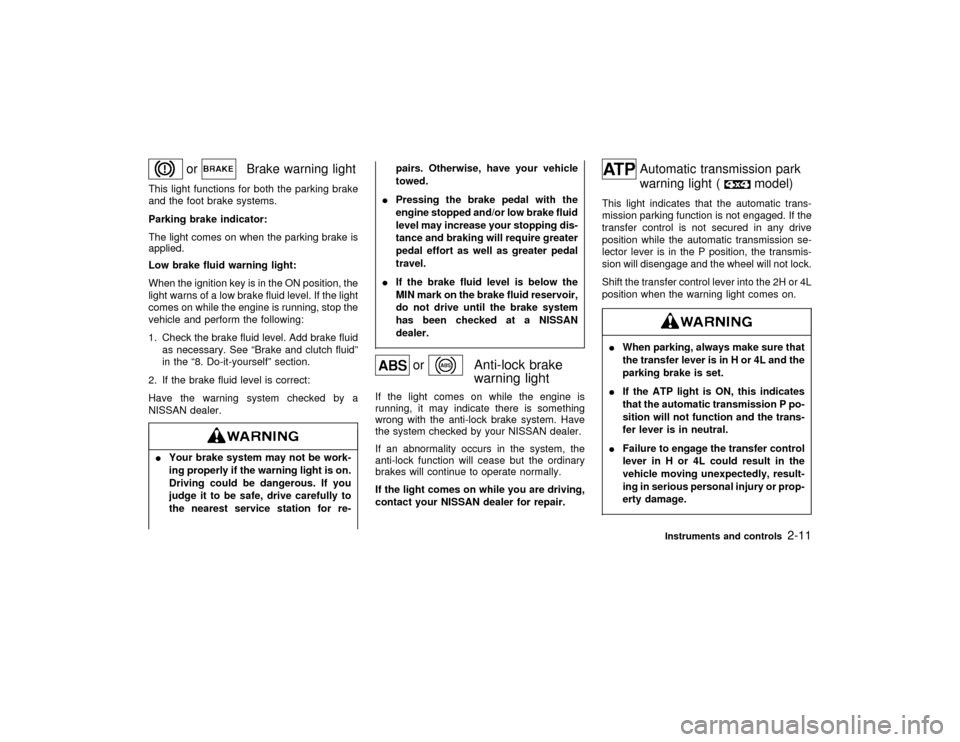
or
Brake warning light
This light functions for both the parking brake
and the foot brake systems.
Parking brake indicator:
The light comes on when the parking brake is
applied.
Low brake fluid warning light:
When the ignition key is in the ON position, the
light warns of a low brake fluid level. If the light
comes on while the engine is running, stop the
vehicle and perform the following:
1. Check the brake fluid level. Add brake fluid
as necessary. See ªBrake and clutch fluidº
in the ª8. Do-it-yourselfº section.
2. If the brake fluid level is correct:
Have the warning system checked by a
NISSAN dealer.IYour brake system may not be work-
ing properly if the warning light is on.
Driving could be dangerous. If you
judge it to be safe, drive carefully to
the nearest service station for re-pairs. Otherwise, have your vehicle
towed.
IPressing the brake pedal with the
engine stopped and/or low brake fluid
level may increase your stopping dis-
tance and braking will require greater
pedal effort as well as greater pedal
travel.
IIf the brake fluid level is below the
MIN mark on the brake fluid reservoir,
do not drive until the brake system
has been checked at a NISSAN
dealer.
or
Anti-lock brake
warning light
If the light comes on while the engine is
running, it may indicate there is something
wrong with the anti-lock brake system. Have
the system checked by your NISSAN dealer.
If an abnormality occurs in the system, the
anti-lock function will cease but the ordinary
brakes will continue to operate normally.
If the light comes on while you are driving,
contact your NISSAN dealer for repair.
Automatic transmission park
warning light (
model)
This light indicates that the automatic trans-
mission parking function is not engaged. If the
transfer control is not secured in any drive
position while the automatic transmission se-
lector lever is in the P position, the transmis-
sion will disengage and the wheel will not lock.
Shift the transfer control lever into the 2H or 4L
position when the warning light comes on.IWhen parking, always make sure that
the transfer lever is in H or 4L and the
parking brake is set.
IIf the ATP light is ON, this indicates
that the automatic transmission P po-
sition will not function and the trans-
fer lever is in neutral.
IFailure to engage the transfer control
lever in H or 4L could result in the
vehicle moving unexpectedly, result-
ing in serious personal injury or prop-
erty damage.
Instruments and controls
2-11
Z
01.1.22/R50-D/V5
X
Page 65 of 274

Automatic transmission oil
temperature warning light
(
model)
This light comes on when the automatic trans-
mission oil temperature is too high. If the light
comes on while driving, reduce the vehicle
speed as soon as safely possible until the light
turns off.Continued vehicle operation when the
A/T oil temperature warning light is on
may damage the automatic trans-
mission.
Tire carrier open warning light
(if so equipped)
This light comes on when the tire carrier is not
closed securely while the ignition key is ON.INDICATOR LIGHTS
Overdrive off indicator light
(Automatic transmission
models only)
This light comes on during driving when theoverdrive switch is pressed to prevent over-
drive operation.
The O/D OFF indicator light comes on for two
seconds each time the ignition key is turned
ON. This shows the light is functioning prop-
erly.
If the O/D OFF indicator light blinks for
approximately 8 seconds after coming on for
2 seconds, have your NISSAN dealer check
the transmission and repair it if necessary.The automatic transmission is equipped with
an electronic Fail-Safe mode. This system
allows the vehicle to be driven even in the
event of damage to the electrical circuits. If this
occurs, the gears automatically engage and
lock into 3rd gear.
See ªDriving the vehicleº in the ª5. Starting
and drivingº section for failsafe before vis-
iting your NISSAN dealer.
Turn signal/hazard indicator
lights
The light flashes when the turn signal switch
lever or hazard switch is turned on.
High beam indicator light
This light comes on when the headlight highbeam is on, and goes out when the low beams
are selected.
Cruise indicator light (if so
equipped)
The light comes on while the vehicle speed is
controlled by the cruise control system.
If the light flickers while the engine is running,
it may indicate there is something wrong with
the cruise control system. Have the system
checked by your NISSAN dealer.
Malfunction indicator light
(MIL)
If the Malfunction indicator light comes on
steady or blinks while the engine is running, it
may indicate a potential emission control prob-
lem.
The malfunction indicator light may also come
on steady or blink if the fuel filler cap has not
been closed tightly or if the fuel tank is nearly
empty. Check to make sure the fuel cap is
secure and that you have at least 3 US gallons
(14 liters) of fuel in the fuel tank.
After driving for a while, the light should remain
off if no other potential emission control sys-
tem problem exists.
2-12
Instruments and controls
Z
01.1.22/R50-D/V5
X
Page 100 of 274
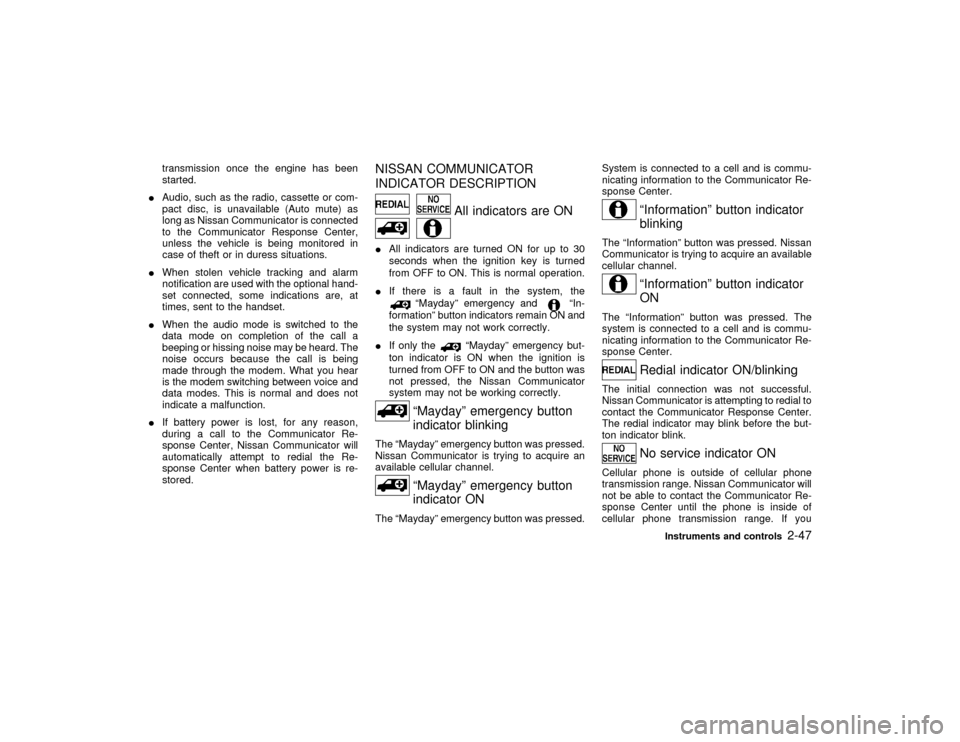
transmission once the engine has been
started.
IAudio, such as the radio, cassette or com-
pact disc, is unavailable (Auto mute) as
long as Nissan Communicator is connected
to the Communicator Response Center,
unless the vehicle is being monitored in
case of theft or in duress situations.
IWhen stolen vehicle tracking and alarm
notification are used with the optional hand-
set connected, some indications are, at
times, sent to the handset.
IWhen the audio mode is switched to the
data mode on completion of the call a
beeping or hissing noise may be heard. The
noise occurs because the call is being
made through the modem. What you hear
is the modem switching between voice and
data modes. This is normal and does not
indicate a malfunction.
IIf battery power is lost, for any reason,
during a call to the Communicator Re-
sponse Center, Nissan Communicator will
automatically attempt to redial the Re-
sponse Center when battery power is re-
stored.
NISSAN COMMUNICATOR
INDICATOR DESCRIPTION
All indicators are ON
IAll indicators are turned ON for up to 30
seconds when the ignition key is turned
from OFF to ON. This is normal operation.
IIf there is a fault in the system, the
ªMaydayº emergency and
ªIn-
formationº button indicators remain ON and
the system may not work correctly.
IIf only the
ªMaydayº emergency but-
ton indicator is ON when the ignition is
turned from OFF to ON and the button was
not pressed, the Nissan Communicator
system may not be working correctly.
ªMaydayº emergency button
indicator blinking
The ªMaydayº emergency button was pressed.
Nissan Communicator is trying to acquire an
available cellular channel.
ªMaydayº emergency button
indicator ON
The ªMaydayº emergency button was pressed.System is connected to a cell and is commu-
nicating information to the Communicator Re-
sponse Center.
ªInformationº button indicator
blinking
The ªInformationº button was pressed. Nissan
Communicator is trying to acquire an available
cellular channel.
ªInformationº button indicator
ON
The ªInformationº button was pressed. The
system is connected to a cell and is commu-
nicating information to the Communicator Re-
sponse Center.
Redial indicator ON/blinking
The initial connection was not successful.
Nissan Communicator is attempting to redial to
contact the Communicator Response Center.
The redial indicator may blink before the but-
ton indicator blink.
No service indicator ON
Cellular phone is outside of cellular phone
transmission range. Nissan Communicator will
not be able to contact the Communicator Re-
sponse Center until the phone is inside of
cellular phone transmission range. If you
Instruments and controls
2-47
Z
01.1.22/R50-D/V5
X
Page 150 of 274
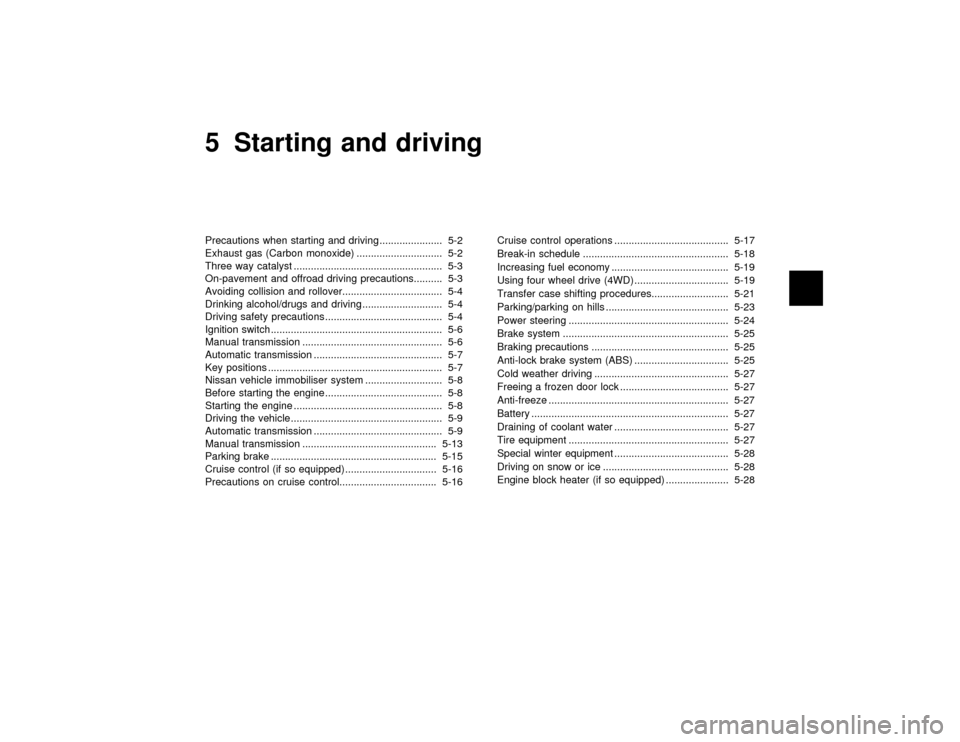
5 Starting and drivingPrecautions when starting and driving ...................... 5-2
Exhaust gas (Carbon monoxide) .............................. 5-2
Three way catalyst .................................................... 5-3
On-pavement and offroad driving precautions.......... 5-3
Avoiding collision and rollover................................... 5-4
Drinking alcohol/drugs and driving ............................ 5-4
Driving safety precautions ......................................... 5-4
Ignition switch............................................................ 5-6
Manual transmission ................................................. 5-6
Automatic transmission ............................................. 5-7
Key positions ............................................................. 5-7
Nissan vehicle immobiliser system ........................... 5-8
Before starting the engine ......................................... 5-8
Starting the engine .................................................... 5-8
Driving the vehicle ..................................................... 5-9
Automatic transmission ............................................. 5-9
Manual transmission ............................................... 5-13
Parking brake .......................................................... 5-15
Cruise control (if so equipped) ................................ 5-16
Precautions on cruise control.................................. 5-16Cruise control operations ........................................ 5-17
Break-in schedule ................................................... 5-18
Increasing fuel economy ......................................... 5-19
Using four wheel drive (4WD) ................................. 5-19
Transfer case shifting procedures........................... 5-21
Parking/parking on hills ........................................... 5-23
Power steering ........................................................ 5-24
Brake system .......................................................... 5-25
Braking precautions ................................................ 5-25
Anti-lock brake system (ABS) ................................. 5-25
Cold weather driving ............................................... 5-27
Freeing a frozen door lock ...................................... 5-27
Anti-freeze ............................................................... 5-27
Battery ..................................................................... 5-27
Draining of coolant water ........................................ 5-27
Tire equipment ........................................................ 5-27
Special winter equipment ........................................ 5-28
Driving on snow or ice ............................................ 5-28
Engine block heater (if so equipped) ...................... 5-28
Z
01.1.22/R50-D/V5
X
Page 156 of 274
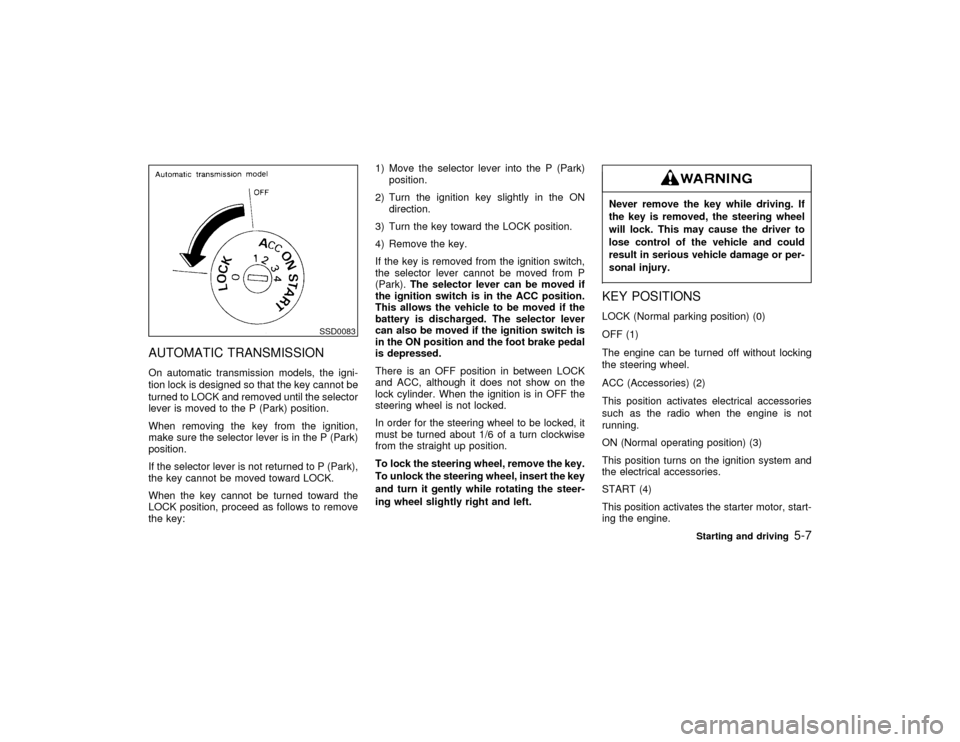
AUTOMATIC TRANSMISSIONOn automatic transmission models, the igni-
tion lock is designed so that the key cannot be
turned to LOCK and removed until the selector
lever is moved to the P (Park) position.
When removing the key from the ignition,
make sure the selector lever is in the P (Park)
position.
If the selector lever is not returned to P (Park),
the key cannot be moved toward LOCK.
When the key cannot be turned toward the
LOCK position, proceed as follows to remove
the key:1) Move the selector lever into the P (Park)
position.
2) Turn the ignition key slightly in the ON
direction.
3) Turn the key toward the LOCK position.
4) Remove the key.
If the key is removed from the ignition switch,
the selector lever cannot be moved from P
(Park).The selector lever can be moved if
the ignition switch is in the ACC position.
This allows the vehicle to be moved if the
battery is discharged. The selector lever
can also be moved if the ignition switch is
in the ON position and the foot brake pedal
is depressed.
There is an OFF position in between LOCK
and ACC, although it does not show on the
lock cylinder. When the ignition is in OFF the
steering wheel is not locked.
In order for the steering wheel to be locked, it
must be turned about 1/6 of a turn clockwise
from the straight up position.
To lock the steering wheel, remove the key.
To unlock the steering wheel, insert the key
and turn it gently while rotating the steer-
ing wheel slightly right and left.
Never remove the key while driving. If
the key is removed, the steering wheel
will lock. This may cause the driver to
lose control of the vehicle and could
result in serious vehicle damage or per-
sonal injury.KEY POSITIONSLOCK (Normal parking position) (0)
OFF (1)
The engine can be turned off without locking
the steering wheel.
ACC (Accessories) (2)
This position activates electrical accessories
such as the radio when the engine is not
running.
ON (Normal operating position) (3)
This position turns on the ignition system and
the electrical accessories.
START (4)
This position activates the starter motor, start-
ing the engine.
SSD0083
Starting and driving
5-7
Z
01.1.22/R50-D/V5
X
Page 157 of 274
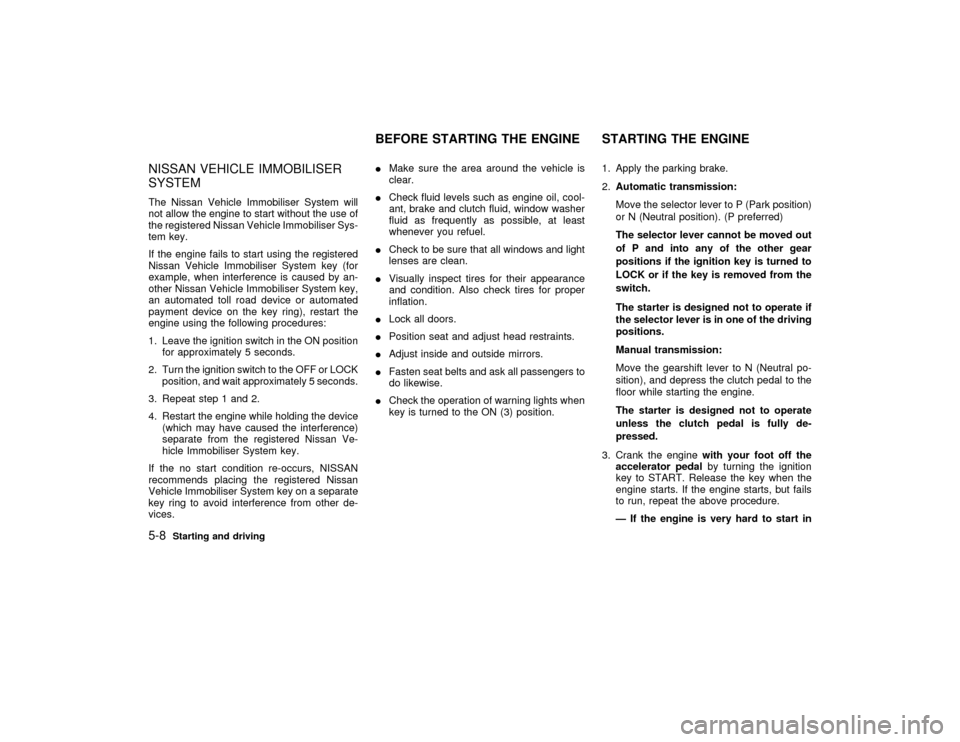
NISSAN VEHICLE IMMOBILISER
SYSTEMThe Nissan Vehicle Immobiliser System will
not allow the engine to start without the use of
the registered Nissan Vehicle Immobiliser Sys-
tem key.
If the engine fails to start using the registered
Nissan Vehicle Immobiliser System key (for
example, when interference is caused by an-
other Nissan Vehicle Immobiliser System key,
an automated toll road device or automated
payment device on the key ring), restart the
engine using the following procedures:
1. Leave the ignition switch in the ON position
for approximately 5 seconds.
2. Turn the ignition switch to the OFF or LOCK
position, and wait approximately 5 seconds.
3. Repeat step 1 and 2.
4. Restart the engine while holding the device
(which may have caused the interference)
separate from the registered Nissan Ve-
hicle Immobiliser System key.
If the no start condition re-occurs, NISSAN
recommends placing the registered Nissan
Vehicle Immobiliser System key on a separate
key ring to avoid interference from other de-
vices.IMake sure the area around the vehicle is
clear.
ICheck fluid levels such as engine oil, cool-
ant, brake and clutch fluid, window washer
fluid as frequently as possible, at least
whenever you refuel.
ICheck to be sure that all windows and light
lenses are clean.
IVisually inspect tires for their appearance
and condition. Also check tires for proper
inflation.
ILock all doors.
IPosition seat and adjust head restraints.
IAdjust inside and outside mirrors.
IFasten seat belts and ask all passengers to
do likewise.
ICheck the operation of warning lights when
key is turned to the ON (3) position.1. Apply the parking brake.
2.Automatic transmission:
Move the selector lever to P (Park position)
or N (Neutral position). (P preferred)
The selector lever cannot be moved out
of P and into any of the other gear
positions if the ignition key is turned to
LOCK or if the key is removed from the
switch.
The starter is designed not to operate if
the selector lever is in one of the driving
positions.
Manual transmission:
Move the gearshift lever to N (Neutral po-
sition), and depress the clutch pedal to the
floor while starting the engine.
The starter is designed not to operate
unless the clutch pedal is fully de-
pressed.
3. Crank the enginewith your foot off the
accelerator pedalby turning the ignition
key to START. Release the key when the
engine starts. If the engine starts, but fails
to run, repeat the above procedure.
Ð If the engine is very hard to start in
BEFORE STARTING THE ENGINE STARTING THE ENGINE
5-8
Starting and driving
Z
01.1.22/R50-D/V5
X
Page 158 of 274
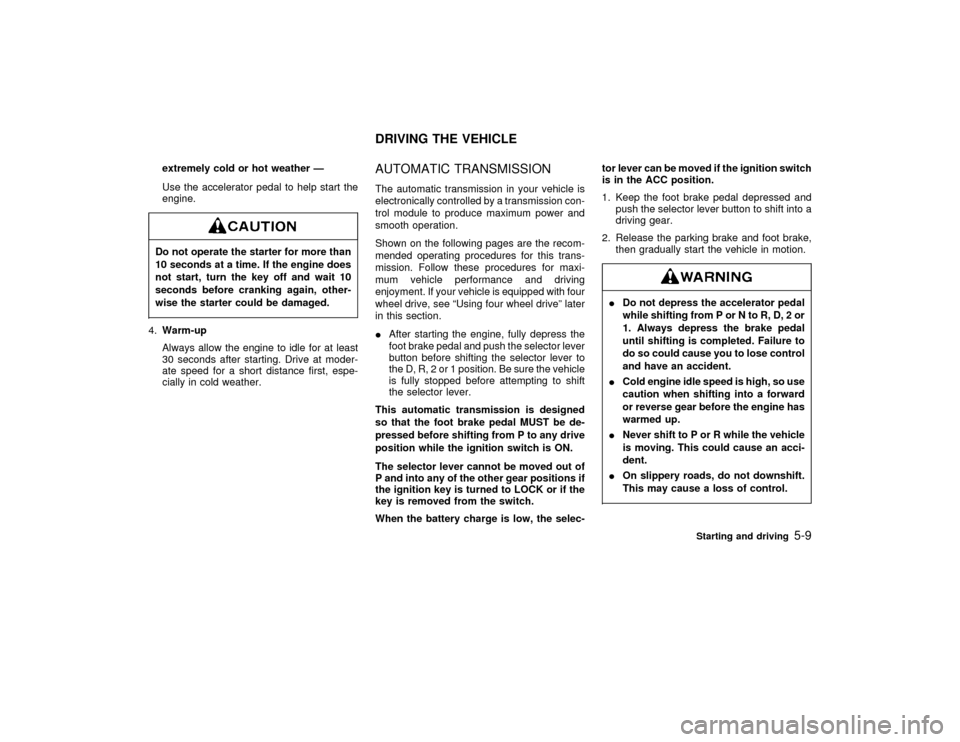
extremely cold or hot weather Ð
Use the accelerator pedal to help start the
engine.Do not operate the starter for more than
10 seconds at a time. If the engine does
not start, turn the key off and wait 10
seconds before cranking again, other-
wise the starter could be damaged.4.Warm-up
Always allow the engine to idle for at least
30 seconds after starting. Drive at moder-
ate speed for a short distance first, espe-
cially in cold weather.
AUTOMATIC TRANSMISSIONThe automatic transmission in your vehicle is
electronically controlled by a transmission con-
trol module to produce maximum power and
smooth operation.
Shown on the following pages are the recom-
mended operating procedures for this trans-
mission. Follow these procedures for maxi-
mum vehicle performance and driving
enjoyment. If your vehicle is equipped with four
wheel drive, see ªUsing four wheel driveº later
in this section.
IAfter starting the engine, fully depress the
foot brake pedal and push the selector lever
button before shifting the selector lever to
the D, R, 2 or 1 position. Be sure the vehicle
is fully stopped before attempting to shift
the selector lever.
This automatic transmission is designed
so that the foot brake pedal MUST be de-
pressed before shifting from P to any drive
position while the ignition switch is ON.
The selector lever cannot be moved out of
P and into any of the other gear positions if
the ignition key is turned to LOCK or if the
key is removed from the switch.
When the battery charge is low, the selec-tor lever can be moved if the ignition switch
is in the ACC position.
1. Keep the foot brake pedal depressed and
push the selector lever button to shift into a
driving gear.
2. Release the parking brake and foot brake,
then gradually start the vehicle in motion.
IDo not depress the accelerator pedal
while shifting from P or N to R, D, 2 or
1. Always depress the brake pedal
until shifting is completed. Failure to
do so could cause you to lose control
and have an accident.
ICold engine idle speed is high, so use
caution when shifting into a forward
or reverse gear before the engine has
warmed up.
INever shift to P or R while the vehicle
is moving. This could cause an acci-
dent.
IOn slippery roads, do not downshift.
This may cause a loss of control.
DRIVING THE VEHICLE
Starting and driving
5-9
Z
01.1.22/R50-D/V5
X