1999 NISSAN MAXIMA open hood
[x] Cancel search: open hoodPage 55 of 233
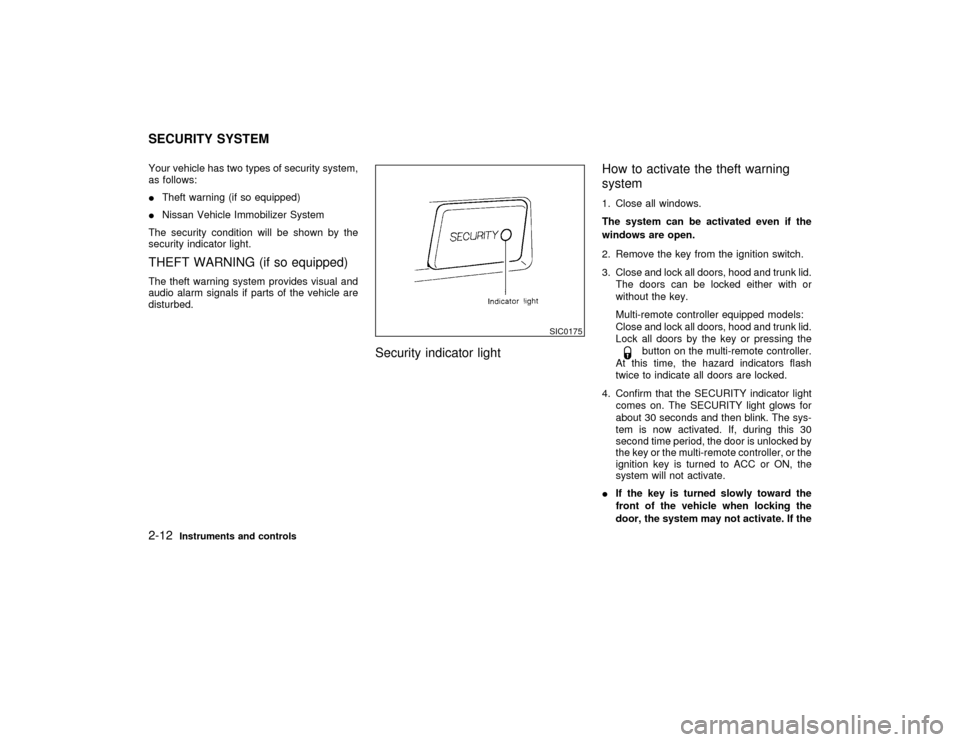
Your vehicle has two types of security system,
as follows:
ITheft warning (if so equipped)
INissan Vehicle Immobilizer System
The security condition will be shown by the
security indicator light.THEFT WARNING (if so equipped)The theft warning system provides visual and
audio alarm signals if parts of the vehicle are
disturbed.
Security indicator lightHow to activate the theft warning
system
1. Close all windows.
The system can be activated even if the
windows are open.
2. Remove the key from the ignition switch.
3. Close and lock all doors, hood and trunk lid.
The doors can be locked either with or
without the key.
Multi-remote controller equipped models:
Close and lock all doors, hood and trunk lid.
Lock all doors by the key or pressing the
button on the multi-remote controller.
At this time, the hazard indicators flash
twice to indicate all doors are locked.
4. Confirm that the SECURITY indicator light
comes on. The SECURITY light glows for
about 30 seconds and then blink. The sys-
tem is now activated. If, during this 30
second time period, the door is unlocked by
the key or the multi-remote controller, or the
ignition key is turned to ACC or ON, the
system will not activate.
IIf the key is turned slowly toward the
front of the vehicle when locking the
door, the system may not activate. If the
SIC0175
SECURITY SYSTEM2-12
Instruments and controls
Z
01.1.22/A32-D/V5.0
X
Page 56 of 233
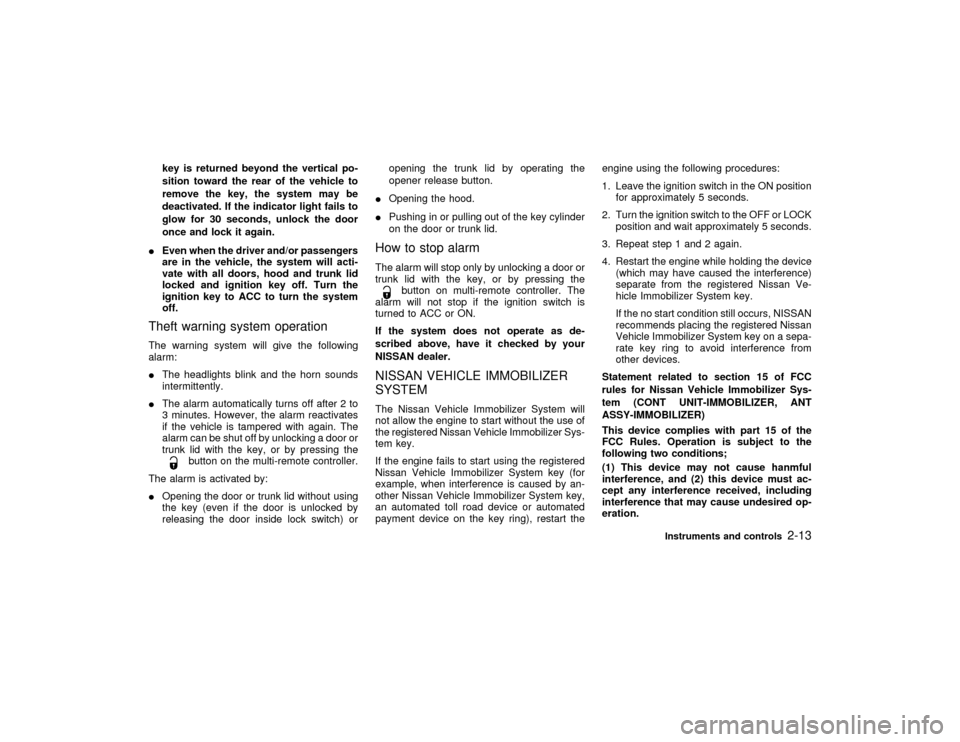
key is returned beyond the vertical po-
sition toward the rear of the vehicle to
remove the key, the system may be
deactivated. If the indicator light fails to
glow for 30 seconds, unlock the door
once and lock it again.
IEven when the driver and/or passengers
are in the vehicle, the system will acti-
vate with all doors, hood and trunk lid
locked and ignition key off. Turn the
ignition key to ACC to turn the system
off.
Theft warning system operationThe warning system will give the following
alarm:
IThe headlights blink and the horn sounds
intermittently.
IThe alarm automatically turns off after 2 to
3 minutes. However, the alarm reactivates
if the vehicle is tampered with again. The
alarm can be shut off by unlocking a door or
trunk lid with the key, or by pressing the
button on the multi-remote controller.
The alarm is activated by:
IOpening the door or trunk lid without using
the key (even if the door is unlocked by
releasing the door inside lock switch) oropening the trunk lid by operating the
opener release button.
IOpening the hood.
IPushing in or pulling out of the key cylinder
on the door or trunk lid.
How to stop alarmThe alarm will stop only by unlocking a door or
trunk lid with the key, or by pressing the
button on multi-remote controller. The
alarm will not stop if the ignition switch is
turned to ACC or ON.
If the system does not operate as de-
scribed above, have it checked by your
NISSAN dealer.
NISSAN VEHICLE IMMOBILIZER
SYSTEMThe Nissan Vehicle Immobilizer System will
not allow the engine to start without the use of
the registered Nissan Vehicle Immobilizer Sys-
tem key.
If the engine fails to start using the registered
Nissan Vehicle Immobilizer System key (for
example, when interference is caused by an-
other Nissan Vehicle Immobilizer System key,
an automated toll road device or automated
payment device on the key ring), restart theengine using the following procedures:
1. Leave the ignition switch in the ON position
for approximately 5 seconds.
2. Turn the ignition switch to the OFF or LOCK
position and wait approximately 5 seconds.
3. Repeat step 1 and 2 again.
4. Restart the engine while holding the device
(which may have caused the interference)
separate from the registered Nissan Ve-
hicle Immobilizer System key.
If the no start condition still occurs, NISSAN
recommends placing the registered Nissan
Vehicle Immobilizer System key on a sepa-
rate key ring to avoid interference from
other devices.
Statement related to section 15 of FCC
rules for Nissan Vehicle Immobilizer Sys-
tem (CONT UNIT-IMMOBILIZER, ANT
ASSY-IMMOBILIZER)
This device complies with part 15 of the
FCC Rules. Operation is subject to the
following two conditions;
(1) This device may not cause hanmful
interference, and (2) this device must ac-
cept any interference received, including
interference that may cause undesired op-
eration.
Instruments and controls
2-13
Z
01.1.22/A32-D/V5.0
X
Page 78 of 233
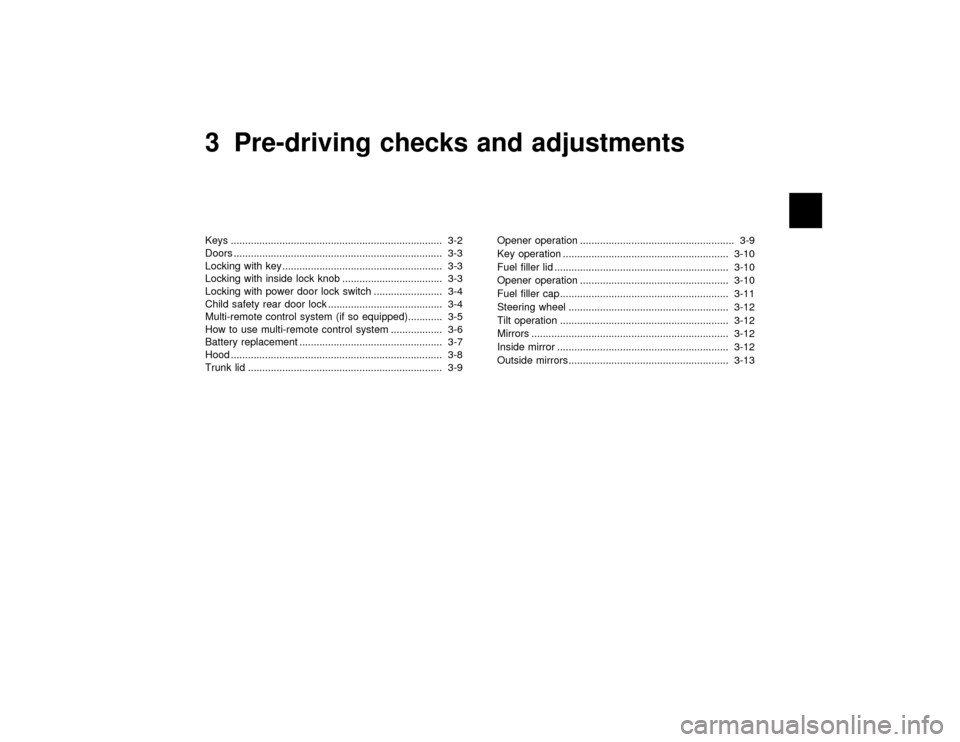
3 Pre-driving checks and adjustmentsKeys .......................................................................... 3-2
Doors ......................................................................... 3-3
Locking with key ........................................................ 3-3
Locking with inside lock knob ................................... 3-3
Locking with power door lock switch ........................ 3-4
Child safety rear door lock ........................................ 3-4
Multi-remote control system (if so equipped)............ 3-5
How to use multi-remote control system .................. 3-6
Battery replacement .................................................. 3-7
Hood .......................................................................... 3-8
Trunk lid .................................................................... 3-9Opener operation ...................................................... 3-9
Key operation .......................................................... 3-10
Fuel filler lid ............................................................. 3-10
Opener operation .................................................... 3-10
Fuel filler cap ........................................................... 3-11
Steering wheel ........................................................ 3-12
Tilt operation ........................................................... 3-12
Mirrors ..................................................................... 3-12
Inside mirror ............................................................ 3-12
Outside mirrors ........................................................ 3-13
Z
01.1.22/A32-D/V5.0
X
Page 85 of 233
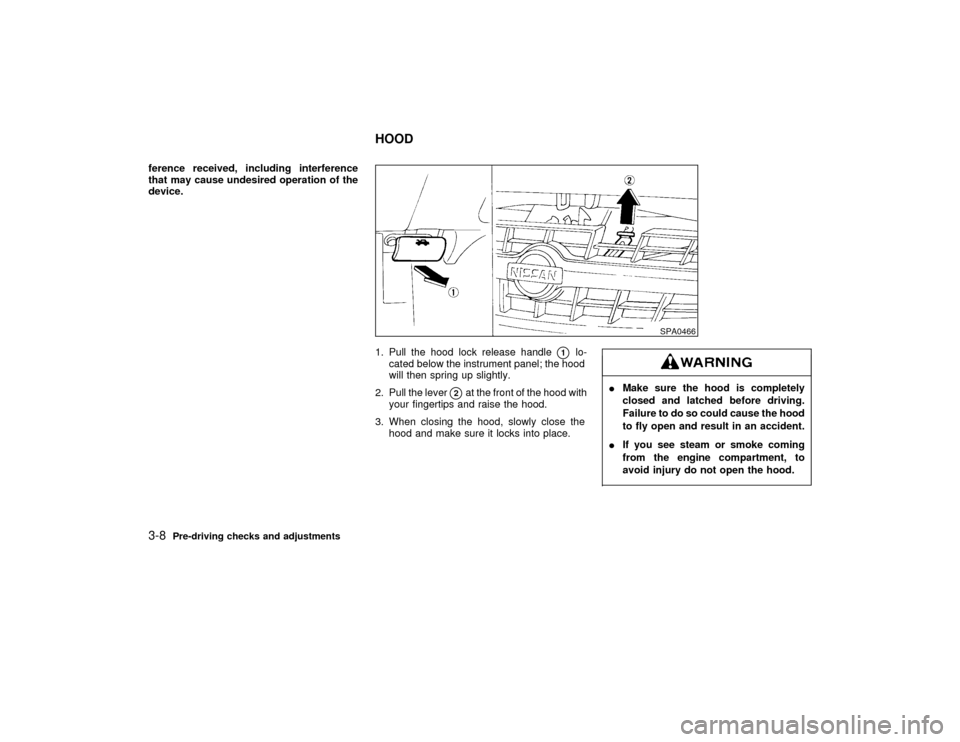
ference received, including interference
that may cause undesired operation of the
device.
1. Pull the hood lock release handle
q1
lo-
cated below the instrument panel; the hood
will then spring up slightly.
2. Pull the lever
q2at the front of the hood with
your fingertips and raise the hood.
3. When closing the hood, slowly close the
hood and make sure it locks into place.
IMake sure the hood is completely
closed and latched before driving.
Failure to do so could cause the hood
to fly open and result in an accident.
IIf you see steam or smoke coming
from the engine compartment, to
avoid injury do not open the hood.
SPA0466
HOOD
3-8
Pre-driving checks and adjustments
Z
01.1.22/A32-D/V5.0
X
Page 149 of 233
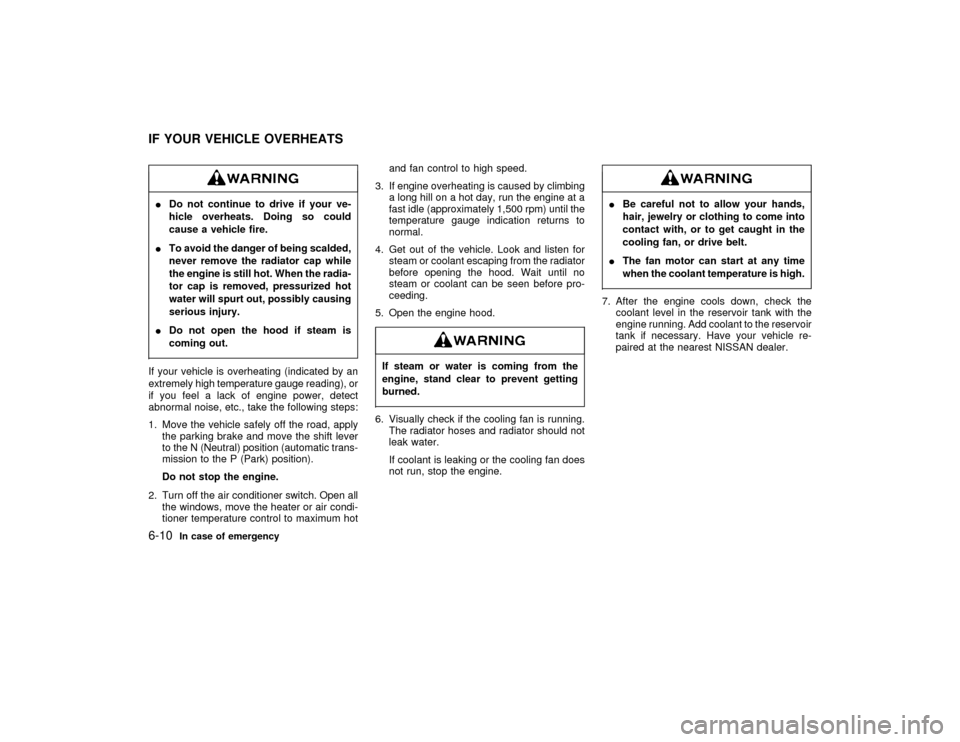
IDo not continue to drive if your ve-
hicle overheats. Doing so could
cause a vehicle fire.
ITo avoid the danger of being scalded,
never remove the radiator cap while
the engine is still hot. When the radia-
tor cap is removed, pressurized hot
water will spurt out, possibly causing
serious injury.
IDo not open the hood if steam is
coming out.If your vehicle is overheating (indicated by an
extremely high temperature gauge reading), or
if you feel a lack of engine power, detect
abnormal noise, etc., take the following steps:
1. Move the vehicle safely off the road, apply
the parking brake and move the shift lever
to the N (Neutral) position (automatic trans-
mission to the P (Park) position).
Do not stop the engine.
2. Turn off the air conditioner switch. Open all
the windows, move the heater or air condi-
tioner temperature control to maximum hotand fan control to high speed.
3. If engine overheating is caused by climbing
a long hill on a hot day, run the engine at a
fast idle (approximately 1,500 rpm) until the
temperature gauge indication returns to
normal.
4. Get out of the vehicle. Look and listen for
steam or coolant escaping from the radiator
before opening the hood. Wait until no
steam or coolant can be seen before pro-
ceeding.
5. Open the engine hood.
If steam or water is coming from the
engine, stand clear to prevent getting
burned.6. Visually check if the cooling fan is running.
The radiator hoses and radiator should not
leak water.
If coolant is leaking or the cooling fan does
not run, stop the engine.
IBe careful not to allow your hands,
hair, jewelry or clothing to come into
contact with, or to get caught in the
cooling fan, or drive belt.
IThe fan motor can start at any time
when the coolant temperature is high.7. After the engine cools down, check the
coolant level in the reservoir tank with the
engine running. Add coolant to the reservoir
tank if necessary. Have your vehicle re-
paired at the nearest NISSAN dealer.
IF YOUR VEHICLE OVERHEATS6-10
In case of emergency
Z
01.1.22/A32-D/V5.0
X
Page 155 of 233
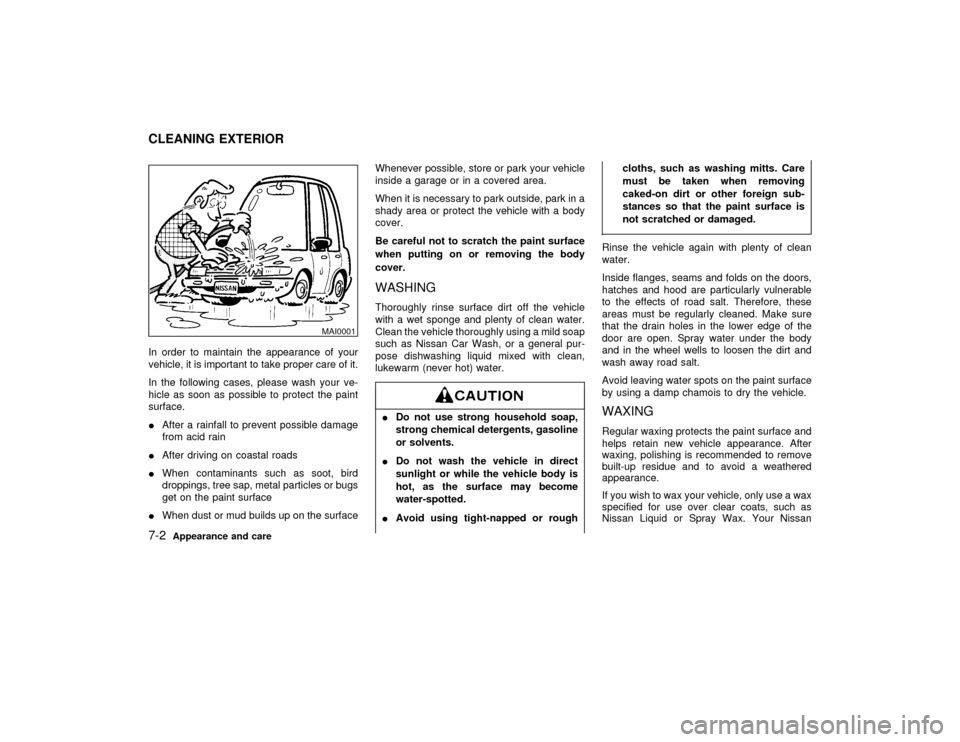
In order to maintain the appearance of your
vehicle, it is important to take proper care of it.
In the following cases, please wash your ve-
hicle as soon as possible to protect the paint
surface.
IAfter a rainfall to prevent possible damage
from acid rain
IAfter driving on coastal roads
IWhen contaminants such as soot, bird
droppings, tree sap, metal particles or bugs
get on the paint surface
IWhen dust or mud builds up on the surfaceWhenever possible, store or park your vehicle
inside a garage or in a covered area.
When it is necessary to park outside, park in a
shady area or protect the vehicle with a body
cover.
Be careful not to scratch the paint surface
when putting on or removing the body
cover.
WASHINGThoroughly rinse surface dirt off the vehicle
with a wet sponge and plenty of clean water.
Clean the vehicle thoroughly using a mild soap
such as Nissan Car Wash, or a general pur-
pose dishwashing liquid mixed with clean,
lukewarm (never hot) water.IDo not use strong household soap,
strong chemical detergents, gasoline
or solvents.
IDo not wash the vehicle in direct
sunlight or while the vehicle body is
hot, as the surface may become
water-spotted.
IAvoid using tight-napped or roughcloths, such as washing mitts. Care
must be taken when removing
caked-on dirt or other foreign sub-
stances so that the paint surface is
not scratched or damaged.
Rinse the vehicle again with plenty of clean
water.
Inside flanges, seams and folds on the doors,
hatches and hood are particularly vulnerable
to the effects of road salt. Therefore, these
areas must be regularly cleaned. Make sure
that the drain holes in the lower edge of the
door are open. Spray water under the body
and in the wheel wells to loosen the dirt and
wash away road salt.
Avoid leaving water spots on the paint surface
by using a damp chamois to dry the vehicle.WAXINGRegular waxing protects the paint surface and
helps retain new vehicle appearance. After
waxing, polishing is recommended to remove
built-up residue and to avoid a weathered
appearance.
If you wish to wax your vehicle, only use a wax
specified for use over clear coats, such as
Nissan Liquid or Spray Wax. Your Nissan
MAI0001
CLEANING EXTERIOR7-2
Appearance and care
Z
01.1.22/A32-D/V5.0
X
Page 178 of 233
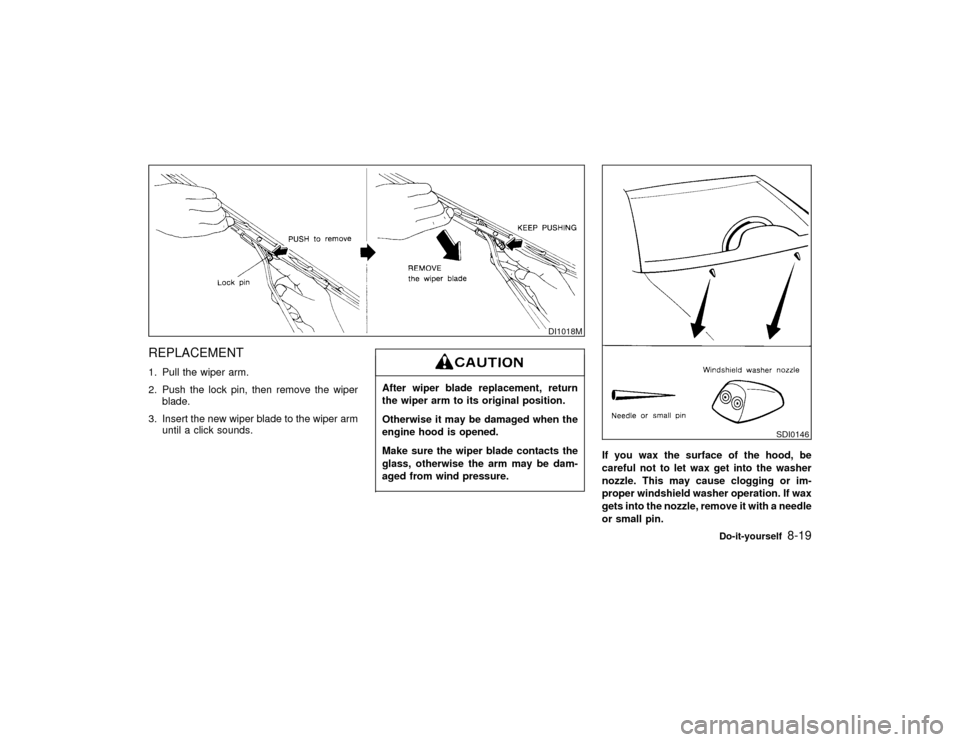
REPLACEMENT1. Pull the wiper arm.
2. Push the lock pin, then remove the wiper
blade.
3. Insert the new wiper blade to the wiper arm
until a click sounds.
After wiper blade replacement, return
the wiper arm to its original position.
Otherwise it may be damaged when the
engine hood is opened.
Make sure the wiper blade contacts the
glass, otherwise the arm may be dam-
aged from wind pressure.
If you wax the surface of the hood, be
careful not to let wax get into the washer
nozzle. This may cause clogging or im-
proper windshield washer operation. If wax
gets into the nozzle, remove it with a needle
or small pin.
DI1018M
SDI0146
Do-it-yourself
8-19
Z
01.1.22/A32-D/V5.0
X
Page 181 of 233
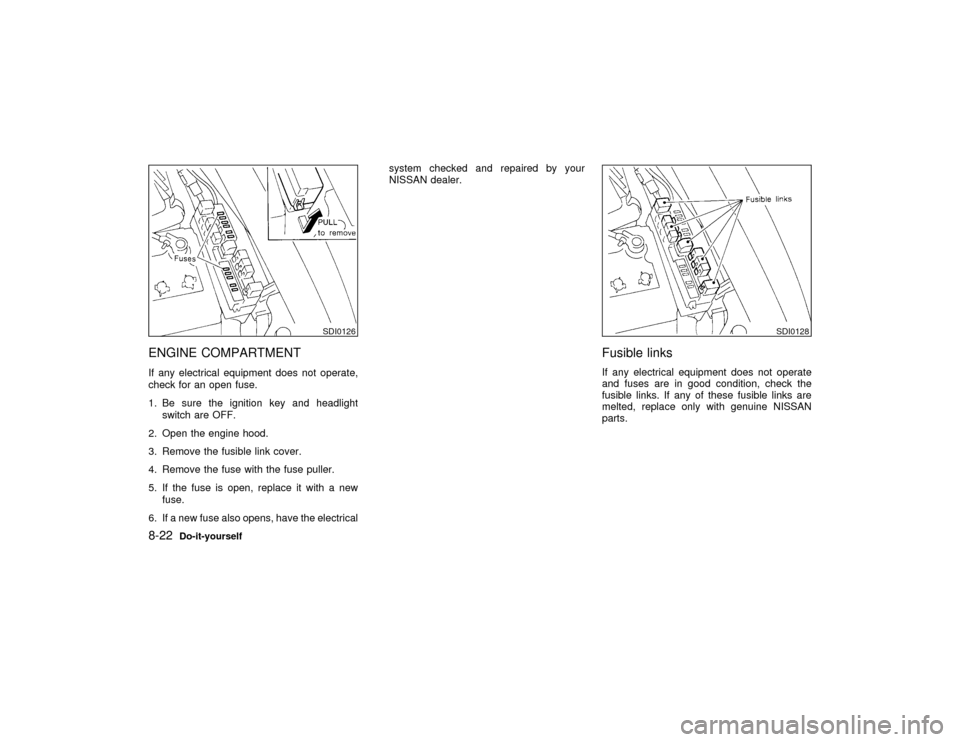
ENGINE COMPARTMENTIf any electrical equipment does not operate,
check for an open fuse.
1. Be sure the ignition key and headlight
switch are OFF.
2. Open the engine hood.
3. Remove the fusible link cover.
4. Remove the fuse with the fuse puller.
5. If the fuse is open, replace it with a new
fuse.
6. If a new fuse also opens, have the electricalsystem checked and repaired by your
NISSAN dealer.
Fusible linksIf any electrical equipment does not operate
and fuses are in good condition, check the
fusible links. If any of these fusible links are
melted, replace only with genuine NISSAN
parts.
SDI0126
SDI0128
8-22
Do-it-yourself
Z
01.1.22/A32-D/V5.0
X