Page 9 of 216
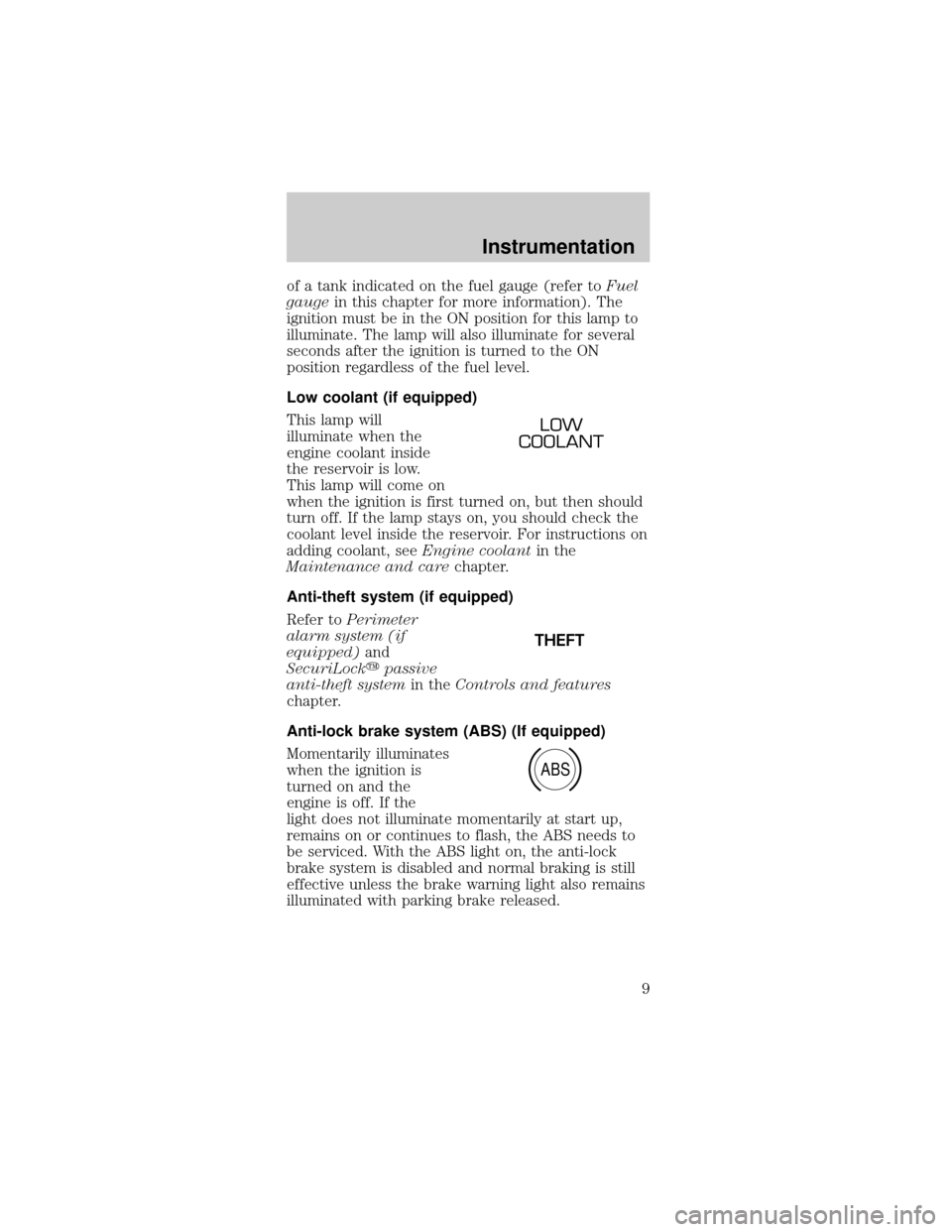
of a tank indicated on the fuel gauge (refer toFuel
gaugein this chapter for more information). The
ignition must be in the ON position for this lamp to
illuminate. The lamp will also illuminate for several
seconds after the ignition is turned to the ON
position regardless of the fuel level.
Low coolant (if equipped)
This lamp will
illuminate when the
engine coolant inside
the reservoir is low.
This lamp will come on
when the ignition is first turned on, but then should
turn off. If the lamp stays on, you should check the
coolant level inside the reservoir. For instructions on
adding coolant, seeEngine coolantin the
Maintenance and carechapter.
Anti-theft system (if equipped)
Refer toPerimeter
alarm system (if
equipped)and
SecuriLockypassive
anti-theft systemin theControls and features
chapter.
Anti-lock brake system (ABS) (If equipped)
Momentarily illuminates
when the ignition is
turned on and the
engine is off. If the
light does not illuminate momentarily at start up,
remains on or continues to flash, the ABS needs to
be serviced. With the ABS light on, the anti-lock
brake system is disabled and normal braking is still
effective unless the brake warning light also remains
illuminated with parking brake released.
LOW
COOLANT
THEFT
ABS
Instrumentation
9
Page 11 of 216
Air bag readiness
Momentarily
illuminates when the
ignition is turned ON.
If the light fails to
illuminate, continues to flash or remains on, have
the system serviced immediately.
Safety belt warning chime
Chimes to remind you to fasten your safety belts.
For information on the safety belt warning chime,
refer to theSeating and safety restraintschapter.
Supplemental restraint system (SRS) warning
chime
For information on the SRS warning chime, refer to
theSeating and safety restraintschapter.
Key-in-ignition warning chime
Sounds when the key is left in the ignition in the
OFF/LOCK or ACC position and the driver's door is
opened.
Headlamps on warning chime
Sounds when the headlamps or parking lamps are
on, the ignition is off (and the key is not in the
ignition) and the driver's door is opened.
Instrumentation
11
Page 21 of 216

²-Distributes outside air through the windshield
defroster ducts. It can be used to clear ice or fog
from the windshield. If the temperature is about
10ÉC (50ÉF) or higher, the air conditioner will
automatically dehumidify the air to prevent fogging.
Operating tips
²In humid weather, selectbefore driving. This
will prevent your windshield from fogging. After a
few minutes, select any desired position.
²To prevent humidity buildup inside the vehicle,
don't drive with the climate control system in the
OFF position.
²Don't put objects under the front seat that will
interfere with the airflow to the back seats.
²Remove any snow,
ice or leaves from
the air intake area
(at the bottom of
the windshield under
the hood).
²If the air conditioner works well in MAX A/C, but
not in A/C, this may indicate that the cabin air
filter (if equipped) needs to be replaced.
²If your vehicle has been parked with the windows
closed during hot weather, the air conditioner will
do a much faster job of cooling if you drive for
two or three minutes with the windows open. This
will force most of the hot, stale air out of the
vehicle. Then operate your air conditioner as you
would normally.
²
When placing objects on top of your instrument
panel, be careful to not place them over the
defroster outlets. These objects can block airflow
and reduce your ability to see through your
windshield. Also, avoid placing small objects on top
of your instrument panel. These objects can fall
down into the defroster outlets and block airflow
and possibly damage your climate control system.
Controls and features
21
Page 28 of 216
²Remove any snow,
ice or leaves from
the air intake area
(at the bottom of
the windshield).
²If your vehicle has been parked with the windows
closed during hot weather, the air conditioner will
do a much faster job of cooling if you drive for
two or three minutes with the windows open. This
will force most of the hot, stale air out of the
vehicle. Then operate the air conditioner as you
would normally.
²If the air conditioner works well in MAX A/C but
not in normal A/C, this may indicate that the
cabin air filter (if equipped) needs to be replaced.
²When placing objects on top of your instrument
panel, be careful to not place them over the
defroster outlets. These objects can block airflow
and reduce your ability to see through your
windshield. Also, avoid placing small objects on
top of your instrument panel. These objects can
fall down into the defroster outlets and block
airflow and possibly damage your climate control
system.
Controls and features
28
Page 36 of 216
Compression adjust
Compression adjust
brings soft and loud CD
passages together for a
more consistent
listening level.
Press the COMP
control to activate and deactivate compression
adjust.
Shuffle feature
The shuffle feature
operates in CD mode
and plays all tracks on
the current disc in
random order.
If equipped with the
CD changer, the shuffle
feature continues to the next disc after all tracks are
played.
Press the SHUFFLE control to start this feature.
Random order play will continue until the SHUFFLE
control is pressed again.
Setting the clock
To set the hour, press
and hold the hour (h)
control. When the
desired hour appears,
release the control.
To set the minute,
press and hold the
minute (m) control.
When the desired
minute appears, release
the control.
COMP
SHUFFLE
12
COMP
SHUFFLE
12
MH
MH
Controls and features
36
Page 40 of 216

modulation.º Signal modulation is a process radio
stations use to increase their strength/volume
relative to other stations.
²Terrain.Hills, mountains and tall buildings
between your vehicle's antenna and the radio
station signal can cause FM reception problems.
Static can be caused on AM stations by power
lines, electric fences, traffic lights and
thunderstorms. Moving away from an interfering
structure (out of its ªshadowº) returns your
reception to normal.
²Station overload.Weak signals are sometimes
captured by stronger signals when you pass a
broadcast tower. A stronger signal may
temporarily overtake a weaker signal and play
while the weak station frequency is displayed.
The audio system automatically switches to single
channel reception if it will improve the reception of
a station normally received in stereo.
Audio system warranties and service
Refer to the ªWarranty Guideº for audio system
warranty information.
If service is necessary, see your dealer or a qualified
technician.
POSITIONS OF THE IGNITION
1. ACCESSORY, allows
the electrical
accessories such as the
radio to operate while
the engine is not
running.
2. LOCK, locks the
steering wheel,
automatic transmission gearshift lever and allows
key removal.
3. OFF, shuts off the engine and all accessories
without locking the steering wheel.
1
23
4
5
Controls and features
40
Page 49 of 216
²Press the bottom
portion of the rocker
switch to open.
One touch down
²Press AUTO
completely down
and release quickly.
The driver's window
will open fully.
Depress again to
stop window
operation.
Window lock
The window lock
feature allows only the
driver to operate the
power windows.
To lock out all the window controls except for the
driver's press the left side of the control. Press the
right side to restore the window controls.
Accessory delay (if equipped)
With accessory delay, the window switches may be
used for up to ten minutes after the ignition switch
is turned to the OFF position or until any door is
opened.
AUTO
AUTO
WINDOW LOCK
Controls and features
49
Page 50 of 216
POWER DOOR LOCKS (IF EQUIPPED)
Press U to unlock all
doors and L to lock all
doors.
Central locking/Two step unlocking (if equipped)
When unlocking the driver or front passenger door
with the key, turn it once toward the front of the
vehicle to unlock that door only. Turn the key a
second time to unlock all doors. When locking, turn
the key toward the back of the vehicle to lock all
doors.
POWER SIDE VIEW MIRRORS
To adjust your mirrors:
1. Select
to adjust the left mirror orto adjust
the right mirror.
2. Move the control in
the direction you wish
to tilt the mirror.
3. Return to the center position to lock mirrors in
place.
UL
Controls and features
50