Page 244 of 495
AIR CONDITIONING AND AUDIO
228
CAUTION
Do not use the ºFRONT WINDSHIELDº button during
cooled air operation in extremely humid weather. The
difference between the temperature of the outside air
and that of the windshield could cause the outer surface
of the windshield to fog up blocking your vision.
When you turn the ignition switch on after the removal
and installation of the battery terminal, the indicator light
may flash and the operating sound of the motor may be
heard. This does not indicate a malfunction.
You may hear the operating sound of the motor about 70
seconds after the ignition switch is turned off. This is not
also a malfunction.(c) Air filter
The air filter may clog after long use and reduce air flow.
You can inspect the filter easily.
When you inspect and replace the air filter, be sure to
turn off the fan.
21L010
1. Open the glove box and remove the two covers.
Page 245 of 495
AIR CONDITIONING AND AUDIO
229
21L011
2. Take out the air filter.
Inspect the lower surface of the filter. If it is just
moderately dusty, it may be cleaned by blowing
compressed air from the lower surface. Do not wash or
oil the filter.
If it is dirty, it should be replaced. To maintain the air
conditioning efficiency, replace the air filter according to
the maintenance schedule. (For scheduled
maintenance information, please refer to the separate
ºOwner's Manual Supplement/Maintenance
Scheduleº.)
NOTICE
Do not drive with the air filter removed, or the efficiency of air conditioning may be lost.
Page 246 of 495
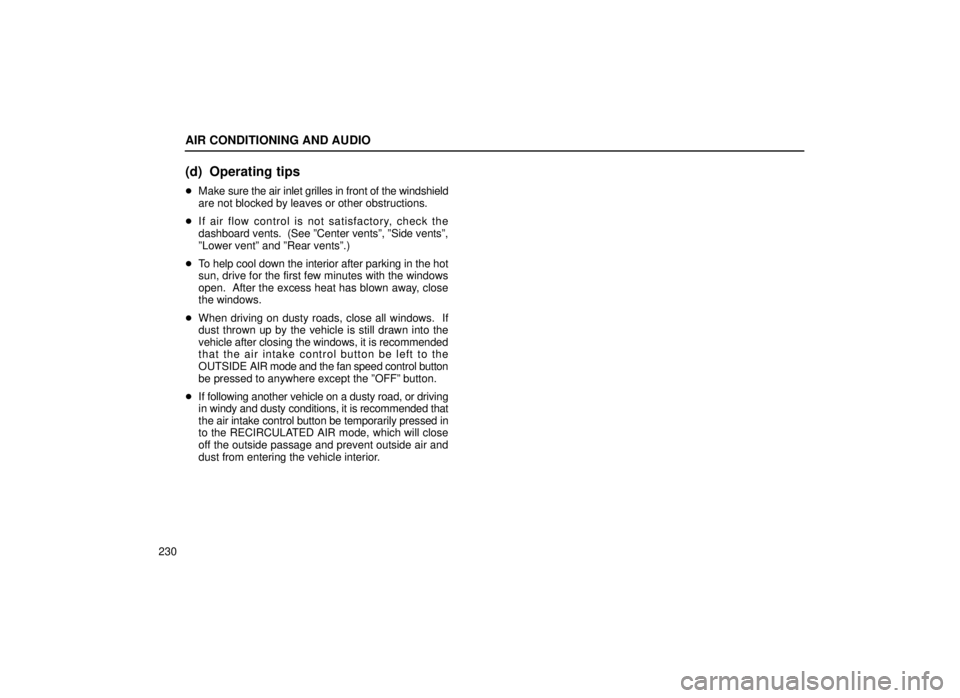
AIR CONDITIONING AND AUDIO
230
(d) Operating tips
�Make sure the air inlet grilles in front of the windshield
are not blocked by leaves or other obstructions.
� If air flow control is not satisfactory, check the
dashboard vents. (See ºCenter ventsº, ºSide ventsº,
ºLower ventº and ºRear ventsº.)
� To help cool down the interior after parking in the hot
sun, drive for the first few minutes with the windows
open. After the excess heat has blown away, close
the windows.
� When driving on dusty roads, close all windows. If
dust thrown up by the vehicle is still drawn into the
vehicle after closing the windows, it is recommended
that the air intake control button be left to the
OUTSIDE AIR mode and the fan speed control button
be pressed to anywhere except the ºOFFº button.
� If following another vehicle on a dusty road, or driving
in windy and dusty conditions, it is recommended that
the air intake control button be temporarily pressed in
to the RECIRCULATED AIR mode, which will close
off the outside passage and prevent outside air and
dust from entering the vehicle interior.
Page 247 of 495
AIR CONDITIONING AND AUDIO
231
Center vents
21L012±1
The center vents may be opened or closed as
shown.Side vents
21L013
The side vents may be opened or closed as shown.Lower vent
Page 248 of 495
AIR CONDITIONING AND AUDIO
232
21L014
The lower vent may be opened or closed as shown.Rear vents
21L015
The rear vents may be opened or closed as shown.
Page 249 of 495
AIR CONDITIONING AND AUDIO
233
AUDIO SYSTEM
Quick reference for your audio system
Page 250 of 495
AIR CONDITIONING AND AUDIO
234
20L041-2
�The ºCDº button works only when your Lexus is equipped with an aut\
omatic changer.
�The knobs made in Nakamichi are different from the illustration shown above. The operations are in
accordance with the description below.
Page 251 of 495

AIR CONDITIONING AND AUDIO
235
1Turning the system on and adjusting volume
(See page 236 for details.)
2Stopping and ejecting a cassette tape
(See page 247 for details.)
3Function buttons
1 ± 6: Station selector buttons
(See page 244 for details.)
SCAN: Scan tuning
(See page 247 for details.)
P. SCAN: Preset scan tuning (See page 247 for details.)
4Display of functions in TAPE mode
��:
Side change
(See page 249 for details.)
: DOLBY NR
(See page 249 for details.)
�� :Rewinding
(See page 250 for details.)
�� :Fast forwarding
(See page 250 for details.)
RPT: Automatic repeat
(See page 251 for details.)
SKIP: Automatic skip of blank portions of tape
(See page 251 for details.)
SCAN: Scan selection
(See page 252 for details.)
4
Display of functions in CD mode
:Disc selection
(See page 258 for details.)
�� :Reversing
(See page 262 for details.)
�� :Fast forwarding
(See page 262 for details.)
RPT: Automatic repeat
(See page 263 for details.)
RAND: Random access
(See page 263 for details.)
SCAN: Scan selection
(See page 260 for details.)
5
Mode selectors
(See page 238 for details.)
6Cassette tape slot
(See page 247 for details.)
7Automatic sound levelizer
(Except Nakamichi model)
(See page 240 for details.)
8Tone and balance knobs
(See page 239 for details.)
9Radio mode: Frequency tuning
( S e e p a g e 243 o r 245 f o r
details.)
10TAPE mode: Direct access to a desired