Page 260 of 495
AIR CONDITIONING AND AUDIO
244
20L046±1
Push this button on the upper side to step up the
station band or on the lower side to step down.
Your radio automatically changes to stereo reception
when a stereo broadcast is received. ºSTº appears on
the display. If the signal becomes weak, the radio
reduces the amount of channel separation to prevent the
weak signal from creating noise. If the signal becomes
extremely weak, the radio switches from stereo to mono
reception. In this case, ºSTº disappears from the
display. (b) Presetting a station
Page 261 of 495
AIR CONDITIONING AND AUDIO
245
20L047-1
1. Tune in the desired station.
2. Push one of the station selector buttons ( 1±6 )
and hold it until a beep is heard. This sets the station
to the button and the button number ( 1±6 ) appears
on the display.
Each button can store one AM station and two FM
stations. To change the preset station to a different one,
follow the same procedure.
The preset station memory is cancelled when the power
source is interrupted by battery disconnection or a blown
fuse. (c) Selecting a station
Your Lexus has an electronic tuning radio ( ETR ). Tune
in the desired station using one of the following methods.
Page 262 of 495
AIR CONDITIONING AND AUDIO
246
20L056
Preset tuning: Push the button ( 1±6 ) for the station you
want. The button number ( 1±6 ) and station frequency
appear on the display.
Manual tuning: Push the ºTUNE SEEKº button briefly.
Each time you push the button, the radio will step up or
down to another frequency.
Seek tuning: Push the ºTUNE SEEKº button and hold
it until you hear a beep. The radio will begin seeking up
or down for a station of the nearest frequency and will
stop on reception. Each time you push the button, the
stations will be searched out one after another.
Page 263 of 495
AIR CONDITIONING AND AUDIO
247
20L048±1
To scan all the frequencies: Push the ºSCANº button.
ºSCANº appears on the display. The radio will find the
next station up the band, stay there for a few seconds,
and then scan again. To select a station, push the
ºSCANº button a second time.
To scan the preset stations: Push the ºP.SCANº
button. ºP.SCANº appears on the display. The radio will
tune in the next preset station up the band, stay there for
a few seconds, and then move to the next preset station.
To select a station, push the ºP.SCANº button a second
time.Cassette tape player operation
(a) Playing a cassette tape
20L049-2
Page 279 of 495
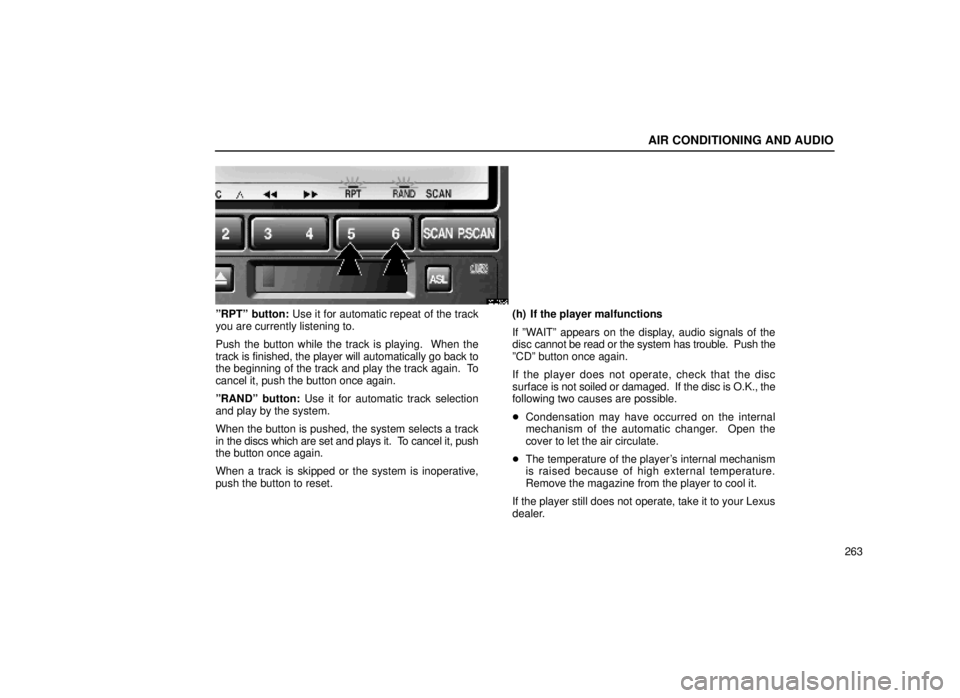
AIR CONDITIONING AND AUDIO
263
20L055-2
ºRPTº button: Use it for automatic repeat of the track
you are currently listening to.
Push the button while the track is playing. When the
track is finished, the player will automatically go back to
the beginning of the track and play the track again. To
cancel it, push the button once again.
ºRANDº button: Use it for automatic track selection
and play by the system.
When the button is pushed, the system selects a track
in the discs which are set and plays it. To cancel it, push
the button once again.
When a track is skipped or the system is inoperative,
push the button to reset.(h) If the player malfunctions
If ºWAITº appears on the display, audio signals of the
disc
cannot be read or the system has trouble. Push the
ºCDº button once again.
If the player does not operate, check that the disc
surface is not soiled or damaged. If the disc is O.K., the
following two causes are possible.
� Condensation may have occurred on the internal
mechanism of the automatic changer. Open the
cover to let the air circulate.
� The temperature of the player's internal mechanism
is raised because of high external temperature.
Remove the magazine from the player to cool it.
If the player still does not operate, take it to your Lexus
dealer.
Page 315 of 495
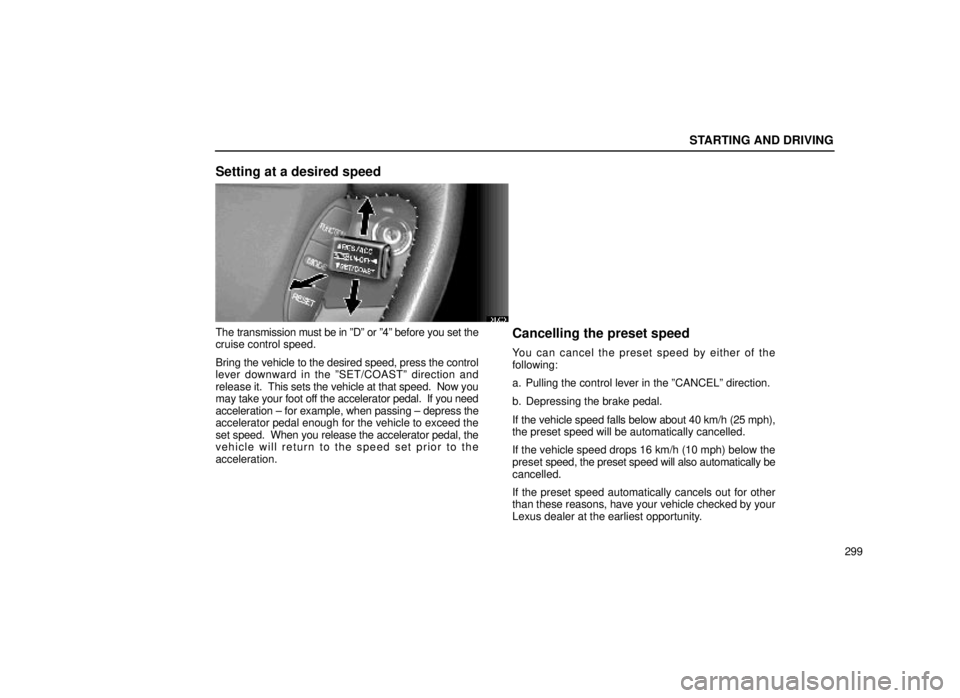
STARTING AND DRIVING
299
Setting at a desired speed
31L068
The transmission must be in ºDº or º4º before you set the
cruise control speed.
Bring the vehicle to the desired speed, press the control
lever downward in the ºSET/COASTº direction and
release it. This sets the vehicle at that speed. Now you
may take your foot off the accelerator pedal. If you need
acceleration ± for example, when passing ± depress the
accelerator pedal enough for the vehicle to exceed the
set speed. When you release the accelerator pedal, the
vehicle will return to the speed set prior to the
acceleration.Cancelling the preset speed
You can cancel the preset speed by either of the
following:
a. Pulling the control lever in the ºCANCELº direction.
b. Depressing the brake pedal.
If the vehicle speed falls below about 40 km/h (25 mph),
the preset speed will be automatically cancelled.
If the vehicle speed drops 16 km/h (10 mph) below the
preset speed, the preset speed will also automatically be
cancelled.
If the preset speed automatically cancels out for other
than these reasons, have your vehicle checked by your
Lexus dealer at the earliest opportunity.
Page 316 of 495
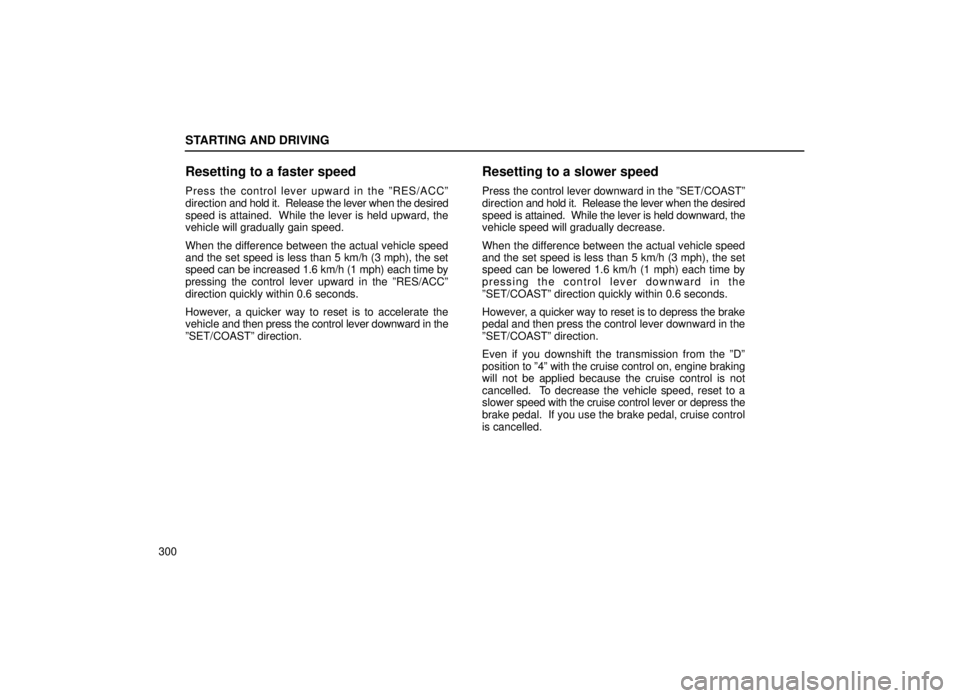
STARTING AND DRIVING
300
Resetting to a faster speed
Press the control lever upward in the ºRES/ACCº
direction and hold it. Release the lever when the desired
speed is attained. While the lever is held upward, the
vehicle will gradually gain speed.
When the difference between the actual vehicle speed
and the set speed is less than 5 km/h (3 mph), the set
speed can be increased 1.6 km/h (1 mph) each time by
pressing the control lever upward in the ºRES/ACCº
direction quickly within 0.6 seconds.
However, a quicker way to reset is to accelerate the
vehicle and then press the control lever downward in the
ºSET/COASTº direction.
Resetting to a slower speed
Press the control lever downward in the ºSET/COASTº
direction and hold it. Release the lever when the desired
speed is attained. While the lever is held downward, the
vehicle speed will gradually decrease.
When the difference between the actual vehicle speed
and the set speed is less than 5 km/h (3 mph), the set
speed can be lowered 1.6 km/h (1 mph) each time by
pressing the control lever downward in the
ºSET/COASTº direction quickly within 0.6 seconds.
However, a quicker way to reset is to depress the brake
pedal and then press the control lever downward in the
ºSET/COASTº direction.
Even if you downshift the transmission from the ºDº
position to º4º with the cruise control on, engine braking
will not be applied because the cruise control is not
cancelled. To decrease the vehicle speed, reset to a
slower speed with the cruise control lever or depress the
brake pedal. If you use the brake pedal, cruise control
is cancelled.
Page 317 of 495
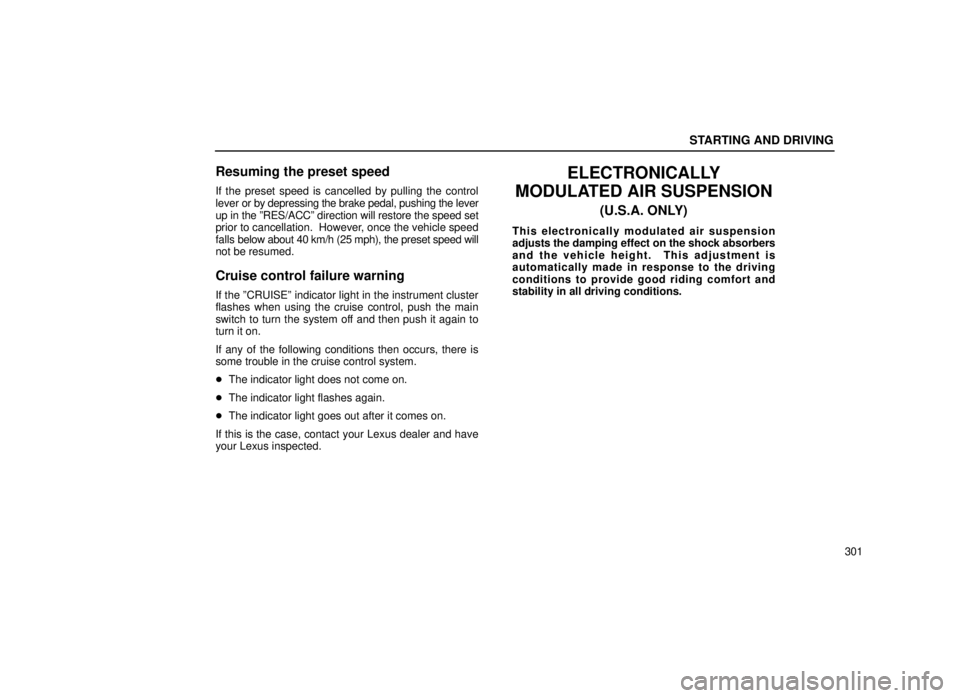
STARTING AND DRIVING
301
Resuming the preset speed
If the preset speed is cancelled by pulling the control
lever or by depressing the brake pedal, pushing the lever
up in the ºRES/ACCº direction will restore the speed set
prior to cancellation. However, once the vehicle speed
falls below about 40 km/h (25 mph), the preset speed will
not be resumed.
Cruise control failure warning
If the ºCRUISEº indicator light in the instrument cluster
flashes when using the cruise control, push the main
switch to turn the system off and then push it again to
turn it on.
If any of the following conditions then occurs, there is
some trouble in the cruise control system.
� The indicator light does not come on.
� The indicator light flashes again.
� The indicator light goes out after it comes on.
If this is the case, contact your Lexus dealer and have
your Lexus inspected.
ELECTRONICALLY
MODULATED AIR SUSPENSION
(U.S.A. ONLY)
This electronically modulated air suspension
adjusts the damping effect on the shock absorbers
and the vehicle height. This adjustment is
automatically made in response to the driving
conditions to provide good riding comfort and
stability in all driving conditions.